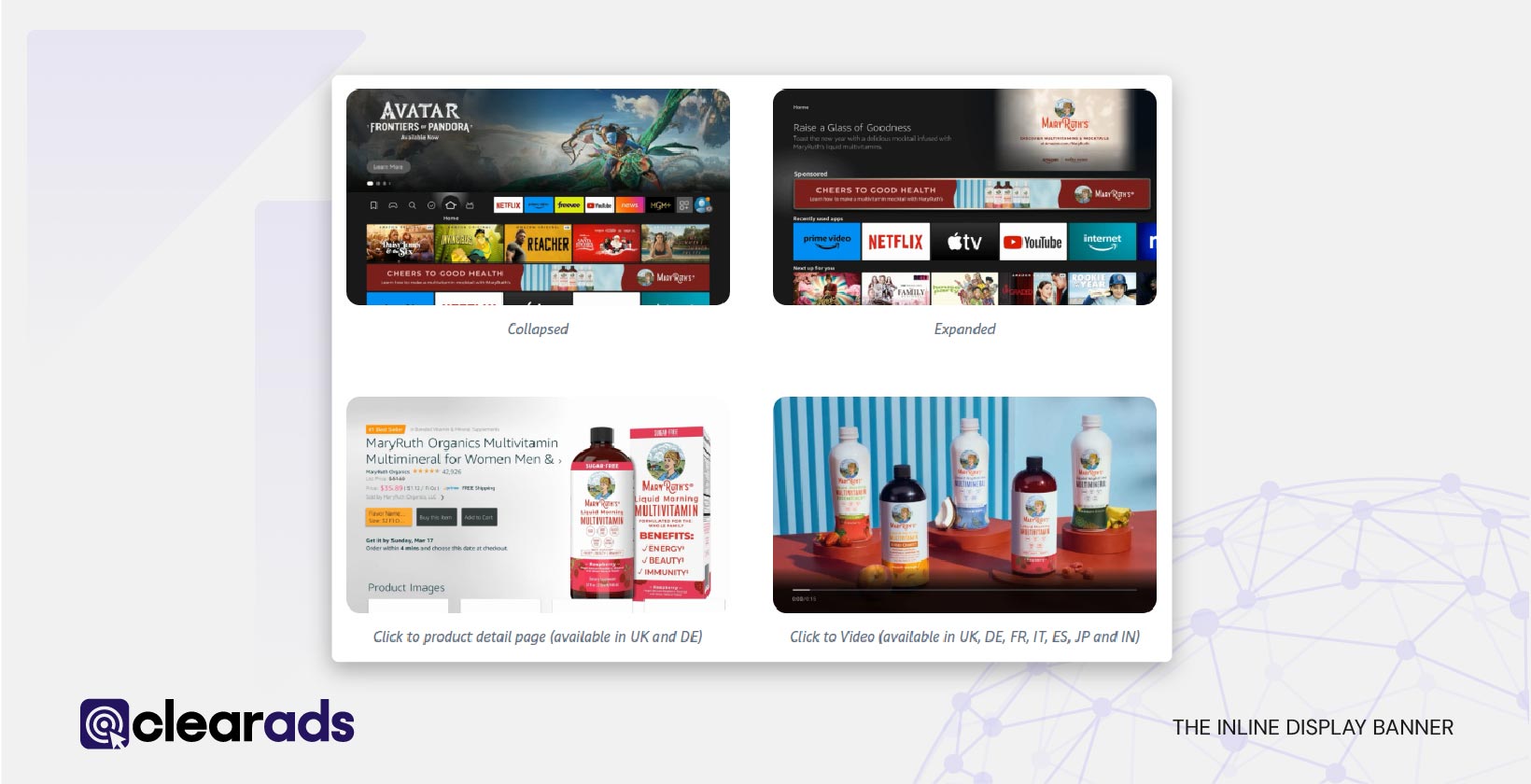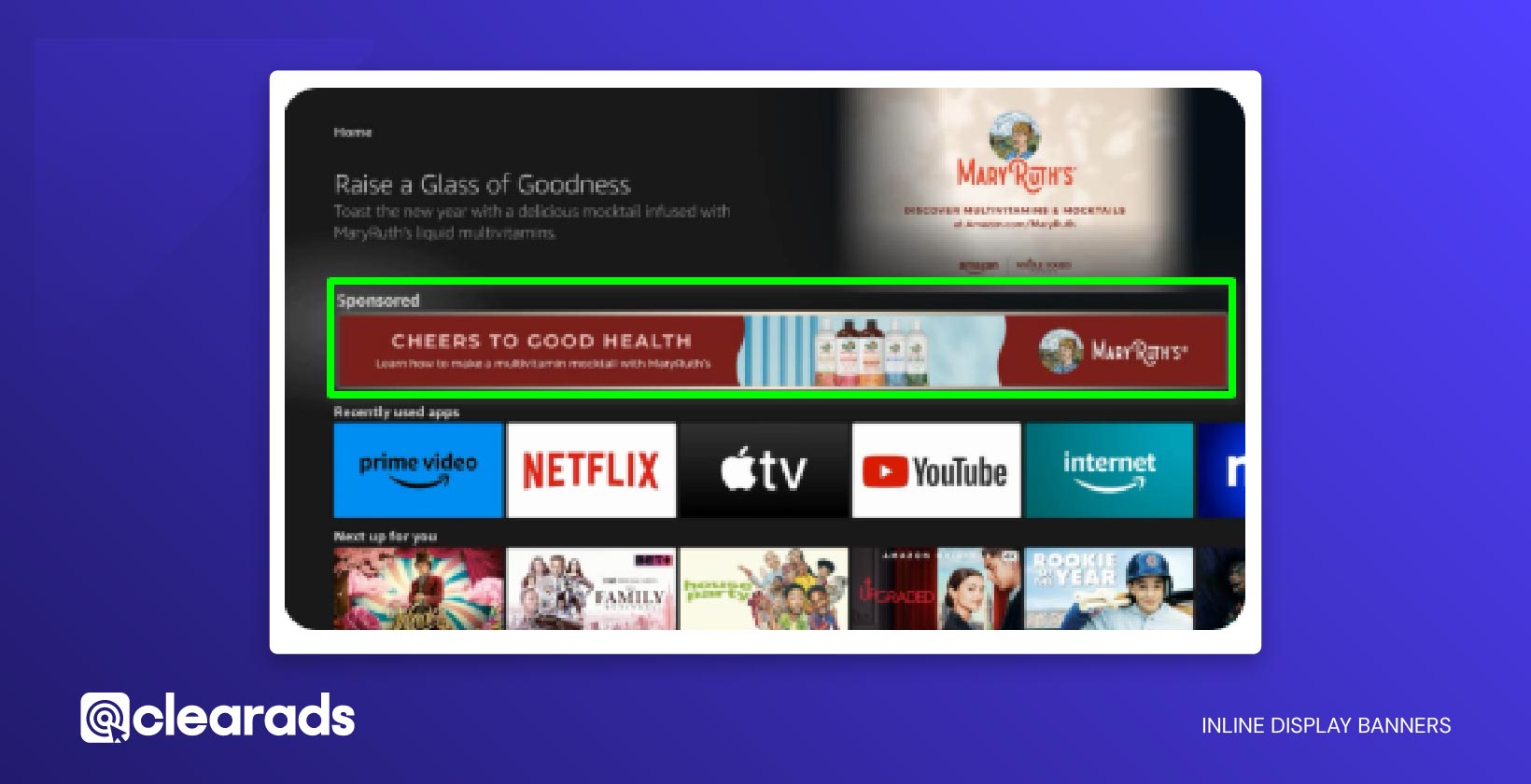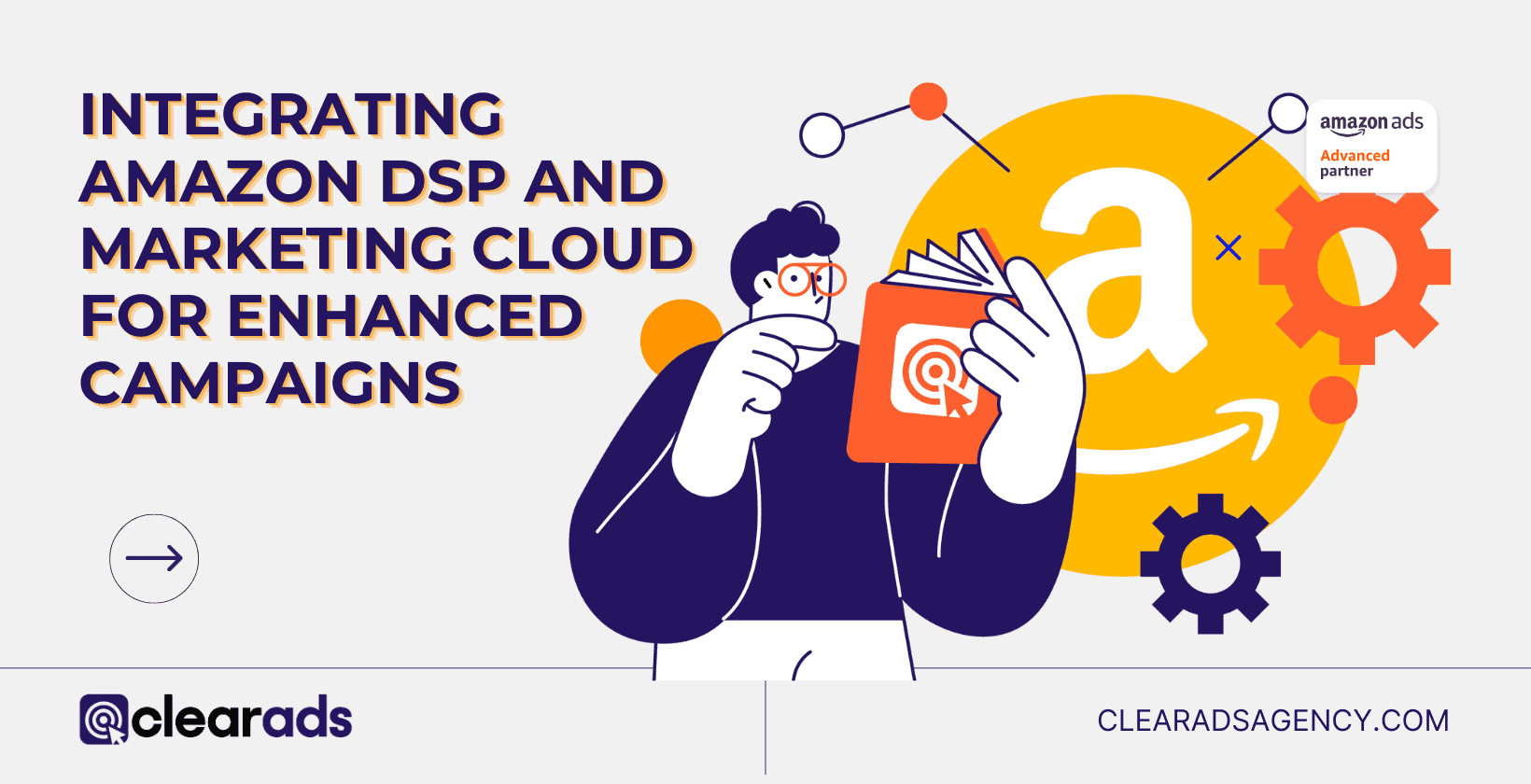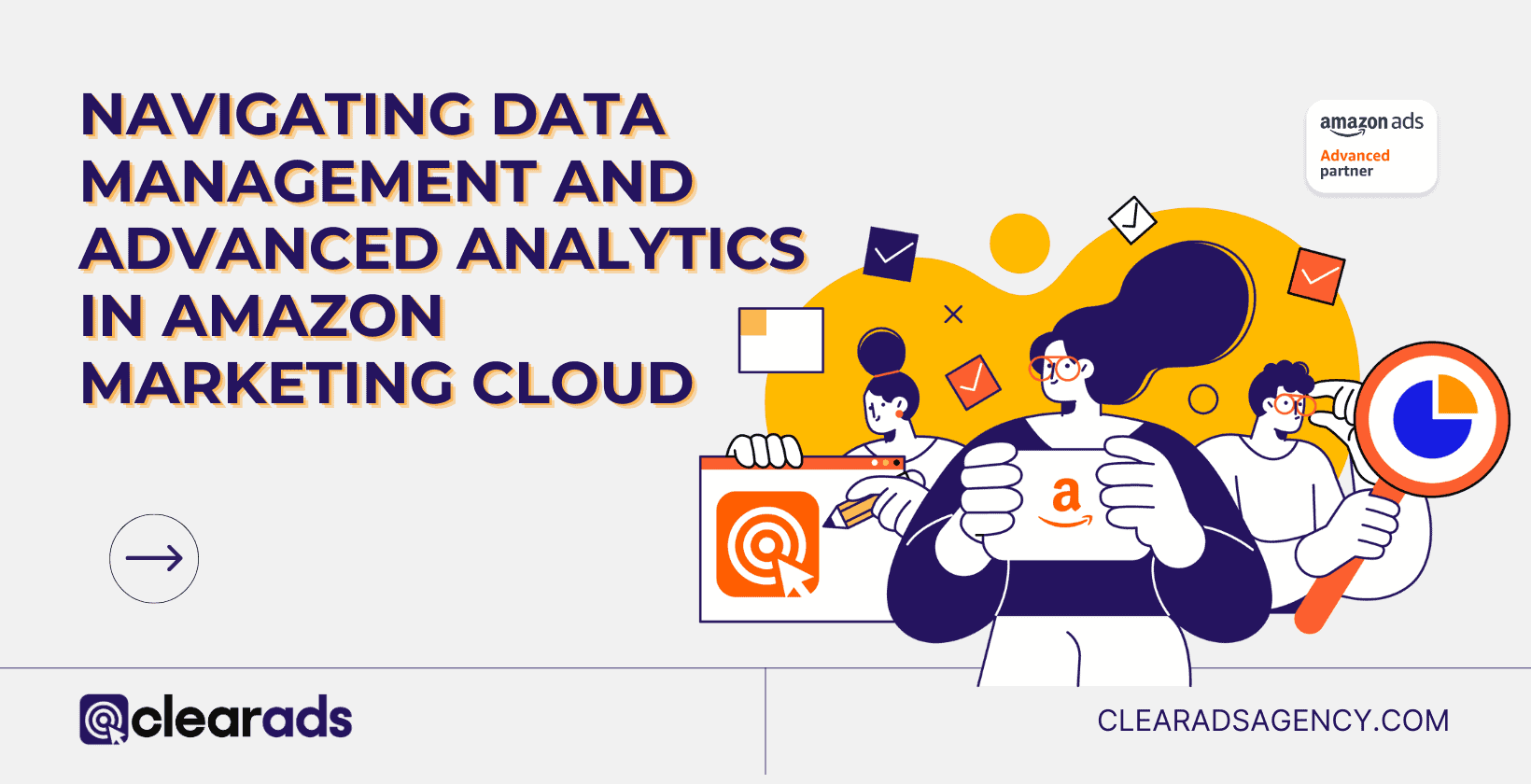This article starts with an introduction to Amazon DSP as an omnichannel marketing tool and covers Fire TV Ads via DSP, including what can be advertised, how Fire TV ads differ from other Amazon Ads, and why brands should advertise on Fire TV with DSP. It then explains different Fire TV ad formats and creative requirements, how advertisers can set up and run Fire TV campaigns, and how Fire TV ad performance is measured and optimized. The article also examines user experience and reception, outlines the opportunities and challenges of Fire TV advertising, and finally ends with best practices and strategic recommendations for advertisers.
The blog then explores the benefits of Fire TV advertising, such as scale, premium placements, and Amazon’s first-party data, while also outlining campaign setup steps and measurement strategies. Alongside insights into user reception, the article evaluates both opportunities (engagement, targeting, brand safety) and challenges (costs, fragmentation, ad fatigue, privacy). It concludes with best practices around creative design, A/B testing, budget management, and cross-channel integration.
Amazon Fire TV Ads with DSP: Formats, Strategies, and Best Practices
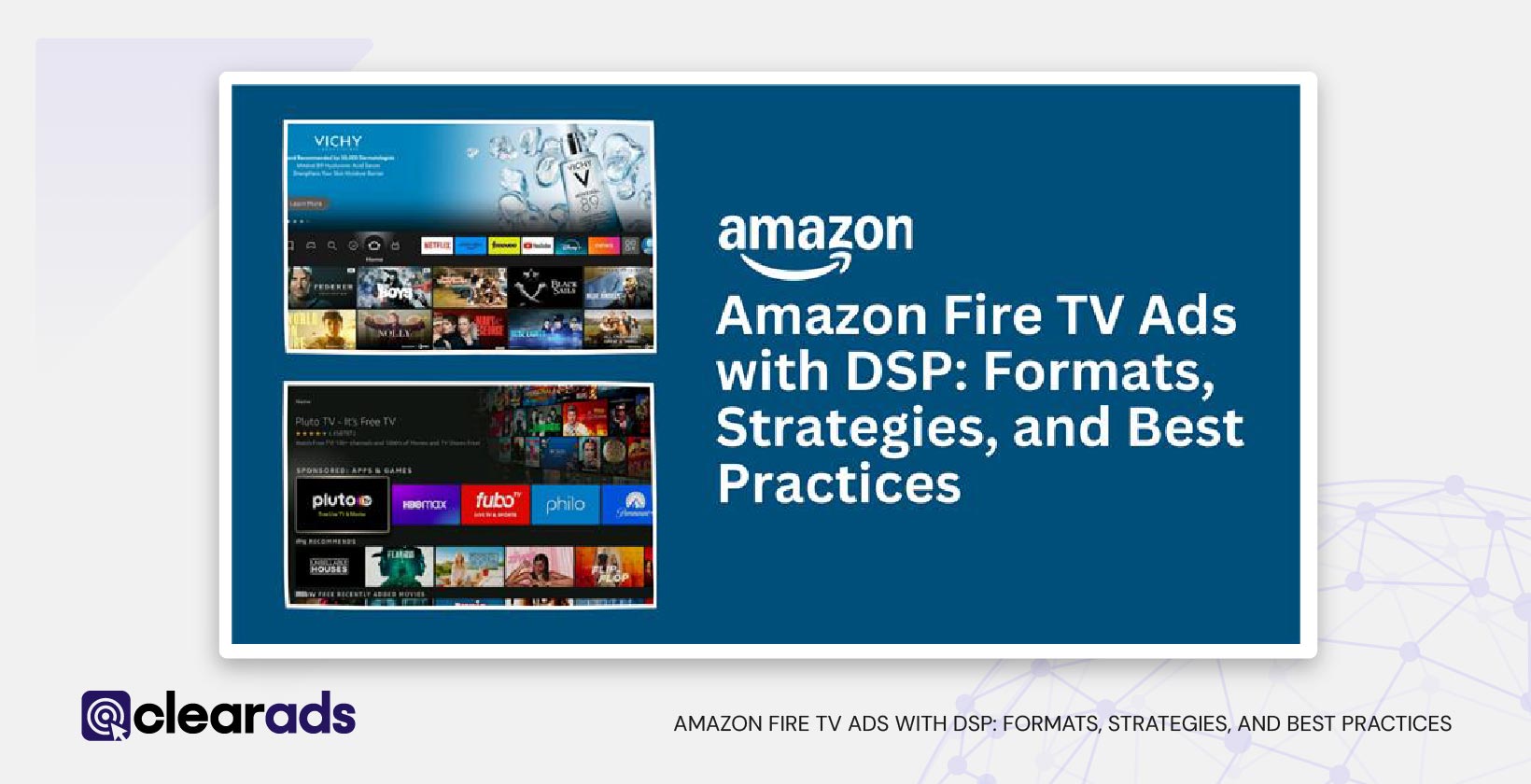
The digital advertising landscape is rapidly evolving, with connected TV (CTV) and streaming platforms becoming critical touchpoints for brands. One of the most powerful solutions enabling advertisers to engage audiences across devices is Amazon DSP (Demand-Side Platform), an omnichannel marketing tool that allows brands to programmatically buy display, video, and audio ads both on and off Amazon’s ecosystem. With its extensive first-party shopping and behavioral data, Amazon DSP gives marketers the flexibility to create meaningful, full-funnel connections between brands and consumers.
This shift is particularly important in today’s media environment, where cord-cutting has dramatically accelerated the adoption of streaming platforms. Among these, Amazon Fire TV has emerged as one of the most influential, boasting over 50 million active users worldwide. This growing user base presents advertisers with a unique opportunity to reach engaged, self-selecting audiences who are actively choosing what to watch.
What are Fire TV Ads via Amazon DSP?
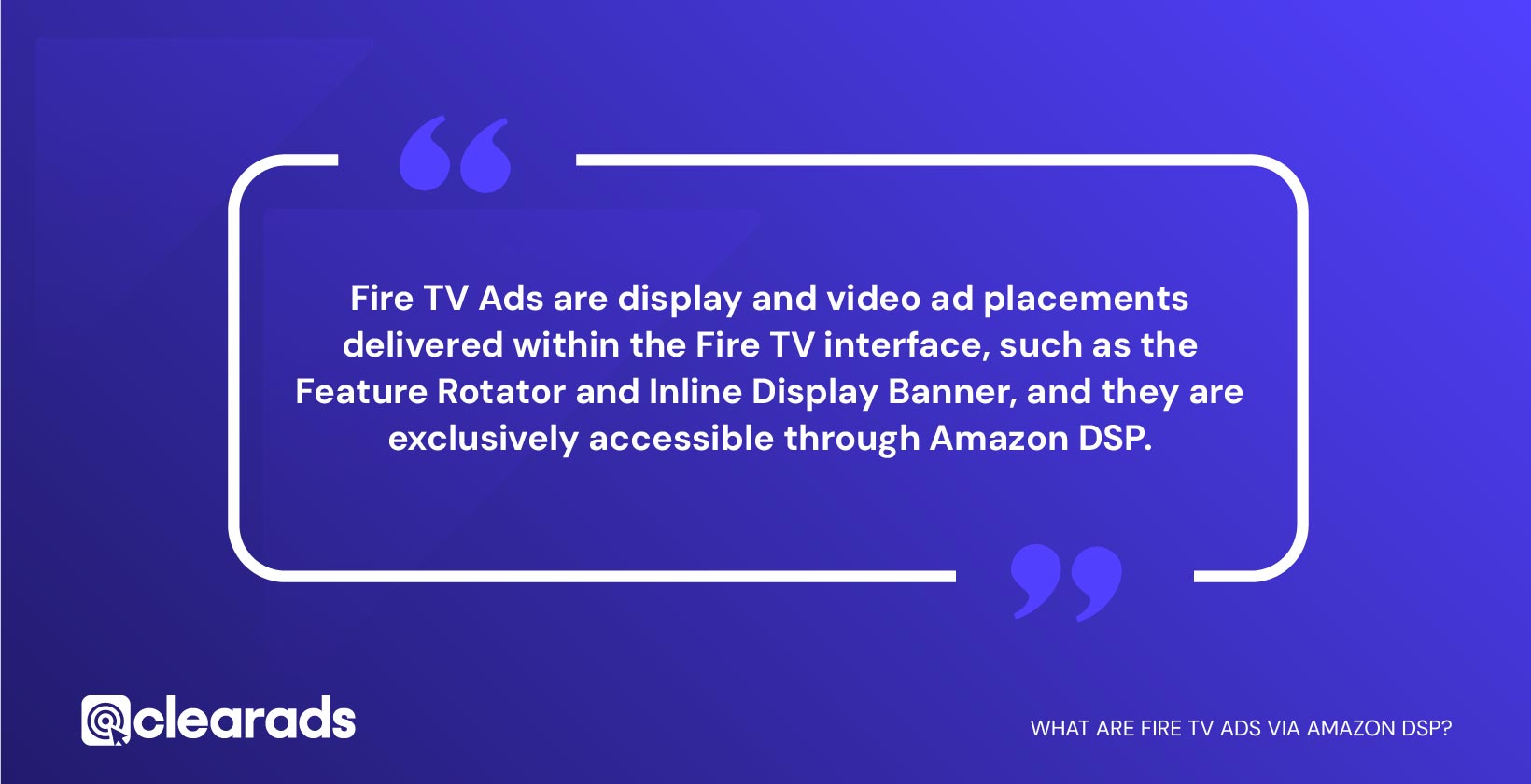
Fire TV Ads are display and video ad placements delivered within the Fire TV interface, such as the Feature Rotator and Inline Display Banner, and they are exclusively accessible through Amazon DSP. Unlike Amazon Sponsored Products or Sponsored Display, which focus on retail placements, Fire TV Ads give brands the opportunity to reach audiences directly on their television screens.
Amazon has made these placements self-service, meaning advertisers no longer need to go through a managed service with high minimum spends. Both the Fire TV Inline Display Banner and the Feature Rotator can now be booked via DSP.
- The Inline Display Banner sits above the fold in the Fire TV Sponsored Row. As users scroll, the banner reveals a “Mini-Details” view, which can include a short video (10–30s) with sound. Click-through destinations can lead to entertainment content, digital ASINs, Prime Video channels, or even physical products (UK and DE only).

- Feature Rotator is the most prominent placement on Fire TV, appearing the moment a device is switched on. It automatically expands into full-screen video (5–18s with sound) and rotates through multiple creatives. Like the Inline Banner, it can link to a variety of destinations, including video, channels, and products.

By opening these formats to DSP self-service, Amazon has lowered barriers for advertisers, allowing faster setup, real-time optimization, and more budget flexibility. According to Amazon’s internal data (Q1 2024), Fire TV campaigns added via DSP deliver 2x+ incremental reach with only ~3% overlap when combined with Prime Video campaigns.
What can be advertised on Fire TV via Amazon DSP?
Fire TV Ads can direct viewers to a variety of destinations, depending on campaign objectives. Options include:
- Digital products (apps, video content, Prime Video Channels)
- Physical products (with product detail pages in supported regions: US, UK, DE)
- Entertainment assets such as theatrical trailers or series promotions
- Integrated landing pages for app downloads or channel subscriptions
This makes Fire TV an ideal channel for app developers, Prime Video publishers, film distributors, and entertainment marketers, as well as consumer brands seeking to expand their reach into the streaming environment.
How do Fire TV ads differ from other Amazon ads?
Fire TV Ads via DSP differ from other parts of Amazon’s ad ecosystem in two key ways:
1. Compared to retail ads (Sponsored Products, Sponsored Brands, Sponsored Display):
- Retail ads target shoppers based on search queries, purchase intent, and browsing history.
- Fire TV Ads instead target users by streaming behavior and media consumption patterns.
- Their primary purpose is awareness and consideration, not direct product conversions.
2. Compared to Prime Video or Twitch ads:
- Prime Video Ads run within Amazon’s own streaming service. Twitch Ads run within the Twitch ecosystem.
- Fire TV Ads are device-level placements, visible across the entire Fire TV interface, regardless of which streaming service the user prefers.
- This makes them broader in scope, ideal for reaching all Fire TV device users at scale.
-
Why should brands advertise on Fire TV with Amazon DSP?

Connected TV is no longer just a complement to traditional media; it’s now one of the most powerful channels for reaching modern audiences. Amazon Fire TV, paired with the targeting and scale of Amazon DSP, allows brands to connect with viewers in a premium, data-rich environment. By combining the largest screen in the home with Amazon’s first-party insights, advertisers can achieve both awareness and performance goals seamlessly.
Below are some of the key reasons why brands should consider Fire TV as part of their DSP strategy:
1. Scale and reach
Amazon Fire TV has become one of the most widely adopted streaming platforms, with millions of active users worldwide. This massive, engaged user base represents a diverse audience of streamers consuming content daily. For advertisers, this translates into an unparalleled opportunity to deliver campaigns on the largest screen in the home, where attention and engagement levels are naturally higher compared to mobile or desktop environments.
2. Premium home-screen placements
Fire TV ad formats like the Feature Rotator and Inline Display Banner give advertisers access to the prime real estate of the Fire TV home screen. Ads appear above the fold or launch full screen when users turn on their devices, ensuring that campaigns are seen by audiences at moments of maximum visibility and minimal distraction. These placements allow for both static and video creatives, and in some cases even interactive experiences, making them highly impactful in driving brand awareness.
3. Precision targeting with Amazon’s first-party data
A key reason Fire TV DSP campaigns stand out is Amazon’s unrivaled first-party data. Advertisers can go beyond basic demographics and target based on:
- Streaming behavior (e.g., frequent documentary watchers, binge TV series audiences).
- Shopping behavior (past purchase history, browsing categories).
- Cross-device habits (how users engage across Fire TV, mobile, and desktop).
This creates a seamless three-screen journey: Fire TV builds top-funnel awareness with immersive ads, mobile delivers mid-funnel reinforcement, and desktop captures conversions. Unlike other CTV platforms, Amazon can connect media consumption data with retail intent signals, enabling advertisers to retarget and guide customers across the full purchase funnel.
4. High-Engagement environment
Unlike ads on mobile apps or websites, Fire TV ads appear in a lean-back environment where viewers are relaxed and ready to consume content. This setting makes ads feel less intrusive and more natural, especially when paired with high-quality video creatives. Fire TV ads can even include interactive elements such as “add to cart” or “learn more” options, which bridge the gap between awareness and purchase in one seamless experience.
5. Brand-Safe and trusted ecosystem
Since Fire TV advertising is fully integrated into Amazon’s ecosystem, advertisers benefit from brand-safe, premium inventory. Campaigns run in a trusted environment where ad delivery is transparent and backed by Amazon’s measurement tools. This reduces the risks of ad fraud and ensures that impressions are reaching real, relevant audiences.
What are the different Fire TV Ad formats and their creative requirements?
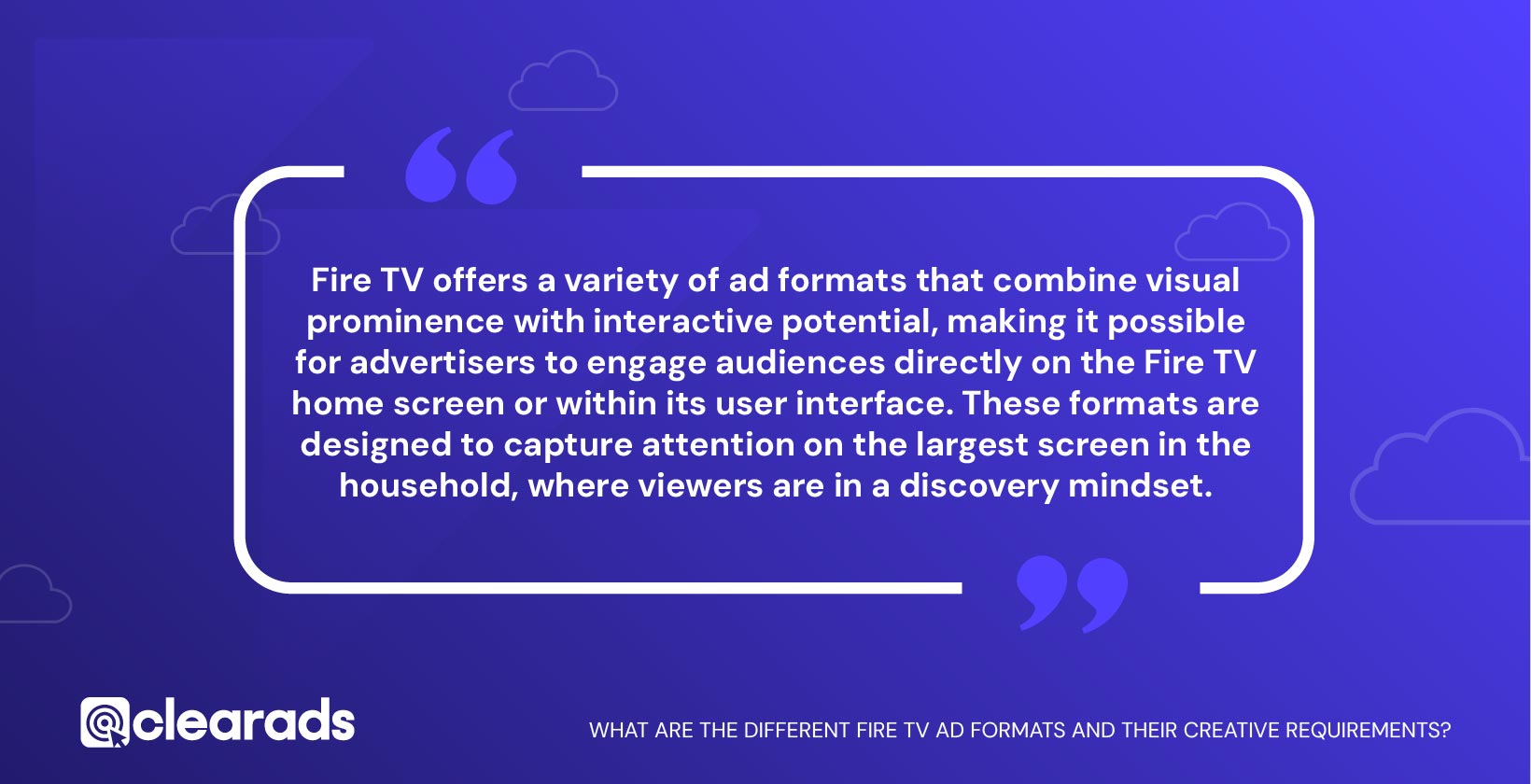
Fire TV offers a variety of ad formats that combine visual prominence with interactive potential, making it possible for advertisers to engage audiences directly on the Fire TV home screen or within its user interface. These formats are designed to capture attention on the largest screen in the household, where viewers are in a discovery mindset. Unlike retail ads, Fire TV formats emphasize content discovery, app installs, and streaming engagement, supported by Amazon’s robust targeting via DSP.
Primary Fire TV ad formats available to advertisers, along with their creative specifications:
1. Sponsored Tiles
Placement: Sponsored Tiles appear in the dedicated “Sponsored” row on the Fire TV home screen, integrated seamlessly within the browsing experience.
Behavior: When users highlight a Sponsored Tile, a “mini-details” section appears at the top third of the screen with the title, synopsis, and optional background image. Once clicked, the user is directed to more details about the app or content, where they can watch, rent, purchase, or install.
Use Cases:
- App developers can drive Fire TV app installs.
- Publishers and distributors can promote movies, shows, or Prime Video Channels to boost streams, rentals, or subscriptions.
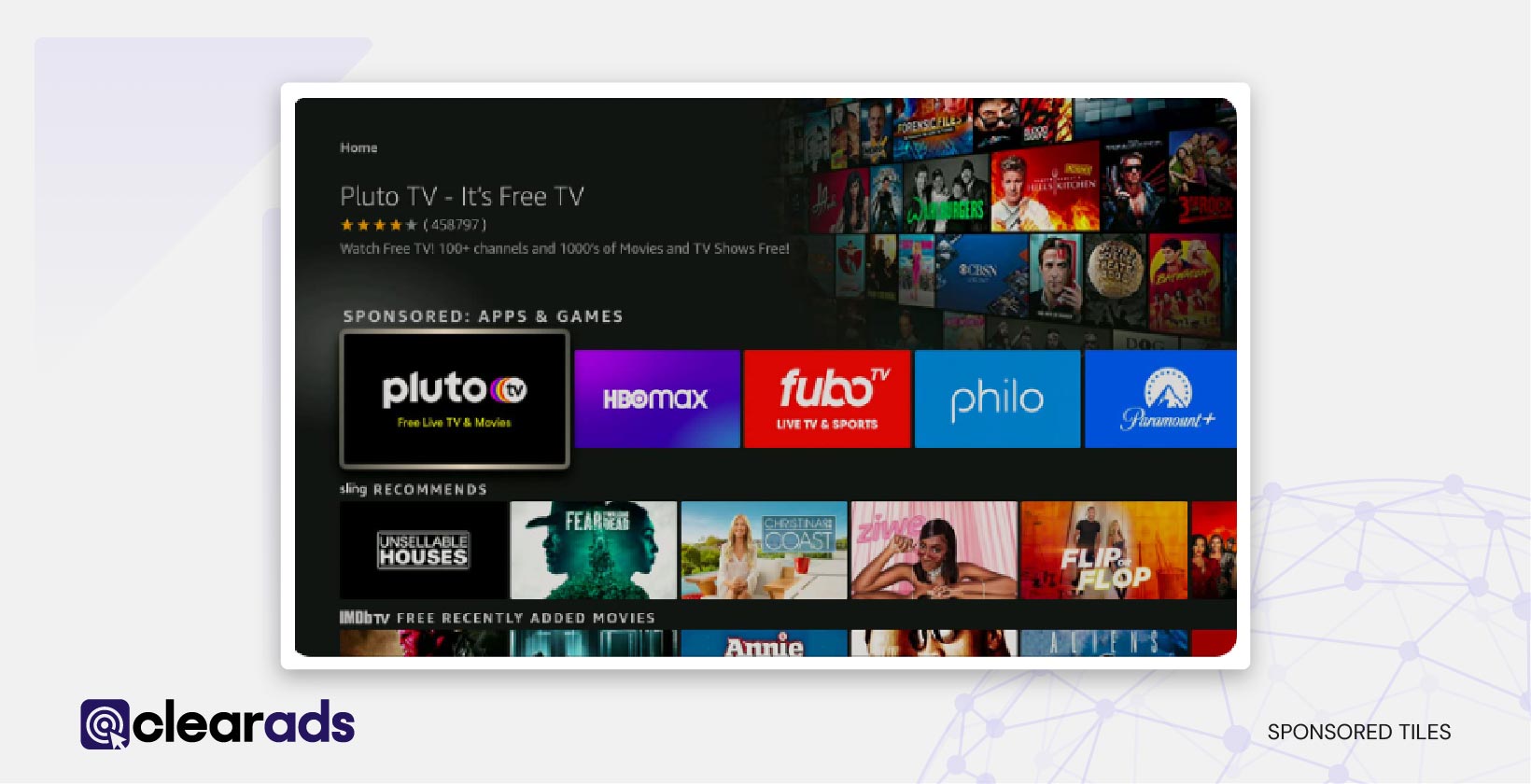
Buying Model: Cost-per-click (CPC). Advertisers pay only when a user clicks on the tile.
Geography: Sponsored Tiles are widely available across CA, MX, US, BR, DE, ES, FR, IT, NL, SE, UK, AU, and JP.
Creative Assets: Sponsored Tiles require two image assets:
- Tile Image (mandatory):
- Size: 1280 x 720 px
- Max file weight: 440 KB
- Format: PNG
- Safe zone: Ensure key visuals (faces, logos, titles) are inside the safe zone to prevent cropping or overlap.
- Must be high-definition, simple, and accessible (minimum font size 24px; contrast ratio 4.5:1 recommended).
- Background Image (optional but recommended):
- Size: 1920 x 1080 px
- Max file weight: 450 KB
- Format: JPG
- Should not include text or logos (except small copyright/maturity rating).
- Keep focus within the safe zone (1214 x 830 px area) to avoid overlap with Fire TV UI.
- Use high-definition, uncluttered visuals.
2. Inline Display Banners
- Placement: Sit above the fold in the Fire TV Sponsored Row on the home tab.
- Behavior: As users scroll down, banners expand into a “Mini-Details” view, covering about half the screen. Optional video assets (10–30s with sound) can be added to boost engagement.
- Destinations: Click-throughs can lead to apps, digital ASINs, Prime Video Channels, or (in some regions) physical ASINs.
- Geography: Available in the UK, DE, FR, IT, ES, JP, and IN for self-service DSP advertisers.
- Value: Helps drive incremental reach and brand awareness, especially when layered with Prime Video ads.

3. Feature Rotator
- Placement: The most prominent slot on the Fire TV home screen, engaging users immediately when they turn on the device.
- Behavior: After a brief pause, it auto-expands into full-screen video (5–18s with sound), then rotates through a carousel of video creatives across slots.
- Destinations: Ads can drive to apps, ASINs, or Prime Video Channels, depending on availability by market.
- Buying Model: Available through Amazon DSP self-service, giving advertisers flexibility to manage campaigns without managed-service spend thresholds.
- Impact: Ideal for brand awareness and reach, delivering 2x incremental reach with minimal audience overlap when paired with Prime Video ads.
4. Sponsored Screensaver
Placement: Sponsored Screensaver ads appear within the Fire TV screensaver experience when the device is idle.
Format: A full-screen static or motion creative that integrates with Fire TV’s landscape image screensaver. Each ad displays for 30 seconds before rotating.
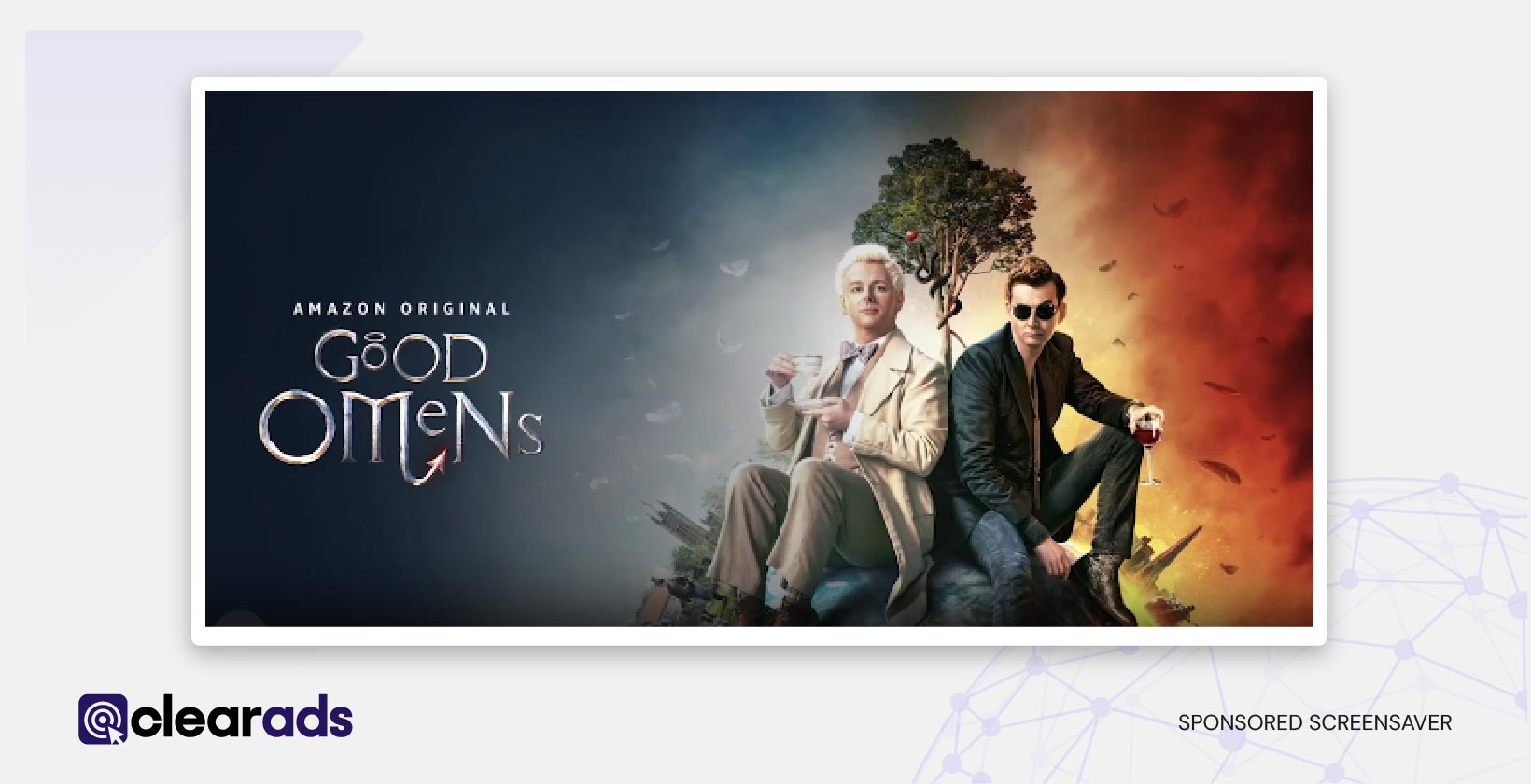
Behavior:
- Viewers can press the Play/Pause button on their remote to see more details.
- They can also use the Left/Right buttons to browse through multiple ads and screensaver images.
- After all sponsored ads display, Fire TV reverts to standard landscape screensaver images.
Use Cases:
- High-visibility brand awareness campaigns
- Entertainment launches (movies, series, Prime Video channels)
- Large-scale promotional events or brand takeovers
- Lifestyle, product, or service storytelling on the biggest screen in the home
Buying Model: Screensaver placements are typically sold on a CPM basis through Amazon DSP, with availability via managed or self-service depending on region.
Creative Assets: A Sponsored Screensaver requires two main creative components:
- Background Image (mandatory):
- Size: 1920 x 1080 px (or larger, scaled down)
- Format: JPG (baseline)
- Max file weight: 450 KB
- Safe Zone: Keep key elements (e.g., faces, logos, products) within the 1214 x 830 px safe zone to avoid cropping or overlay interference.
- Must be high-definition, uncluttered, and photorealistic.
- Restrictions: No embedded logos or text, except small copyright or maturity ratings.
- Best practices: Feature key characters, products, or brand story visuals. Avoid generic graphics or low-quality gradients.
- Logo Image (mandatory):
- Size: 640 x 360 px (or larger, scaled down)
- Format: PNG (preferred for transparency)
- Max file weight: 450 KB
- Can include:
- Brand or content logo (highest priority if promoting a title)
- Optional CTA or tagline (max 5 lines, short copy recommended)
- Content rating label (required for titles 12/13+ rating)
- Placement: Automatically positioned with a translucent overlay on the left side of the screen for contrast.
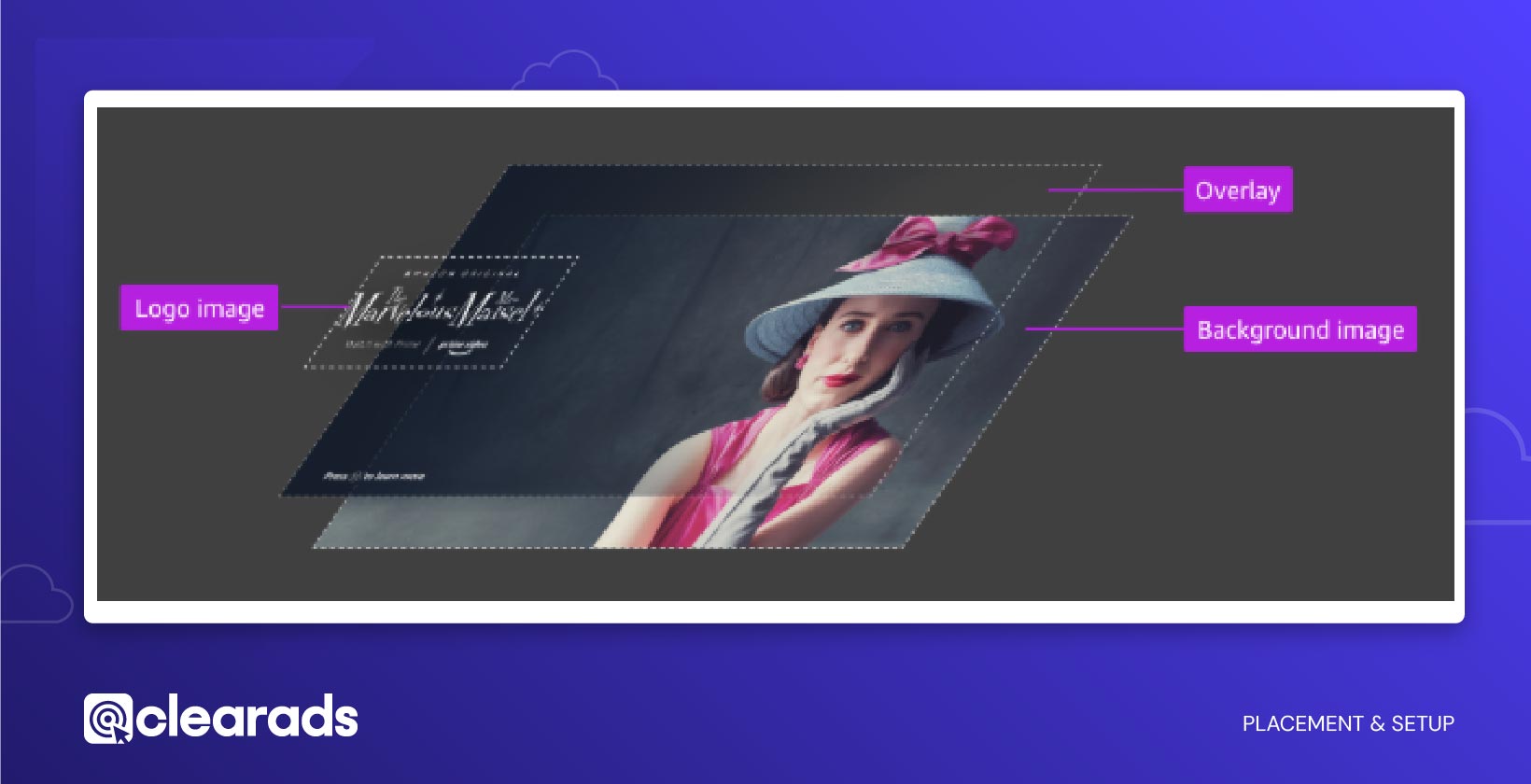
How can advertisers set up and run Fire TV campaigns with Amazon DSP?
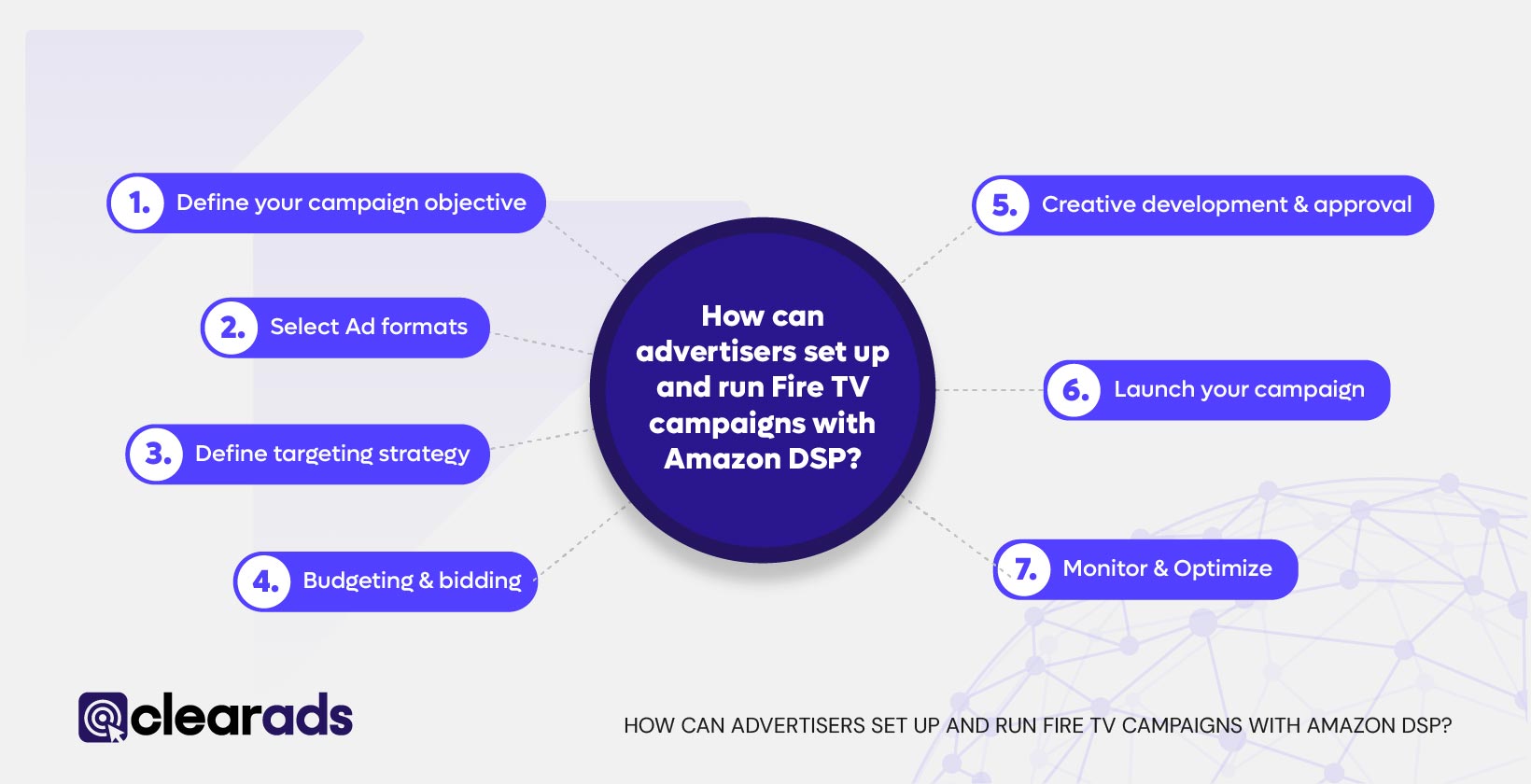
Running campaigns on Fire TV through Amazon DSP gives advertisers access to a premium, connected TV environment backed by Amazon’s rich first-party data. Campaigns can be executed in two ways:
- Self-Service: Advertisers create, manage, and optimize their own campaigns directly in Amazon DSP with certified advertising partners. Since Fire TV became available as a DSP self-service supply source, this option has expanded flexibility, speed, and control without minimum spend thresholds.
- Managed Service: For advertisers who prefer guided execution, Amazon’s account teams provide end-to-end support, from strategy to campaign optimization. This is especially valuable for new-to-DSP advertisers or those managing large-scale launches.
Step-by-Step process for campaign setup
1. Define your campaign objective
The first step is clarifying what you want to achieve:
- Brand awareness (broad visibility, reach new audiences).
- App installs (drive downloads of Fire TV apps).
- Channel subscriptions (boost sign-ups for Prime Video Channels).
- Product engagement (promote rentals, purchases, or ASIN-driven video content).
2. Select Ad formats
Fire TV offers multiple ad formats tailored to different goals:
- Feature Rotator → high-visibility, carousel-style placement that expands into full-screen video.
- Inline Display Banner → above-the-fold sponsored row with optional 10–30s video asset.
Choosing the right mix ensures alignment between ad goals and user experience.
3. Define targeting strategy
Amazon DSP leverages first-party data for highly relevant audience segmentation. Advertisers can target based on:
- Streaming habits (genres, watch frequency).
- Shopping behaviors (past purchases, browsing patterns).
- Demographics (age, gender, location, income).
- Cross-device engagement, ensuring continuity from Fire TV to mobile to desktop.
This multi-layered targeting enables campaigns that are personalized, measurable, and conversion-focused.
4. Budgeting & bidding
- Fire TV ads via DSP run primarily on a CPM (cost per mille) basis.
- Advertisers can define daily budgets, bid caps, and pacing rules.
- This ensures spend aligns with campaign scale and goals.
5. Creative development & approval
- Upload ad assets (images, videos, banners).
- Ads must comply with Amazon’s Creative Acceptance Policy (general audience suitability, quality requirements).
- Approval usually takes 24–48 hours.
6. Launch your campaign
After approval, ads begin serving across Fire TV placements:
- Feature Rotator at startup.
- Inline Display Banners in Sponsored rows.
- Sponsored Tiles on the home screen.
- Screensaver ads during idle time.
This ensures always-on brand visibility within the Fire TV ecosystem.
7. Monitor & Optimize
Amazon DSP provides robust reporting and analytics, including:
- Impressions, clicks, and CPM.
- View-through rate (VTR).
- Incremental reach and overlap analysis.
Advertisers can optimize in real time by:
- Tweaking targeting criteria.
- Refreshing creatives.
- Adjusting budget allocation.
Real-time adjustments are especially valuable for self-service campaigns, where advertisers maintain full control.
How is the performance of Fire TV ads measured and optimized?

Measuring the effectiveness of Fire TV campaigns is critical to ensuring ROI and guiding future optimisations. Because Fire TV ads are run via Amazon DSP, advertisers gain access to advanced reporting and optimisation tools that combine streaming engagement data with Amazon’s shopping signals.
What are the key performance metrics for Fire TV ads in Amazon DSP?
Fire TV ad campaigns are evaluated using a mix of upper-funnel and lower-funnel metrics:
- CPM (Cost per Mille): Core buying model for Fire TV ads, showing cost per 1,000 impressions.
- CTR (Click-Through Rate): Measures direct engagement when viewers interact with ads such as sponsored tiles or banners.
- VTR (View-Through Rate): Particularly important for video ads, indicating how many impressions resulted in completed ad views.
- Conversions: Actions like app installs, video rentals, or channel subscriptions tracked post-exposure.
Together, these metrics provide a holistic view of awareness, engagement, and conversion impact.
How does Amazon DSP enable campaign optimisation?
Amazon DSP enhances Fire TV campaigns with programmatic buying and AI-driven optimisation:
- Predictive Analytics: Machine learning models forecast which audiences are most likely to engage or convert, improving efficiency.
- Segmentation & Targeting: Real-time audience segmentation based on shopping signals, streaming behavior, and demographics ensures ads are relevant.
- Dynamic Budget Allocation: Budgets can be automatically adjusted towards the highest-performing placements or audiences.
- Creative Testing: DSP supports A/B testing of ad formats (e.g., feature rotator vs. inline banners) to optimise visual impact and messaging.
This makes Fire TV campaigns adaptive, data-driven, and performance-oriented.
How do users experience and respond to Fire TV ads?
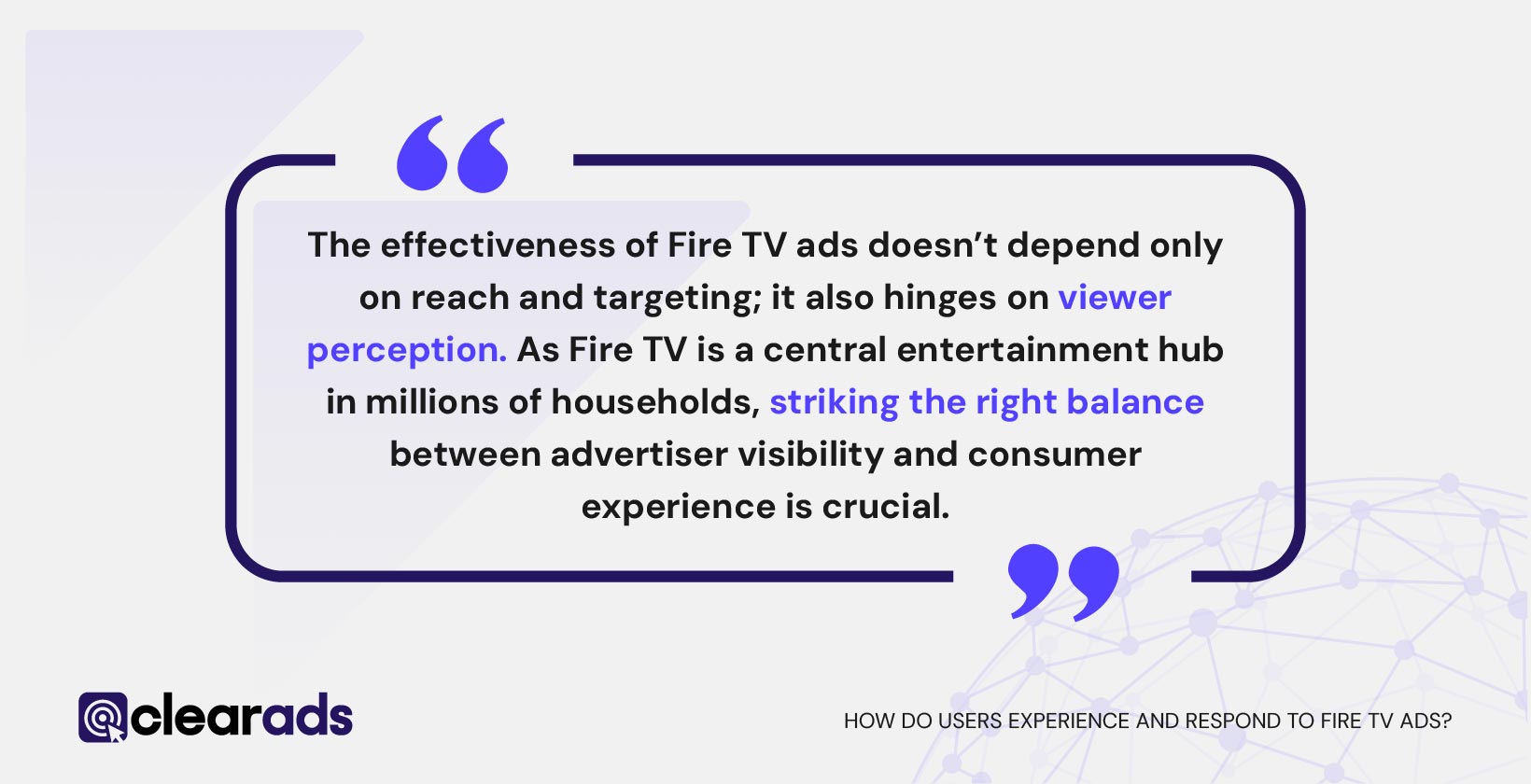
The effectiveness of Fire TV ads doesn’t depend only on reach and targeting; it also hinges on viewer perception. As Fire TV is a central entertainment hub in millions of households, striking the right balance between advertiser visibility and consumer experience is crucial.
Consumer backlash to autoplay ads
In late 2023, Amazon introduced auto-playing video ads on the Fire TV home screen. While designed to boost engagement, many users found these ads intrusive, especially as they played automatically without user initiation. This led to widespread consumer backlash.
Amazon’s adjustments in 2024
Responding to user feedback, Amazon implemented several changes by mid-2024 to improve usability:
- Dialed Back Autoplay: Reduced the aggressiveness of auto-playing video ads on the home screen.
- Shortcut Controls: Introduced remote shortcuts that allow viewers to skip or bypass ads more easily.
- Less Intrusive Placements: Modified how ads expand or play, ensuring the experience feels more seamless.
These updates reflect Amazon’s effort to balance advertiser needs with audience comfort, preserving long-term engagement on Fire TV devices.
Native and interactive design
Despite challenges, Fire TV ads remain fundamentally designed to be native and interactive. Instead of relying solely on disruptive video, formats like sponsored tiles, inline display banners, and feature rotators integrate naturally into the Fire TV home screen. These ad units invite engagement without overwhelming the user, aligning with Amazon’s vision to provide “ads that feel like content discovery”.
What are the opportunities and challenges of advertising on Fire TV?

Advertising on Fire TV via Amazon DSP presents significant advantages but also requires navigating key challenges. Understanding both dimensions helps advertisers maximize value while managing risks.
The Opportunities are:
- High engagement on the biggest screen: Fire TV ads run on the household’s main entertainment device, the television, where attention and engagement are naturally higher compared to mobile or desktop. This creates a premium environment for brand storytelling and immersive experiences.
- Precision targeting with Amazon data: Advertisers can leverage Amazon’s first-party data, spanning streaming habits, purchase history, and demographics, to reach audiences with unmatched accuracy. This enables relevance across the funnel, from awareness to conversion.
- Brand-Safe, trusted placements: Ads are delivered within the Amazon ecosystem, ensuring brand-safe inventory and consistent compliance with Amazon’s content standards. This reduces the risk of appearing alongside unsafe or low-quality content.
The Challenges are:
- Cost Considerations for Smaller Advertisers
While Fire TV placements deliver strong reach, they often come with higher CPMs compared to retail search or display ads. This can be a barrier for smaller advertisers without substantial budgets. - Fragmented Streaming Audiences
The connected TV ecosystem is highly competitive and fragmented, with platforms like Roku and YouTube CTV competing for both user attention and advertiser budgets. Fire TV must continually differentiate itself to remain attractive. - Risk of Ad Fatigue
Frequent exposure to the same ad formats, especially autoplay videos, can contribute to viewer fatigue and diminish effectiveness over time. Balancing frequency capping with campaign goals is critical. - Evolving Privacy Regulations
Growing scrutiny around consumer data usage and evolving privacy regulations could limit targeting capabilities. Advertisers need to adapt strategies while maintaining compliance.
What are the best practices and strategic recommendations for Fire TV advertising?

Maximizing the value of Fire TV Ads via Amazon DSP requires not just access to premium inventory, but a disciplined approach to creative design, campaign management, and optimization. The following best practices help advertisers unlock both short-term impact and long-term growth.
1. Creative excellence
Fire TV is a visual-first environment, making creative quality critical. Advertisers should prioritize:
- Bold visuals and simple messaging that stand out on large screens.
- Ad formats tailored to objectives, for instance, Feature Rotator for awareness or Inline Display Banner for mid-funnel engagement.
- Compliance with Fire TV creative specs and guidelines to ensure quick approval and seamless delivery.
2. A/B testing for learning
Experimentation is key to finding what resonates. Advertisers should run A/B tests across:
- Ad formats (tiles vs. video vs. screensaver placements).
- Audience segments (genre-based vs. shopping behavior).
- Messaging variations.
3. Budget efficiency
To manage costs effectively:
- Start small, especially when testing new ad formats or audiences.
- Optimize bidding strategies based on early results.
- Scale gradually once performance benchmarks are met.
The flexibility of self-service DSP buying allows advertisers to experiment without large upfront commitments.
4. Cross-Channel synergy
Fire TV Ads shouldn’t operate in isolation. The most effective strategies integrate campaigns with:
- Sponsored Products and Sponsored Brands to capture lower-funnel demand.
- Amazon Display Ads across desktop and mobile for retargeting.
- Multi-screen sequencing, where Fire TV builds awareness and mobile or desktop drives conversion.
This creates a consistent, full-funnel journey across Amazon’s ecosystem.