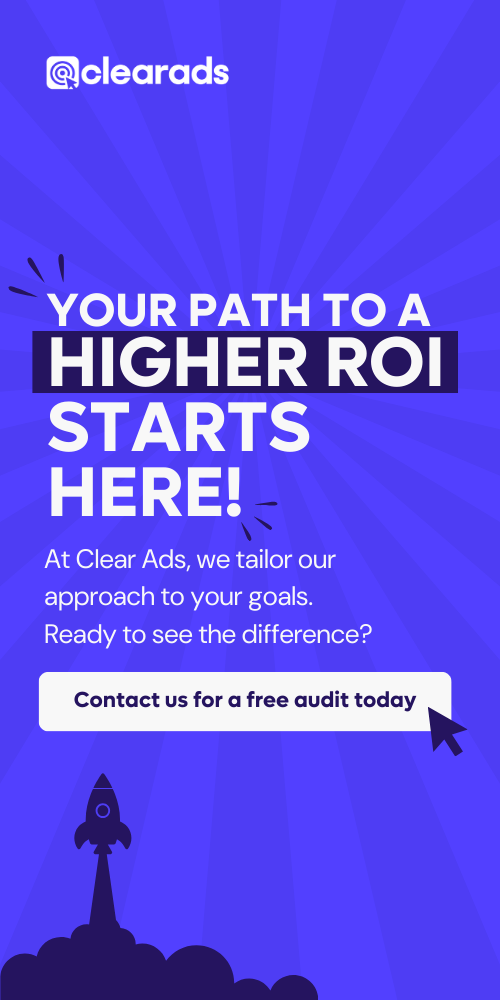Amazon product feed, structured data files essential for bulk uploading and updating product listings, are a cornerstone for sellers on Amazon. Understanding Amazon Seller Central is crucial for newcomers to Amazon sales, as it forms the backbone of their online business operations. Central to the success on Amazon is Inventory Management, which involves carefully overseeing product stock levels to meet customer demand without excess. Boosting product visibility on Amazon hinges on implementing effective SEO and PPC strategies, with a keen focus on keyword research and optimization. The global marketplace reach provided by selling on Amazon offers sellers a substantial opportunity to extend their market presence well beyond local limits. To navigate this landscape, the Amazon Feed Specifications provide a structured framework, essential for managing and optimizing product feeds efficiently. Keeping pace with the latest product feed optimization trends involves leveraging advanced technologies and strategies to heighten product visibility, thereby driving revenue and sales on platforms like Amazon. However, the manual creation and uploading of a product feed to Amazon can be fraught with challenges, particularly in data management and complying with Amazon’s specific requirements. For WooCommerce users, selling products on the Amazon marketplace brings unique benefits, including increased sales and enhanced visibility.
Amazon product feed is an essential tool for sellers to list and manage their products on Amazon’s marketplace. The feed enables the automated updating of product information, ensuring that listings remain accurate and up-to-date. For sellers, mastering Amazon product feed is crucial for effective inventory management and optimizing product visibility.
In the competitive world of online retail, mastering the subtleties of major e-commerce platforms is essential for sellers aiming to thrive. Central to this landscape is a sophisticated system that shapes how products are presented and found by consumers globally. This article delves into a key component of e-commerce success: a powerful tool that helps sellers optimize their online listings, ensuring they reach the intended audience. Gain insights into leveraging this system to enhance visibility and sales in the digital marketplace.
What is Amazon Product Feed?
Amazon product feed, structured data files essential for bulk uploading and updating product listings, are a cornerstone for sellers on Amazon. Product feed, typically in XML or flat file formats, include detailed information about products such as title, price, description, and inventory levels. By using product feed, sellers can efficiently manage large numbers of listings, a task that would be labor-intensive if done manually. The feed system streamlines the process, allowing for quick updates and changes to product listings, which is vital in a dynamic marketplace like Amazon.
Here is an example of how an empty Amazon product feed file:

Importance for Sellers
Amazon product feed is necessary for maintaining competitiveness. Accurate and up-to-date product information directly impacts customer experience and sales. Incorrect or outdated data can lead to poor customer reviews, order cancellations, and a decline in seller ratings because it results in a mismatch between what customers expect and what they receive. Furthermore, a well-optimized product feed contribute to better product visibility and search rankings on Amazon. This is particularly important given the platform’s vast marketplace, where products can easily get lost amidst countless similar listings.
Here are 4 examples of what product feed updates can change:
- Variations: Product feed allow sellers to update variations of a single product, such as different sizes, colors, or materials. For instance, a clothing item might come in sizes ranging from small to extra-large and colors like red, blue, and black. Accurate feed ensure customers see all available options.
- Product Category: If a product is miscategorized, it may not be discovered by the right audience. A product feed can update the category, ensuring, for example, that a women’s running shoe is listed under “Women’s Athletic Shoes” and not “Men’s Footwear” or “Fashion Accessories.”
- Target Gender: Product feeds specify the target gender for items like clothing or personal care products. This ensures that a men’s deodorant is not mistakenly listed in a women’s personal care category.
- Essential Information:
- Size: For products where size is a critical factor, such as appliances, electronics, or home goods, the product feed includes dimensions. Accurate size information prevents returns and negative reviews that might occur if a customer expects a different size.
- Color: The color in the product feed must match the product images and descriptions. A mismatch can make customers understand and lead to satisfaction.
- Price: Prices can fluctuate due to promotions, sales, or changes in cost. The product feed updates these changes in real time to reflect the current price customers will pay.
Sellers who maintain accurate product information can prevent issues stemming from incorrect details, such as customer complaints, negative reviews, and potential sales reductions. Furthermore, a properly managed product feed bolsters search visibility by aligning with the precise data requirements of search algorithms.
Getting Started With Amazon
Understanding Amazon Seller Central is crucial for newcomers to Amazon sales, as it forms the backbone of their online business operations. Seller Central is the primary portal for businesses and individuals to oversee their selling operations on Amazon.
Amazon Seller Central functions as a web interface that empowers brands and merchants to directly market and sell their products to Amazon’s customer base. It encompasses a broad spectrum of features, encompassing inventory supervision, order monitoring, financial tracking, and tools for PPC advertising. Moreover, Seller Central offers robust analytics and insights, providing sellers with the means to comprehend their sales performance and customer preferences. It’s designed to be user-friendly, catering to both newcomers and seasoned sellers, offering a comprehensive dashboard for effortless navigation and management of all Amazon selling aspects.
The Amazon Seller Central menu provides:
- Catalog: This section is where sellers manage their product listings, add new products, and update existing product details.
- Inventory: This area allows sellers to monitor their stock levels, manage inventory across various fulfillment options, and handle inventory planning.
- Pricing: Sellers can adjust their product prices here, set up pricing rules, and view price recommendations based on market trends.
- Orders: This section is dedicated to order management, including viewing and processing customer orders, returns, and refunds.
- Advertising: This is where sellers can manage their Amazon PPC campaigns like Sponsored Products, Sponsored Brands, and access advertising reports.
- Stores: Here, sellers with brand registries can create and customize their own branded storefronts to showcase their products on Amazon.
- Growth: This section likely offers tools and insights to help sellers grow their business, including recommendations for expansion and performance metrics.
- Reports: Sellers can access various reports in this section, such as sales, traffic, and performance reports, to make data-driven decisions.
- Performance: This area probably provides metrics on the seller’s account health, customer feedback, and performance notifications.
- Apps and Services: This might be the hub for third-party apps and services that integrate with Amazon Seller Central, enhancing functionality.
- B2B: Business-to-business options for sellers to reach wholesale and volume buyers might be managed here.
- Brands: For brand owners, this section would offer tools and features specific to brand management, protection, and promotion.
- Learn: Educational resources, tutorials, and help documents to assist sellers in navigating and maximizing the use of Amazon Seller Central.
These sections manage the different aspects of an Amazon business, from sales and fulfillment to marketing and brand development.
6 Benefits of Using Amazon for Business:
- Access to a Large Customer Base: Amazon’s vast global marketplace offers sellers access to millions of customers, expanding their reach far beyond traditional retail boundaries.
- Enhanced Visibility and Credibility: Products listed on Amazon benefit from the platform’s trusted reputation, improving visibility and credibility among consumers.
- Advanced Tools and Analytics: Amazon provides sellers with sophisticated tools for inventory management, pricing strategies, and customer insights, which are crucial for making informed business decisions.
- Integrated Fulfillment Services: With Fulfillment by Amazon (FBA), sellers can leverage Amazon’s world-class logistics network for storing, packing, and shipping products, as well as handling returns and customer service.
- Advertising and Marketing Support: Amazon offers various advertising tools, such as Sponsored Products and Sponsored Brands, enabling sellers to enhance product visibility and drive more sales.
- Global Selling Opportunities: Amazon facilitates international sales, allowing sellers to expand their businesses across borders with ease.
Seller Central provides a comprehensive suite of tools and services that cater to the diverse needs of sellers, from order management to marketing and global expansion. Using Amazon for business offers unparalleled access to customers, advanced tools, and the credibility of a world-renowned retail platform.
Requirements To Open An Amazon Seller Central Account
5 Requirements To Open An Amazon Seller Central Account:
- Legal Business Name: The official name of the business as registered in legal documents.
- Contact Information: A valid email address and phone number for account setup and verification.
- Bank Account Details: For receiving payments from Amazon.
- Tax Identification Information: Such as an Employer Identification Number (EIN) for businesses or a Social Security Number (SSN) for individuals.
- Internationally Chargeable Credit Card: A credit card with a valid billing address. Starting the sign-up process for an Amazon Seller Central account involves visiting Amazon’s official website and choosing the ‘Start Selling’ option.
Opening an Amazon Seller Central Account
Opening an Amazon Seller Central account involves providing both business and personal details, configuring billing methods, undergoing a tax interview, and submitting comprehensive product information.
Step-by-Step Process of Opening an Account:
- Access the Sign-Up Page: Go to Amazon Seller Central’s homepage.
- Create or Use an Existing Amazon Account: Provide an email address and password. If you already have an Amazon customer account, you can use it here.
- Verification via Email: Amazon will send a one-time verification email. Click the link in the email to verify your email address.
- Account Type Selection: Choose between an Individual or Professional account. An Individual account does not have a monthly subscription fee but incurs a per-item selling fee, while a Professional account has a monthly fee but offers additional selling tools and no per-item fee.
Tips for a Successful Application:
- Use Accurate Information: Ensure the email address and phone number are current and accessible.
- Understand Account Types: Research the differences between Individual and Professional accounts to choose the one that best fits your business needs.
- Secure Your Account: Use a strong password for your Amazon Seller account to ensure security.
- Be Prepared for Verification: Amazon may require additional verification steps such as a phone call or SMS verification.
These steps and tips will ensure a smooth start to the Amazon Seller Central account creation process.
2. Set Up Your Business Information
Providing accurate personal information is essential for approval of a seller account. Correct information ensures the authenticity of the account holder and aids in securing the account.
Importance of Accurate Personal Information:
- Verification of Identity: Accurate personal information is crucial for Amazon to verify the identity of the account holder. This includes full legal name, date of birth, and residential address.
- Account Security: Correct personal details are key to securing the account against unauthorized access or identity theft.
- Compliance with Legal Requirements: Accurate information is necessary to comply with legal and tax obligations in the seller’s country of operation.
- Facilitating Communication: Correct contact details, such as phone number and email, are essential for Amazon to communicate important account-related information.
Privacy and Security Considerations:
- Data Protection: Amazon employs robust security measures to protect personal information. However, account holders should safeguard their details and be cautious about sharing login credentials.
- Regular Updates: Keep personal information updated, especially if there are changes like a new address or phone number.
- Secure Passwords: Use strong, unique passwords for Amazon Seller Central and change them regularly.
- Two-Factor Authentication: Enable two-factor authentication for an added layer of security on the account.
Providing accurate personal information ensures compliance with legal requirements and protects the account from potential security breaches.
3. Set Up Billing Method
Setting up the billing method involves selecting a payment method for Amazon fees and services.
2 Billing Methods Available:
- Credit Card: Amazon accepts major credit cards, including Visa, MasterCard, and American Express. The credit card must be valid and internationally chargeable.
- Bank Account: Sellers can link a bank account for direct debit of Amazon fees.
Recommendations for Efficient Billing Setup:
- Ensure Credit Card Validity: The credit card used should have a sufficient limit and be valid for international transactions.
- Keep Payment Information Updated: Regularly review and update payment information to prevent disruptions in account functionality due to expired cards or changed bank details.
- Monitor Billing Statements: Regularly check billing statements for discrepancies and to understand fee structures.
- Use Business Credit Cards: If available, use a business credit card to keep personal and business expenses separate.
- Backup Payment Method: Consider adding a backup payment method to avoid service interruptions in case the primary method fails.
Setting up a reliable and efficient billing method maintains uninterrupted access to Amazon Seller Central services and manages financial transactions effectively.
4. Complete A Tax Interview
Completing a tax interview is a mandatory step in setting up an Amazon Seller Central account. A tax review determines the correct tax reporting requirements for the seller.
The Tax Interview Process:
- Accessing the Interview: The tax interview can be accessed through the Amazon Seller Central dashboard.
- Questionnaire Format: This is an electronic questionnaire that asks about the seller’s tax status, including information about the business structure and location.
- Information Required: Sellers need to provide their tax identification number (TIN), such as an Employer Identification Number (EIN) or Social Security Number (SSN), depending on their business type.
- Purpose: The interview helps Amazon determine the correct tax reporting treatment for the seller’s account, including whether they are subject to U.S. tax withholding and reporting obligations.
Completing the tax interview accurately is vital for compliance with tax laws and regulations, and for ensuring that Amazon can correctly handle tax reporting and withholding for the seller’s account.
5. Provide Your Product Information
Sellers must provide detailed product information, a crucial aspect of listing products effectively on Amazon.
Key Product Details Required:
- Bullet Points: Concise, informative bullet points that highlight key features and selling points of the product.
- Description: A detailed and engaging description that provides comprehensive information about the product, including its uses, benefits, and any unique features.
- Search Terms: Relevant keywords and phrases that potential customers might use to find this product on Amazon.
- Manufacturer Information: Details about the product’s manufacturer, which can include the manufacturer’s name, location, and other relevant information.
- Brand: The brand name of the product, which is crucial for customers who are loyal to certain brands.
- Battery Requirements: Indicate whether the product requires batteries and, if so, the type and number of batteries needed.
- SDS Requirements: If applicable, include Safety Data Sheet (SDS) information, especially for products that contain hazardous materials.
- Product Title: A clear, descriptive title that includes key product features like brand, size, or color.
- Product Images: High-resolution images that comply with Amazon’s image guidelines.
- Pricing Information: The product’s price, including any sales or discounts.
- SKU Numbers: Unique stock-keeping units (SKUs) for tracking inventory.
- Barcodes: Standard product identification numbers, like UPCs or EANs.
- Product Dimensions and Weight: Necessary for calculating shipping costs.
- Category and Subcategory: Proper classification of the product within Amazon’s category structure.
Best Practices for Product Information Submission:
- Accuracy and Completeness: Ensure all provided information is accurate and complete to avoid listing errors and customer confusion.
- Keyword Optimization: Use relevant keywords in the product title and description for better search visibility.
- High-Quality Images: Use clear, well-lit images that showcase the product from multiple angles.
- Compliance with Amazon’s Guidelines: Adhere to Amazon’s product information and image guidelines to avoid listing rejection or removal.
- Regular Updates: Keep product information updated, especially pricing, stock levels, and any product variations.
Providing comprehensive and accurate product information is essential for successful product listings on Amazon. The accuracy of the product information will impact visibility in search results and customer purchase decisions.
Creating Amazon Product Feed
Creating an Amazon product feed involves compiling and uploading a comprehensive file containing detailed product listings to Amazon’s marketplace.
Steps to Create a Product Feed:
- Choose the Right Template: Select an appropriate inventory file template from Amazon Seller Central, based on the product category.
- Fill in the Template: Input product details into the template, including SKU, title, description, price, quantity, image URLs, and other necessary attributes.
- Validate the Feed: Use Amazon’s tools to check for errors or missing information in the feed.
- Upload the Feed: Submit the completed feed file via Amazon Seller Central. This can be done manually or through automated systems for larger inventories.
- Monitor the Upload Status: Check the processing status and review any error reports generated by Amazon, making corrections as needed.
How you can find the right template:

Importance of an Accurate and Comprehensive Product Feed
- Listing Accuracy: Accurate feeds ensure that product listings are correct, reducing the risk of customer complaints and returns.
- Inventory Management: Comprehensive feeds help in effective inventory management, preventing overselling or stockouts.
- Search Visibility and Sales: Well-optimized product feeds improve search visibility on Amazon, potentially increasing sales.
- Efficiency in Bulk Uploads: For sellers with large inventories, feeds offer an efficient way to upload and update multiple listings simultaneously.
- PPC Campaign Effectiveness: Accurate product feeds contribute to the effectiveness of Amazon PPC campaigns by ensuring that ads reflect current product information.
A quick tip:
To see all of your product listings with all their data points, pull the Category Listing Report from the inventory reports, make changes there, and then upload it in the “Add Products via Upload” Section.
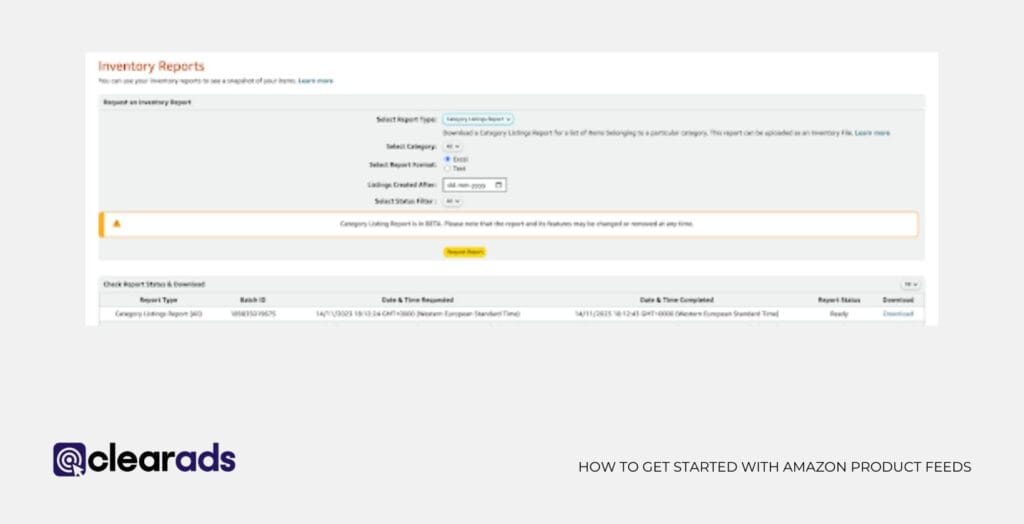
Creating an Amazon product feed is a detailed process that requires attention to accuracy and completeness. Effective product feed play a crucial role in maintaining accurate listings, managing inventory, enhancing search visibility, and supporting PPC campaigns.
How to Create An Optimized WooCommerce Product Feed For Amazon
Several plugins are available that allow you to sync your WooCommerce store with Amazon for an optimized product feed. These plugins help manage product listings, inventory, pricing, and orders on both platforms. Creating an optimized WooCommerce product feed for Amazon involves integrating WooCommerce with Amazon and employing strategies to enhance product visibility.
WooCommerce is a popular open-source e-commerce plugin for WordPress, one of the most widely used content management systems (CMS) for creating websites.
Step-by-Step Guide on WooCommerce Integration:
- Install a WooCommerce Amazon Integration Plugin: Choose a plugin that facilitates integration, such as WP-Lister for Amazon or WooCommerce Amazon Fulfillment.
- Configure the Plugin Settings: Set up the plugin by linking it with your Amazon Seller Central account, usually requiring API keys or access tokens.
- Map WooCommerce Fields to Amazon Fields: Align WooCommerce product fields (like title, description, and price) with the corresponding Amazon fields to ensure proper data transfer.
- Select Products to List on Amazon: Choose which products from your WooCommerce store to list on Amazon.
- Sync Inventory: Set up inventory synchronization to keep track of stock levels across both platforms.
Optimization Strategies for Better Visibility
- Keyword Optimization: Research and include relevant keywords in product titles and descriptions to improve search visibility on Amazon.
- High-Quality Images: Use clear, high-resolution images that comply with Amazon’s image requirements.
- Competitive Pricing: Regularly monitor and adjust pricing to stay competitive while maintaining profitability.
- Regular Updates: Keep product information, especially stock and pricing, regularly updated to maintain accurate listings.
- Leverage Amazon SEO Best Practices: Follow Amazon’s SEO guidelines, such as using bullet points for key features and providing detailed product descriptions.
Integrating WooCommerce with Amazon and optimizing the product feed are crucial steps for sellers looking to expand their online presence and increase sales. These steps ensure that the products listed on Amazon from the WooCommerce platform are visible, attractive, and accurately represented to potential customers.
Necessary Data Attributes
The necessary data attributes for product feeds are Product Title, Product URL, Product Category, and Price.
Product Title
The product title is the name of the product as it appears on the Amazon listing. It’s crucial for search relevance and customer appeal. An effective title should include brand name, product type, specific features like size or color, and key attributes or benefits.
- Best Practice:
- Keep titles concise yet descriptive, use relevant keywords, and follow Amazon’s guidelines for title length and format.
The product title in an Amazon listing significantly influences search visibility and customer appeal.
Importance of a Compelling Title:
- First Impression: The title is often the first detail a potential buyer sees, making it a crucial factor in capturing interest.
- Search Engine Optimization (SEO): A well-crafted title containing relevant keywords can greatly enhance a product’s visibility in search results.
- Product Identification: The title helps customers quickly identify the product and its key features, facilitating their decision-making process.
Tips for Effective Product Titles:
- Incorporate Primary Keywords
- Be Clear and Concise
- Highlight Key Features
- Adhere to Amazon’s Guidelines
- Avoid Keyword Stuffing: Overstuffing titles hinders readability, which will negatively impact customer perception.
- Use a Readable Format: People read from top to bottom and from big to smaller writing. Structure the title to make it easy to scan, placing the most important information at the top.
Creating effective product titles is a balance between incorporating essential keywords for search optimization and maintaining clarity and appeal to attract and inform customers.
Product URL
The product URL is the web address leading directly to the product listing on Amazon. It’s used for linking the product in marketing efforts and tracking purposes.
- Best Practices:
- Ensure the URL is correctly formatted and functional.
- Use Amazon’s standard URL structure to maintain consistency.
- Additionally, if you are not satisfied with the canonical link of your product, particularly if it does not effectively include the brand and relevant keywords, you should raise a case with Amazon for it to be changed. Ideally, a product URL should be descriptive, incorporating both the brand and key search terms to optimize its impact on marketing and search engine visibility.
Best Practices for URL Structure:
- Consistency: Maintain a consistent URL structure across all product listings for uniformity and easier management.
- Readability: Although Amazon generates the URLs, ensuring they are readable and not excessively long can be beneficial for sharing and marketing purposes.
- Tracking Parameters: Utilize Amazon’s standard URL parameters for tracking and analytics purposes.
- Avoid Unnecessary Changes: Frequent changes to the URL can disrupt tracking and negatively impact the product’s online history and SEO.
The Product URL plays a significant role in the optimization of Amazon product feeds, contributing to effective tracking and marketing of the product. A well-managed Product URL is essential for effective product feed optimization, aiding in both the marketing of the product and the analysis of its online performance.
Product Category
The product category is the Amazon-defined classification under which the product is listed. Correct categorization affects search visibility and placement in Amazon’s browsing structure.
- Best Practices
- Choose the most accurate and specific category.
- Review competitor listings for category selection insights.
Selecting the right product category is a critical step in listing products on Amazon, as it directly influences the product’s search visibility and customer discovery.
How to Choose the Right Category:
- Understand Your Product: Clearly define what your product is and its primary use. This understanding is fundamental to finding the most suitable category.
- Research Similar Products: Look at similar or competing products on Amazon to see under which categories they are listed. Tools like Keepa can be particularly useful for this purpose, as they allow you to view product subcategories in bulk.
- Read Amazon’s Category Guidelines: Each category has specific guidelines. Ensure your product meets these requirements to avoid misclassification.
- Consider Subcategories: Explore relevant subcategories for more precise placement, enhancing visibility to a targeted audience.
Impact on Search and Visibility:
- Search Relevance: Products listed in the correct category will appear in relevant search results, increasing discovery by potential buyers.
- Customer Experience: Proper categorization improves the customer’s browsing experience, making it easier for them to find the product.
- Competitive Placement: Being in the right category places the product among similar items, allowing customers to make comparative assessments.
Correctly categorizing a product on Amazon is essential for effective search optimization and ensuring the product reaches the appropriate audience. This step is crucial in maximizing the product’s potential for visibility and sales.
Price
The price is the cost to the customer for purchasing the product. Price significantly influences buying decisions and competitiveness on the platform.
- Best Practices:
- Regularly monitor and adjust pricing according to market trends, competitor pricing, and cost considerations.
On Amazon, the pricing of a product is a key factor that influences both its competitiveness and its performance in PPC advertising campaigns and overall sales.
5 Competitive Pricing Strategies:
- Market Research: Regularly analyze competitor pricing to understand the market standard and adjust prices accordingly.
- Dynamic Pricing: Implement dynamic pricing strategies, where prices are adjusted in response to market demand, competitor prices, and inventory levels.
- Psychological Pricing: Utilize pricing strategies that appeal to customer psychology, like pricing products slightly below a round number (e.g., $19.99 instead of $20).
- Promotions and Discounts: Use temporary price reductions, deals, or promotions to attract customers and boost short-term sales.
- Value-Based Pricing: Set prices based on the perceived value of the product to the customer, especially for unique or highly differentiated products.
Effective pricing strategies, directly affect a product’s competitiveness, its ability to attract customers, and the success of PPC campaigns. Balancing competitive pricing with profitability is key to sustaining long-term success on the platform.
Impact on PPC and Sales:
- Bid Strategy in PPC: The product price influences the cost-effectiveness of PPC campaigns. Products with higher margins might sustain higher bids, while lower-priced items may require more cost-efficient strategies.
- Conversion Rate: Price is a major factor in conversion rates. Competitive pricing can lead to higher conversion rates, positively impacting PPC campaign effectiveness.
- Price Elasticity: Understanding the price elasticity of products can help in setting prices that maximize both sales volume and revenue.
- Customer Perception: Price points contribute to customer perception of product quality, which can impact both organic sales and the effectiveness of PPC ads.
In summary, accurately providing these data attributes in an Amazon product feed is crucial. They collectively enhance product discoverability, appeal to potential customers, and contribute to the overall success of the product on Amazon.
Submitting Amazon’s Required Product Feed Fields
For successful product listings on Amazon, submitting a comprehensive and accurate product feed must include all required fields as specified by Amazon.
List of Required Fields:
- Product Identifier: Such as ASIN, UPC, EAN, or ISBN.
- SKU: Unique stock-keeping unit for each product.
- Product Title: Descriptive and keyword-rich title of the product.
- Brand Name: Manufacturer or brand of the product.
- Product Description: Detailed and informative description of the product.
- Bullet Points (Key Product Features): Concise highlights of the product’s key features.
- Product Images: High-quality images adhering to Amazon’s image requirements.
- Price: The selling price of the product.
- Quantity: Available inventory quantity.
- Product Category: Specific category or subcategory for the product.
- Shipping Information: Details regarding shipping methods and costs.
- Product Dimensions and Weight: Necessary for shipping and logistics.
6 Strategies for Complete and Accurate Submission:
Accurate and complete submission of required product feed fields is crucial for the effective listing and marketing of products on Amazon. This comprehensive approach ensures better visibility, improved customer experience, and compliance with Amazon’s listing standards.
- Data Verification: Regularly review and verify the accuracy of all data fields in the product feed.
- Consistency in Data Entry: Ensure consistent formatting and data entry across all product listings.
- Utilize Bulk Upload Tools: For large inventories, use Amazon’s bulk upload tools to manage and update the product feed efficiently.
- Monitor for Errors: After submission, check for any error messages from Amazon and rectify them promptly.
- Regular Updates: Keep the product feed updated, especially for changes in price, inventory levels, and product specifications.
- Keyword Optimization: Incorporate relevant keywords in titles and descriptions for better search visibility.
Choosing Amazon Inventory Template
Selecting the right Amazon inventory template determines how product information is organized and presented on the platform. Inventory templates on Amazon are pre-formatted files designed for different product categories and types, allowing sellers to provide detailed product information. Amazon offers a range of templates, each tailored to specific categories like electronics, clothing, books, etc. with fields relevant to each type of product. These templates typically include fields for product identifiers, descriptions, pricing, images, and other relevant details.
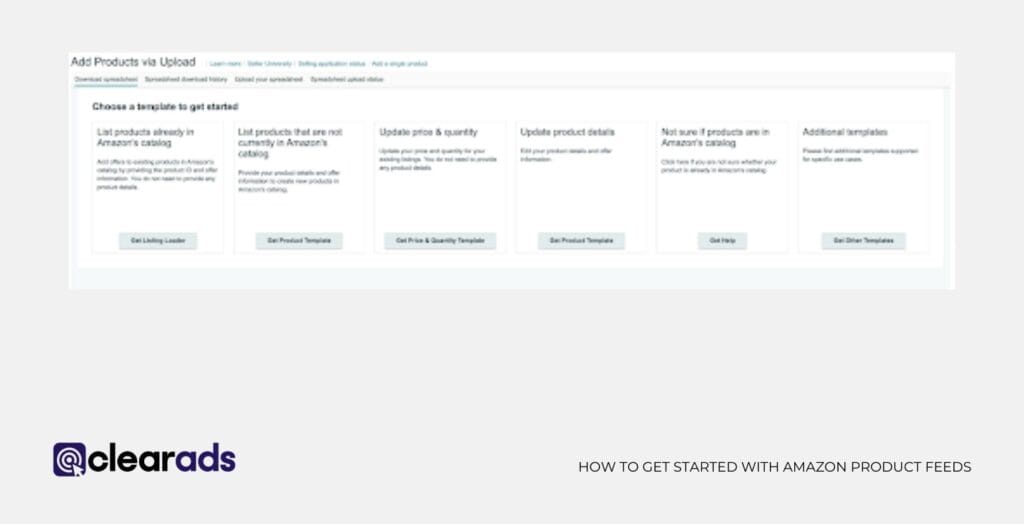
Guide to Select the Best Template for Specific Needs:
- Identify Product Category: Determine the primary category of your product, as each template is designed to suit a specific category.
- Review Template Fields: Examine the fields included in each template to ensure they align with the information you have for your product.
- Complexity of the Product: For products with many variants, like clothing with different sizes and colors, choose a template that can accommodate these variations.
- Consider Bulk Upload Capabilities: If managing a large inventory, select a template that supports bulk uploads, making it easier to manage multiple listings.
- Template Updates: Regularly check for any updates to templates, as Amazon may revise them to reflect changes in product information requirements.
- Trial and Error: Sometimes, the best way to find the right template is through trial and error, especially if your product falls into multiple categories or is unique.
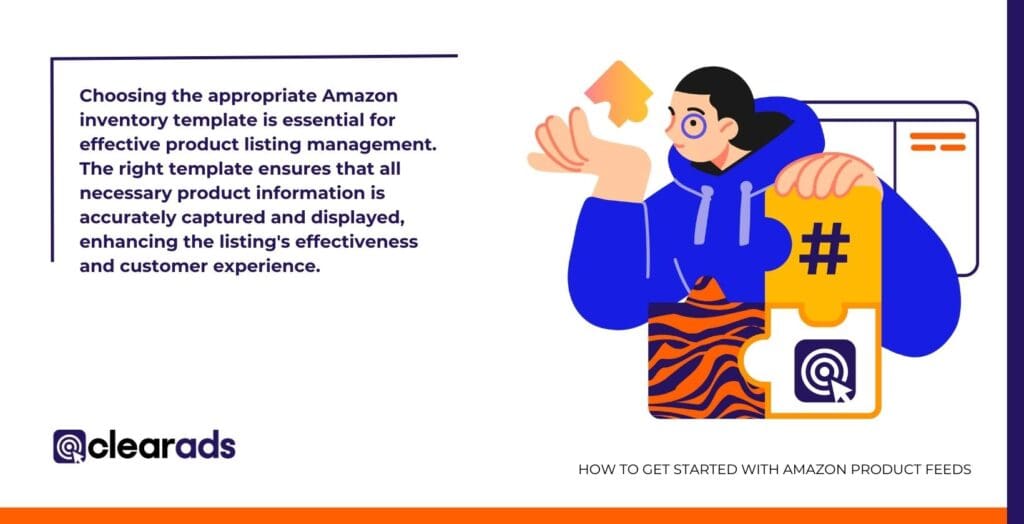
Choosing the appropriate Amazon inventory template is essential for effective product listing management. The right template ensures that all necessary product information is accurately captured and displayed, enhancing the listing’s effectiveness and customer experience.
What is Amazon Inventory Management?
Inventory Management, is the careful overseeing of product stock levels to meet customer demand without excess. Amazon Inventory Management involves tracking inventory levels, sales patterns, and replenishment needs, crucial for maintaining a balance between supply and demand. Effective inventory control is key to avoiding stockouts, preventing lost sales poor seller ratings, and overstocking. These are factors that can cause an increase in storage costs and tie up capital.
Tools and Strategies for Effective Management:
- Amazon Seller Central Tools
- Automated Replenishment Systems
- Data-Driven Decision Making
- Fulfillment by Amazon (FBA): Consider using Amazon’s FBA service, which includes inventory storage, packing, and shipping, and helps manage inventory more efficiently.
- Diversify Suppliers
- Regular Inventory Audits
- Seasonal Adjustments
Effective Amazon Inventory administration is crucial for maintaining business continuity, maximizing sales potential, and minimizing unnecessary costs. Employing the right tools and strategies is essential for managing inventory efficiently in the dynamic and competitive environment of Amazon’s marketplace.
How to Enhance Product Visibility?
Boosting product visibility on Amazon hinges on implementing effective SEO and PPC strategies, with a keen focus on keyword research and optimization.
7 SEO and PPC Tactics for Visibility:
- Keyword Research: Identify high-traffic and relevant keywords using tools like Amazon Keyword Tool or Google Keyword Planner.
- Optimize Product Listings: Incorporate the identified keywords into product titles, descriptions, and bullet points.
- Quality Product Images: Use high-resolution images that accurately represent the product, as this can improve click-through rates.
- PPC Advertising: Utilize Amazon’s Sponsored Products and Sponsored Brands to increase product visibility. Target specific keywords and audiences relevant to the product.
- Competitive Pricing: Regularly review and adjust pricing to remain competitive, as the price is a key factor in both SEO ranking and PPC effectiveness.
- Customer Reviews: Encourage customers to leave reviews, as a higher number of positive reviews can improve SEO rankings.
- Backend Keywords: Use Amazon’s backend search terms field to include additional keywords that might not fit naturally in the product description or title.
Importance of Keyword Research and Optimization:
- Relevance: Accurate keywords ensure that the product appears in relevant searches, increasing the likelihood of being found by potential customers.
- Search Ranking: Proper keyword optimization can significantly improve a product’s ranking in search results, leading to increased visibility.
- PPC Efficiency: In PPC campaigns, well-researched keywords lead to better targeting, potentially lowering advertising costs and improving return on investment.
- Customer Targeting: Effective keyword usage helps in targeting the product to the appropriate audience, increasing the chances of conversion.
Implementing SEO and PPC tactics effectively, especially focusing on keyword research and optimization, will increase the visibility of products on Amazon. This approach increases product visibility in the search results to be found easier by potential customers, directly impacting sales and overall success on the platform.
Sell Globally with Amazon Marketplace
The global marketplace reach provided by selling on Amazon offers sellers a substantial opportunity to extend their market presence well beyond local limits.
5 Advantages of Amazon’s Global Reach:
- Vast Customer Base: Amazon’s international platforms reach millions of customers worldwide, offering sellers a massive audience.
- Brand Visibility: Being on a global platform enhances brand exposure and recognition, even for smaller or new sellers.
- Cross-Border Sales: Amazon facilitates international sales, helping sellers tap into markets they might not have accessed otherwise.
- Fulfillment by Amazon (FBA): Amazon’s FBA service manages inventory logistics, including storage, packing, and shipping, reducing the burden of international logistics for sellers.
- Localized Experience: Amazon’s local marketplaces offer a tailored shopping experience for customers, including local language and currency, enhancing customer satisfaction.
Tips for Expanding Market Presence Globally:
- Research International Markets: Understand the specific needs and preferences of customers in different regions. Tailor products and marketing strategies to fit these preferences.
- Compliance with Local Regulations: Be aware of and comply with tax, legal, and import/export regulations in the countries you plan to sell.
- Optimize for Local Search: Use relevant keywords and SEO practices tailored to each regional marketplace.
- Cultural Sensitivity in Marketing: Adapt marketing content to be culturally appropriate and engaging for different regions.
- Use Amazon’s Global Selling Tools: Leverage Amazon’s tools designed for global sellers, like currency converters and global shipping options.
- Customer Service in Local Languages: Provide customer service in the local language of the marketplace to enhance customer trust and satisfaction.
Selling on Amazon’s international platform offers unparalleled opportunities for expanding market presence, accessing new customer bases, and growing a brand worldwide. Understanding and leveraging the unique aspects of each regional marketplace is key to successful global selling on Amazon.
Amazon Feed Specifications Program
To navigate the Amazon landscape, the Amazon Feed Specifications provide a structured framework to manage and optimize product feeds efficiently.
Overview of the Amazon Feed Specifications:
- Purpose: The program offers guidelines and specifications for creating product feeds, ensuring they meet Amazon’s standards for format, content, and quality.
- Components: It includes detailed instructions on feed format, product data requirements, image specifications, and guidelines for various product categories.
- Accessibility: Accessible through Amazon Seller Central, provides resources and tools to assist sellers in preparing and submitting their product feeds.
Benefits for Sellers and Marketers:
- Improved Listing Accuracy: Adhering to the program’s specifications helps in maintaining accurate and detailed product listings, minimizing errors.
- Enhanced Product Visibility: Properly formatted feeds are more likely to be displayed correctly on Amazon, improving product visibility.
- Streamlined Upload Process: Following the program’s guidelines can simplify and streamline the process of uploading product feeds, especially for large inventories.
- Compliance with Amazon Standards: Ensuring feeds meet Amazon’s standards can prevent listing rejections and potential suspensions.
- Optimized for Amazon Search: Feeds that adhere to the specifications are better optimized for Amazon’s search algorithms, potentially improving search ranking and discoverability.
- Data-Driven Insights: The program can provide insights into how to structure product information effectively, which can inform broader marketing and sales strategies.
Amazon Feed Specifications is an essential resource for sellers and marketers looking to optimize their presence and performance on Amazon. Sellers can ensure their product feeds are effective, compliant, and well-positioned for success on the platform
Product Feed Optimization Trends: Driving Revenue and Sales
Keeping pace with the latest product feed optimization trends involves leveraging advanced technologies and strategies to heighten product visibility, thereby driving revenue and sales on platforms like Amazon.
Latest Trends in Feed Optimization:
- AI and Machine Learning: Utilizing artificial intelligence and machine learning algorithms to analyze customer behavior and optimize product feeds accordingly.
- Personalization: Tailoring product feeds to individual customer preferences and search histories to improve relevance and engagement.
- Enhanced Image Optimization: Employing high-quality, visually appealing images, and experimenting with formats like 360-degree views or videos.
- Voice Search Optimization: Optimizing product feeds for voice search, considering the more conversational and natural language used in voice queries.
- Mobile Optimization: Ensuring product feeds are optimized for mobile users, given the increasing prevalence of mobile shopping.
- Data-Driven Insights: Utilizing analytics and data insights to continuously refine product feeds, focusing on factors like pricing, product descriptions, and customer reviews.
Challenges for creating and uploading an Amazon product feed manually
The manual creation and uploading of a product feed to Amazon can be fraught with challenges, particularly in data management and complying with Amazon’s specific requirements.
5 Common Challenges Faced by Sellers:
- Data Accuracy and Consistency: Ensuring that all product information is accurate and consistent can be labor-intensive, especially for large inventories.
- The complexity of Amazon’s Requirements: Navigating Amazon’s detailed and specific feed requirements, including formatting and category-specific data fields, can be daunting.
- Time-Consuming Process: Manually entering data for each product is time-consuming and can divert resources from other important business activities.
- Error Detection and Correction: Identifying and correcting errors in a large dataset can be challenging, and errors can lead to listing rejections or suspensions.
- Keeping Up with Changes: Amazon frequently updates its feed specifications and requirements, requiring sellers to continuously adapt their feeds.
Solutions and Best Practices:
- Use of Automation Tools: Implement feed management software that can automate the process of creating and updating product feeds.
- Regular Data Audits: Conduct regular audits of your product feed to ensure accuracy and consistency.
- Stay Informed on Amazon’s Guidelines: Regularly review Amazon’s guidelines and updates to stay compliant with their requirements.
- Structured Data Entry Process: Develop a structured process for data entry to minimize errors, such as using templates or standardized formats.
- Training and Resources: Invest in training for team members responsible for feed management to ensure they are well-versed in best practices and Amazon’s requirements.
- Error Checking Algorithms: Utilize tools or algorithms that can detect and flag inconsistencies or errors in your feed data.
Navigating the challenges of manually creating and uploading a product feed to Amazon requires a strategic approach focused on accuracy, efficiency, and compliance with Amazon’s standards. Utilizing automation tools and adhering to best practices can significantly streamline this process, reducing errors and saving time.
CTX Feed – WooCommerce Amazon product feed plugin
CTX Feed is an Amazon Product Feed plugin designed for WooCommerce users to create and manage their Amazon product feeds efficiently.
Features and Benefits of CTX Feed:
- Automated Product Feed Generation: Automatically generates product feeds for Amazon, saving time and reducing manual data entry errors.
- Customizable Templates: Offers customizable templates that cater to different product categories and Amazon’s requirements.
- Support for Multiple Marketplaces: Facilitates the creation of product feeds for various Amazon marketplaces with specific localization settings.
- Filtering and Product Selection: Allows sellers to filter and select products they wish to include in the feed based on various criteria.
- Regular Updates: The plugin is regularly updated to stay compliant with the latest Amazon feed specifications.
- User-Friendly Interface: Designed with a simple and intuitive interface, making it accessible for users with varying levels of technical expertise.
Step-by-Step Guide for Setup and Use:
- Installation: Install the CTX Feed plugin on your WooCommerce site, typically through the WordPress dashboard under ‘Plugins’.
- Configuration: Access the plugin settings to configure your Amazon marketplace preferences and set up basic feed parameters.
- Template Selection: Choose an appropriate template based on your product category and Amazon marketplace.
- Product Selection: Use the filtering options to select which products to include in the feed.
- Customization: Customize the feed by adding or removing fields, adjusting attributes, and ensuring data accuracy.
- Feed Generation: Generate the product feed. This can be done manually or scheduled at regular intervals.
- Upload to Amazon: Once the feed is generated, upload it to your Amazon Seller Central account.
- Monitoring and Updates: Regularly monitor the feed performance on Amazon and make updates as necessary using the plugin.
CTX Feed streamlines the process of creating and managing Amazon product feeds for WooCommerce users, offering features that enhance efficiency, accuracy, and compliance with Amazon’s feed requirements.
Ease of use and setup
CTX Feed is designed to be a user-friendly experience and ease of setup, offering significant advantages over manual feed creation for Amazon product listings.
User Experience with CTX Feed:
- Intuitive Interface: The plugin features a straightforward and intuitive interface, making it accessible for users with varying levels of technical expertise.
- Guided Setup: CTX Feed provides guided steps for setup, helping users easily navigate through the process of creating their first product feed.
- Real-Time Preview: Users can preview their feeds in real-time, allowing for immediate adjustments and corrections.
- Help and Support: The plugin includes helpful tooltips and customer support for troubleshooting and guidance.
Advantages Of Manual Feed Creation:
- Time Efficiency: Automates the process of feed creation, significantly reducing the time required compared to manual entry.
- Reduced Errors: By automating the feed creation, CTX Feed minimizes the chances of human error that can occur with manual data entry.
- Consistency in Listings: Ensures consistency across product listings, an important factor for maintaining a professional and reliable Amazon store presence.
- Flexibility in Product Selection: Offers advanced filtering options to include or exclude specific products, providing greater control over what gets listed.
- Scalability: Facilitates managing large numbers of products, making it scalable for businesses of different sizes.
- Compliance with Amazon Standards: Automatically aligns with Amazon’s feed specifications, ensuring compliance and reducing the risk of feed rejection.
In summary, CTX Feed enhances the ease of creating and managing Amazon product feeds for WooCommerce users. Its user-friendly design, coupled with features that streamline the feed creation process, offers significant advantages over the manual creation of product feeds.
How to upload Amazon Product Feed
Uploading a product feed to Amazon involves a specific process that requires careful attention to ensure a successful submission and listing of products.
Detailed Process for Uploading Feeds:
- Prepare the Product Feed File: Ensure your product feed file is complete and formatted according to Amazon’s guidelines, typically in an XML or flat file format.
- Log into Amazon Seller Central: Access your Amazon Seller Central account, which is the dashboard for managing your Amazon sales.
- Navigate to Inventory Management: In Seller Central, go to the ‘Inventory’ tab and select ‘Add Products via Upload’.
- Upload the Feed File: Choose the correct file type, then browse and select your prepared product feed file for upload.
- Submit the Feed: After selecting the file, submit it for processing by Amazon.
- Monitor the Upload Status: Check the processing status in the ‘Upload Status’ section. Amazon will provide a report once the file is processed.
This is what the upload page looks like:
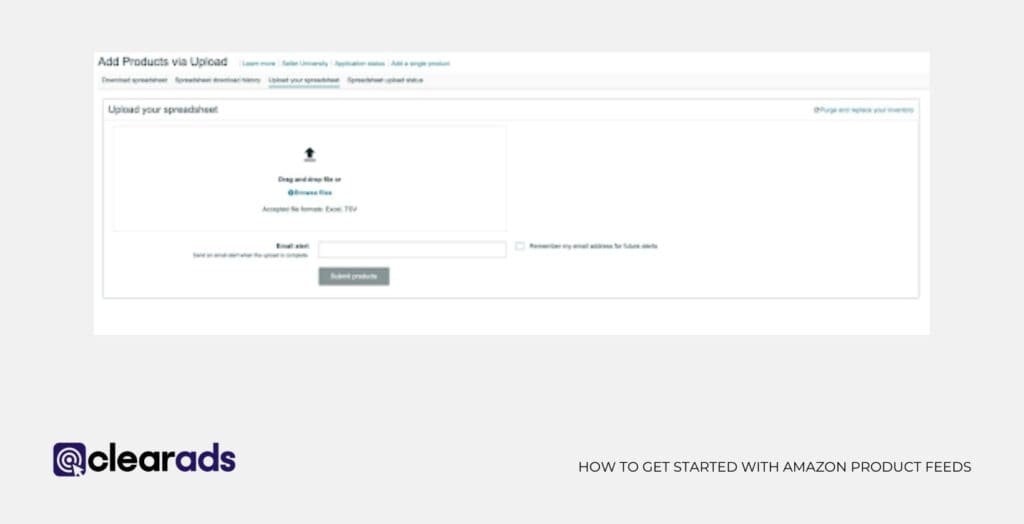
5 Troubleshooting Common Issues:
- File Format Errors: If the file format is incorrect, recheck the template and Amazon’s guidelines for the required format and reformat the file accordingly.
- Missing or Incorrect Information: Errors related to missing or incorrect product information require revising the feed file to include or correct the necessary details.
- Processing Delays: If the feed takes longer than expected to process, check for any notifications from Amazon and ensure there are no system-wide issues reported.
- Listing Rejections: If products are rejected from listing, review Amazon’s error report, which will specify the reasons for rejection, and make the necessary adjustments.
- Inventory Sync Issues: For discrepancies in inventory levels, ensure your feed file accurately reflects your current inventory and resubmit if necessary.

Uploading a product feed to Amazon is a critical step that requires precise adherence to Amazon’s requirements. Proper preparation of the feed file and careful monitoring of the upload process can help in successfully listing products on Amazon. Troubleshooting common issues efficiently is key to maintaining an up-to-date and accurate presence on the platform.
Benefits of selling WooCommerce products on Amazon marketplace
For WooCommerce users, selling products on the Amazon marketplace brings unique benefits, including increased sales and enhanced visibility.
Advantages for WooCommerce Users:
- Expanded Customer Reach: Amazon’s vast customer base provides WooCommerce sellers with access to a larger audience, potentially leading to increased sales.
- Enhanced Visibility: Products listed on Amazon benefit from the platform’s high traffic and advanced search engine, improving product visibility.
- Trust Factor: Selling on Amazon leverages its trusted brand, which can positively influence customer confidence in purchasing decisions.
- Integrated Fulfillment Services: Access to Amazon’s Fulfillment by Amazon (FBA) service, allowing for efficient handling of storage, packing, and shipping.
- Diverse Marketplaces: Opportunity to list products in various Amazon marketplaces across different countries, facilitating global reach.
Strategies for Maximizing Sales and Visibility:
- Optimized Product Listings: Use SEO best practices in product titles, descriptions, and images to enhance visibility on Amazon’s search engine.
- Competitive Pricing Strategy: Regularly monitor and adjust pricing to remain competitive within the Amazon marketplace.
- Leverage Amazon Marketing Services: Utilize Amazon’s advertising tools, like Sponsored Products, to increase product visibility.
- Inventory Synchronization: Keep inventory levels synchronized between WooCommerce and Amazon to avoid stock discrepancies and lost sales opportunities.
- Encourage Reviews: Actively seek customer reviews, as positive feedback can significantly boost product credibility and visibility on Amazon.
- Analyze Performance Data: Regularly review sales and performance data provided by Amazon to identify trends and areas for improvement.
For WooCommerce users, selling on the Amazon marketplace can lead to expanded market reach, enhanced visibility, and increased sales. Implementing effective strategies for listing and marketing products is crucial in leveraging the full benefits of this integration.
Final Thoughts
Amazon Product Feed are an indispensable aspect of successful selling on Amazon’s marketplace. From the initial setup of an Amazon Seller Central account to the intricate details of creating and optimizing product feeds, each step plays a pivotal role in ensuring product visibility and accuracy. Sellers are equipped with the tools to manage large inventories, streamline updates, and optimize product listings, ultimately enhancing their competitiveness in the vast Amazon marketplace.
The integration of WooCommerce with Amazon, particularly through plugins like CTX Feed, underscores the importance of efficient and error-free product feed management. This not only saves time and resources but also significantly improves a seller’s ability to manage and update product listings accurately. The use of advanced strategies, like AI and machine learning for feed optimization, further highlights the evolving nature of e-commerce and the continuous need for sellers to adapt and innovate.