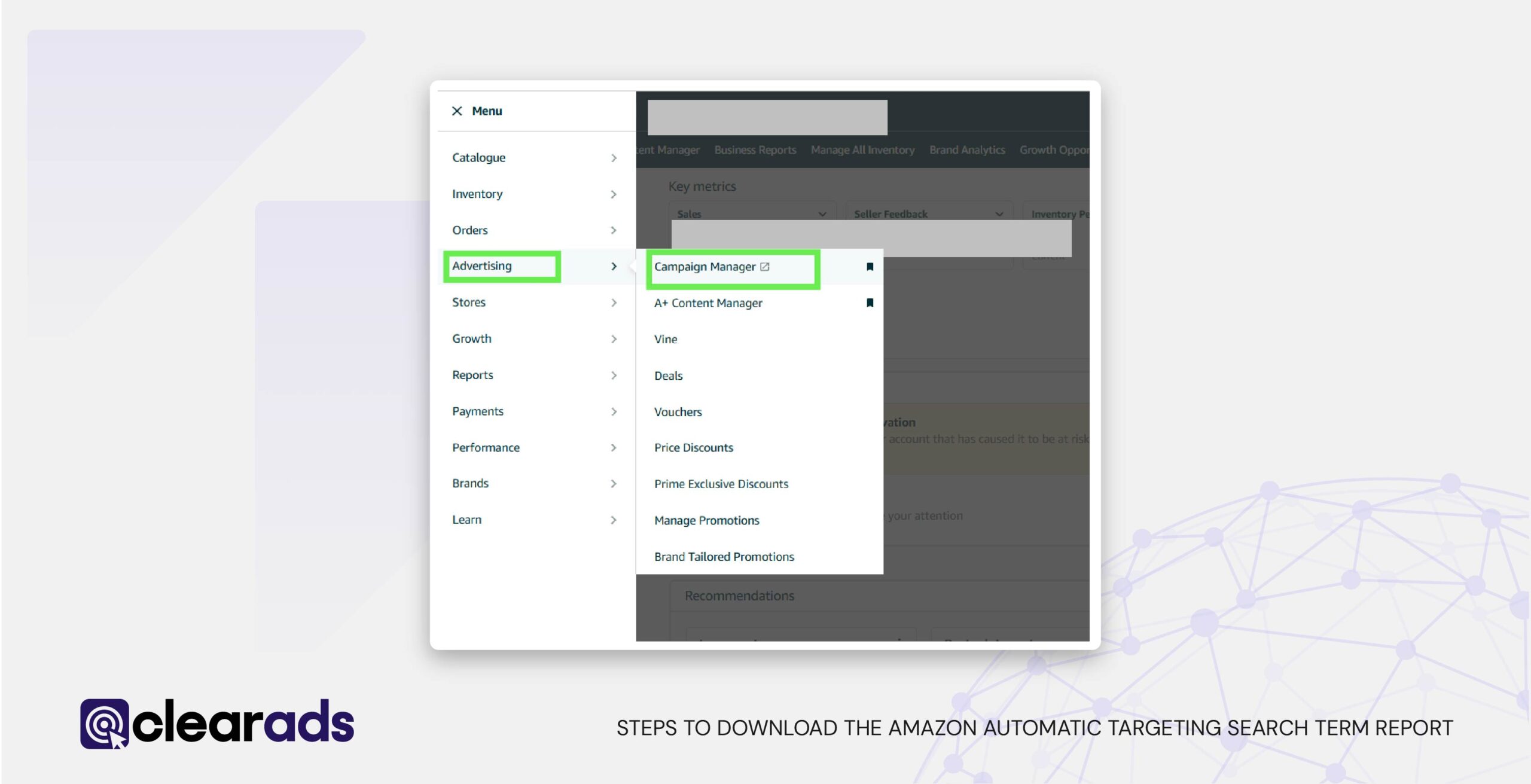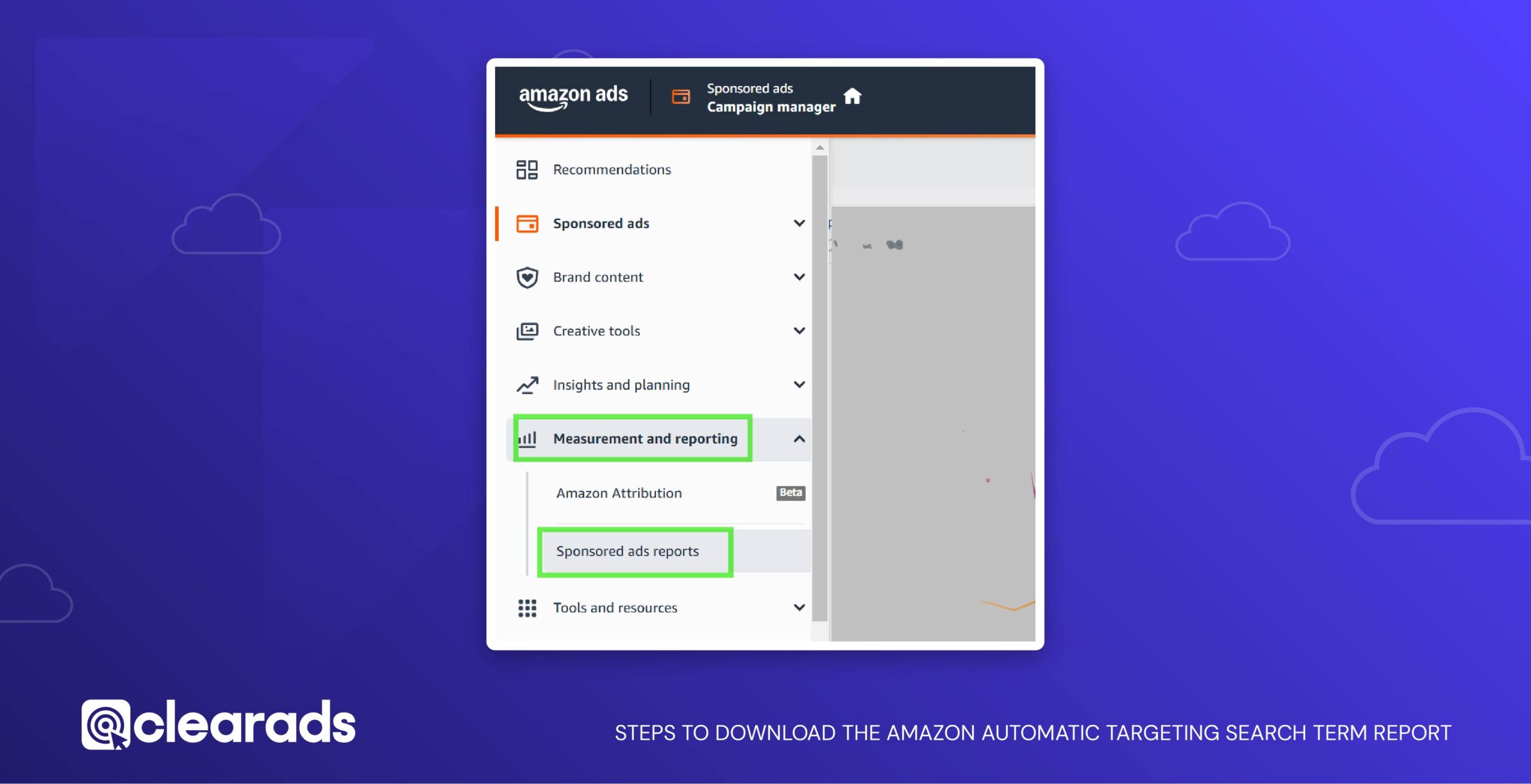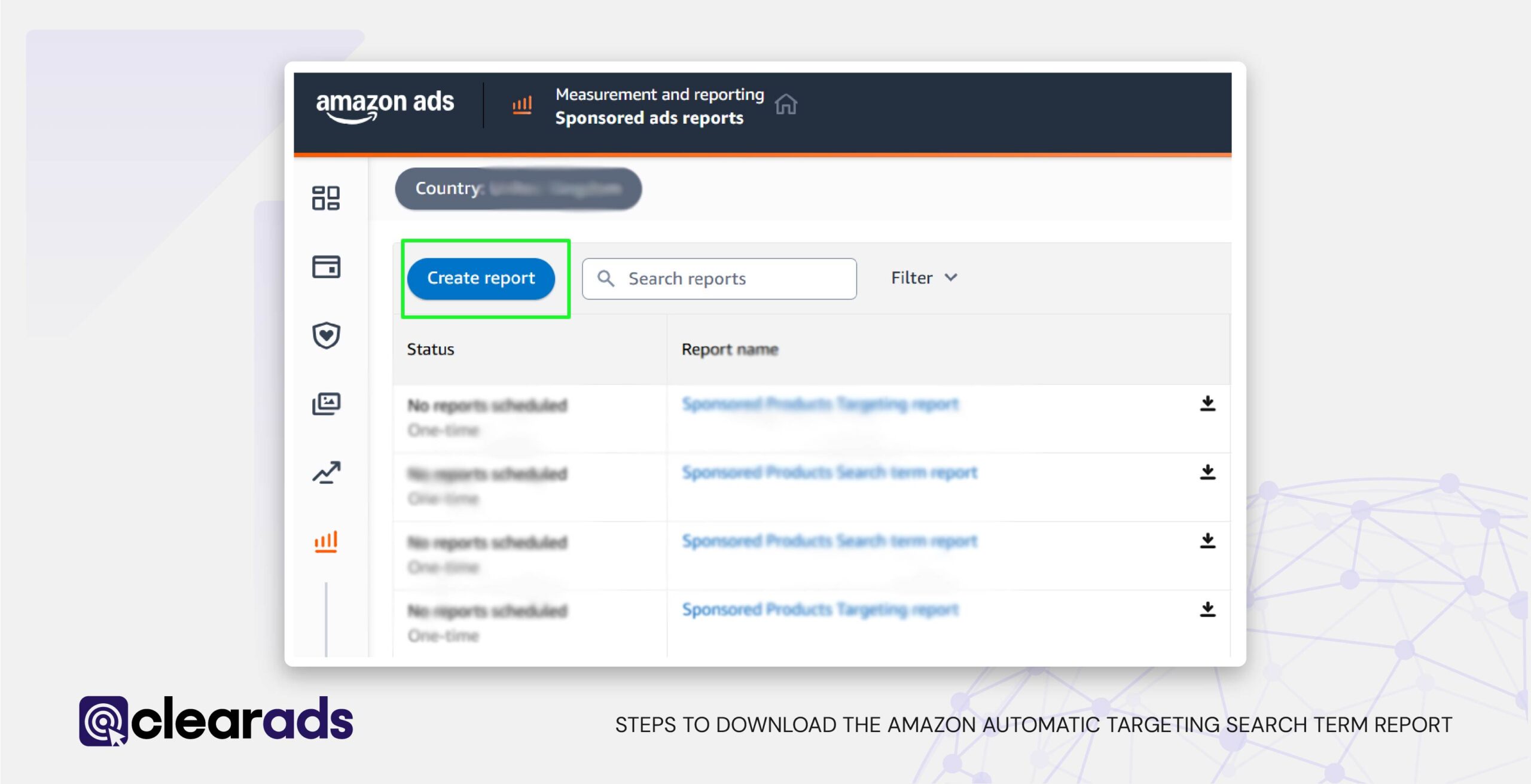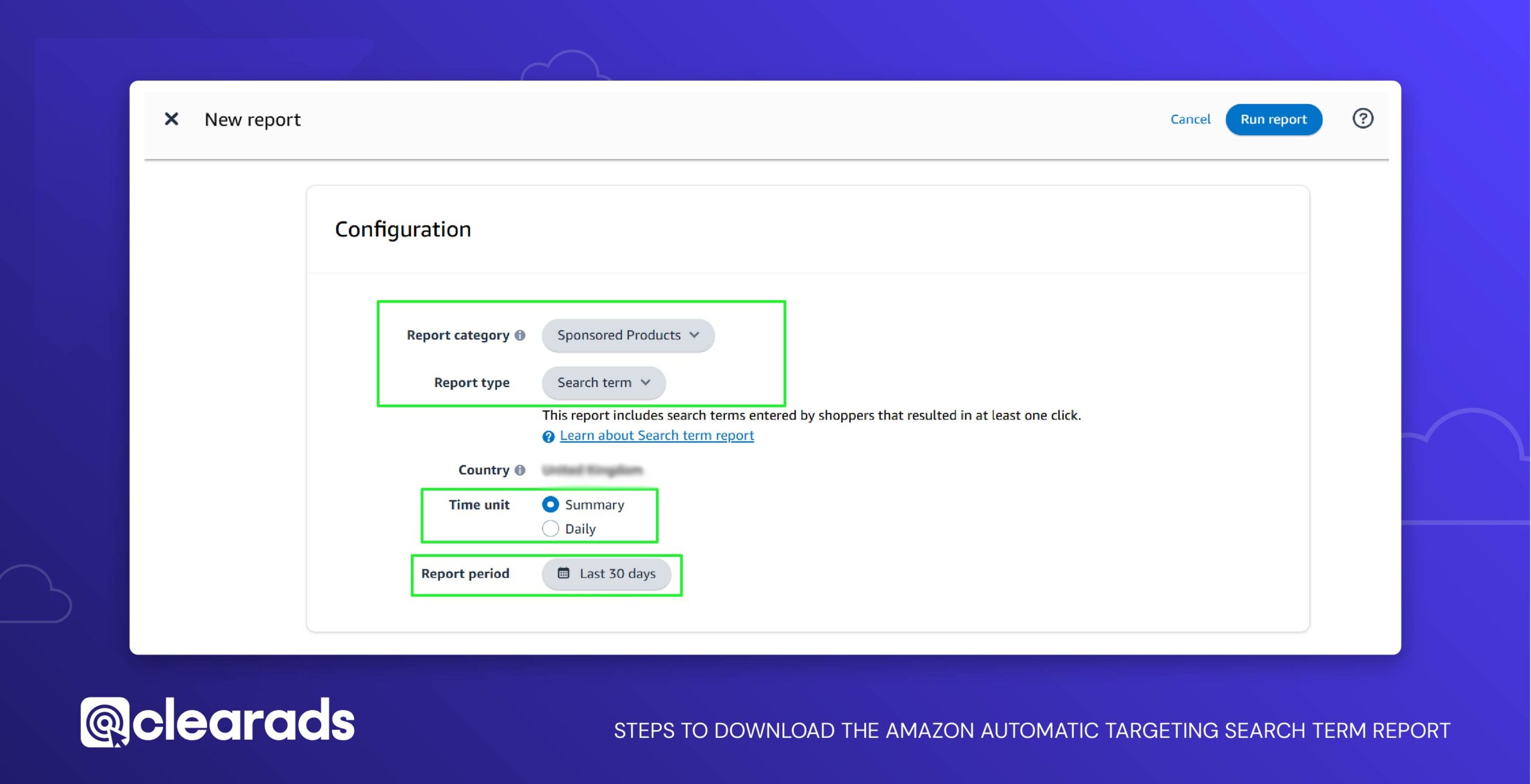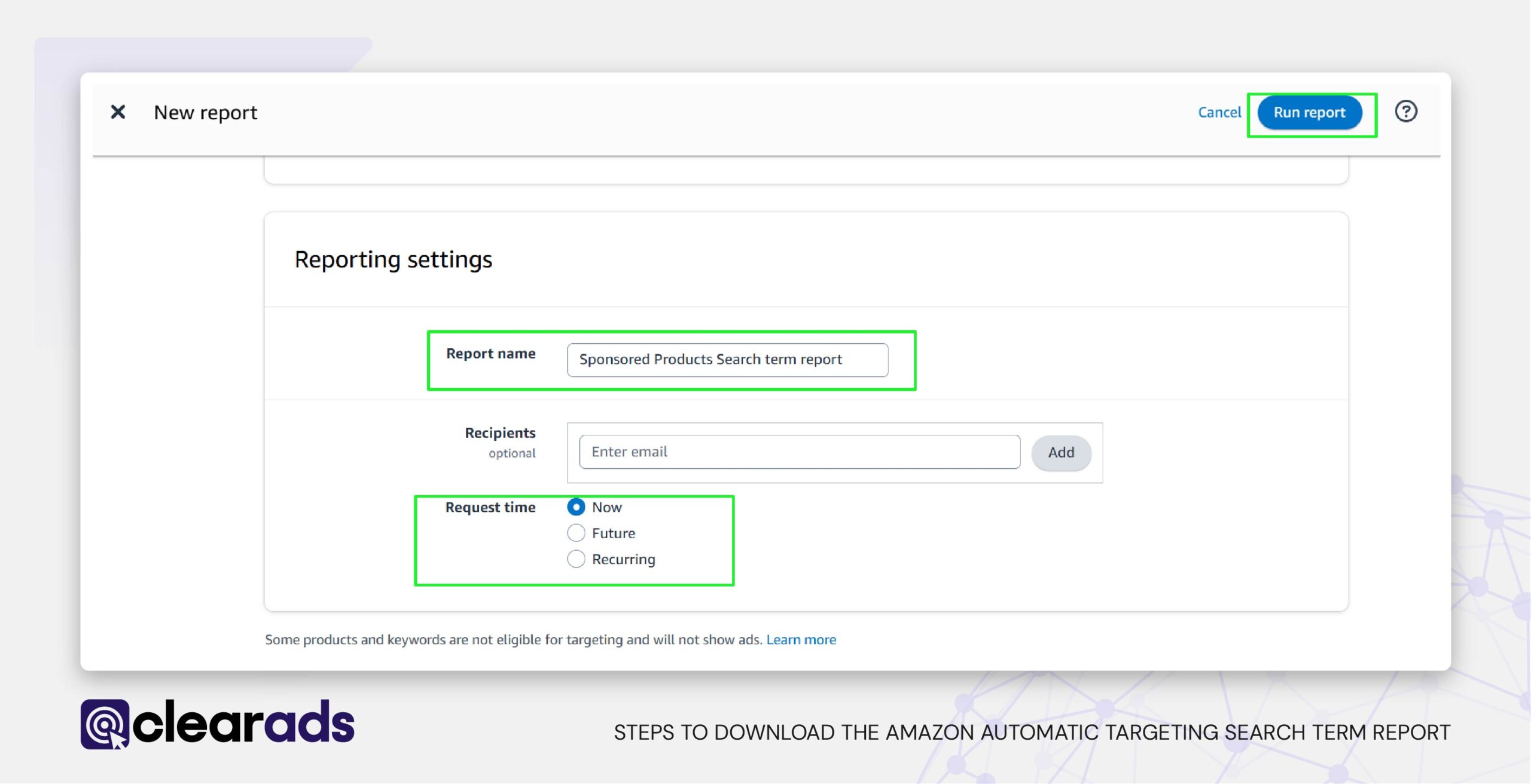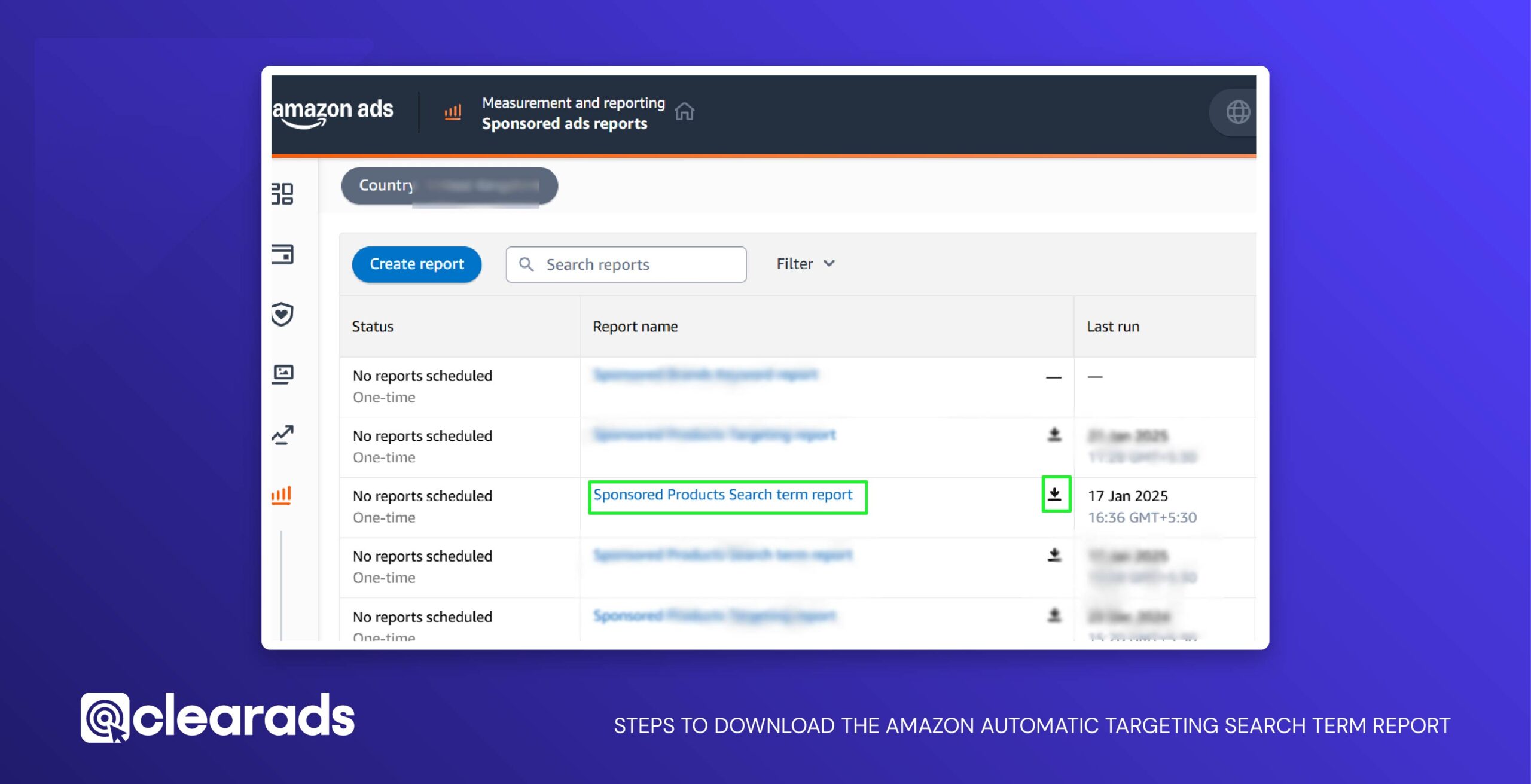This article starts with what Amazon Sponsored Products Automation is and covers how Amazon ads automatic targeting work, which Sponsored Ad formats support automatic targeting, the key benefits of automation, campaign structuring strategies, how to generate and download the automatic targeting search term report, tactical strategies for automating campaigns, common challenges in implementation, how automation tools enhance targeting, and the role of data analysis in automation, and finally ends with how the Search Term Report influences keyword targeting decisions.
Amazon Sponsored Products Automation uses machine learning to manage targeting and bidding based on product listing content, offering a simplified method to increase ad visibility. The automation relies on four targeting expressions, Close Match, Loose Match, Substitutes, and Complements, each designed to map product ads to shopper intent. While only applicable to Sponsored Products, this approach provides benefits such as streamlined setup, wider keyword discovery, dynamic budget control, and the ability to scale with minimal input. Campaign structures can range from unified to fully segmented by targeting type, allowing strategic control and performance segmentation. Advertisers use the Search Term Report to assess performance, apply negative keywords, and refine manual targeting strategies. Automation tools further enhance targeting through rule-based optimisations and bid automation. Data analysis plays a central role in directing spend, guiding bid adjustments, and identifying scaling opportunities. The Search Term Report ultimately serves as the core mechanism for converting automatic insights into actionable keyword strategies.
Amazon’s Automatic Targeting Search Term Report: Strategies, Risks and Benefits
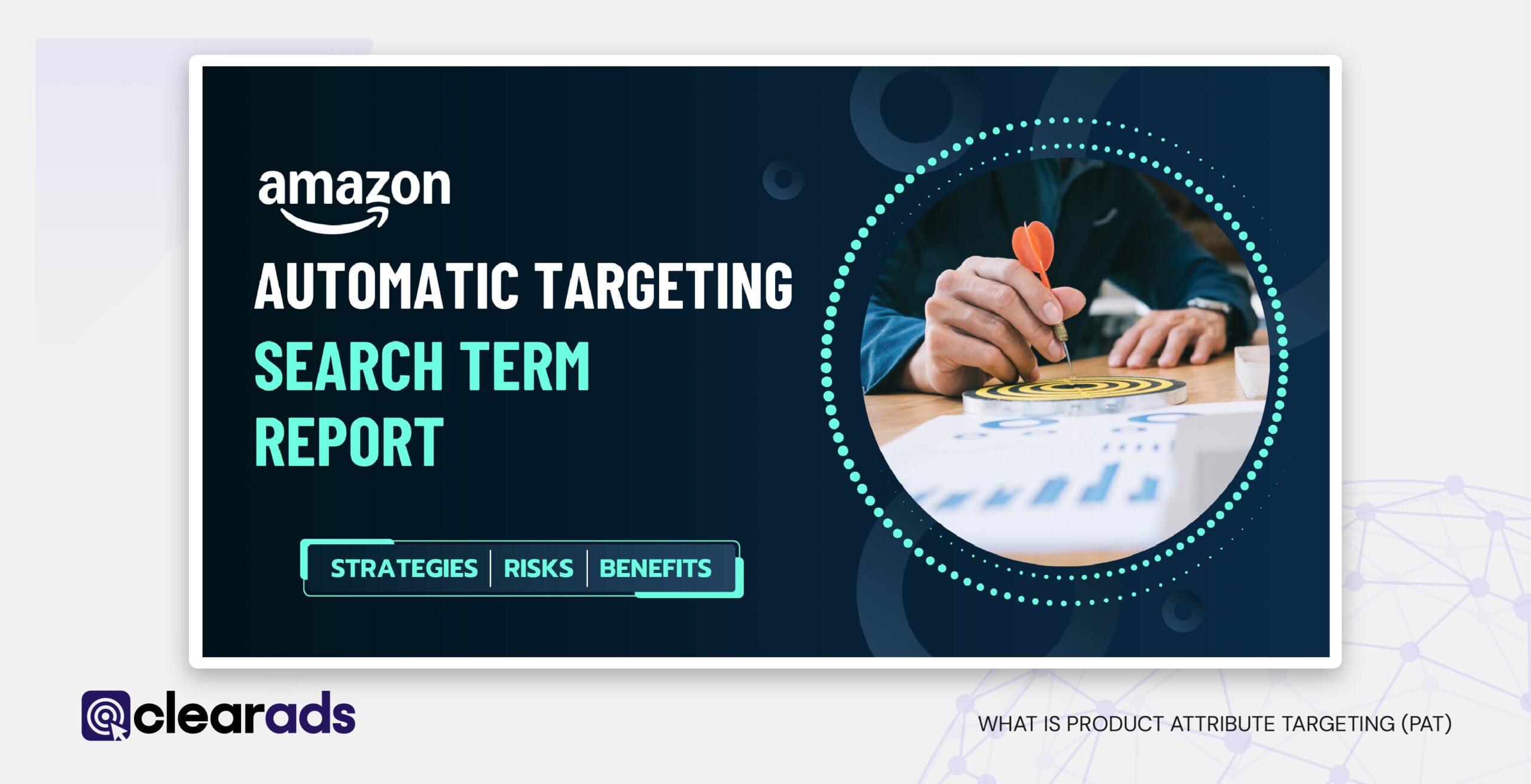
What is Amazon Sponsored Products Automation?
Amazon Sponsored Products Automation refers to a campaign type where Amazon’s advertising algorithm autonomously determines the targeting and bidding logic for ad placements. Instead of manually selecting keywords, the system evaluates a product’s listing content and assigns ad placements accordingly to match shopper intent across search results and product pages. This automation streamlines campaign setup, expands reach, and accelerates visibility generation for sellers operating at different levels of advertising experience.
Amazon’s algorithm automatically processes keyword relevance, targeting types, and bidding dynamics using historical performance data and listing context. This enables sellers to reach a broad yet relevant audience with minimal manual effort, particularly when launching new products or entering unfamiliar categories.
Amazon’s automatic campaigns target customers through four targeting types, Close Match, Loose Match, Substitutes, and Complements, each designed to map the ad against varied shopper intent scenarios.
How Do Amazon Ads Automatic Targeting Work?
Amazon Ads automatic targeting uses algorithmic targeting expressions, which are predefined logical groupings based on shopper behaviour, product attributes, and search context. These expressions fall into four categories:
- QUERY_HIGH_REL_MATCHES (Close Match): Targets queries that are highly relevant to the product.
- QUERY_BROAD_REL_MATCHES (Loose Match): Captures broader, less precise search variations.
- ASIN_SUBSTITUTE_RELATED (Substitutes): Targets shoppers viewing similar items.
- ASIN_ACCESSORY_RELATED (Complements): Targets users browsing complementary products.
These expressions are created automatically once a Sponsored Products automatic campaign and its ad group are configured.
When a campaign is live, Amazon evaluates product title, bullet points, backend keywords, and sales data to dynamically allocate bids across targeting expressions. Bids can be set globally (default bid) or adjusted by targeting type. Amazon’s system uses internal shopper behaviour signals and campaign performance data to continuously adjust keyword targeting and placements.
Which Sponsored Ad Can Use Automatic Targeting?
Automatic targeting is exclusive to Sponsored Products campaigns. This format enables keyword and product-level targeting, driven by Amazon’s internal algorithm. Neither Sponsored Brands nor Sponsored Display campaigns support automatic targeting.
Sponsored Products automatic campaigns are suitable for sellers who:
- Require minimal campaign setup.
- Are launching products in new or competitive categories.
- Seek data for keyword refinement.
- Want to identify high-performing search terms for use in future manual campaigns.
This model is recommended for new advertisers and those without the resources for continuous manual bid and keyword management. Combining automatic campaigns with manual ones improves targeting precision while retaining discovery advantages.
What Are the Key Benefits of Automating Amazon Sponsored Products?
Amazon Sponsored Products automation introduces a data-driven framework that allows advertisers to benefit from Amazon’s internal machine learning without managing campaign logistics manually. This automation covers keyword selection, bid adjustments, and ad placements, resulting in strategic advantages across campaign scale, targeting precision, and budget control. The following are the core benefits of Amazon Sponsored Products automation.
1. Simplified Setup and Operational Efficiency
Manual campaign setup requires selecting relevant keywords, determining bid levels, and configuring targeting types. In contrast, automatic campaigns streamline this entire process. Advertisers only need to input basic campaign parameters such as product selection, budget, and bidding strategy. Amazon’s system then takes over and autonomously determines where and when ads should appear based on the relevance of the product listing content to customer search queries.
The automation reduces operational complexity, especially for advertisers managing multiple SKUs or lacking in-depth knowledge of keyword research and bid strategy. This simplified workflow enables faster campaign deployment and allows sellers to maintain advertising activity without continuous manual optimisation.
2. Expanded Keyword and ASIN Discovery
One of the critical advantages of automatic campaigns lies in their ability to identify high-performing search terms that are not evident at the outset. Since Amazon dynamically matches product ads with real shopper search behaviour, automatic campaigns expose listings to a wider array of keyword variations. These include both long-tail queries and high-converting ASINs that sellers may not manually target.
This data becomes available through the automatic campaign’s search term report, which aggregates all shopper queries that triggered impressions and clicks. Advertisers can use this dataset to identify top-performing search terms with high CTR and low ACoS. These terms can then be migrated into manual campaigns for direct bidding control or used to refine product content for organic ranking benefits.
3. Broader Shopper Reach via Contextual Targeting
Automatic campaigns employ four targeting types: Close Match, Loose Match, Substitutes, and Complements. These targeting groups determine how Amazon interprets shopper behaviour and matches it with product listings:
- Close Match targets queries that closely resemble the product title or core attributes.
- Loose Match expands to broader variations and synonyms.
- Substitutes focuses on product detail pages of similar items.
- Complements target products that are typically purchased alongside.
This multi-layered structure allows ads to appear in various shopper journeys, from top-of-funnel exploration to purchase intent, thereby increasing reach and visibility across search results and detail pages. Advertisers benefit from this wide targeting net without the need to manually manage keyword lists for each targeting layer.
4. Real-Time Optimisation with Performance Data
Automatic campaigns continuously generate detailed performance metrics, including impressions, CTR, CPC, conversions, and ACoS. This enables advertisers to monitor how well the campaign is engaging users and converting traffic into sales. Based on these metrics, advertisers can:
- Identify irrelevant queries and apply negative keywords to exclude them.
- Determine which terms yield high return and transfer them into manual campaigns.
- Adjust overall bidding strategies to reduce spend or scale visibility.
These data insights form the foundation of iterative optimisation cycles, allowing the campaign to become more profitable over time without starting from scratch.
5. Adaptive Bidding with Budget Control
Automatic campaigns provide access to three bidding strategies: Fixed Bids, Dynamic Bids (Down Only), and Dynamic Bids (Up and Down). Advertisers can use:
- Fixed Bids to maintain stable cost control.
- Down Only to reduce bid values when the likelihood of conversion is low.
- Up and Down to allow the system to raise or lower bids based on predicted conversion outcomes.
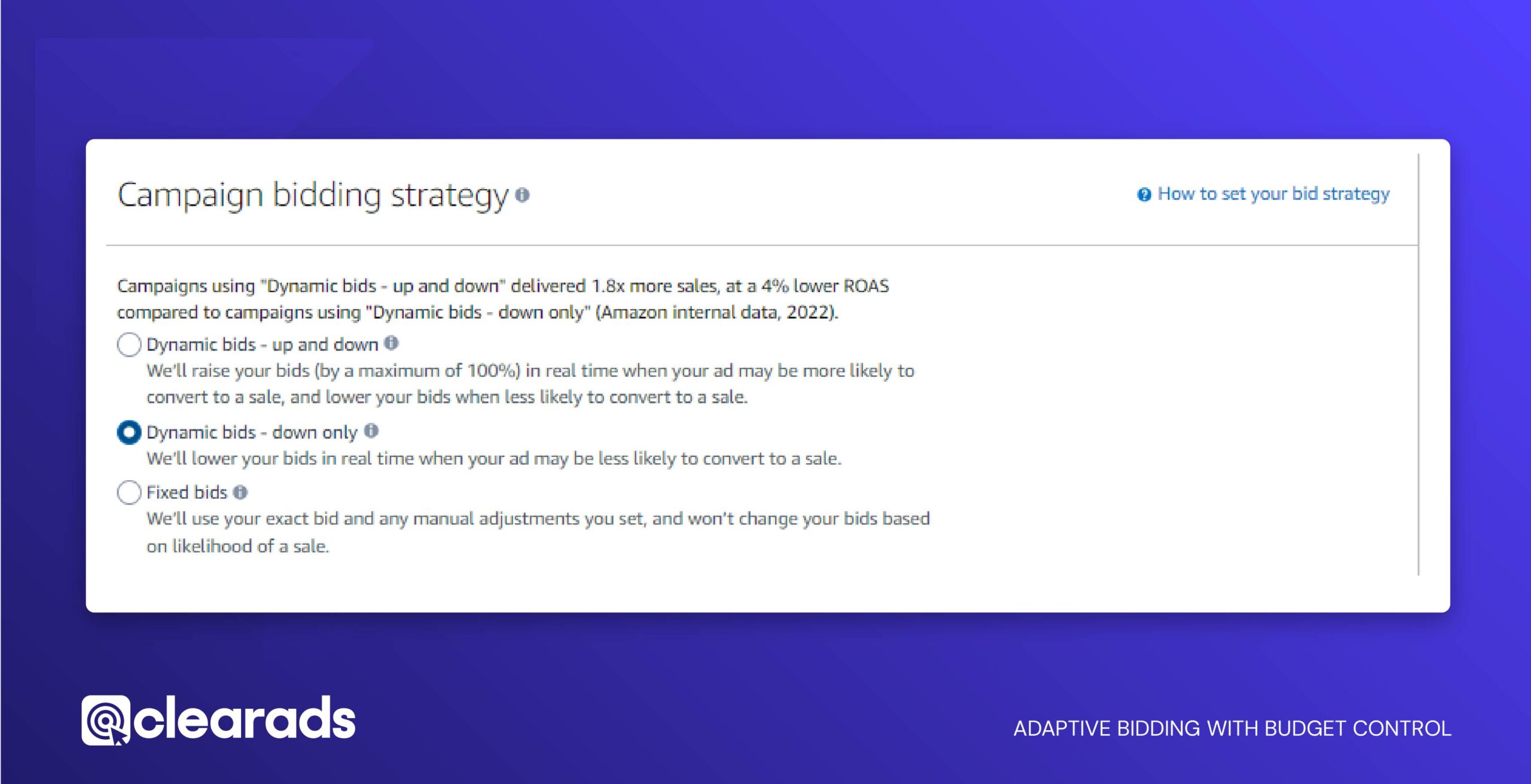
These bidding options align with advertiser objectives, whether focused on brand awareness, cost-efficiency, or aggressive growth. Additionally, campaigns can be configured with daily or lifetime budgets to control overall spend while still benefiting from the automation of bid adjustments at the impression level.
6. Integration with Manual Campaigns for Long-Term Strategy
Automatic campaigns are not a standalone solution. They play a strategic role in a hybrid approach where automatic data informs manual campaign execution. High-performing keywords and ASINs identified through automatic targeting can be migrated into manual campaigns for precise control over bid values, match types, and placements.
This dual structure ensures that advertisers benefit from the discovery power of automation and the efficiency of manual precision. Over time, this leads to a campaign ecosystem that is both data-informed and performance-optimised.
What Are the Different Campaign Structures for Sponsored Product Auto Targeting?
Amazon Sponsored Product auto campaigns can be structured in multiple ways depending on the level of control, targeting granularity, and optimisation precision a seller requires. These structural models determine how targeting types, Close Match, Loose Match, Substitutes, and Complements, are grouped and bid upon. Each structure has strategic implications for performance tracking, targeting control, and budget distribution.
All structural variations share a foundational trait: they leverage Amazon’s automatic targeting system, which uses machine learning to match ads with search terms and ASINs based on the content and context of the seller’s product listings. Once set, Amazon manages placements and optimises targeting automatically, but campaign structure directly influences how that automation performs and scales.
Structure 1: Single Auto Campaign per Product or Product Group (All Targeting Types Combined)
In this structure, one auto campaign is created for each product or logical group of products, and all four targeting types, Close Match, Loose Match, Substitutes, and Complements, are enabled within a single ad group.
This is the simplest model and is most suitable for:
- Sellers with limited time or experience.
- Testing multiple targeting types in a consolidated reporting view.
Structure 2: Two Auto Campaigns per Product or Product Group (Grouped targeting Types)
This structure splits targeting into two separate campaigns:
- Campaign A: Focuses on Close Match and Loose Match (search-based targeting).
- Campaign B: Focuses on Substitutes and Complements (product-page-based targeting).
This dual-campaign approach is ideal for sellers seeking:
- Segmented performance visibility between keyword-driven searches and ASIN-based placements.
- Intermediate-level bid control and budget management across broader audience types.
- Insight into where conversions are more likely to originate, search queries vs. product detail pages.
Structure 3: Four Auto Campaigns per Product or Product Group (Isolated targeting Type Campaigns)
The most granular and performance-focused structure involves four distinct auto campaigns, each dedicated to a single targeting type:
- Campaign 1: Close Match only
- Campaign 2: Loose Match only
- Campaign 3: Substitutes only
- Campaign 4: Complements only
This structure provides:
- Full visibility into the performance of each targeting type.
- Maximum bid precision and budget allocation control.
- Clear separation for data analysis, enabling faster identification of inefficient spend and conversion potential by targeting dimension.
This is the most recommended structure for advertisers aiming to maximise profitability and operate campaigns at scale with refined optimisation cycles.
How to Generate an Amazon Automatic Targeting Search Term Report
To generate the Amazon Automatic Targeting Search Term Report, advertisers must access the Amazon Advertising Console and follow a structured process that outputs keyword and ASIN-level data from automatic campaigns. However, understanding which exact terms led to clicks and conversions is essential for campaign optimisation. The search term report offers visibility into this targeting logic, including data points such as impressions, clicks, CTR, CPC, spend, sales, and ACoS.
By reviewing this report regularly, advertisers can:
- Identify high-performing keywords to migrate into manual campaigns.
- Detect irrelevant search terms and assign them as negative keywords.
- Understand shopper behaviour patterns linked to specific product types.
- Allocate bids more effectively by observing which targeting types generate profitable results.
Search term data becomes particularly valuable when campaigns use multiple structures (e.g., by targeting type) and require analytical input for refining bidding strategies and optimising budget distribution.
What Are the Steps to Download the Amazon Automatic Targeting Search Term Report?
The Search Term Report for automatic campaigns can be generated directly from Amazon’s Advertising Console. This report provides detailed insights into the search queries and ASINs that triggered ad impressions and conversions, enabling performance-based targeting adjustments.
To download the report, follow these steps:
- Access the Advertising Console
Log in to your Amazon Seller Central or Vendor Central account. Navigate to the Advertising section and select Campaign Manager. Alternatively, go directly to Reports > Advertising Reports.
- Open Measurement and Reporting
Within the Amazon Ads Console, locate the Measurement and Reporting section. Click on Sponsored Ad Reports to proceed.
- Create a New Report
Click on Create Report to begin the configuration process.
- Select Report Category
In the configuration panel, choose Sponsored Products as the campaign type. This ensures the data reflects automatic targeting performance. - Choose Report Type and Format Select Search Term as the report type. Then, choose a time unit: either Summary or Daily, depending on the level of granularity required.

- Define the Reporting Period
Specify a reporting date range, up to a maximum of 30 days. This range should reflect a period of recent campaign activity to ensure the data is current. - Assign a Report Name
Enter a clear and structured name for the report to facilitate future reference and consistent tracking.
- Add Email Recipients (Optional)
Optionally, include recipient email addresses for automated report delivery. - Schedule Report Generation
Set the report to run Now, at a Future date, or on a Recurring schedule, depending on operational needs. - Run and Download the Report
Click Run Report. Once processed, the file will appear in the Downloaded Reports section. Download the CSV file to begin analysing performance metrics such as search terms, impressions, clicks, conversions, and ACoS.
- Analyse the Data
Open the CSV file in a spreadsheet application. Focus on key columns:
- Customer Search Term
- Impressions
- Clicks
- CTR
- Spend
- Sales
- ACoS
Sort or filter the report to identify keywords with high CTR and low ACoS, and mark irrelevant terms for negative keyword actions.
What Are the Top Strategies for Effectively Automating Amazon Sponsored Product Campaigns?

Effectively automating Amazon Sponsored Product campaigns requires more than simply enabling automatic targeting. While Amazon’s algorithm manages keyword selection, ad placements, and bid adjustments, strategic oversight is essential to maximise return on investment, reduce inefficiencies, and convert data into performance improvements. A structured automation strategy includes campaign structuring, ongoing performance monitoring, tactical keyword refinement, and integration with manual campaigns.
1. Start with Structured Campaign Segmentation
Campaign success begins with selecting the right structural framework. Advertisers are advised to structure automatic campaigns based on Close Match, Loose Match, Substitutes, and Complements targeting types rather than combining all four in a single campaign. Creating either two separate campaigns (search-based and product-based) or four separate campaigns (one per targeting type) provides clearer performance insights and greater control over budget and bidding.
By isolating each targeting type, advertisers can quickly identify which segments are producing sales, which are incurring unnecessary spend, and where bid adjustments are required. This also simplifies A/B testing and makes long-term optimisation more manageable.
2. Leverage Search Term Reports for Keyword Mining
Search Term Reports generated from automatic campaigns are a critical input for keyword refinement. By analysing search term performance, CTR, conversion rate, and ACoS, advertisers can determine which keywords are driving revenue and which ones are wasting ad spend. High-performing search terms can be transferred into manual campaigns with targeted bid control, while irrelevant terms can be excluded using negative keywords.
This cycle of keyword discovery, testing, migration, and optimisation allows campaigns to evolve from broad, data-driven automation into finely tuned manual strategies, improving both reach and efficiency.
3. Apply Negative Keywords to Eliminate Irrelevant Traffic
Adding negative keywords based on poor-performing search terms helps eliminate irrelevant clicks, improve targeting accuracy, and reduce wasted ad spend. The process should begin with broad exclusions based on obvious mismatches, followed by refined negative matching using phrase and exact match types as more performance data becomes available.
Advertisers are also advised to segment negative keywords by campaign type. For instance, a keyword irrelevant to product-based targeting (e.g., “used” or “wholesale”) may not be excluded from search-based campaigns where the intent could differ.
4. Adjust Bids Based on Performance Patterns
Bidding strategies within automatic campaigns should be actively managed. While Amazon adjusts bids algorithmically when dynamic bidding is enabled, manual bid inputs per match type are still necessary for optimal performance. Advertisers should increase bids for match types or keywords with strong sales metrics and decrease bids for segments with high ACoS or low conversion rates.
5. Incorporate Ad Creative Testing and Listing Optimisation
Although automatic campaigns do not rely on manual keyword inputs, the quality and structure of the product listing directly influence how ads are matched to search queries. Product titles, bullet points, and backend keywords should be optimised to reflect high-intent shopper language. Furthermore, testing different creative elements such as images, pricing, and content can improve click-through rates and relevance scores.
Regular optimisation of listing content ensures that Amazon’s algorithm can more accurately determine relevance and match products with the right shoppers.
6. Transition to Manual Campaigns for High-Performing Keywords
Automatic campaigns should not operate in isolation. Once high-performing keywords or ASINs are identified through search term analysis, they should be transitioned into manual campaigns. Manual control enables exact match bidding, refined placement targeting, and structured ad group segmentation.
This dual campaign structure, automatic for discovery and manual for conversion, ensures coverage across the entire advertising funnel while allowing performance control at each stage.
What Are the Common Challenges Faced When Implementing Automation for Amazon Sponsored Products?

The main challenges of implementing automation for Amazon Sponsored Products include limited keyword and bid control, over-reliance on automation without active monitoring, inadequate use of negative keywords, misaligned budget allocation, and the absence of clear campaign objectives.
Despite their operational convenience, automatic campaigns present several strategic limitations. The absence of manual keyword control, limited bidding flexibility, and the risk of targeting inefficiencies make it essential for advertisers to apply structured oversight. The following is a detailed breakdown of the key challenges encountered when implementing automation in Amazon Sponsored Product campaigns.
1. Limited Keyword and Bid Control
Amazon’s automatic targeting removes the need to manually select keywords and assign bids, but this also limits advertiser control. The platform determines which keywords and ASINs to target, which may not always align with business goals, product positioning, or profit margins. As a result, sellers may find their ads triggered by low-converting or irrelevant search terms, leading to increased ACoS and budget inefficiencies.
2. Over-Reliance on Automation Without Performance Monitoring
One of the most common pitfalls is assuming automation eliminates the need for optimisation. Automatic campaigns still require regular monitoring of metrics such as impressions, CTR, CPC, and conversion rate. Failure to analyse performance data can lead to sustained budget allocation toward non-performing terms or unproductive placements. Even though the algorithm adapts, its actions are based on product data and performance history, not business-level intent.
3. Inadequate Use of Negative Keywords
Without consistent application of negative keywords, automatic campaigns often serve ads for queries unrelated to the product’s intended audience. This increases the risk of wasted spend and skews campaign metrics. Advertisers must regularly extract terms from search term reports and exclude non-converting or irrelevant queries. Missing this step diminishes the cost-efficiency benefits of automation.
4. Misaligned Budgets and Bidding Strategies
If budget allocation or bidding strategy does not reflect the performance of individual targeting types, spend can accumulate disproportionately in low-return areas. Using a unified bid across all targeting types, or failing to adjust bids for underperforming segments, may suppress visibility where it matters most or increase exposure where ROI is low.
5. Running Campaigns Without Defined Objectives
Many advertisers launch automatic campaigns without clearly defining campaign objectives, such as keyword discovery, sales generation, or audience testing. This lack of intent leads to inconsistent optimisation efforts and makes it difficult to evaluate success or refine strategy. Automation requires a goal-driven approach to direct analysis and action.
How Do Automation Tools Enhance Targeting for Amazon Sponsored Products?
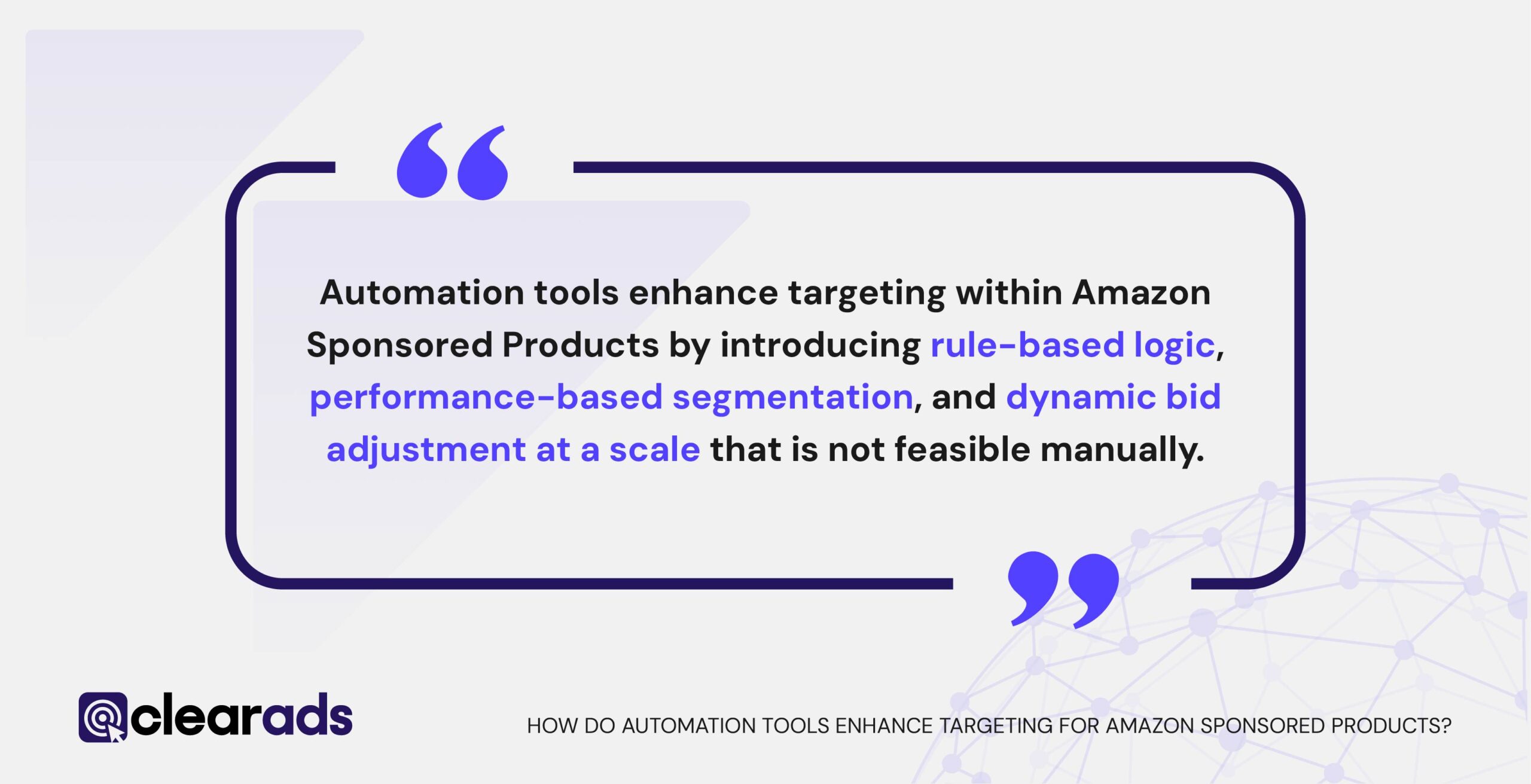
Automation tools enhance targeting within Amazon Sponsored Products by introducing rule-based logic, performance-based segmentation, and dynamic bid adjustment at a scale that is not feasible manually. These platforms, such as rule-based optimisation engines, are designed to operate in tandem with Amazon’s automatic targeting system to improve efficiency and precision.
1. Automated Keyword Segmentation and Negative Matching
Advanced automation tools can scan incoming search term data from automatic campaigns and segment high-performing and low-performing queries automatically. Based on predefined rules, the tool may then assign winning keywords to manual campaigns while blocking non-converting terms using negative keywords. This closed-loop process reduces wasted ad spend and accelerates optimisation cycles.
2. Bid Automation Based on Performance Metrics
Rather than using fixed or static bidding strategies, automation platforms adjust bids in real time based on key performance indicators like ACoS, conversion rate, or ROAS thresholds. This means bid increases are automatically applied to high-return terms, while bid reductions are applied to poor performers, ensuring better use of budget.
3. Enhanced Reporting and Insight Integration
Automation platforms often provide enhanced dashboards, custom filters, and performance visualisation features that streamline data interpretation. These tools help advertisers identify actionable insights faster and execute adjustments without delay.
By using automation tools alongside Amazon’s own targeting algorithm, advertisers can mitigate the limitations of default automation and create a more controlled, performance-driven environment for Sponsored Products.
What Role Does Data Analysis Play in the Automation of Amazon Sponsored Product Campaigns?
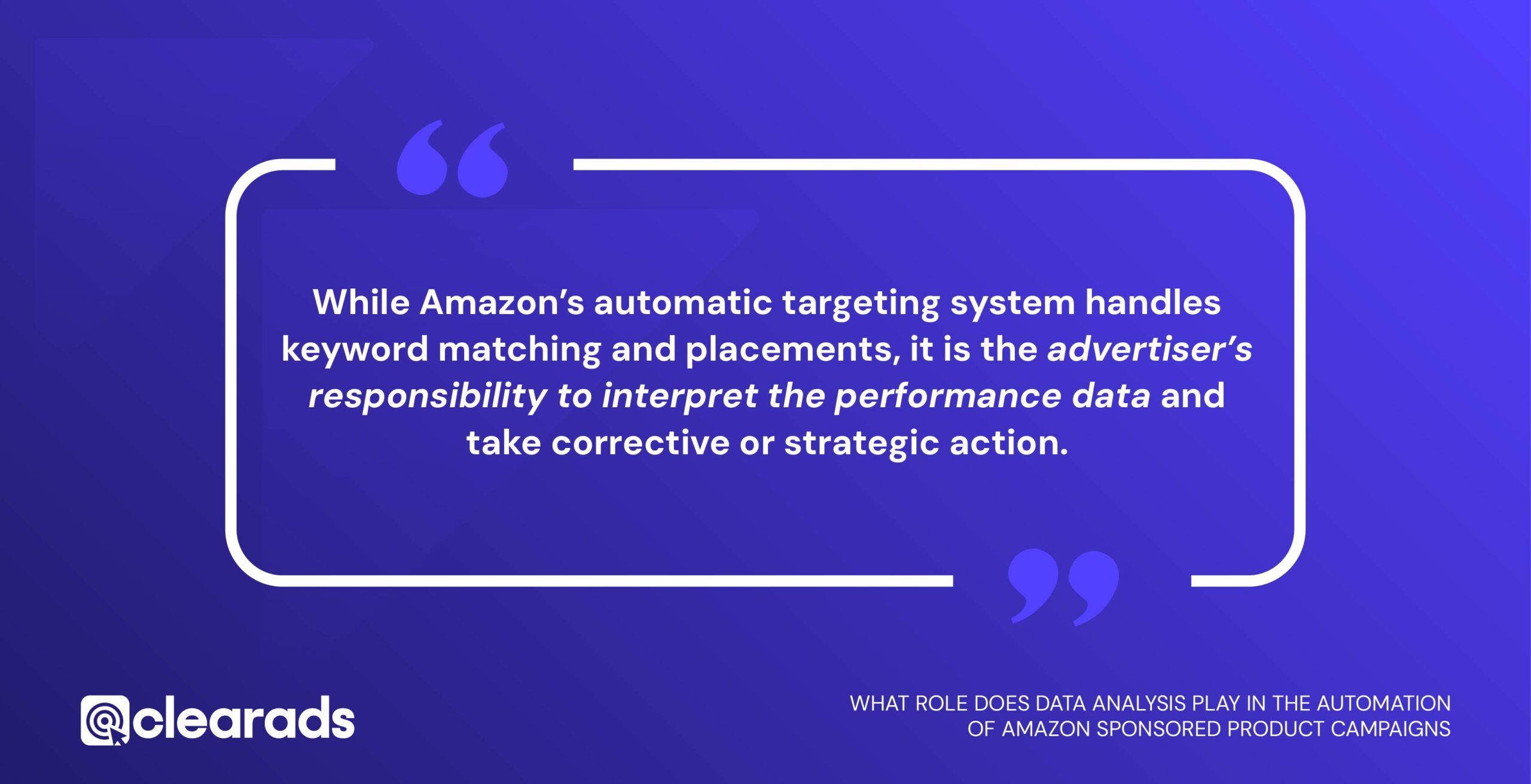
Data analysis is fundamental to the optimisation and long-term success of automated Amazon Sponsored Product campaigns. While Amazon’s automatic targeting system handles keyword matching and placements, it is the advertiser’s responsibility to interpret the performance data and take corrective or strategic action. Automation alone cannot differentiate between strategic intent and surface-level engagement; that distinction is only achieved through structured data evaluation.
1. Interpreting Performance Metrics for Optimisation
Automated campaigns generate continuous performance data across multiple metrics including impressions, click-through rate (CTR), cost-per-click (CPC), conversion rate, sales, and ACoS. Analysing this data allows advertisers to assess campaign efficiency, identify overspending, and detect underperforming targeting segments. Without structured interpretation of this data, advertisers risk misallocating budget and missing conversion opportunities.
2. Guiding Bid Adjustments and Budget Allocation
Data analysis supports informed decisions around bid modifications and budget distribution. For example, a campaign segment with high CTR but poor conversion rate may indicate interest without purchase intent, prompting bid reduction or listing improvement. Similarly, consistently low impressions despite competitive CPCs could indicate poor keyword-product alignment, requiring listing optimisation or negative keyword expansion.
3. Identifying Scaling Opportunities
Granular data trends reveal when specific targeting types such as Close Match or Substitutes, are driving conversions. Identifying these patterns enables advertisers to scale successful segments by increasing bids or budget allocation selectively, rather than expanding campaign scope blindly. This precision helps maintain cost-efficiency during scale-up phases.
Can Automatic Targeting Search Term Report Influence Keyword Targeting?
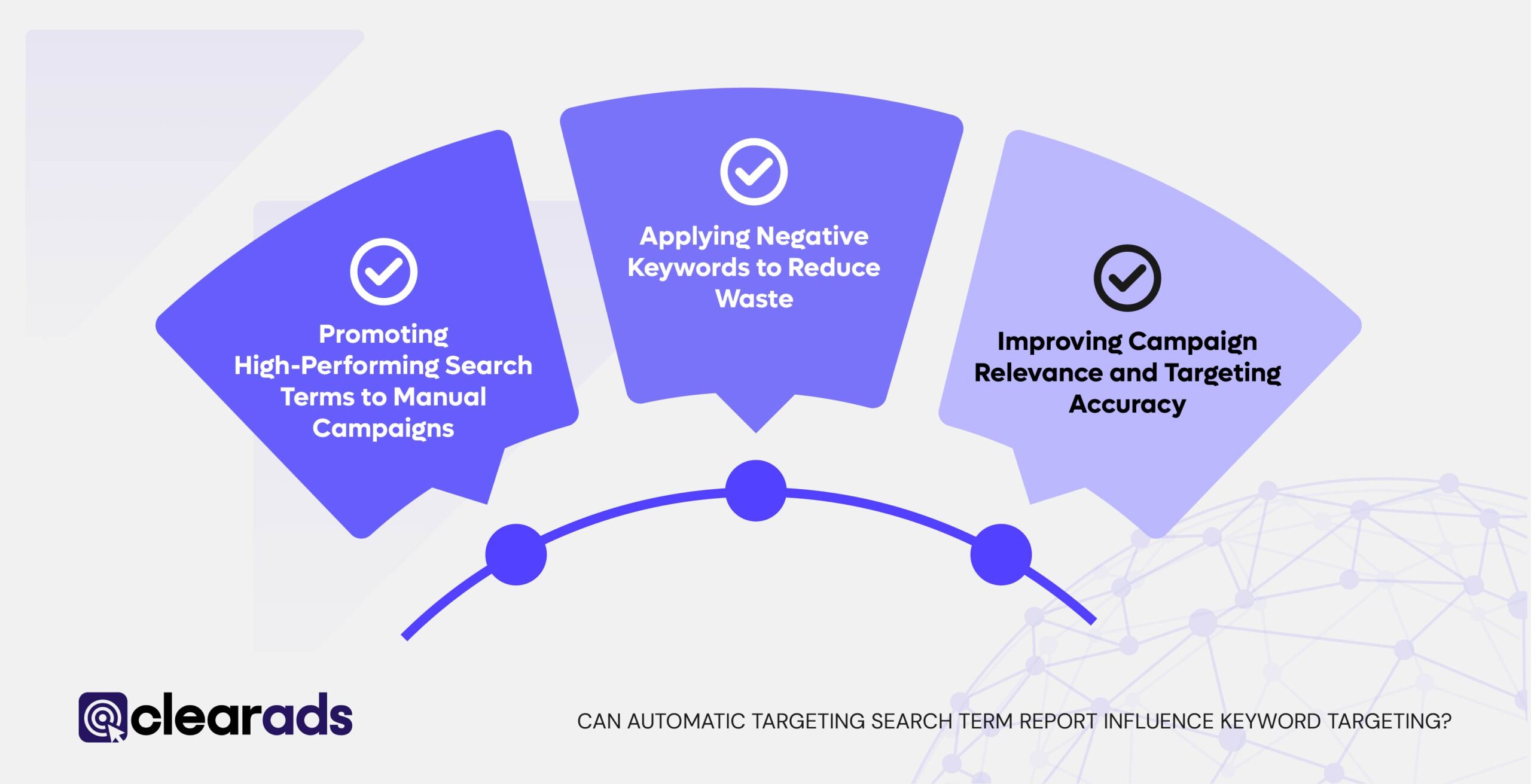
The Search Term Report is the primary tool for converting data into actionable keyword strategies. It lists the exact search queries that triggered ads in automatic campaigns, along with associated metrics such as clicks, sales, CTR, and ACoS. This report forms the foundation for transitioning from broad, algorithm-driven targeting to refined, manual keyword control.
1. Promoting High-Performing Search Terms to Manual Campaigns
When search terms exhibit strong performance, characterised by high conversion rates and low ACoS, they can be extracted from the report and imported into manual campaigns. This allows advertisers to apply specific match types (exact, phrase, broad), control bids directly, and create tightly focused ad groups for efficiency.
2. Applying Negative Keywords to Reduce Waste
The report also reveals terms that incur clicks but generate no conversions. These search terms can be flagged and added to negative keyword lists to prevent further budget wastage. Using exact and phrase-match negative keywords enables advertisers to block specific unproductive queries without unintentionally excluding valuable traffic.
3. Improving Campaign Relevance and Targeting Accuracy
Ongoing analysis of the Search Term Report refines campaign targeting by aligning ad delivery with verified customer intent. This improves the algorithm’s interpretation of product relevance, strengthens listing-to-query alignment, and enhances the quality score of Sponsored Product ads.