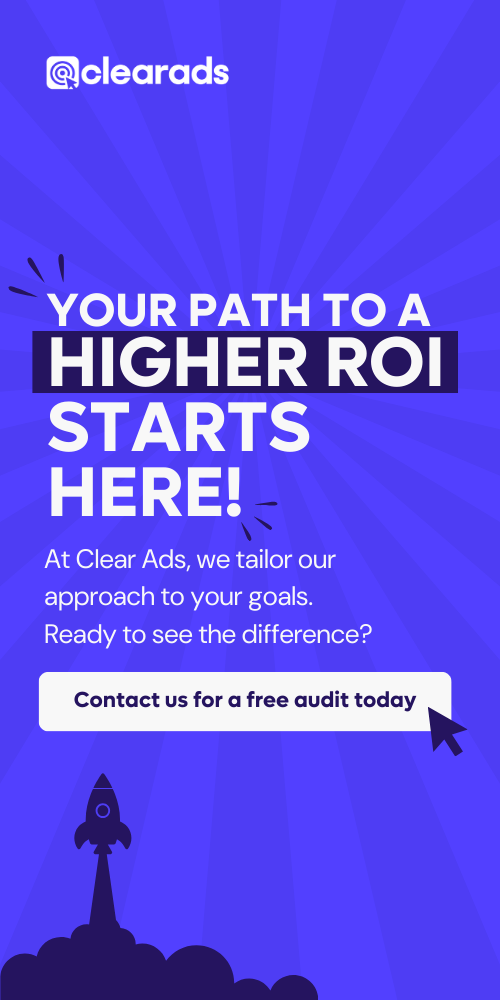This article starts with the introduction of Amazon’s API access to Search Query Performance (SQP) Reports and covers the definition and role of SQP in Brand Analytics, what metrics are captured, available reporting granularities, and applicable constraints. It then explores the added functionality of API-based access, how to generate SQP reports using SP-API, and how report requests are structured. The article finally ends with practical use cases enabled by programmatic access, including PPC enhancement, SEO tuning, and campaign refinement loops.
Amazon’s enablement of API access to Search Query Performance (SQP) Reports has transformed a previously manual process into a programmatic, data-driven workflow. Sellers can now retrieve real-time metrics on customer search interactions such as impressions, clicks, and purchases, filtered at both the brand and ASIN level. The SP-API provides structured JSON output, allowing seamless integration into business intelligence platforms and automation pipelines. Key features include temporal granularity, query-level tracking, and benchmark comparisons. This functionality supports use cases across advertising optimisation, content diagnostics, A/B testing, and market trend forecasting.
This article begins by introducing Amazon’s new API access to the Search Query Performance (SQP) Report, outlining its integration into the Selling Partner API and detailing its purpose in providing query-level performance insights. It then examines how SQP fits within Brand Analytics, elaborates on the metrics it captures and explains the structure and constraints of reporting, including time-bound granularity and attribution limits.
Further, it highlights the strategic advantages brought by API access, such as automation, cross-functional utility, and advanced funnel diagnostics. Instructions for generating SQP reports via the API are provided, including required fields and batching strategies. The article also breaks down the report’s JSON schema, enabling multi-layered data interpretation from market-level to ASIN-level.
It concludes with detailed use cases across advertising, SEO, product ideation, and seasonal planning, showing how brands can operationalise SQP data for performance benchmarking and campaign refinement. The result is a shift from static, manual reporting to scalable, insight-driven decision-making embedded in broader retail operations.
API Access to Structured Query Performance (SQP) Reports is Now Available

API Access to Search Query Performance (SQP) Reports
Amazon enabled programmatic access to the Search Query Performance (SQP) Report through the Selling Partner API (SP-API) starting 26 February 2025. This update eliminates reliance on manual downloads from Seller Central by allowing retrieval of structured SQP data in JSON format.
Access is restricted to sellers:
- Registered in the Amazon Brand Registry;
- Approved for the Brand Analytics role.
Two analytics reports were introduced under this change:
- Search Query Performance Report
- Search Catalog Performance Report
Each report includes structured insights into customer search behaviour. These include:
- Impressions
- Clicks
- Cart adds
- Purchases
The Search Query Performance Report specifically provides query-level metrics for a selected ASIN within a specified reporting period. These reports are request-only and cannot be scheduled. Amazon enforces that:
- Reports must align with fixed calendar boundaries (e.g., WEEK must start on Sunday and end on Saturday).
- Requests cannot span multiple periods.
Data is available across one marketplace per request. Supported marketplaces include:
- North America: United States, Canada, Mexico, Brazil
- Europe: United Kingdom, Germany, France, Spain, Netherlands, Italy, Sweden
- Middle East: Turkey, Saudi Arabia, United Arab Emirates
- Asia-Pacific: India, Singapore, Japan, Australia
This access model enhances control over data granularity and facilitates seamless integration into business intelligence systems.
With the availability of SQP reports via API, Amazon has made it possible to systematically integrate search behaviour insights into advanced decision-making workflows.
What Is the Amazon Search Query Performance (SQP) Report?
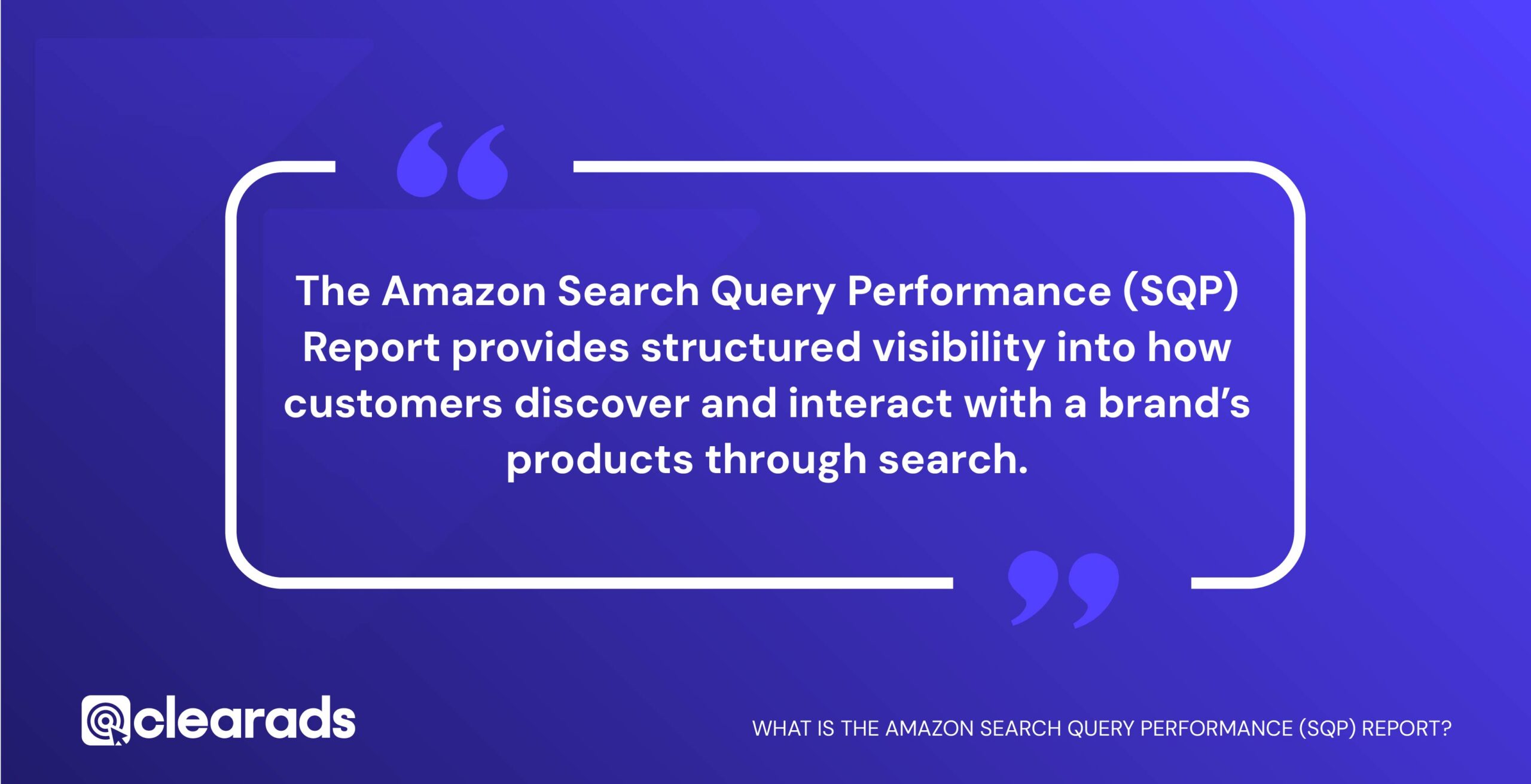
The Amazon Search Query Performance (SQP) Report provides structured visibility into how customers discover and interact with a brand’s products through search. It delivers query-level performance metrics such as impressions, clicks, cart-adds, and purchases, benchmarked against the total market and competing brands.
This report, now accessible via the SP-API, enables sellers to extract query-level data automatically and integrate it into performance dashboards. Before the API release, this process required manual downloads and filtering from Seller Central.
The SQP Report is accessible under the Brand Analytics dashboard in Seller Central. It can be filtered at both the brand and ASIN level and supports three distinct reporting granularities: WEEK, MONTH, and QUARTER. The brand-level view returns data for up to 1,000 top search queries, while the ASIN-level view supports up to 100 queries per ASIN.
Definition and Role in Brand Analytics
The SQP report functions as part of Amazon’s Brand Analytics dashboard, accessible through Seller Central.
This report is exclusive to brand-registered sellers and designed to answer critical performance questions:
- Which search queries are generating impressions, clicks, and purchases?
- What is the share of each metric relative to competitors?
- Where in the purchase journey is engagement dropping?
It supports conversion funnel diagnostics by revealing breakpoints. For instance, a high click share but low purchase share indicates product page or pricing issues, whereas low impression share may point to insufficient ad spend or listing visibility.
The inclusion of Search Query Score, an internal ranking based on engagement metrics, helps brands focus on the most impactful queries within their category.
What Metrics Are Captured in the SQP Report?
The SQP Report aggregates seven primary metrics at three levels: market, brand, and ASIN. Each metric provides both absolute values and share percentages, enabling competitive benchmarking across the customer journey.
These metrics are as follows:
- Search Query Score:
- An Amazon-derived ranking metric combining engagement signals from the search funnel.
- Scores are assigned to rank queries by overall performance impact.
- Search Query Volume:
- Indicates how often a particular query is used.
- Includes multiple query instances from the same user in a single session.
- Impressions:
- Counts when a product appears on the search results page, including both organic and Sponsored Products.
- Excludes placements like “Top Rated” widgets and unrendered listings.
- Clicks:
- Reflects the number of user engagements with a product after viewing it in search results.
- Used to calculate click share and click-through rate (CTR) relative to market activity.
- Cart Adds:
- Measures how often users added a product to their cart after encountering it through a search.
- Only includes search-originated cart additions.
- Purchases:
- Captures completed transactions originating from a search result within a 24-hour attribution window.
- Each purchase action, not quantity, is counted individually.
- Shipping Speed Attribution:
- Categorises each funnel action (impression to purchase) by fulfilment promise:
- Same-day delivery
- One-day delivery
- Two-day delivery
- Categorises each funnel action (impression to purchase) by fulfilment promise:
These metrics enable multi-dimensional performance benchmarking by evaluating absolute volumes and percentage shares against the total market.
Each data point is collected based only on interactions originating from search results; external traffic, Sponsored Brands, and off-site activity are not included. The limitation to a 24-hour attribution window means sellers may miss post-view conversions beyond this period.
Overall, the SQP report equips sellers with precise, query-specific performance data, offering actionable insights to optimise advertising strategies, improve content effectiveness, and identify emerging product opportunities.
What Reporting Granularity and Filters Are Available?
The Search Query Performance (SQP) Report supports fixed temporal granularity with three valid reporting periods: WEEK, MONTH, and QUARTER. Each report request must align strictly with the boundaries of the selected interval. For example, a weekly report must start on a Sunday and end on a Saturday. Requests spanning multiple periods are invalid.
Filtering capabilities are available at two levels:
- Brand-level view: Includes data for the top 1,000 queries
- ASIN-level view: Limited to 100 queries per ASIN
Reports can be tailored using:
- reportPeriod for period selection
- asin for specific product-level analysis
- dataStartTime and dataEndTime for date range validation
This structure allows precise extraction of high-impact search terms across defined timelines, enabling sellers to monitor seasonal trends, optimise for recurring queries, and segment performance data efficiently.
What Constraints Apply to Report Generation?
The SQP report generation process is subject to strict reporting constraints that influence usability and data interpretation:
- Temporal alignment: The dataStartTime and dataEndTime parameters must match the first and last day of the selected report period. Misaligned dates result in fatal errors and report failure.
- Attribution window: All actions, impressions, clicks, cart adds, and purchases, are attributed based on interactions that occur within 24 hours of the original search query. Purchases made beyond this attribution window are excluded. This may lead to underreported conversions, particularly for high-consideration or high-priced items.
- Sponsored Brand exclusion: The dataset only includes impressions and actions originating from organic results and Sponsored Products. Interactions resulting from Sponsored Brands placements are not captured, reducing visibility into brand-level advertising performance.
- Marketplace restriction: Each request must specify only one marketplaceId. Submitting multiple marketplace identifiers results in a fatal error.
These limitations necessitate clear planning before data extraction and affect how users interpret purchase attribution, sales lift, and keyword saturation.
What Functionality Does API Access Add to SQP Reports?
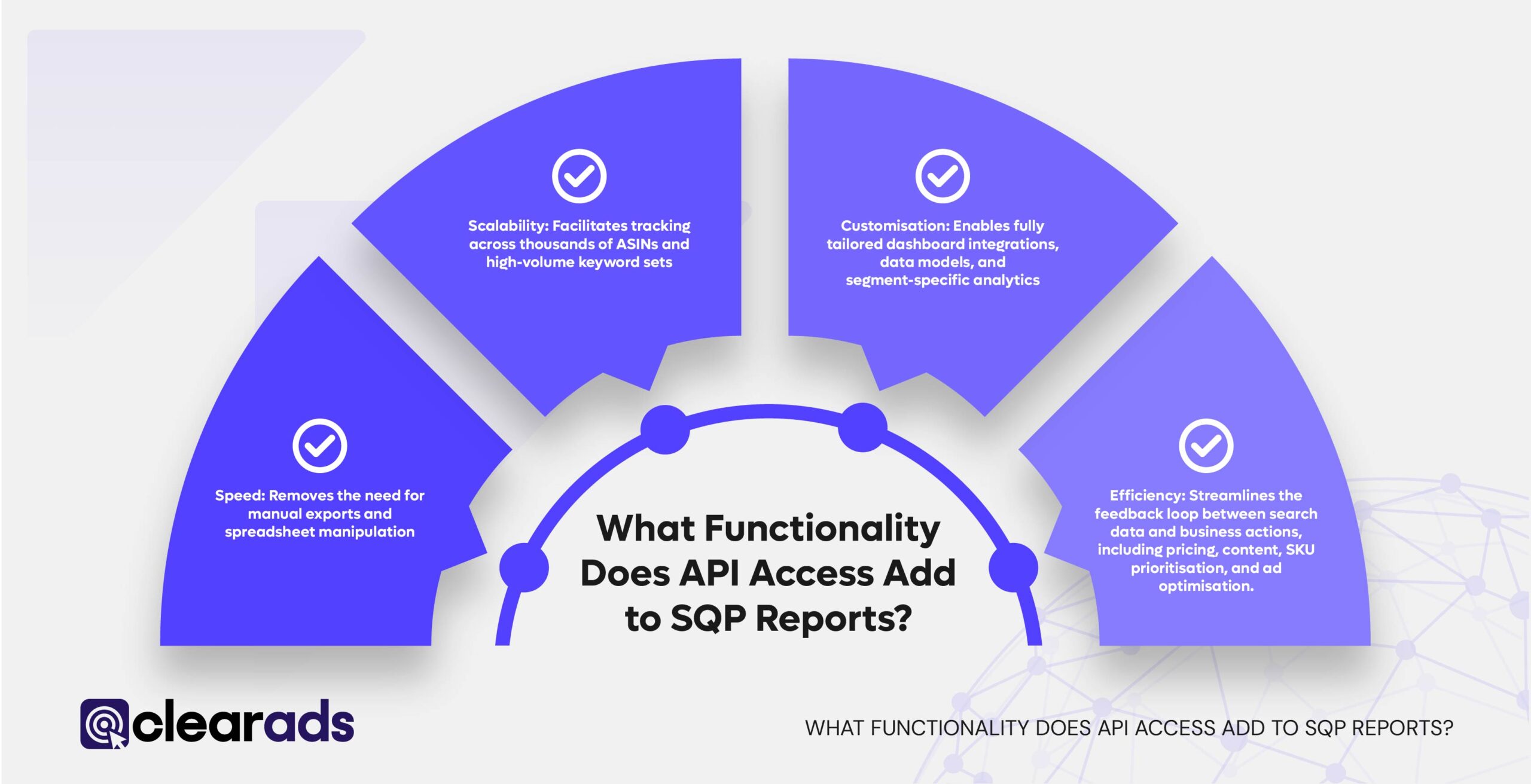
The integration of the Search Query Performance (SQP) Report into the Selling Partner API enables a shift from static analysis to dynamic, automated decision-making. This change supports high-frequency extraction, real-time segmentation, and enterprise-scale data workflows.
The API unlocks strategic advantages across multiple dimensions:
- Speed: Removes the need for manual exports and spreadsheet manipulation
- Scalability: Facilitates tracking across thousands of ASINs and high-volume keyword sets
- Customisation: Enables fully tailored dashboard integrations, data models, and segment-specific analytics
- Efficiency: Streamlines the feedback loop between search data and business actions, including pricing, content, SKU prioritisation, and ad optimisation.
With the transition to API-based access, the SQP report is no longer constrained by Amazon’s UI limitations. Brands can deploy the data directly into automated pipelines, connect it to MySQL-based reporting tools, and enable continuous performance benchmarking against market trends.
What Can Be Done With API-Based Report Access?
API access to the Search Query Performance (SQP) Report introduces automation, scalability, and deeper analytic functionality across Amazon retail operations. These capabilities transform SQP from a static report into a high-frequency, strategic intelligence asset.
1) Real-Time Reporting and Monitoring
The API enables near real-time retrieval of query performance data, allowing sellers to monitor impressions, clicks, cart-adds, and purchases without delay.
This supports faster response to campaign results, search demand shifts, and competitive movements.
2) Dashboard and Analytics Integration
The API allows programmatic injection of SQP data into tools like Tableau, Power BI, Looker, or custom MySQL-based dashboards. Sellers can:
- Consolidate metrics across multiple ASINs, categories, or marketplaces.
- Visualise and correlate search data with advertising spend, stock availability, and price changes.
- Track changes through week-over-week and month-over-month trend analysis.
3) Cross-Functional Applications
SQP API enables broader business functions, product development, demand planning, and pricing teams, to consume search query insights directly. This supports SKU-level investment decisions, new product validation, and promotional planning.
4) Keyword Targeting and Advertising Optimisation
Search query metrics like query score, volume, and purchase share allow for automated keyword prioritisation. Brands can detect high-performing search terms not currently targeted and adjust PPC spend or ad copy accordingly.
5) Segmentation and Market Benchmarking
Programmatic filtering by ASIN, time range, and geography enables comparative analysis. Sellers can benchmark their metrics, such as click share or conversion rate, against the broader market. This supports identification of underperformance at the ASIN or query level.
6) Automation of A/B Testing Evaluation
Through periodic API pulls, brands can analyse the impact of changes like price adjustments or listing updates. Metrics such as cart-add rate or purchase share help validate A/B test hypotheses and quantify effectiveness.
7) Continuous Search Funnel Diagnostics
The SQP report provides performance data across the full search funnel, impressions, clicks, add-to-carts, and purchases, including by shipping speed.
API access supports the detection of:
- Funnel drop-offs from clicks to conversions
- Content effectiveness in converting impressions
- Fulfilment speed impacts on buyer behaviour
How To Generate an SQP Report Using the API
The Amazon Selling Partner API (SP-API) enables programmatic access to the Search Query Performance (SQP) Report through the GET Reports endpoint. This process involves specifying mandatory parameters, handling throttling constraints, and establishing an infrastructure for secure, periodic data retrieval.
1) API Endpoint and Request Structure
The endpoint used is /reports/2021-06-30/reports, where a POST request initiates the SQP report generation. Required fields include:
- reportType: Use GET_BRAND_ANALYTICS_SEARCH_QUERY_PERFORMANCE_REPORT.
- reportOptions: Must include reportPeriod (e.g. “WEEK”, “MONTH”, or “QUARTER”).
- asin: A single ASIN per request is mandatory.
- dataStartTime and dataEndTime: These must align with the reporting period cycle; for WEEK, start must be Sunday and end must be Saturday.
For example:
POST https://sellingpartnerapi-eu.amazon.com/reports/2021-06-30/reports
{
"reportType": "GET_BRAND_ANALYTICS_SEARCH_QUERY_PERFORMANCE_REPORT",
"dataStartTime": "2025-05-04T20:11:24.000Z",
"dataEndTime": "2025-05-10T20:11:24.000Z",
"reportOptions":{"reportPeriod": "WEEK", "asin": "B0CPKXFZ5P"},
"marketplaceIds": [
"A1PA6795UKMFR9",
"ATVPDKIKX0DER"
]
}
2) Reporting Granularity and Batch Strategy
Each report request is executed per ASIN and per period. Brands with large ASIN catalogues must:
- Submit one request per ASIN per week/month/quarter.
- Apply throttling strategies to avoid rate limits.
- Limit API jobs based on priority ASINs (e.g., top 1,000 by sales).
3) Workflow Integration
Once the report is generated and status is marked as “DONE”, a download link is returned via the API. Data is structured in JSON format, which includes metrics like:
- searchQuery
- searchQueryScore
- impressions, clicks, cartAdds, purchases
- Share and count values per ASIN and brand level
This JSON output can be fed into SQL databases, analytics platforms, or Google Sheets.
4) Tools and Automation Example
A typical implementation involves:
- Brand request submission to whitelist ASINs.
- Scheduling recurring POST requests via SP-API for the desired ASINs.
- Storing responses in structured tables.
- Creating SQL queries via tools such as AI Query Builder to visualise results in Data Studio or Google Sheets.
- Connecting using a MySQL connector to enable real-time dashboards.
5) Technical Challenges and Considerations
- High-volume brands: Brands with >100,000 ASINs face data explosion risk. One example cited a theoretical 235 million rows across 12 weeks.
- Throttling: The GET Reports endpoint is shared across all report types; heavy querying can saturate rate limits.
- Data limits: Only a subset of brands (typically top-performing ones) are enabled initially to reduce processing load.
- Storage and retention: Many implement rolling storage of 12 weeks’ data to balance cost and operational feasibility.
How Is the SQP Report API Request Structured?
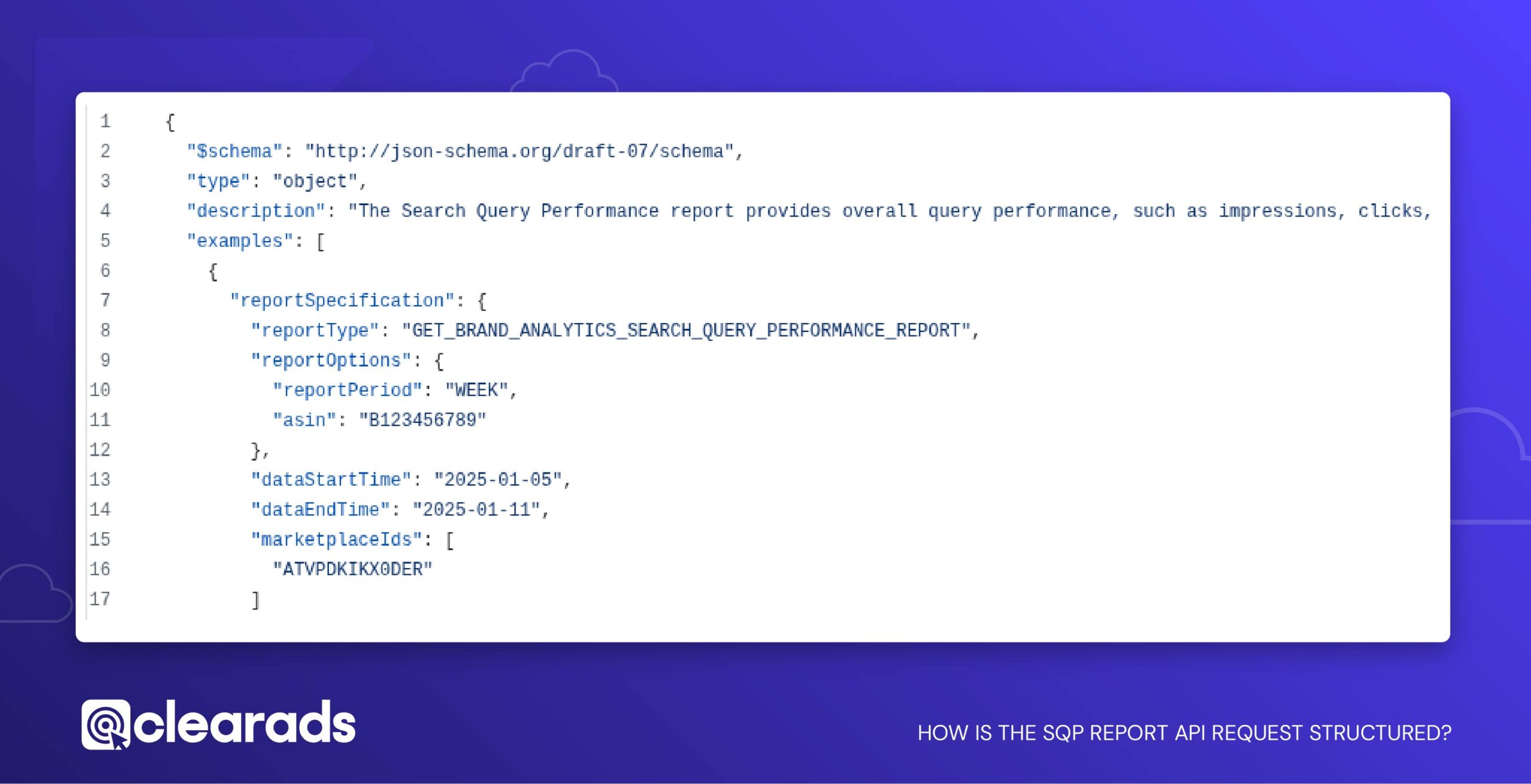
The Amazon Selling Partner API (SP-API) structures the Search Query Performance (SQP) Report request using a predefined JSON schema. This ensures standardised report generation and uniformity in query interpretation across platforms and tools.
Overview of Required Fields and Report Specification
The SQP report must be requested using the GET_BRAND_ANALYTICS_SEARCH_QUERY_PERFORMANCE_REPORT report type. The API requires the following key properties in the report request payload:
- reportType: Must be set to GET_BRAND_ANALYTICS_SEARCH_QUERY_PERFORMANCE_REPORT
- reportOptions:
- asin: Mandatory. Accepts a single ASIN (Amazon Standard Identification Number).
- reportPeriod: Mandatory. Allowed values include WEEK, MONTH, and QUARTER.
- dataStartTime and dataEndTime:
- Both are required and must align precisely with valid period boundaries.
- For weekly reports: start date must be a Sunday, end date must be a Saturday
- For monthly and quarterly reports: dates must correspond to the exact start and end of the period
- Both are required and must align precisely with valid period boundaries.
To view an example of the request structure, refer to: https://github.com/amzn/selling-partner-api-models/blob/main/schemas/reports/sellingPartnerSearchQueryPerformanceReport.json
The report must be manually requested and is returned in JSON format only.
How Does JSON Schema Define Report Logic?
The SQP report is structured using a JSON schema file named sellingPartnerSearchQueryPerformanceReport.json. The report output is organised into nested data objects to convey search performance data with structured clarity. Key schema elements include:
- searchQueryData: Root-level object containing all query-related metrics.
- Nested keys under searchQueryData:
- searchQueryText: The actual search term entered by customers
- searchQueryVolume: Total number of query impressions
- searchQueryScore: Amazon-computed score based on performance
- impressionData, clickData, cartAddData, purchaseData:
Each sub-object includes:- totalCount: Market-wide count for the query
- brandCount: Count specific to the requesting brand
- asinCount: Count at the ASIN level
- brandShare, asinShare: Calculated ratios for brand/ASIN performance
This nested design allows for multi-level performance tracking per query, enabling visibility from market-level to product-level attribution across the sales funnel.
What Use Cases Does the SQP API Enable?

The API-based availability of Amazon’s Search Query Performance (SQP) report introduces multiple strategic use cases across marketing, product, and data functions. The primary advantage lies in its ability to expose detailed customer search behaviour in real time, enabling structured performance evaluation and campaign calibration.
The report supports precision across three core marketing functions: advertising, content optimisation, and performance analysis.
- Pay-Per-Click (PPC) Enhancement
Access to top search terms and related KPIs allows brands to rank their highest-performing queries by impression count, click-through rate (CTR), and purchase share. This enables immediate identification of terms with strong click performance but low impression share or conversion, informing tactical ad spend reallocations.
For example, a query with high click share but poor conversion metrics may indicate pricing or listing content inefficiencies, suggesting that content adjustments could increase conversion. Conversely, high purchase rates on low-spend keywords offer opportunities to boost campaign investment where ROI is already favourable.
- Search Engine Optimisation (SEO) Tuning
Low impression share on high-volume search queries suggests poor organic ranking. Brands can resolve this by incorporating relevant terms into titles, bullet points, and backend keywords. Terms with high conversions but low visibility are ideal candidates for content integration, enhancing both discoverability and conversion.
By systematically mapping top-performing keywords against current listings, brands can identify missed SEO opportunities that hinder product visibility.
- A/B Testing and Conversion Tracking
The SQP report enables precise evaluation of listing modifications. Brands can correlate changes in click share and purchase share with adjustments such as new images, pricing, coupons, or page layout. This supports evidence-based content optimisation based on actual behavioural metrics rather than isolated observations.
Conversion rate benchmarking against category peers also allows performance normalisation within sub-niches. Where purchase share lags despite high engagement, content gaps or price resistance may be influencing outcomes.
- Strategic Market Analysis
Brands can segment the report by ASIN or brand level, offering flexibility in measurement. For competitive benchmarking, metrics such as brand share and ASIN share across impressions, clicks, and purchases reveal how effectively a brand captures consumer interest relative to others in its category.
This visibility assists with SKU prioritisation, product positioning, and new market entry decisions by uncovering search behaviour trends and gaps.
- Automation and Reporting Integration
With real-time access through the API, the report can be embedded into custom dashboards and BI tools. This automates alerting and trend detection, enabling near-instant visibility of emerging opportunities or underperformance without manual data extraction.
Example Applications of Programmatic Access
Programmatic access to Amazon’s Search Query Performance (SQP) report enhances decision-making through continuous data ingestion and analysis. The structured data retrieved through the API allows integration into business workflows to support forecasting, product development, and performance diagnostics.
1. Product Idea Validation
Search query data reveals terms associated with unmet demand. When queries with significant volume appear without corresponding purchase conversions or lack of competitive listings, they indicate potential market gaps. Brands can use this signal to ideate or validate product development opportunities that align with emerging customer intent.
For example, if certain search terms are popular but have low cart-adds or purchases, it may show that customer demand is not being fully met or that product bundles are missing. Looking at this data weekly or monthly helps identify growing trends, not just one-time results.
2. Seasonality Tracking
The SQP API supports data extraction by WEEK, MONTH, or QUARTER, enabling historical analysis for recurring trends. By reviewing top queries and their corresponding metrics from previous peak periods, such as Q4 holidays or Prime Day, brands can isolate high-performing keywords and build proactive campaign plans around them.
This insight allows brands to pre-optimise listings and allocate budgets before seasonal competition intensifies. Queries that previously converted well during seasonal windows can be reintegrated into PPC and SEO efforts in advance of high-demand periods.
3. Conversion Funnel Gaps
By monitoring the full funnel, impressions, clicks, cart adds, and purchases, analysts can detect where customer engagement deteriorates. For example, a search query with strong impression and click metrics but poor cart additions may suggest a disconnect in price, content, or customer value perception. Programmatic access enables tracking this gap at scale across thousands of ASINs.
4. Campaign Refinement Loops
Using automated pipelines, brands can enrich SQP data with internal sales, pricing, and inventory data. By combining external demand signals with internal operational data, more effective decisions can be made around campaign throttling, targeting, and SKU prioritisation.