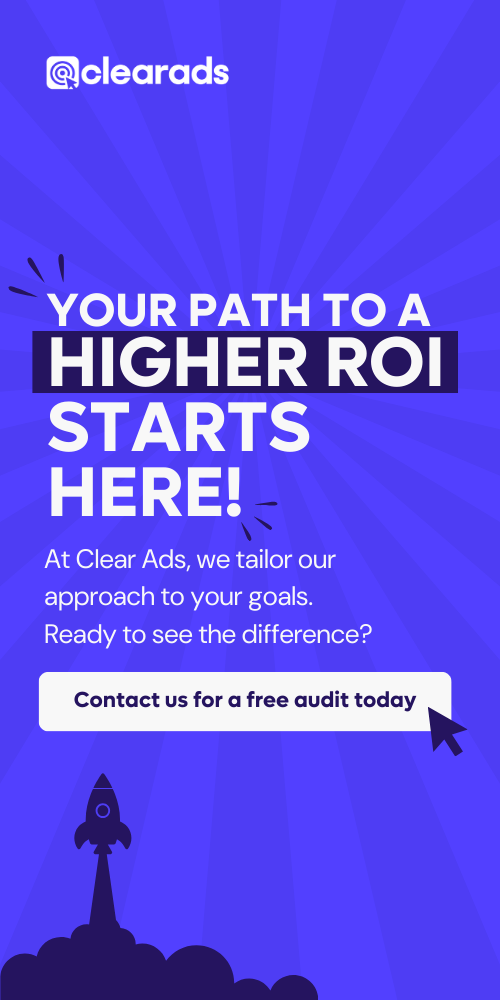In this rapidly changing, consumerist society we live in, it is no surprise that more than 197 million people visit Amazon.com monthly, purchasing products for use in all walks of life. With such a broad, exponentially expanding customer base, how can Amazon sellers best understand and utilise those at their doorstep?
With Amazon DSP you can leverage Amazon’s first party insights to target specific audience groups who have interacted with your product, brand or category at each stage of the customer decision journey.
This is the beauty of the audience builder. Throughout the customer journey funnel, DSP has the capability to hit consumers at each checkpoint, aiding with their seamless journey down the slide to buy your products. This is unlike other platforms, including Amazon PPC, which tends to be specialised at marketing to those with purchase intent.
The precision of this tool, alongside its compilation from billions of observed shopping patterns, makes DSP audiences a feature that is unique to Amazon advertising. So what types of Amazon DSP audiences are there and how can you capitalize on each of their benefits?
When creating line items on Amazon DSP you are required to attach standard audiences, which you design in a tab that looks like the below screen:
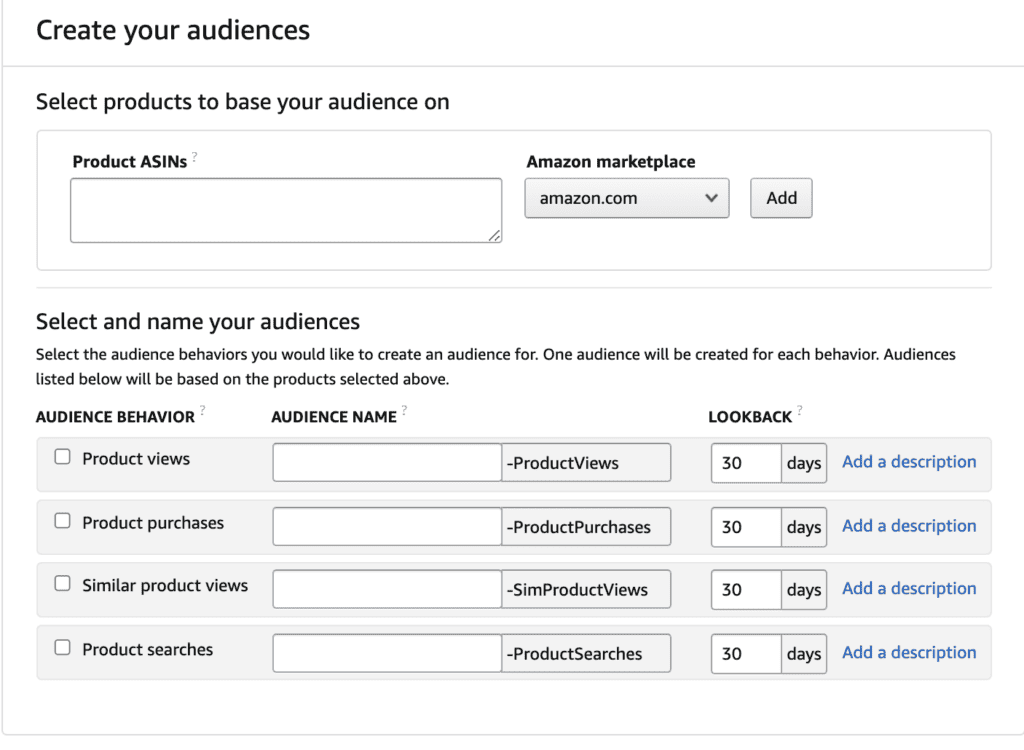
What do each of these audiences mean?
- Product Views: Target people who have viewed the product that is entered in the ‘Product ASINs’ box in the last x amount of days. This time period can be edited by the lookback box.
- Product Purchases: Target people who have purchased the product that is entered in the ‘Product ASINs’ box in the last x amount of days. This time period can be edited in the lookback box.
- Similar Product Views: Target people who have viewed similar products to the one that is entered in the ‘Product ASINs’ box in the last x amount of days. This time period can be edited in the lookback box.
- Product Searches: Target people who have searched for relevant keywords to the product that is entered in the ‘Product ASINs’ box in the last x amount of days. This time period can be edited in the lookback box.
The lookback window for all audiences is 90 days maximum except for product purchases in which it is 365 days.
At Clear Ads we tend to build out all of these audiences when we start advertising for a DSP client in order to give them time to be approved and allow us to use them at our disposal in the future.
When creating campaigns on Amazon DSP, the audiences selected are the differentiators between line items and dictate who will see our ad. Each audience type has its own exclusive benefits and can provide different value at different times in the customer buying process. Here is a breakdown of how we, at Clear Ads, leverage different combinations of audience types to gain the best conversion rates:
Product Views & Product Purchases
These two types of audiences are arguably the most pivotal in DSP advertising, performing both individually and in combination to provide a generally good ROAS when built correctly and optimised.

Strategies with these audiences:
Product views alone
Use this audience to target those who have viewed either yours or your competitors’ ASINs. By readvertising those who have previously seen the product detail pages, you know that they have shown prior interest and can attempt to regain this interest.
By targeting competitor ASINs you can also convert the audience’s attention from ASINs we know are similar to yours – and potentially have a higher price point and/or lower reviews than our ASINs – and take them to our products instead. In both cases we tend to set this lookback time to 90 days.
Product purchases alone
Use this audience to target those who have bought yours or your competitors’ products. In this case you are remarketing to them and the lookback time should be adapted depending on the product being sold and its lifespan.
We tend to use a lookback of 365 days to appeal to customers who have already purchased our client’s items and may be looking to restock.
Product purchases of different time lengths
When adding audiences to line items, it can be beneficial to take advantage of the ‘not’ function. For example, you can select the audience ‘Product purchased in the last 365 days’ combined with ‘NOT product purchased in the last 30 days’.
In combination, this gives you the opportunity to remarket to those who have bought a specific product between 31-365 days ago, hence using less ad spend on marketing to those who have bought the product recently and are unlikely to repeat purchase that quickly.
Product views and NOT product purchases
Use this audience combination to target those who have viewed the product, hence showing interest, but have not purchased it.
These line items often have a good RoAS as they are directly re-engaging with those that you know have considered the product in the past and therefore have a good conversion rate.
At Clear Ads, we tend to use lookback times of ‘viewed the product in the last 90 days’ and ‘not purchased in the last 365.’
Similar product views/product searches
While we do not tend to use these audiences a lot at Clear Ads, it can often be a good back up to trial with an account if the other combinations are not seeming to generate high sales. We set the lookback time to 90 days.
Competitor Targeting using DSP audiences
Whilst we have previously discussed how to leverage the audiences who have interacted with our products, it is also possible, and effective, to target your competitors products. For example, it is worth trying line items with audiences who have viewed a competitor’s ASIN (the more similar the products the better) alongside not purchasing ours. Alternatively, targeting those who have bought a competitor’s product in the last 365 and not last 30 days in order to shift their repeat purchase from the competitors to our ASINs. Similarly, you can target those who have viewed a competitor’s product in the last 90 days.
Open exchange and Amazon O&O
Alongside the abundance of targeting combinations available through DSP, allowing you to precisely steer your ads to specific audiences, you can also market to this niche group via specific mediums – chosen by you based on performance and relevancy.
As with all Amazon advertising campaigns, it is important to regularly monitor and optimise your line items and orders in order to regulate those audience types that are and are not working for you. Different products may react in various ways to specific audience types so try new things and see what works for your brand!
With this vast array of opportunities to capitalise on different DSP audience types, how will you utilise this information to boost your sales?