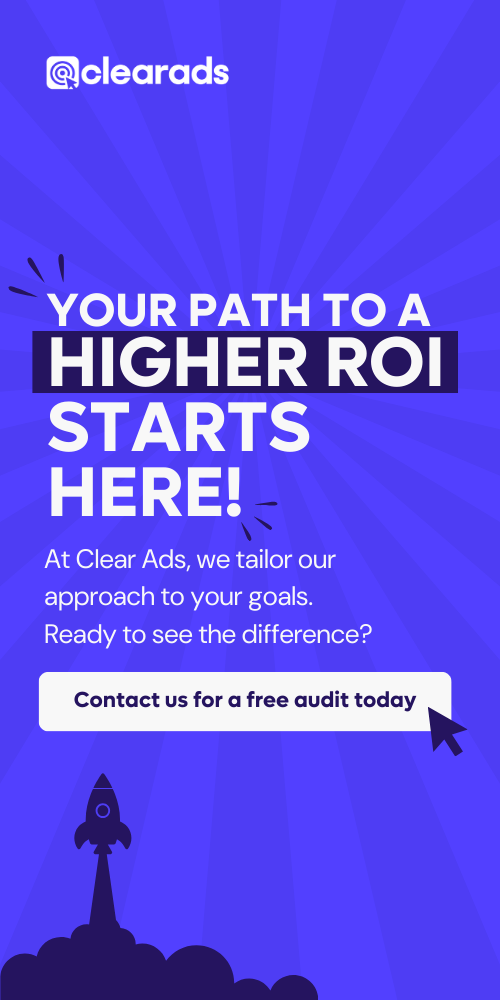It is only natural when creating manual campaigns that some search terms will outcompete the others – much like survival of the fittest – generating the highest sales and conversion rates.
These are the golden nugget search terms in Amazon PPC and should be rewarded for their impressive results and ability to buffer the ACoS of campaigns.
That is why at Clear Ads we utilize these keywords by adopting them into hero campaigns, dedicated to housing search terms that are nearly guaranteed to perform well.
And much like X Factor, if they aren’t performing they are simply kicked out, brutal I know…
Finding Keywords
But how do we actually find the Little Mixes and One Directions in and amongst so many contestants?
At Clear Ads we like to use the search term report to migrate search terms (both keywords and ASINs) from manual campaigns to hero campaigns and here is how:
Generate a search term report in the reports tab of campaign manager with these conditions:
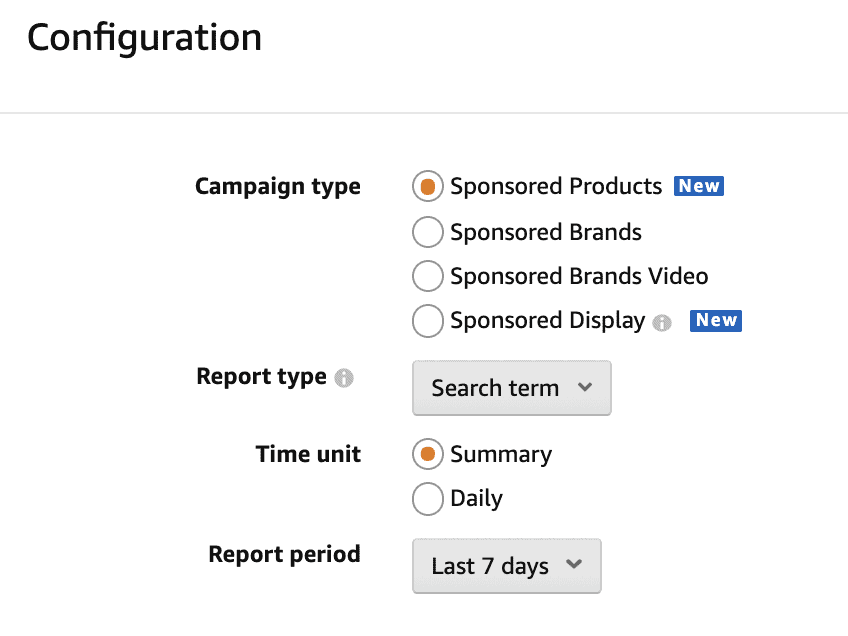
Filter the report to only include targets that have come from manual campaigns, or alternatively filter out auto campaign targets, as these should first enter manual campaigns before then being migrated into hero campaigns.
Finding the best targets to go into your hero campaigns is dependent on the metrics you care most about.
Differing KPIs will affect how you filter to find top performing search terms as exampled below:
If you are aiming for high velocity on sales, sort the search terms by ‘7 Day Total Sales’ or ‘7 Day Total Orders (#)’ from high to low and focus on those which have generated the most sales in the last week.
We would recommend avoiding high ACoS terms though as these may greatly increase spend in your hero campaigns.
If you are aiming for your heroes to have a very low ACoS, sort by ACoS from low to high and take those with the lowest ACoS. Eg between 1-15% as you know these keywords have spent little and produced a relatively large amount of sales. Here, try to avoid search terms with very small sales, as though it might have a low ACoS, it is not driving high sales and hence would be likely to sit in the hero campaign and be fairly inactive.
Once you have ordered your search terms accordingly and decided your conditions, add each relevant target to a hero campaign for the product/products it is related to.
The bid for these targets should be based on the ‘Cost Per Click (CPC)’ column. We recommend adding the keyword at a bid of slightly higher than the given CPC in order to ensure that the campaigns spend. For keyword targeting hero campaigns you should add the keywords in exact match only to gain best results.
This will be a large effort the first time as you have to create the hero campaigns for each product/ product group and then add the targets. However after a month or so of migrating the targets and building the new campaigns, you should have a hero campaign for each product which you can then just add to and monitor as and when you feel necessary.
We recommend you create two hero campaigns for each product type, both ASIN and keyword targeting – as this will allow you to capitalise on both types of advertising.
As with all campaigns and search terms it is important to optimize this campaign which you can discover how to do using our previous blog that is linked.
So not all heroes wear capes, but which keywords will you dress your hero in today to save your PPC account and capitalize on the power of the search term report?
At Clear Ads we implement more high end campaign types like hero, top of search and defense campaigns to ensure we are hitting as many of our clients’ target audiences as possible, exposing their brands to increase awareness and drive sales.
3 ways to optimize your account to decrease ACoS
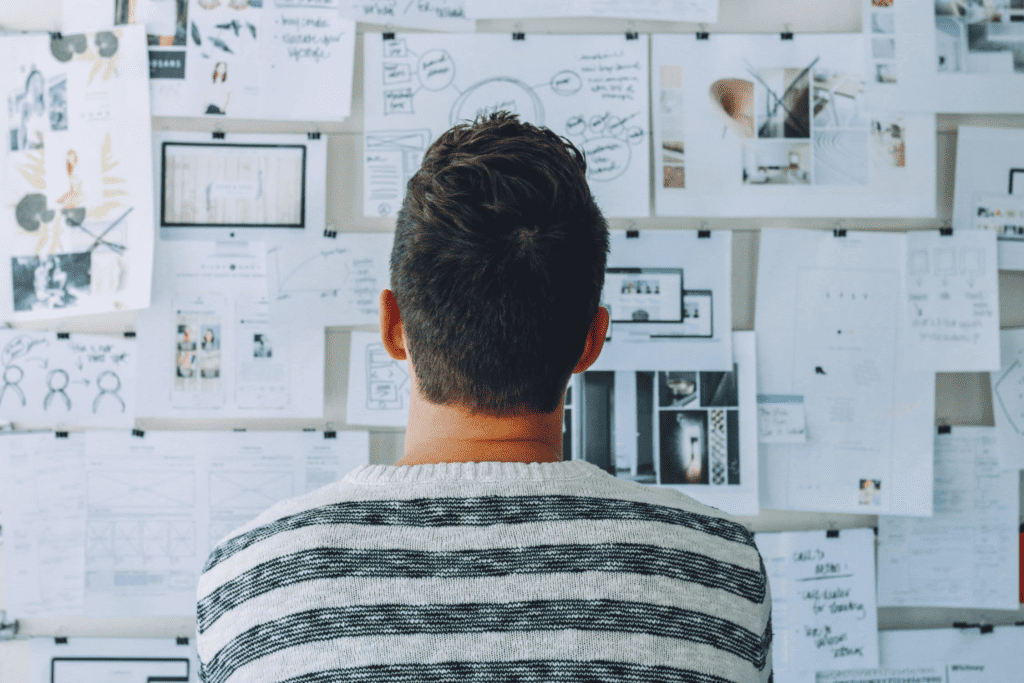
So you have started your Amazon selling journey; you have built your own brand and product range from the ground with blood, sweat and tears; invested, failed, reinvested, sold.
Hopefully along this process you have found solid ground and befriended the Campaign Manager on Seller Central, holding its hand as it has hauled you up the Amazon rankings, campaign by campaign.
But these PPC campaigns are like plants: you can plant plenty of seeds, some will grow with unwavering strength, others will grow slowly and others will just not work in the conditions.
Regardless, each seed requires the correct nutrients and care throughout its life cycle to ensure it reaches full potential.
In the same way, you need to optimize your PPC campaigns and targets to ensure they are generating the best conversion rate possible and maintaining a low ACoS.
At Clear Ads we tend to do this weekly and we will walk you through our process.
First of all, it is important to set boundaries on what is your ‘optimum’ in your Amazon PPC account. This will heavily depend on your margins, propensity to spend and be aggressive, and your KPI goal.
Once you have laid out these factors, it is important to determine which campaigns are in need of optimization, there is often no need to fix something that is not broken.
Hence, those campaigns which are comfortably meeting your goal – whether that be high impressions, low ACoS or high CTR – should be left alone to continue to flourish.
At Clear Ads we often aim for a low ACoS over other metrics, as this allows us to gain maximum turn over with our clients’ ad spend.
Importantly, campaigns do not start to show their true metrics until a couple weeks after they have been built, so you should allow them to equilibrate before heavily optimizing.
After the initial stages of building out campaigns you can use the following tips to sustain your campaigns, essentially providing the nutrients to the soil.
1.Optimizing bids weekly for high ACoS campaigns
optimizing bids is one of the most essential – and simple – ways to reduce your ACoS. Here is one of the best ways to do this:
- Open up your campaign manager and set a date range to last 7 days.
- Sort your enabled campaigns from highest to lowest ACoS.
- Open all of the campaigns in new tabs that have an ACoS above your target ACoS and leave the rest.
- In the campaign, go to targets and sort targets (eg keyword or ASIN) by ACoS again.
- Decrease the bids of those targets that have an ACoS above your target.
- This takes practise and is often a judgement call. For example if there are no outrageously high ACoS’s then you might try adjusting the bids of the targets by 10% or 5p/5cents. For the highest ones that are damaging the campaign overall, you might want to decrease bids significantly or could pause them if necessary.
- For targets with very low ACoS you can increase bids slightly.
- These targets are converting well already and hence bidding more aggressively on them is likely to see higher sales.
- Next filter targets by those that have spent with no sales.
- Those that have spent a large amount in the last week with no sales you can either pause or decrease the bids, depending on the amount of wasted spend they are accountable for.
- You can then move onto the next campaign and repeat the process
2. Migrating high performing targets monthly
Auto campaigns are incredible at churning out specific, applicable keywords and ASINs to your product.
When starting the advertising journey, we often build out auto campaigns that will give us a good foundation of targets that we can use to expand and create manual campaigns from.
Further to this though, we can continue to capitalise on these auto campaigns later in the journey by continuing to migrate their best performing targets into existing manual campaigns.
Here is a run down of how you can do this:
- Open campaign manager and go to the reports tab.
- Run a sponsored products search term report as shown below for the last 30 days
- We recommend doing this report every 30 days for a few months and then moving to every 2 weeks when you have added enough negatives to autos that they are generating a vast number of new targets.
- This will produce a sea of data on targets from your campaigns.
- Filter the sheet to only show targets from auto campaigns with an ACoS below your target.
- Sort the targets by sales from highest to lowest.
- Add the highest performing targets to their relevant ASIN/ keyword targeting campaigns or, if these do not exist already, build them.
3. Negative Targeting
The search term report can not only be used to find converting search terms, it can also be used to negate bad search terms from auto campaigns so that they do not waste spend.
The more search terms that are negated, the more auto campaigns can focus on finding and targeting more effective keywords and ASINs. Hence you should see the auto campaigns have a lower ACoS and lower spend.
To do this:
- Use the downloaded search term report and filter to only show targets from auto campaigns that have spent with no sales.
- Order these by spend and copy the targets with the highest amount of wasted spend (eg over $15 in the last 30 days.
- Open up the corresponding auto campaign and go to negative targets, add the wasteful targets.
- Continue to do this for each auto campaign with wasted spend above your chosen amount.
- You should also do this for those targets with a very high ACoS eg above 70%, as these may also have targets that are wasting spend.
Whilst there are many more ways we like to optimize at Clear Ads to ensure the best performance for our clients, these tips will ensure your campaigns are running as best as possible if completed regularly.
With optimization, different metrics and cut off values should be used depending on a product’s break even point, KPI and target ACoS. Hence it is important to adapt optimizing strategy based on how your products and campaigns are performing.
If you would like to know more about what we do and how we could help scale your Amazon account, you can schedule a call with us via the website: https://clearadsagency.com/request-a-call-back/