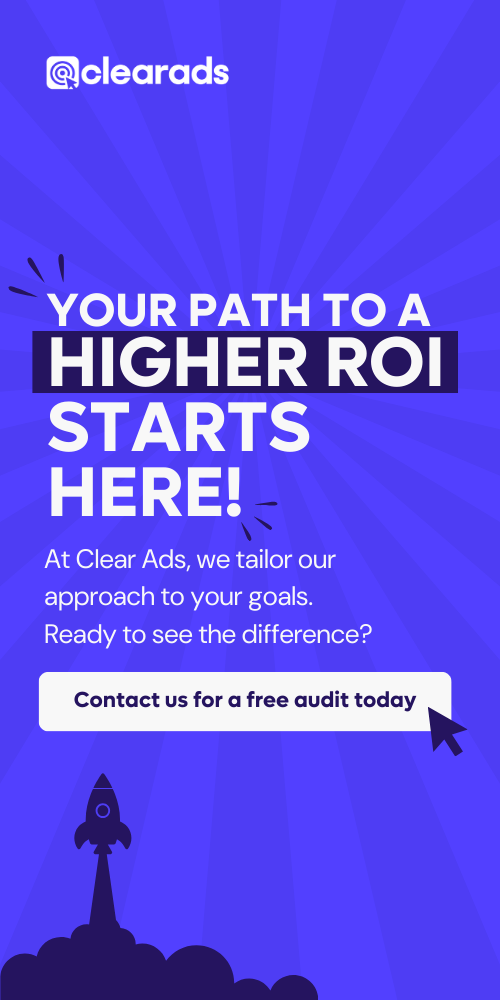If you want to reach out to potential customers and ensure your products are being seen by the right people, at the right time, Amazon is the go-to platform for millions of American shoppers.
In 2022, there were 163.5 million Amazon users in the United States alone. And that figure is expected to grow to a whopping 176.2 million by 2025.
Selling on Amazon is one of the best ways to showcase your products to buyers.
With Amazon Marketing Services, you can make sure you’re building connections with the highest quality leads, increasing your chances of maximizing both conversions and sales.
What is Amazon Marketing Services (AMS)?
Amazon Marketing Services, or Amazon AMS for short, is Amazon’s self service advertising interface.
‘Self service’ advertising means exactly that: you serve yourself. There’s no need to work with Amazon to get your products out there.
You choose your format, create your ads, and put them live on Amazon all on your own.
Amazon Marketing Services includes a range of different advertising solutions to meet a variety of seller needs, from building brand awareness and acquiring new customers all the way through to increasing loyalty and maintaining relationships.
Amazon AMS is Now Part of Amazon Advertising

Amazon Marketing Services, along with two other major Amazon advertising solutions, became rolled into one ‘single, unified brand’ a few years ago, in 2018.
Previously, Amazon treated its three advertising platforms as separate entities:
- Amazon Marketing Services: Pay per click self service advertising for promoting products on Amazon through headline search and product display ad types.
- Amazon Advertising Platform: The AAP is Amazon’s demand side platform, enabling sellers to buy ad space programmatically across various third-party sites.
- Amazon Media Group: The AMG is Amazon’s premium advertising service for vendors. It’s best suited to large vendors wanting to increase their market share.
Today, all three fall under the ‘Amazon Advertising’ umbrella, and the name ‘Amazon Advertising’ refers collectively to these multiple advertising offerings.
Rebranding
While many sellers refer to Amazon’s self service advertising interface as ‘Amazon Marketing Services’ or simply ‘AMS’, that name has been officially retired.
When the three different marketing services were rolled into one, many products underwent a rebranding exercise to better reflect the benefits and values of each.
As such, the following services and products were rebranded:
Amazon Marketing Services > Amazon Console
Headline Search Ads (HSA) > Sponsored Brands
Product Display Ads (PDA) > Sponsored Display
Amazon Advertising Platform (AAP) > Amazon DSP
Therefore, the official name for Amazon Marketing Services is now ‘Amazon Console’. However, some sellers still use ‘AMS’ and others use the umbrella term ‘Amazon Advertising’ or ‘Amazon Ads’ to refer to the self service ad portal.
We’ll be using ‘Amazon Marketing Services’, ‘AMS’, and ‘Amazon Console’ interchangeably.
How Does Amazon Marketing Services Work?

Much of how Amazon Marketing Services works is based on the ad type that you choose. There are two categories of ads you can access in the Amazon Console:
1. Keyword targeted ad types
These are search ads which work by matching the search terms that an Amazon user types into the search bar with the keywords you’ve added into your campaign.
There are three different match types that can be used in keyword-based ads:
- Broad match: User search is loosely related to your keywords
- Phrase match: User search contains a variation of your keywords
- Exact match: User search contains your exact keywords
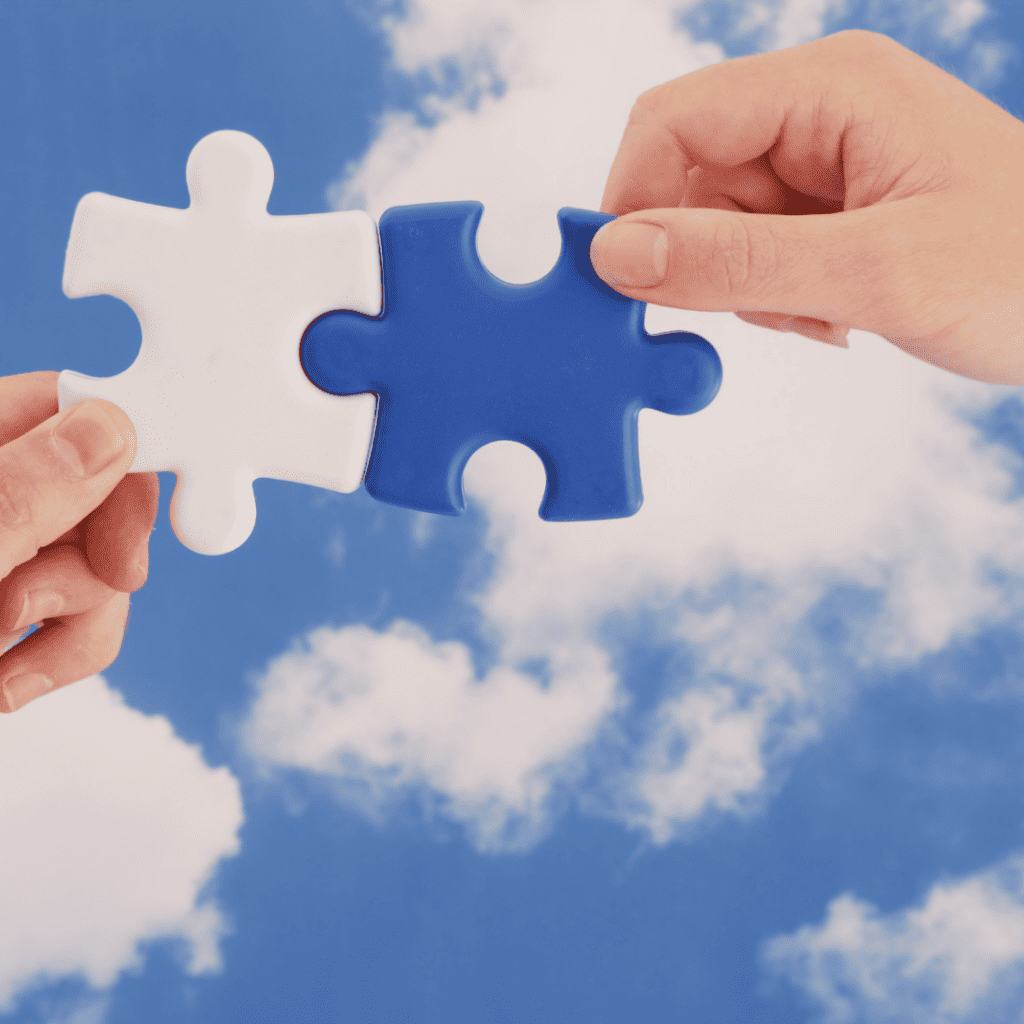
The latest research from eMarketer suggests that search ads can be particularly valuable during times of economic uncertainty, such as what we’re experiencing today.
‘Search ads on Google and retail media networks like Amazon continue to drive measurable return on ad spend (ROAS).
Amid growing economic uncertainty, brands are shifting digital ad budgets toward bottom-funnel performance ads’.
2. Signal based ad types
These are display ads, rather than search ads, built around shopper interests. Instead of matching shoppers and ads based on search terms and keywords, they work by matching shoppers and ads based on the behaviors those shoppers exhibit online.
For example, if they’ve viewed a similar item, they may be shown your product ad.
eMarketer’s report suggests that now could be the ideal time to start building signal-based ad campaigns. With brands worried about the ‘big cutback’ and a reduction in consumer spending, many are driving their budgets into ‘bottom funnel’ ads designed to convert.
This means that there may be less competition in this retail landscape for higher funnel solutions such as awareness-driving display ads.
Whichever Amazon ad type you choose, all the solutions within the Amazon ad console work on a PPC – pay per click – model. This means that you’ll pay a cost per click every time a user clicks on your ad, regardless of whether they choose to buy.
In PPC advertising, a real time online auction is held every time ad space is available for relevant brands or products. Advertisers bid for space – we’ll discuss bidding options later – and the highest bidder pays $0.01 above the second highest bidder.
Ad Types
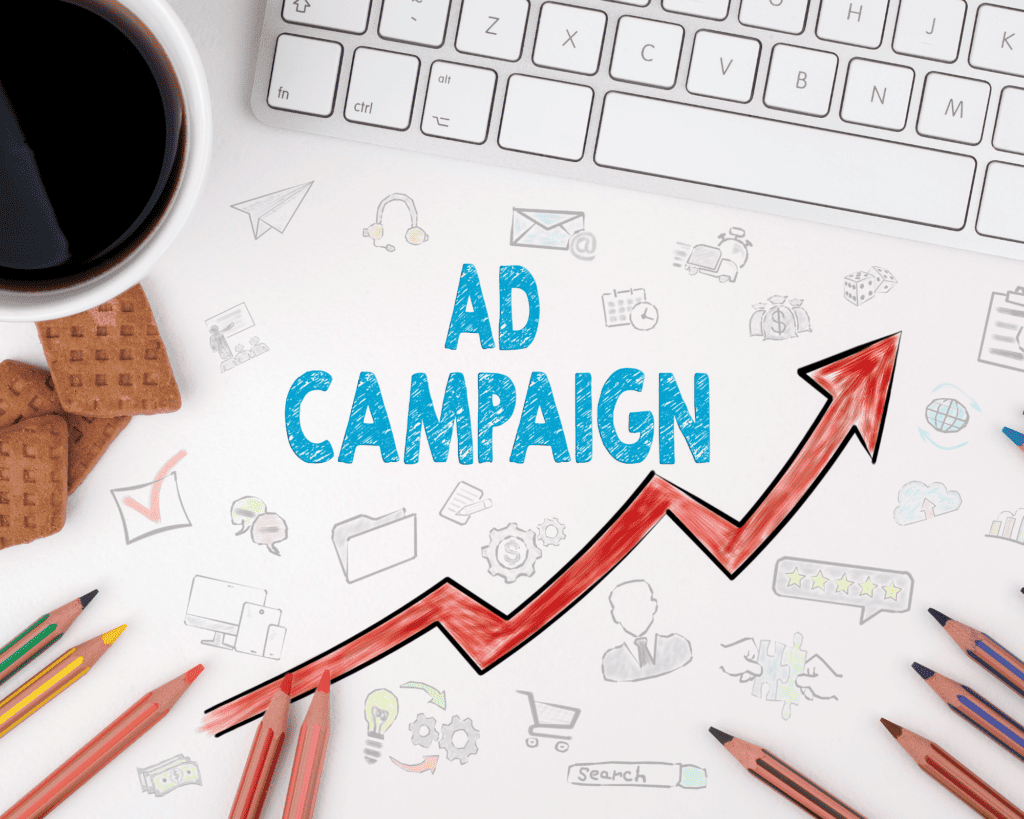
There are three types of sponsored ads in the Amazon Console. ‘Sponsored ads’ simply means that these ads are PPC based.
Each ad type can help advertisers achieve different goals, so it’s a good idea to get to grips with what each ad does, who it’s designed to engage with, and how it can be used in a marketing strategy.
Amazon Sponsored Products
Sponsored Products ads are designed to promote a specific Amazon product within your inventory.
When a user clicks on the ad, they are directed straight to the product page, enabling them to learn more about that product and transition through the consideration and decision-making stages of the sales funnel.
Amazon states that, on average, products that are promoted through a Sponsored Products campaign see 54% more views and a 40% increase in total unit sales.
Costs
As Sponsored Products are PPC based, there is no initial upfront cost to utilize this ad type. You only pay when your ad is clicked. How much you pay depends on how you set your daily budget and bid.
For this ad type, Amazon allows advertisers to set a bid of between $0.02 – $1000, for both bidding on keywords and on ad groups.
Requirements
You can use Sponsored Products if you have a seller account on Amazon.
However, there is a requirement that you must own the buy box for the product you wish to advertise if you want to use this ad type. If your listing comes under the ‘see all buying options’ tab, rather than being the featured offer, you won’t be able to select that ASIN for inclusion within your Sponsored Products campaign.
Targeting Options
When setting up a Sponsored Products campaign, there are three different targeting options to choose from. This allows you to customize who your ads display for.
- Automatic targeting: Amazon automatically targets relevant audiences
- Manual targeting: Sellers can select which audiences to target
- Negative targeting: Sellers can select which audiences *not* to target
Strategies
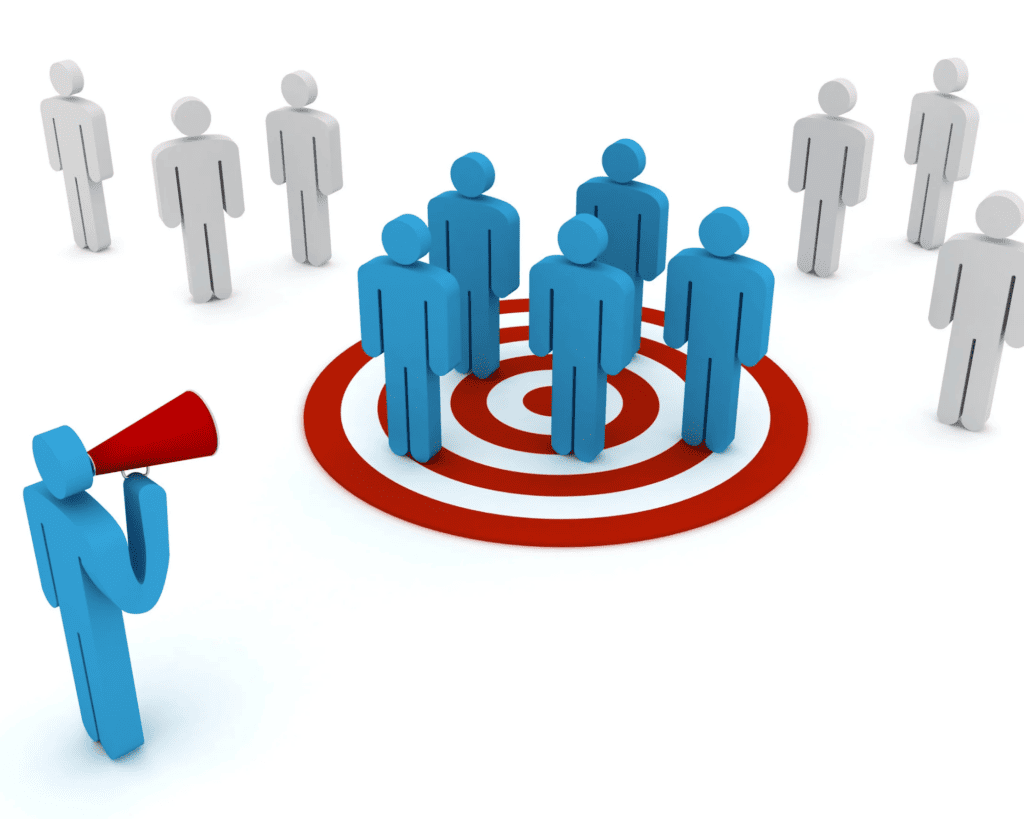
An effective strategy for Sponsored Products is to start out with automatic targeting to generate insight about who’s interested in your product, and who’s less likely to convert.
Armed with this data, you can learn more about which keywords are going to perform better and use both manual and negative targeting to ‘trim the fat’, ensuring you’re reducing wasted clicks to get the most value from your campaign.
Amazon Sponsored Brands
Sponsored Brands ads are like Sponsored Products. However, with this ad type, you’re able to advertise either a product or your brand… or both!
As these ads are not always promoting a specific product, there is much more leeway where the ad can direct users. You can choose to direct traffic to a new landing page, to a custom landing page, to a custom URL, or to the Amazon Store for your brand.
Amazon Stores cost nothing to set up, so they’re worth participating in. A store is essentially your brand’s ‘home’ on Amazon, containing a portfolio of your entire Amazon inventory, and features that help you share your brand’s story.
Costs
You only pay when an ad is clicked, and you can set your own bids and budget. For this ad type, bids for both keywords and ad groups can vary between $0.1 and $49.
Requirements
In addition to having some form of seller account (e.g., professional seller, vendor, and so on), you’ll also need to be registered with Amazon’s Brand Registry program.
Targeting Options
There are two targeting options when using Sponsored Brands ads:
- Keyword targeting: Reaching audiences searching for your specified keywords
- Product targeting: Reaching audiences viewing specific products or categories
Strategies
An effective strategy is to choose your best-selling products to promote. While advertising products that are already selling well may seem counterproductive, it has its benefits when using this ad type.
Ad Sponsored Brands is an awareness-based ad and works to attract new-to-brand customers, leading with your best foot forward – your best-selling products – can make a good first impression.
Sponsored Ad Portfolios
Unlike Sponsored Products, which just advertises products, Sponsored Brands can be beneficial for advertising both products and the brand itself.
It’s a way of meeting two very different and distinct goals with one ad category. While this is convenient, it does come with a few challenges in terms of reporting.
You want to be able to report on product and brand performance separately. You can achieve this by using portfolios, which allow you to group similar ads together for reporting ease.
Amazon Sponsored Display Ads
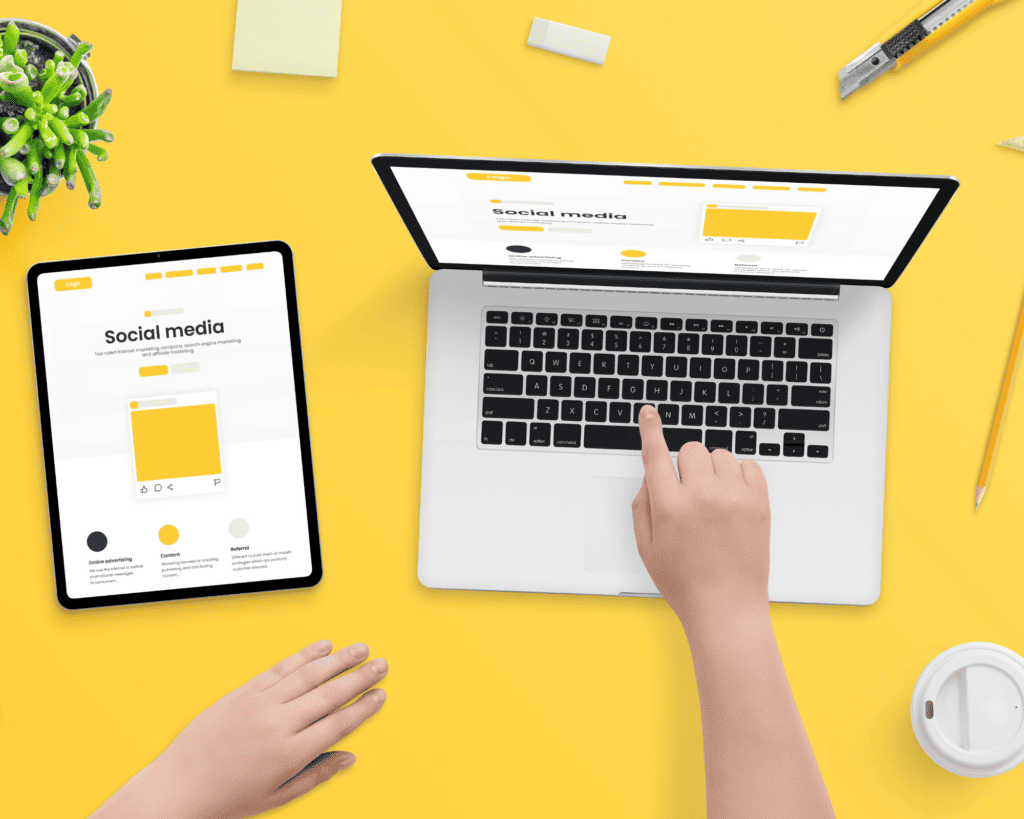
Sponsored Display ads are behavioral based ads, rather than keyword-based ads.
This means that ads are shown not to those who have searched for specific terms, but who have demonstrated behaviors and actions that suggest they may be interested in the product. These ads direct shoppers to the product detail page.
This ad type is a firm focus for Amazon right now, with the platform introducing several new features to help sellers get even more from display advertising.
One such feature is Sponsored Display video, which was announced at unBoxed 2022. Available worldwide, this allows sellers to use video to advertise on and off Amazon.
Another exciting new feature is Rewarded Sponsored Display. This enables advertisers to incorporate a financial incentive directly into the ad, providing anyone who clicks on the ad and purchases the product with Amazon credit.
This feature was born in response to a survey which shows that 92% of Amazon shoppers are more likely to act if there’s some form of reward in it for them.
Costs
Sponsored Display is still a PPC ad. Even though you’re not bidding on keywords, you’re still bidding on ad space in the most visible place. And so, once again, you’ll only pay when someone clicks your ad, and you’ll only pay according to the rules set up in your bidding strategy.
There’s no minimum bid for this ad type on Amazon.
Requirements
In most cases, you’ll need a seller account, and to be participating in the Brand Registry Program.
However, Amazon is slowly opening Sponsored Display advertising up to sellers who do not sell products through the platform.
Amazon is reported to already be working with restaurants, hotels, and more non-Amazon sellers in the US to help them promote their products and services across the web.
Targeting Options
There are two targeting options to choose from when using Sponsored Display ads:
- Product targeting: Displaying ads to users browsing related products or categories
- Audience targeting: Remarketing to those who have previously shown interest.
Benefits of Amazon AMS

Here are just a few of the reasons why savvy sellers are utilizing Amazon AMS:
- Reach new shoppers: With millions of users, AMS is one of the best ways to promote products and boost brand familiarity amongst new audiences.
- First party data: As a sales platform, Amazon holds significant first party data relating to what shoppers buy… not just what they’re searching for.
- Flexibility: With three types of sponsored ads available, AMS offers flexibility for sellers looking to achieve a variety of different sales and marketing goals.
- Budget-friendly: All three types of sponsored ads are PPC-based, enabling sellers to set their own budget, and advertise within their own means.
- Speed & simplicity: Being self-service, sellers can set up their campaigns and build their ads quickly, easily, and in their own time, without relying on others.
- Insight: The Amazon Console doesn’t just include advertising solutions, but comprehensive reporting functionality to track campaign performance.
Ad Placements
Of course, while there are a huge number of benefits to using the Advertising Console, there’s one advantage that trumps all others: visibility. And so, naturally, one of the first things that sellers want to know is where their ads will appear.
But the answer isn’t straightforward. That’s because exact ad placements are determined by a few factors, including ad type, campaign settings, bid, and any placement modifiers that have been added. However, each ad type comes with its own places where it’s possible for an ad to be displayed to audiences…
Sponsored Product Ads
Sponsored Product ads are displayed on the Amazon platform only. They can be placed on the search results page, or on the product detail pages for similar items.
Sponsored Brands Ads
Sponsored Brands ads appear on Amazon, either in the search results, or on the product detail page for a similar item. They can also appear in the mobile app.
Sponsored Display Ads
The position of Sponsored Display ads can be much more varied. Depending on how a campaign is set up, these ads can either be displayed on or off Amazon.
Product targeting ads will always be shown on the Amazon platform, typically in the search results. However, ads with a custom headline and logo can appear in more places, including product pages, alongside customer reviews, and more.
Audience targeting ads, on the other hand, can be displayed off Amazon on other websites and apps across the web. Typically, these sites will either be owned by Amazon, be a part of the broader Amazon ecosystem, or be owned by an Amazon partner. IMDb and Twitch are examples of where a display ad can be shown.
How to Qualify for Amazon Marketing Services
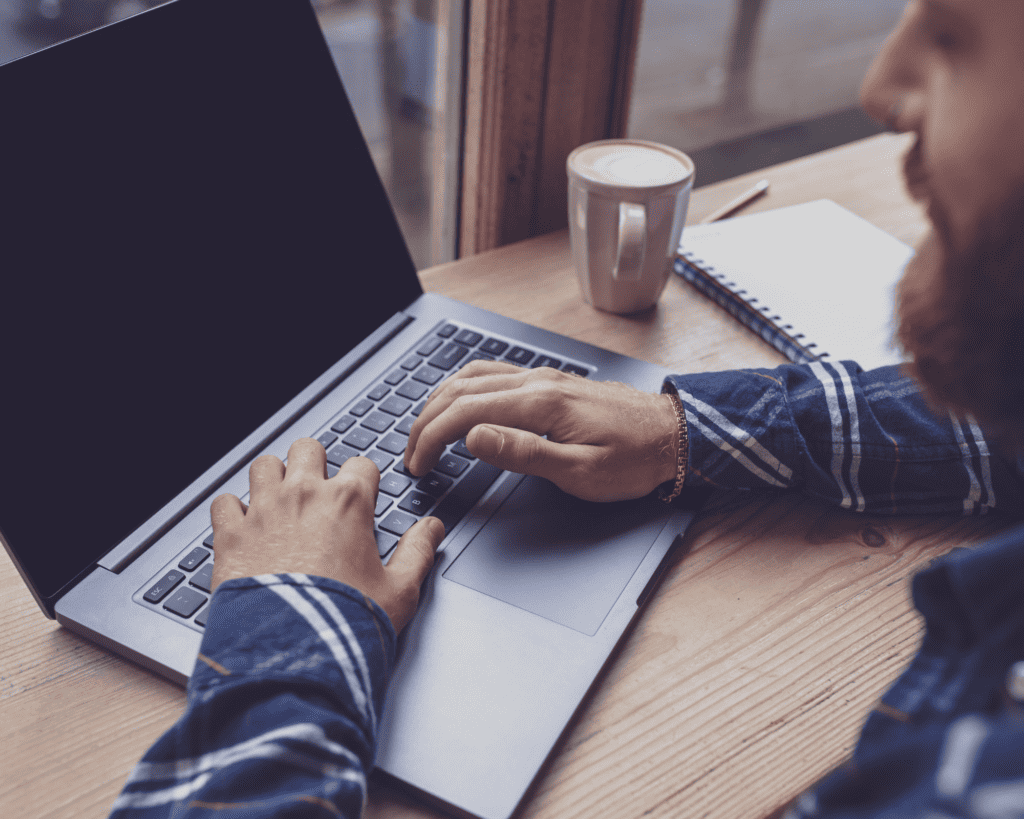
One of the biggest benefits of choosing AMS over other advertising platforms is the low barrier to entry.
There’s remarkably little you need to do to qualify for Amazon Marketing Services. Essentially, you’ll just need to sign up for one of the following:
- A Seller Central account
- A Vendor Central account
- An Advantage Central account
- A Kindle Direct Publishing (KDP) account
- An agency account representing a vendor
For most advertisers, a Seller Central account is the easiest way to access AMS. For US sellers, this costs $39.99 per month for a professional seller account. Amazon also charges referral fees, which are usually between 8% – 12% depending on category.
How to Use the Amazon Ad Console
The Advertising Console can be used in three ways:
1. To build awareness
If you’re asking questions such as ‘how can I get more people to be aware of my brand?’ and ‘how can I tell my brand story?’, you can use AMS to build awareness and engage with new-to-brand customers.
Try setting up a Sponsored Brands campaign to extend your reach to a whole new pool of potential buyers.
2. To encourage consideration
If you’re asking, ‘how can I get more customers to consider my product when browsing similar items?’ you can use AMS to make your product a real competitor.
Sponsored Products campaigns can easily be set up through the Console, enabling you to promote specific ASINs to those audiences searching for what you offer.
3. To drive conversions
If you’re asking ‘how can I engage with high-intent shoppers?’, you can use AMS to encourage shoppers to take action.
Sponsored Products help to promote specific items, while Sponsored Display works to keep that product in the mind of the customer. Even if they navigate away from Amazon, they’re still within your reach.
AMS vs Sponsored Products
Out of all the possible ad types, Sponsored Products has the lowest barrier to entry. It’s the only ad type that’s available to sellers without the requirement to join the Brand Registry Program.
And so, many do wonder if it’s worth embracing Amazon Marketing Services as a whole, or simply just making do with Sponsored Products.
The truth is that there’s no definitive right or wrong. For sellers whose goal is simply to promote a specific ASIN, Amazon Sponsored Products works well. But ultimately, it’s no substitute for what the broader Advertising Console can bring to the table.
Amazon’s own research backs this up. Amazon found that, when sellers use a balanced approach and invest relatively equally in all three ad types under the Amazon Marketing Services umbrella, they can see a 15% boost on annual sales and a higher return on ad spend compared to sellers using Sponsored Products alone.
Bidding Guide
In the Amazon Console, sellers can set their daily budget and customize their bids, all to reduce their advertising cost of sale and maximize their ad returns.
In most cases, there are three bidding strategies that can be employed:
- Down only: Bids can be reduced by up to 100% for ads less likely to convert
- Up + down: Bids can be lowered/raised by 100% based on likely performance
- Fixed: Bids cannot be adjusted at all, and are fixed based on your input

The exception to this is Sponsored Display ads. For product targeting, sellers can choose between fixed and down only bidding. Up + down bidding is only available for the views remarketing option in the audiences targeting display ad type.
The bidding strategy you select should be based on your own budget and expectations. Amazon reports up + down dynamic bidding is technically best from a performance perspective, generating 119% more sales than down only bidding.
However, allowing Amazon to raise the bid by as much as 100% doesn’t always align well with financial goals.
At ClearAds, we recommend beginning with down only bidding until you have enough campaign data to make more strategic decisions.
Whatever bidding strategy you choose, one of the most important things to remember is to ensure you have enough daily budget to see you through major events, such as Prime Day.
This year, over 100 million shoppers made purchases from small and medium-sized businesses in the Prime early access sale. The last thing you want to do is run out of budget and have your campaigns pause at critical times.
Optimization Guide
Amazon Marketing Services can be hugely effective at helping you get your products in front of the right people, at the right time, in the right place.
However, sellers can typically expect to see improved results and a lower advertising cost when they optimize their campaigns for maximum impact with a minimal budget.
There are two parts to optimizing your approach to AMS. The first is to optimize the ads themselves, using creative techniques that best attract and engage shoppers.
For example, ask yourself…
- Which products are performing best? Use these ASINs to attract buyers
- What product models or variations will generate the most clickthroughs?
- What terms are users searching for? Add these to your ad creative
- What sort of text and images get the best CTRs?
- What colors or brand messaging are working best?
If you’re unsure about the answers to some of these questions, don’t worry. Amazon allows advertisers to A/B test their ads, running two variants simultaneously.
Once you have enough data, you can easily see what works, and what doesn’t.
The second part of optimization is optimizing your landing pages. And this is something many sellers overlook.
The point of ad campaigns isn’t just to attract; it’s not just to get people seeing your product. It’s about getting them to make a purchase, too.
And that means that wherever an ad directs to needs to be a place that provides information, supports decision making, and encourages conversion.
To optimize your product pages, consider the following:
- Creating informative text that answers customer questions
- Using bullet points to clearly highlight features and functionality
- Adding a number of images which show the product from various angles
- Maintaining a strong review profile to instill trust in shoppers
- Managing inventory to ensure adequate stock levels
- Offering exceptional customer service
- Enrolling in the Fulfillment by Amazon (FBA) scheme
Amazon Marketing Services Best Practices

Here are a few of our top tips for using AMS in the best possible way:
Use Presets
When using Sponsored Products ads, make use of the presets that are available to US advertisers.
Presets are a selection of ready-to-launch campaign settings that Amazon believes will produce the best outcomes for you. According to Amazon, presets can result in a 77% increase in clicks and a 29% increase in conversions.
As you build your confidence in AMS, you can customize campaigns as needed.
Look beyond Sponsored ads
Sponsored ads are an excellent starting point but remember that they work best when combined with other strategic advertising strategies.
Don’t forget to investigate other advertising features offered to sellers, such as Posts, for example.
Posts allow you to publish a feed and attract new customers through related posts. Consider organic marketing, too, reaching out to audiences through natural techniques.
Check Amazon’s performance recommendations
Performance recommendations is a new feature for 2022, highlighting a range of Sponsored Products best practices within the Ad Console itself.
The feature continually looks for ways to improve your campaign in quick and easy ways and provides real-time feedback on any changes you implement based on Amazon’s insight into how campaigns with these settings typically perform.