Amazon Search Term Report: Importance, Types and How to Generate Them
- Post Published:
This article starts by explaining what are search terms on Amazon, describing how these are the specific words or phrases customers enter into Amazon’s search bar, reflecting their intent and influencing ad performance. It then introduces what is the Amazon search term report, a tool that captures customer search behaviour and provides insights into terms that result in clicks or purchases. The report is available for Sponsored Products and Sponsored Brands campaigns and includes sales data for promoted ASINs and related brand halo ASINs.
The article details the purpose of the Amazon search term report, highlighting its role in optimising targeting, improving efficiency by excluding underperforming keywords, refining bidding strategies, driving sales, and expanding reach through new keyword opportunities. The section on what are the different sponsored advertising types where you can find the Amazon search term report discusses how the report is accessible under Sponsored Products and Sponsored Brands but not Sponsored Display, which focuses on audience-based targeting.
The functionality of the Amazon search term report is explained by detailing how data such as spend, 7 day total sales, and customer search terms are captured and analysed. metrics like targeting, match type, and performance figures such as 7 day total orders and 7 day total units provide actionable insights into campaign effectiveness. The significance of ASIN entries is also discussed, helping advertisers refine their strategies. step-by-step instructions guide users on generating and customising reports through the amazon advertising console.
The article provides actionable strategies under how you can use the Amazon search term report to improve your ads, covering keyword optimisation, creating manual campaigns from automatic campaign data, observing customer trends, and enhancing listings and backend keywords. Advanced insights like category-level data are discussed in advanced metrics and insights from Amazon search term reports, explaining their value for product launches and seasonal adjustments.
Finally, the article explores what is the importance of keyword search for Amazon search term reports, describing how high-performing and low-performing keywords influence ad efficiency.
This article explores the Amazon Search Term Report, a key tool for analysing customer search behaviour and optimising campaigns. It explains how search terms, distinct from keywords, influence ad clicks and conversions, and how the report, available for Sponsored Products and Sponsored Brands, provides valuable insights to enhance campaign performance.
The report helps advertisers refine targeting, identify high-performing search terms, eliminate inefficiencies with negative keywords, and adjust bids to improve profitability. It also supports campaign expansion by uncovering new keyword opportunities and tracking seasonal trends. Advertisers are guided on generating the report using the Amazon Advertising Console.
Practical strategies covered include optimising PPC campaigns, creating manual campaigns from automatic data, and leveraging advanced insights like category-level trends for product launches or seasonal adjustments.
Amazon is the go-to marketplace for millions of shoppers, and understanding what drives their searches can make or break an advertising campaign. The Amazon Search Term Report offers a unique window into customer behaviour, revealing the search terms that lead to clicks, purchases, and conversions. This tool empowers advertisers to optimise their campaigns, focusing on what works and eliminating what doesn’t.
Recent data highlights the importance of monitoring Amazon search trends. In December 2023, Amazon.co.uk recorded 416.2 million visits, reflecting a surge driven by end-of-year sales events and holiday shopping, demonstrating seasonal trends in consumer activity. Between September 2023 and September 2024, the “patio, lawn, and garden” category in the US saw a 15.2% increase in search volume on Amazon, followed by 14.7% growth in “grocery and gourmet food” and 14.6% in “automotive products”. Moreover, searches for “low calorie pet food” on Amazon in the US grew by 113% from April 2020 to March 2021, with “frozen pet food” showing triple-digit growth as well.
This surge in searches highlights the importance of running campaigns with precision and efficiency. By utilising search term reports, advertisers can minimise wasted ad spend and strategically allocate resources to attract high-quality, relevant traffic. Through careful analysis of search trends and performance metrics, advertisers can make informed adjustments, optimise targeting, and maximise returns, ensuring their campaigns effectively capitalise on valuable customer traffic.
What are Search Terms on Amazon?
Amazon Search Terms are the specific words or phrases that customers type into Amazon’s search bar when looking for products. These terms drive ad interactions like clicks or conversions when they match keywords targeted in Sponsored Products or Sponsored Brands campaigns.
It is important to note that search terms and keywords are not the same. Keywords are the terms you, as an advertiser, bid on and target in your campaigns. In contrast, search terms represent the actual words or phrases entered by customers during their search. For example, if you target the keyword “running shoes,” a customer’s search term might be “lightweight running shoes” or “durable running shoes.” Analysing search terms helps you refine your keywords to align better with customer intent.
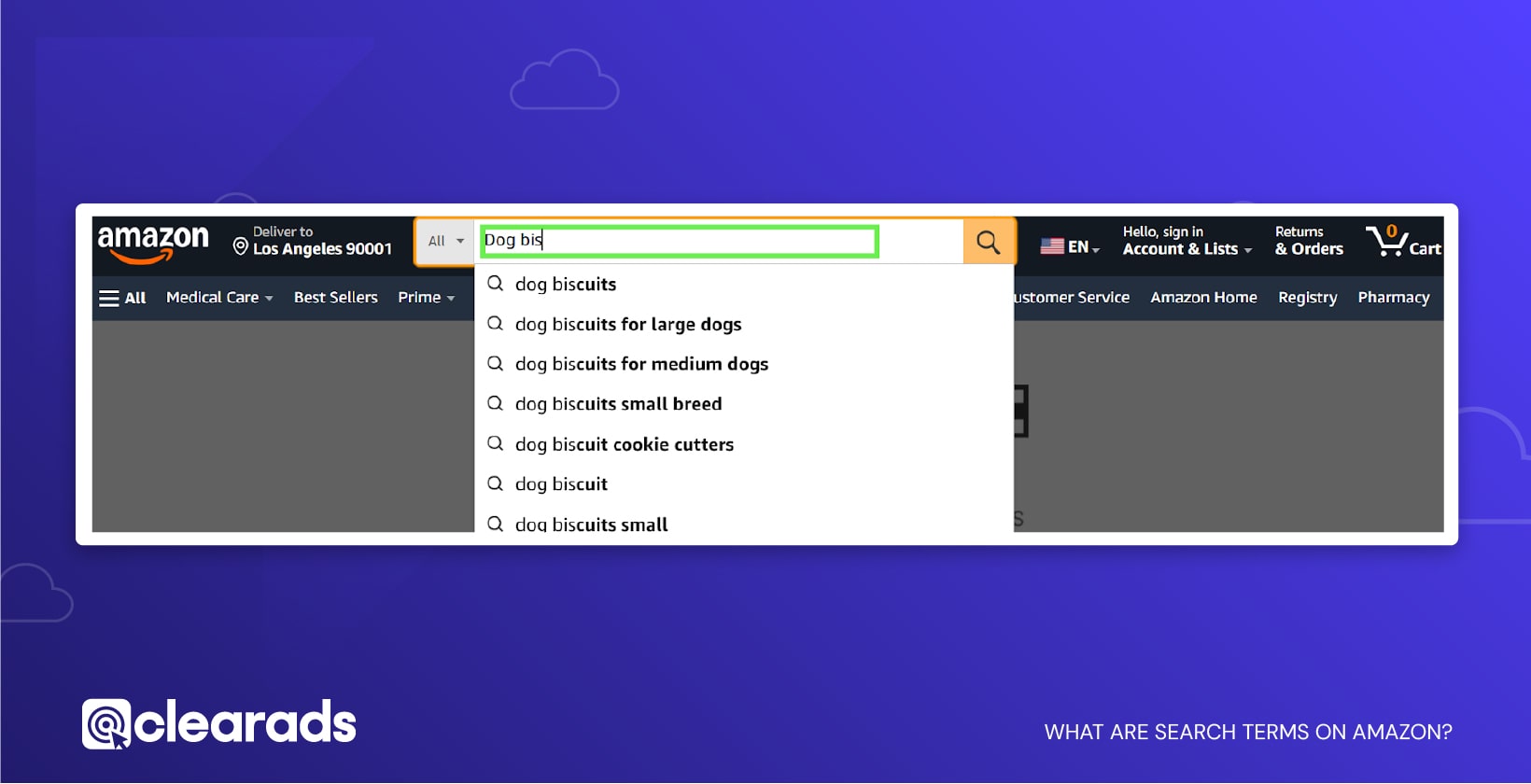
What is an Amazon Search Term Report?
An Amazon Search Term Report is a downloadable report from Amazon Advertising that provides detailed insights into the actual search terms shoppers enter on Amazon. These terms result in clicks or purchases associated with your ads in Sponsored Products and Sponsored Brands campaigns.
The report includes sales data for both promoted ASINs and related brand halo ASINs. For example, if you are promoting a specific ASIN for “sports water bottles,” the report may show that related ASINs for “travel water bottles” are generating significant sales. This insight allows advertisers to refine their targeting by including keywords relevant to travel bottles. By leveraging this data, advertisers can optimise their campaigns to align with customer purchasing behaviour and maximise ROI.
When to Use the Amazon Search Term Report:
Identifying search terms that drive clicks, conversions, and sales, allowing advertisers to focus on high-performing keywords. It also helps pinpoint low-performing terms to create negative keywords, reducing wasteful ad spend. Additionally, it provides insights into how different keyword match types ( manual, automatic and negative match types) influence ad visibility and relevance, enabling advertisers to fine-tune their targeting strategies for better campaign performance.
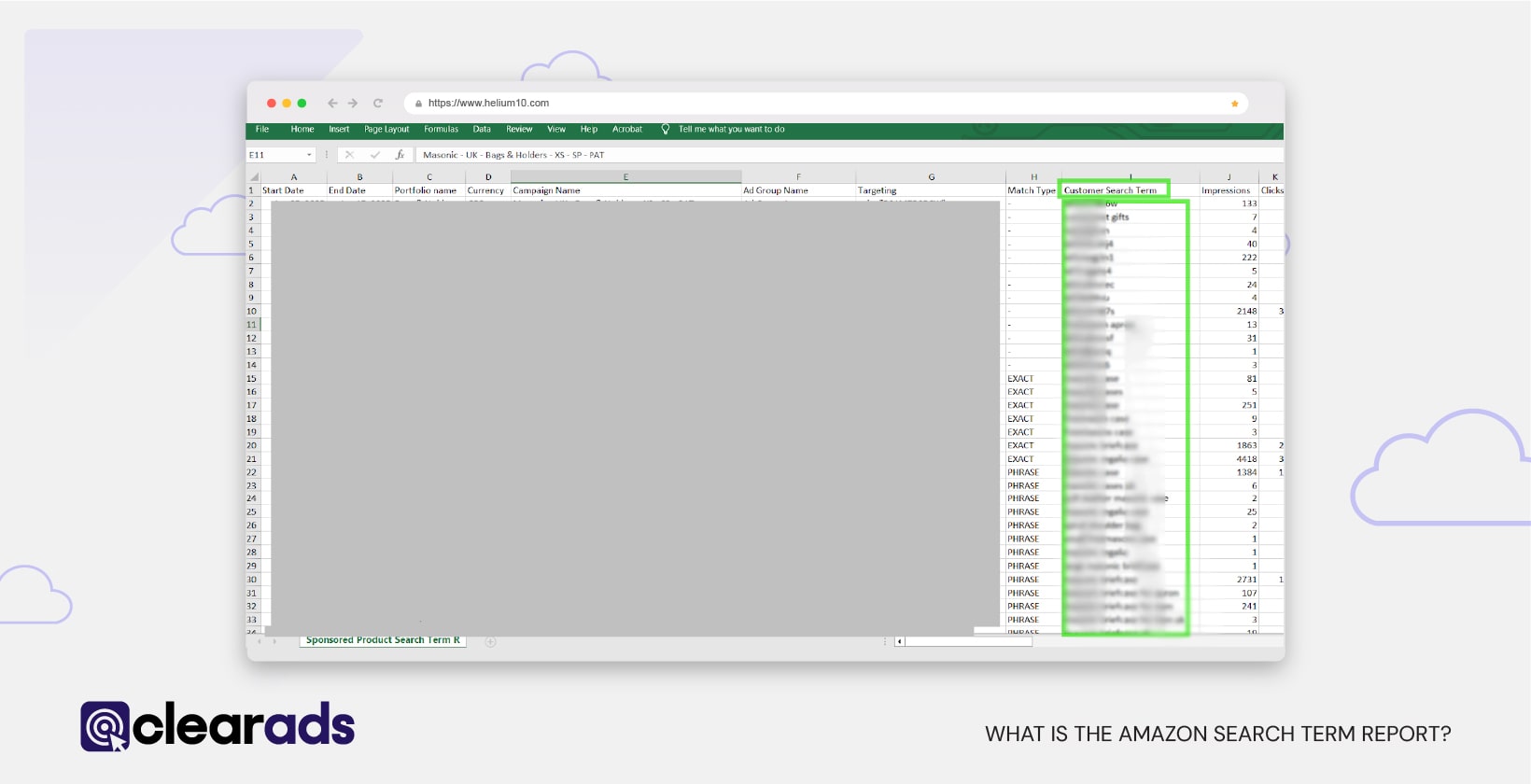
What is the purpose of the Amazon Search Term Report?
The Amazon Search Term Report serves multiple purposes that enhance ad performance and campaign efficiency. It helps advertisers identify high-performing search terms, which can be added as targeted keywords or products in campaigns to improve relevance and visibility. At the same time, underperforming terms can be excluded as negative keywords to eliminate wasted ad spend.
By evaluating metrics such as Cost Per Click (CPC), 7 Day Advertised SKU Sales, 7 Day Other SKU Sales, and Match Type performance, advertisers can fine-tune their bidding strategies and distribute budgets more strategically. This ensures resources are directed towards the most effective terms, minimising wasteful spending.
Additionally, the report supports driving sales by prioritising customer queries most likely to generate purchases and expanding reach by uncovering new keyword opportunities. These insights enable advertisers to optimise targeting and explore broader audience segments for improved campaign outcomes.
The report also aids in creating manual campaigns by leveraging search terms from automatic campaigns, providing greater control and precision in targeting. Together, these functionalities make the Amazon Search Term Report an indispensable tool for data-driven advertising.
How Does the Amazon Search Term Report Work?
The Amazon Search Term Report operates by capturing search terms used by customers on Amazon that result in interactions with your ads, such as clicks or conversions. The report gathers data from campaigns like Sponsored Products and Sponsored Brands, focusing only on search terms that generated at least one click.
For example, in automatic or product attribute campaigns, you may notice alphanumeric ASIN entries in the report, such as B0F1234XYZ, in the Customer Search Term column. This indicates that your ad appeared on the product detail page of the listed ASIN. If the ASIN generates significant clicks or conversions, you can include it as a targeted product in a manual campaign to capitalise on its performance. Conversely, if the ASIN has low engagement or conversions, you can exclude it through negative targeting to optimise your campaign further.
This practical application helps advertisers refine their targeting and prioritise high-performing ASINs while minimising ad spend on low-value placements. The ability to interpret ASIN data ensures campaigns are aligned with customer behaviour and maximise returns.
What are the different Sponsored Advertising types & where can you find the Amazon Search Term Report?
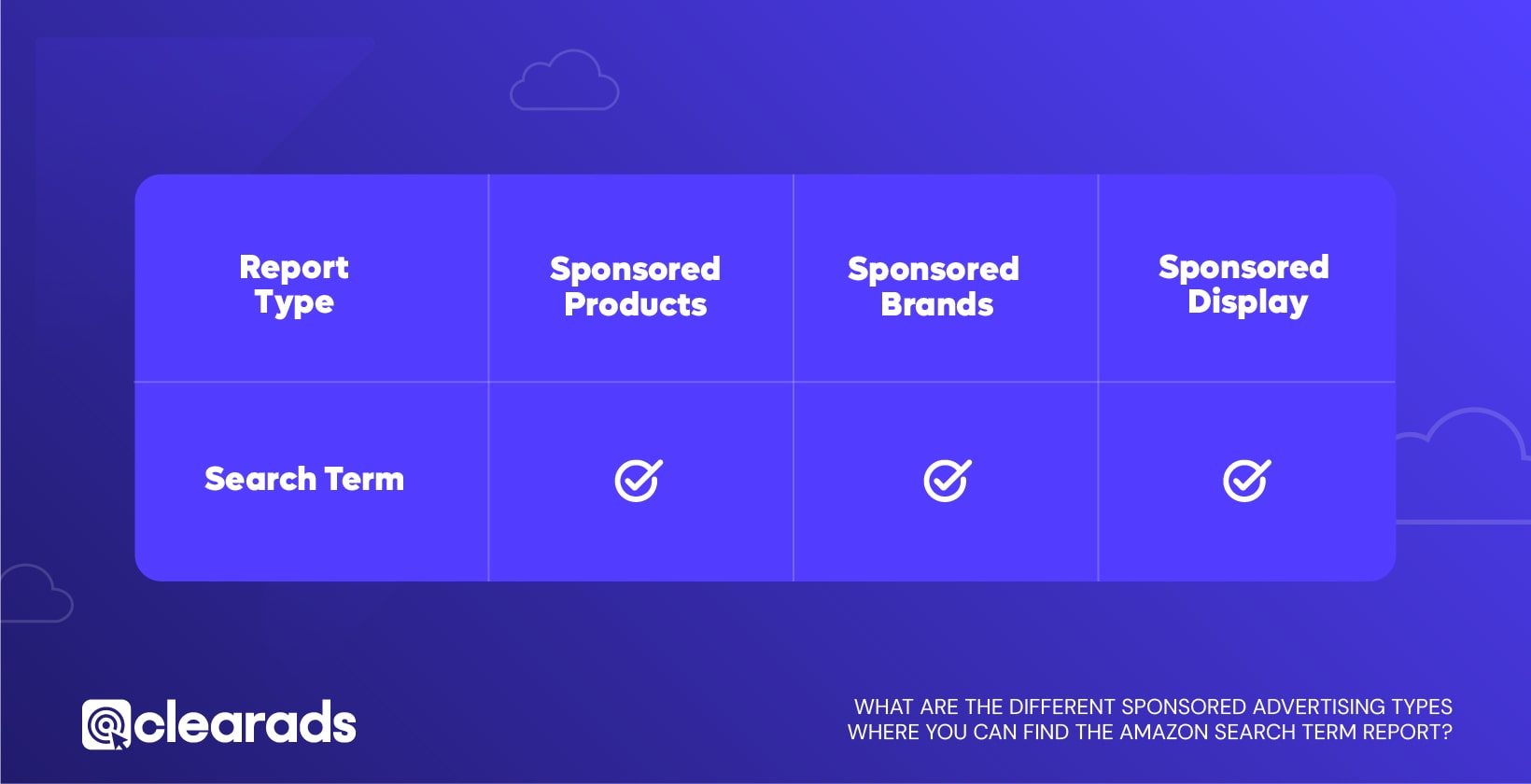
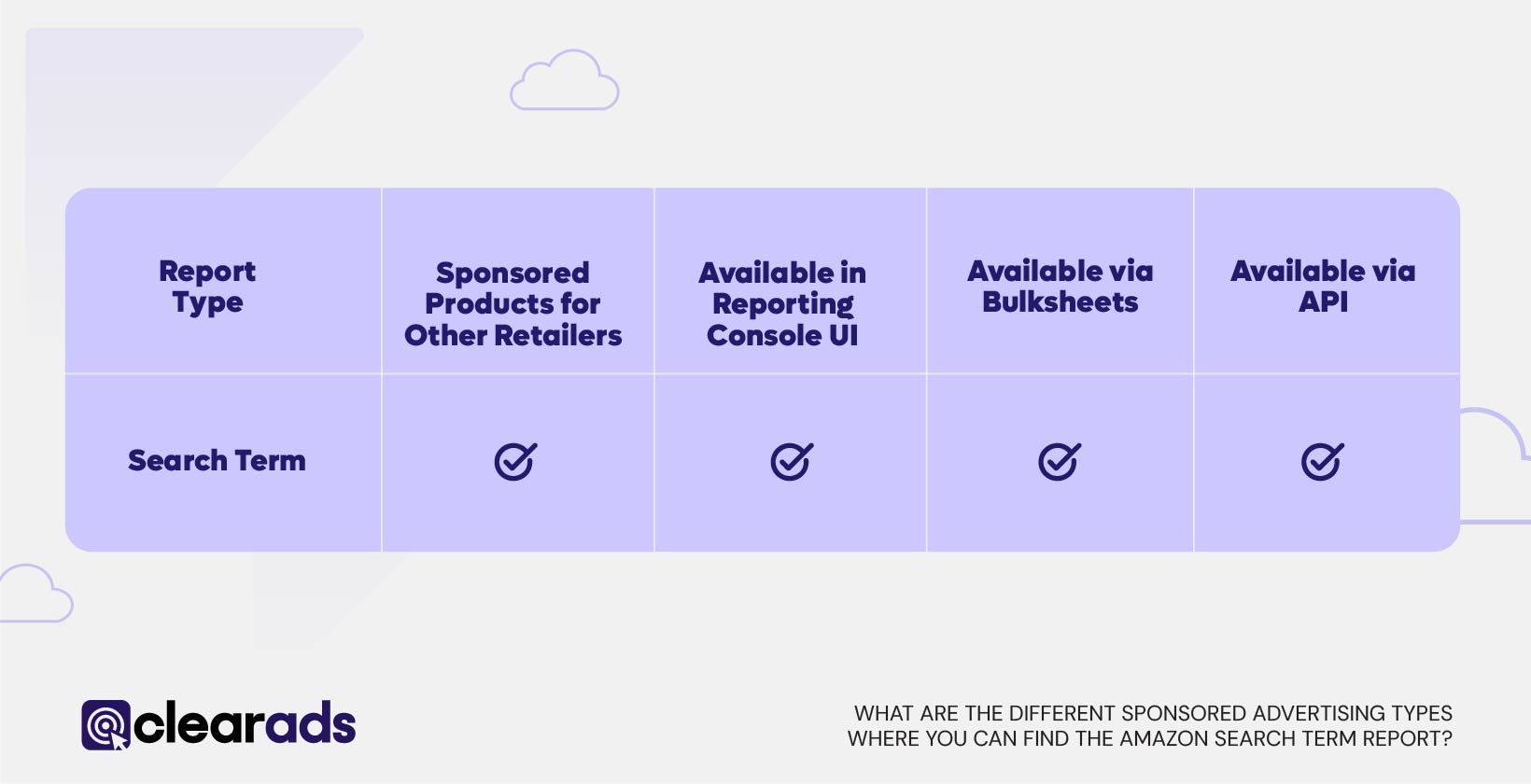
The Amazon Search Term Report is available for Sponsored Products and Sponsored Brands campaigns, providing detailed insights into customer search terms that drive clicks or conversions. These reports enable advertisers to refine their targeting and improve campaign performance by utilising customer search terms, targeted keywords, targeted ASINs, impressions, and 7 Day metrics like Total Orders, Total Units, and Conversion Rate.
Sponsored Display campaigns, however, do not offer a search term report. This is because Sponsored Display ads function differently from Sponsored Products and Sponsored Brands. Rather than targeting customer search terms, Sponsored Display focuses on audience-based targeting. These ads are shown to customers based on their browsing behaviour, interests, or past purchases, and therefore, the concept of search term relevance does not apply to this advertising format.
The Amazon Search Term Report is available for:
- Sponsored Products: Report focuses on customer search terms that drive clicks and conversions, paired with metrics like 7 day advertised SKU sales, targeting keywords, match types, 7 day conversion rate, spends and more.
- Sponsored Brands: Report highlights search terms that lead to clicks for brand-based campaigns, helping optimise keyword and product targeting.
Both report types include ASIN insights for product detail pages where ads appeared and allow data analysis over daily or summary time units, with a 65-day lookback window.
When downloaded, the Customer Search Terms or Targeting column in the Amazon Search Term Report may include:
- Brand Search Terms: Queries related to your brand name.
- Category Search Terms: Keywords aligned with broader product categories.
- Competitor Search Terms: Terms associated with competing brands or products.
- ASIN Search Terms: Alphanumeric entries corresponding to product detail pages (ASINs) where your ad appeared.
These distinctions help refine targeting strategies and optimise ad performance.
For example:
- Brand Search Terms: A shoe brand’s name like “XYZ Lifestyle” appearing in the Customer Search Term column.
- Category Targeting Search Terms: Keywords like “Men’s Accessories” in the Targeting column, reflecting category-level targeting.
- Competitor Search Terms: Phrases such as “ABC Shoe” or “Adi Shoes,” showing customer searches for competing brands.
- ASIN Search Terms: Alphanumeric codes like ‘b0123abcd1’ in the Customer Search Term column or asin=”B0123ABCD1″ in the Targeting column, representing product detail page interactions.
How can you use the Amazon Search Term report to improve your adverts?
The Amazon Search Term Report offers in-depth data that enables advertisers to optimise their campaigns effectively. Below are detailed strategies for leveraging this report to enhance ad performance:
Optimising Existing Campaigns
Gather search term data for at least seven days to identify high-performing keywords that generate sales and high conversion rates. Add these terms as targeted keywords in existing campaigns. Simultaneously, irrelevant or underperforming terms can be excluded as negative keywords to reduce inefficiencies. Monitor metrics such as CTR, clicks, and product sales to identify ad groups that generate impressions but fail to convert, and turn them off for improved efficiency.
Creating Manual Campaigns
Search terms from automatic campaigns can be used to build manual campaigns for better control and precision. Metrics such as “Total Sales” are instrumental in identifying high-converting keywords. These keywords can then be targeted in manual campaigns to drive focused results.
Refine Bidding Strategies
Advertisers can use a combination of metrics to fine-tune bids and maximise campaign performance. For keywords with high CTR or Conversion Rates, increasing bids can improve visibility and engagement. Conversely, keywords with low ROI or high CPC can have bids reduced to optimise spending. Metrics like ACoS, RoAS, CTR, Conversion Rate, and even 7 Day Total Sales offer a comprehensive view of keyword performance, enabling advertisers to make informed bid adjustments for better efficiency and profitability.
Leverage ASIN Insights
For automatic or product-attribute campaigns, ASIN entries in the report provide information about product detail pages where ads appeared. Use this data to promote high-performing ASINs or exclude irrelevant ones through negative targeting.
Expanding Targeting and Discovering Opportunities
Use the report to uncover related keywords or products that align with campaign goals. Expanding campaigns to include these terms can help reach untapped audiences, improving overall performance.
Observing Trends and Behaviour
Running the Amazon Search Term Report regularly provides insights into customer purchasing trends and behaviour. By filtering the report based on ad spend or performance metrics, advertisers can identify non-converting keywords and adjust or pause them to optimise campaigns. Similarly, high-converting keywords can be prioritised to improve profitability and ACoS.
For example, during the lead-up to Valentine’s Day, analysing search terms for keywords like “Valentine’s Day gifts” or “romantic gifts” may reveal trends in customer interest. Advertisers can use this data to adjust their campaigns by increasing bids for high-performing seasonal keywords and incorporating them into ad groups or product listings. After the holiday season, keywords that are no longer relevant can be removed or paused, ensuring the campaign remains cost-effective and focused on active customer demand.
This approach ensures that campaigns stay aligned with evolving customer behaviour, maximising returns during seasonal peaks while reducing wasted spend during off-peak times.
Optimising Listings and Backend Keywords
Incorporate search terms into product titles, bullet points, and descriptions to increase relevance. Backend keywords can also be optimised with search terms to boost product visibility and attract more targeted traffic.
By integrating these insights into your advertising strategy, you can optimise targeting, reduce wasted spend, and achieve better campaign outcomes.
Why is the Amazon Search Term Report important for your analysis?
The Amazon Search Term Report is vital for campaign optimisation as it provides detailed insights into customer search behaviour. It enables advertisers to align their strategies with actual user intent, ensuring better targeting and performance.
Key Reasons:
- Understand Ad Effectiveness
Metrics like clicks, impressions, spend, and conversion rates help evaluate which search terms or ASINs are generating traffic, engagement, and sales effectively. - Optimise Campaign Targeting
- Add high-performing search terms as targeted keywords to maximise profitability.
- Exclude underperforming terms as negative keywords to eliminate wasted spend.
- Refine Bidding and Budgeting
Metrics like ACoS and RoAS guide bid adjustments, ensuring funds are allocated to profitable terms. Increase bids for high-performing keywords while reducing bids for less effective ones to optimise return on investment. - Discover New Opportunities
The report reveals related keywords and ASINs with high engagement potential, allowing advertisers to expand their campaigns and capture untapped audiences. - Monitor Trends Over Time
Analysing data over a 65-day window uncovers seasonal trends and recurring customer behaviours, enabling advertisers to plan campaigns proactively.
How do key metrics in the Amazon Search Term Report help improve ads and campaigns?
The Amazon Search Term Report provides detailed metrics that help advertisers analyse and optimise campaign performance. Below are a few of the metrics included in this report. By interpreting these metrics effectively, advertisers can refine strategies, improve ad relevance, and maximise returns.
- Customer Search Terms:
This metric reveals the specific phrases customers use to find and interact with ads. Analysing these terms helps advertisers identify high-performing keywords to target, expand keyword lists to reach new audiences, and exclude ineffective keywords to optimise campaign efficiency. - 7 Day Total Sales:
The 7 Day Total Sales metric provides insights into the revenue generated from ad-attributed purchases made within seven days of a customer clicking on an ad. This includes sales from both the advertised ASIN and other related products purchased during the same session.
For example, if the 7 Day Total Sales metric reveals that a keyword like “lightweight running shoes” consistently generates significant sales, this indicates strong customer demand for products associated with that term. Based on this insight, advertisers can increase bids for this keyword to improve its visibility and capture more traffic. Similarly, budgets can be reallocated from underperforming keywords to further support the high-performing term.
By leveraging the 7 Day Total Sales data, advertisers can make informed bid adjustments, prioritise successful keywords, and ensure their campaigns focus on maximising profitability and revenue growth.
- Impressions:
Impressions measure how many times an ad is displayed to customers. A high number of impressions combined with low clicks indicates that the ad may not be resonating with the target audience. This insight can guide advertisers to review their targeting, keywords, or ad creative for improved relevance. - Clicks and CTR (Click-Through Rate):
CTR is calculated by dividing the number of clicks by the number of impressions. A low CTR suggests that while customers are seeing the ad, they are not finding it engaging enough to click. Advertisers can address this by revising ad copy, refining the product display, or targeting more relevant keywords. - Conversions and Conversion Rates:
Conversions track the actions customers take after clicking an ad, such as making a purchase. Conversion rates reflect the efficiency of the ad in driving desired actions. Keywords associated with higher conversions can be prioritised for targeting, while ads with low conversion rates may require adjustments in relevance or product landing pages. - ACoS (Advertising Cost of Sales):
ACoS represents the percentage of ad spend relative to sales generated. A lower ACoS indicates that a campaign is delivering more revenue for less expenditure, reflecting higher profitability. Advertisers can improve ACoS by focusing on keywords that convert well and adjusting bids to allocate budgets effectively. - RoAS (Return on Advertising Spend):
RoAS measures the revenue earned for every dollar spent on advertising. A high RoAS indicates that the campaign is generating significant returns. Advertisers can use this metric to reallocate budgets towards high-performing campaigns or keywords, driving greater impact and profitability. - CPC (Cost Per Click):
CPC measures the average cost paid for each ad click. By monitoring CPC, advertisers can ensure their bids are competitive yet cost-effective, balancing visibility with efficient spending.
Advanced Metrics and Insights from Amazon Search Term Reports
The Search Term Report also provides advanced insights that complement its core metrics:
- Top-Clicked Products: By filtering search terms for specific ASINs, advertisers can identify the top-performing terms for their own products or those of competitors. This insight supports competitive targeting and campaign refinement.
- Brand-Level Analysis: Brand-level reports allow advertisers to evaluate how search terms perform for their brand compared to competitors, providing strategic insights for brand positioning and targeting improvements.
- Category Analysis: Advanced Insights from Amazon Search Term Reports
Category-level insights in the Amazon Search Term Report are particularly valuable for advertisers launching new products, especially in competitive niches. These insights provide a detailed view of the most searched and clicked terms within a specific category, helping advertisers align their campaigns with customer preferences and market trends.
For example, if you are launching a new product in the “wireless headphones” category, the report might reveal search terms like “noise-cancelling headphones” or “Bluetooth headphones for running” as highly searched. This data enables advertisers to tailor their product listings, ad copy, and targeting strategies to match these high-demand terms. Furthermore, analysing competitor performance within the same category allows advertisers to identify gaps in the market, such as underserved keywords or less competitive price points, creating opportunities for differentiation.
By leveraging category-level insights, advertisers can design product launch strategies that resonate with customer expectations and gain a competitive edge in crowded marketplaces. This approach ensures that new campaigns target the most relevant and profitable segments of the market from the outset.
- Search Term Trends and Seasonality: By narrowing searches to specific date ranges, advertisers can uncover seasonal or time-sensitive keywords. For example, identifying high-performing terms for holidays like Christmas or Valentine’s Day enables tailored campaign strategies to maximise results.
Through its detailed metrics and insights, the Amazon Search Term Report is an invaluable tool for advertisers seeking data-driven improvements to their ad campaigns. It enables refined targeting, better resource allocation, and enhanced profitability.
How to Generate Amazon Search Term Report?
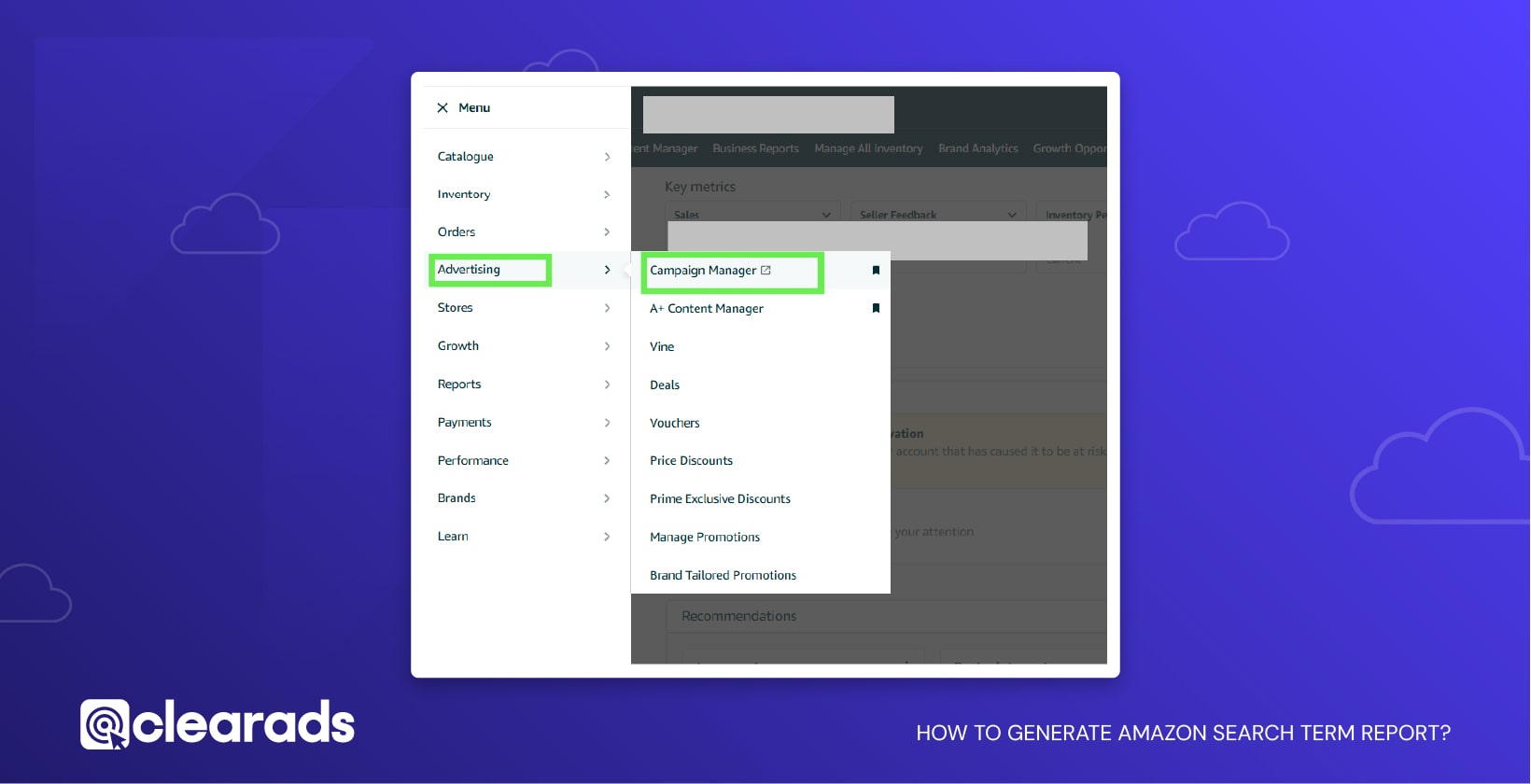
- Access the Advertising Console
Log in to your Amazon Seller Central or Vendor Central account. Navigate to the Advertising Console by clicking on Advertising in the menu, then select Campaign Manager or go directly to Reports > Advertising Reports.
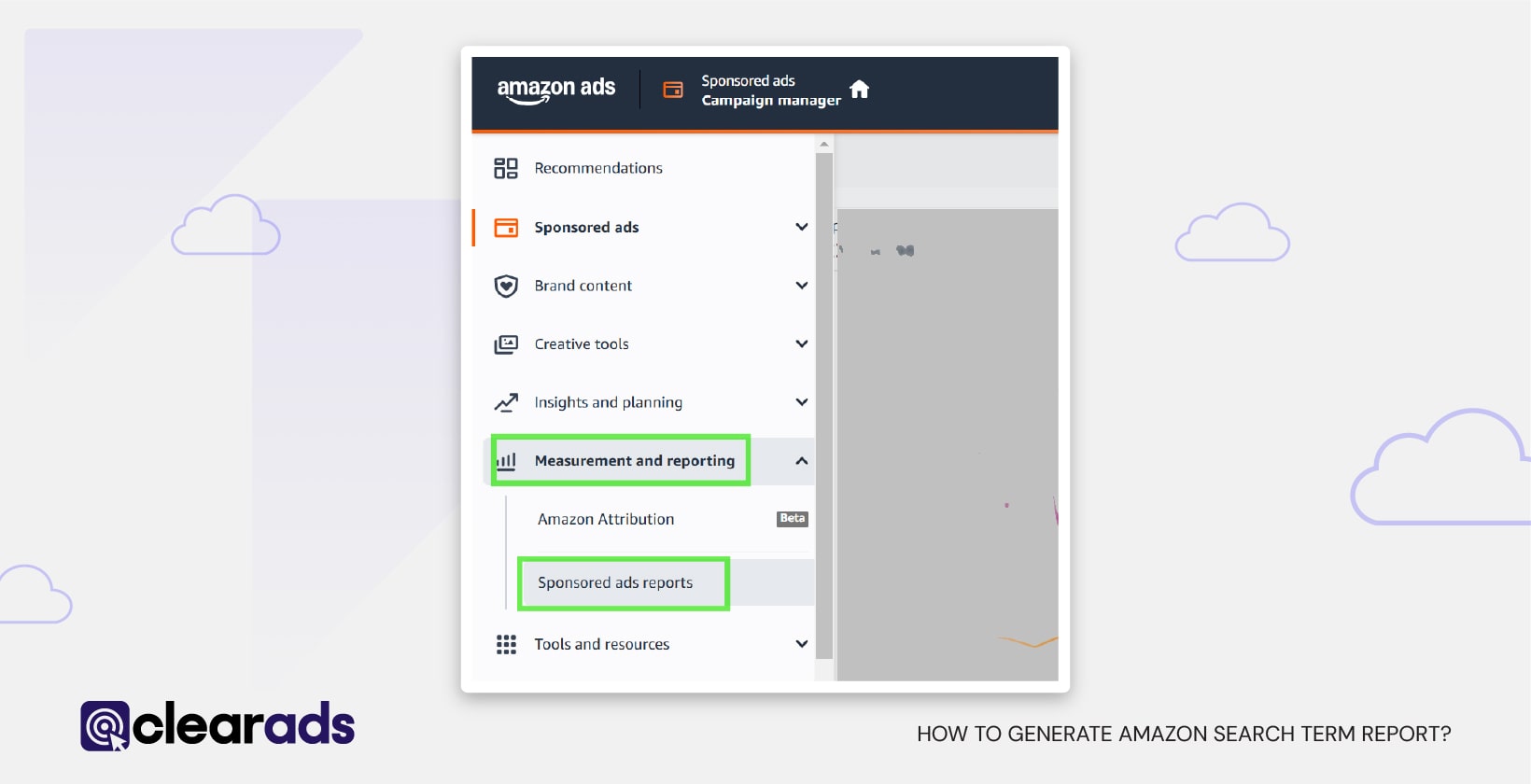
- Locate the Measurement and Reporting Section
In the Amazon Ads Console, find and click on Sponsored Ad Reports under the Measurement and Reporting section.
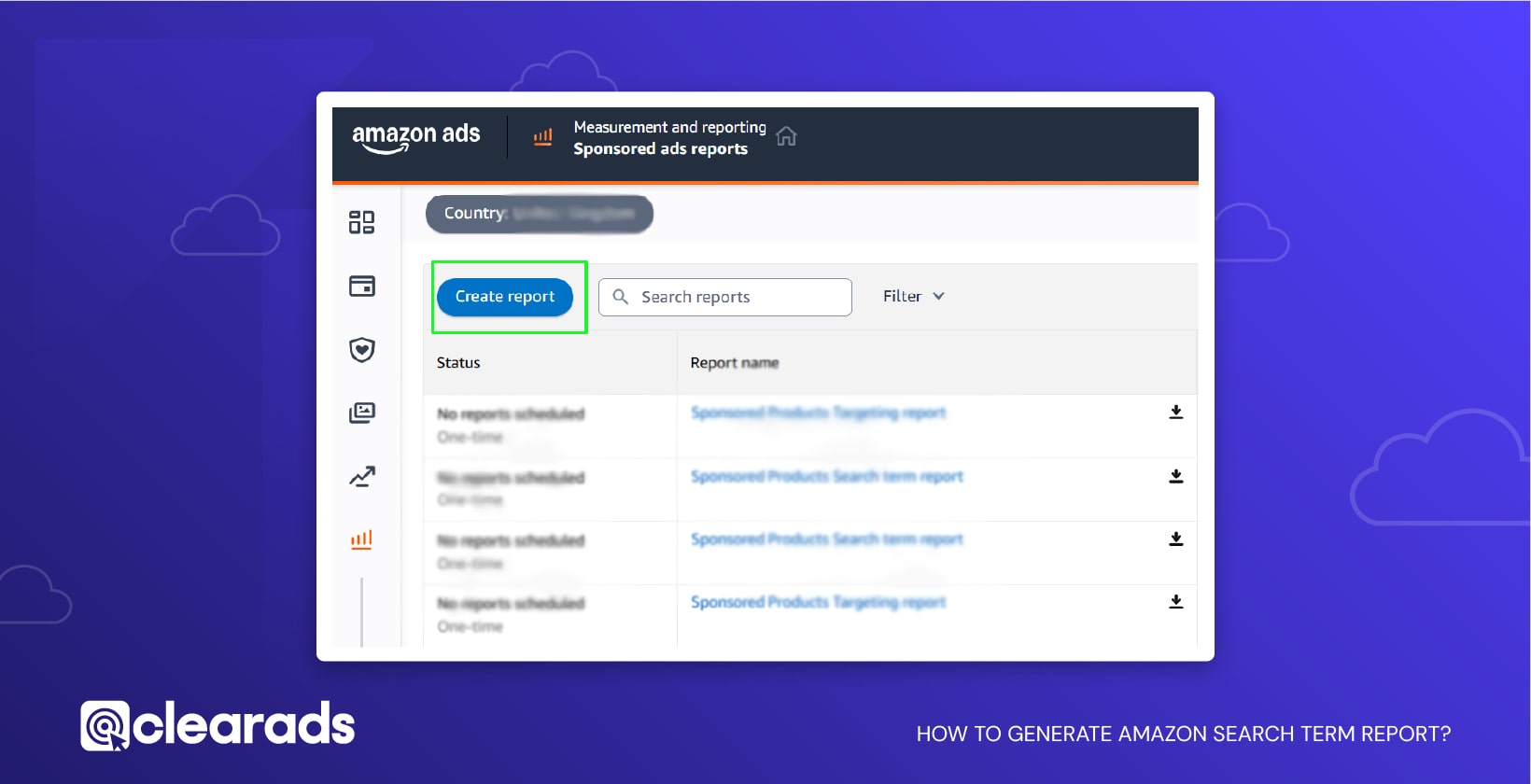
- Create a Report
Click on Create Report to start configuring your report. - Select Report Category
In the configuration section, choose either Sponsored Products or Sponsored Brands as the category.
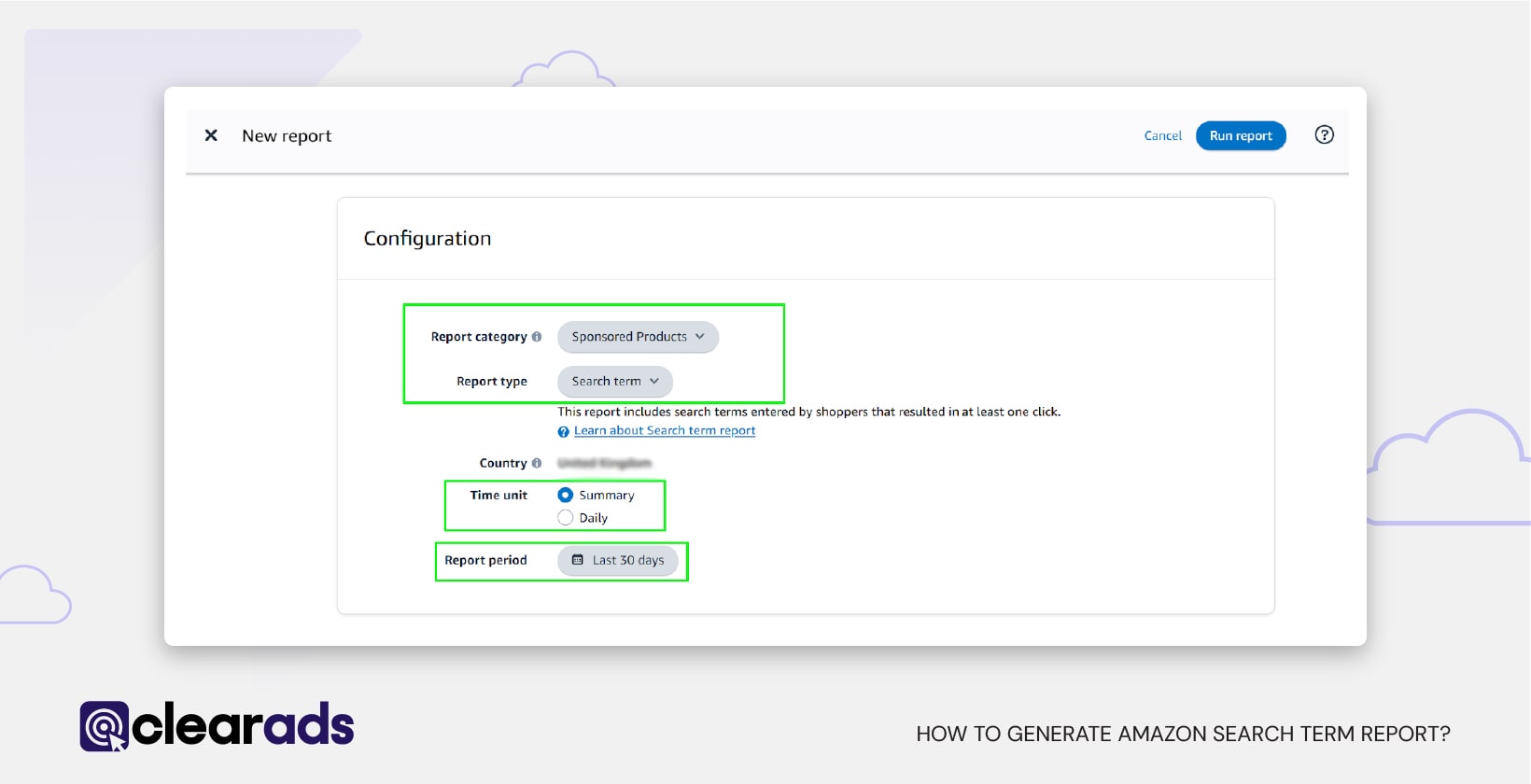
- Choose Report Type
Select Search Term as the report type. - Set Time Unit
Pick either Summary or Daily as the time unit for your report. - Select Report Date Range
Choose a date range, up to a maximum of 30 days. - Specify Report Name
Enter a report name based on your required naming conventions or standards.
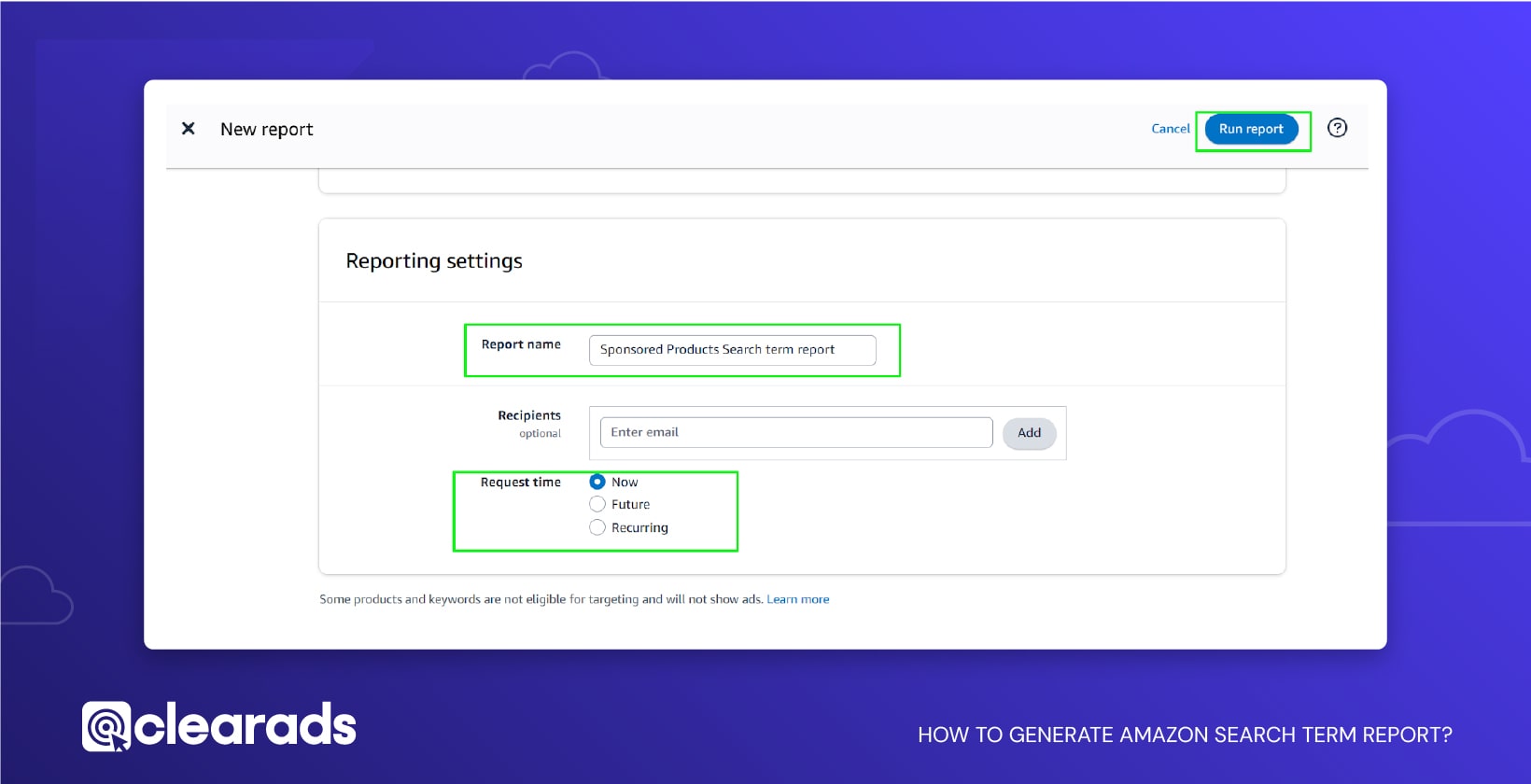
- Add Recipients (Optional)
If needed, include email recipients for automatic delivery of the report. - Schedule Report Request Timing
Specify when the report should be run: Now, Future, or on a Recurring basis - Run and Download
Click Run Report. Within a few minutes, the report will be generated and available for download.
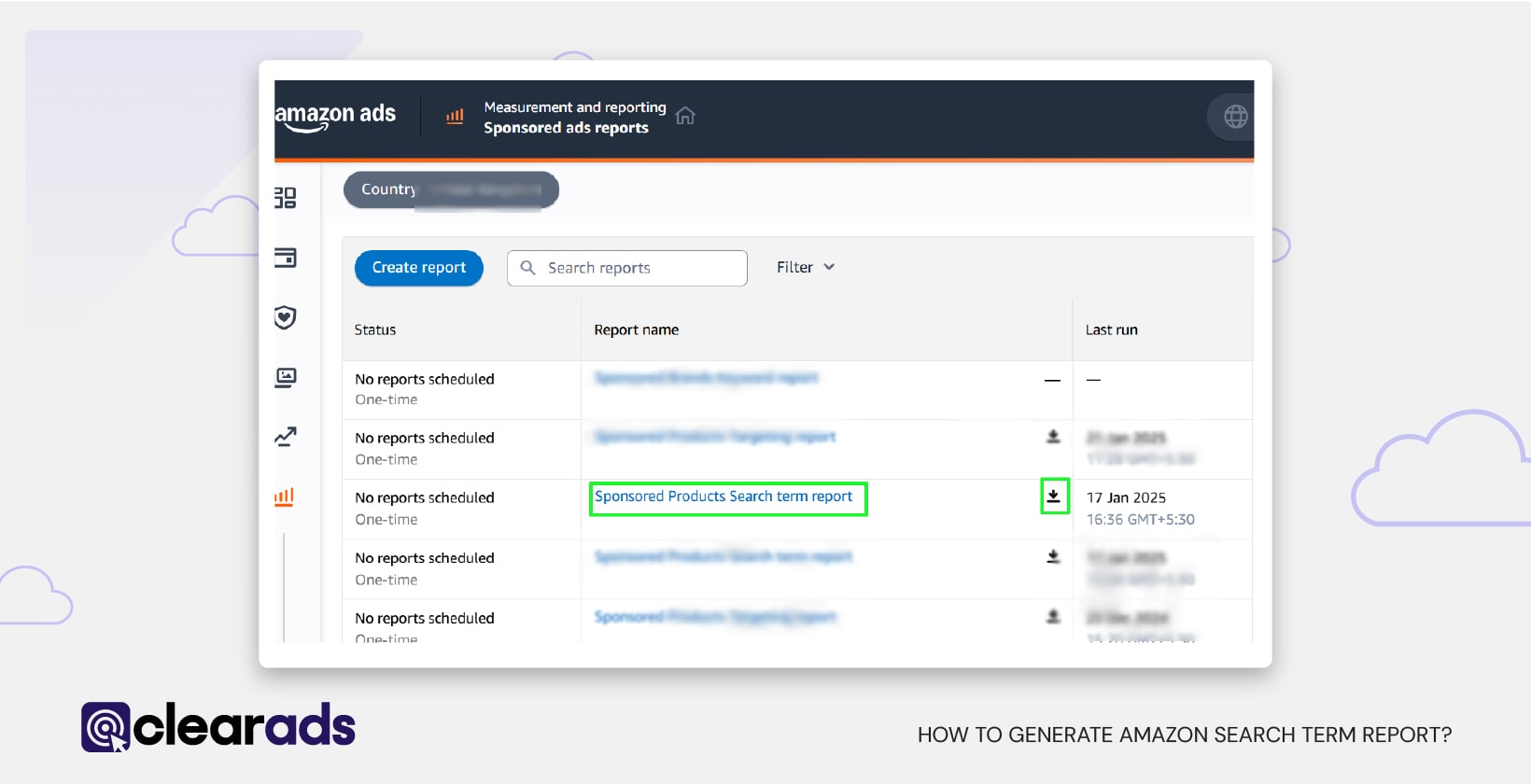
What is the Importance of Keyword Search for Amazon Search Term Reports?
Keyword search is fundamental to the success of Amazon Search Term Reports as it connects customer intent with campaign performance. It enables advertisers to align their strategies with user behaviour, ensuring efficient use of advertising budgets and maximising returns.
- Understanding Customer Intent
Keyword search reflects the phrases customers use to find products. Analysing this data helps identify trends in search behaviour, revealing the terms most likely to resonate with potential buyers. - Optimising Campaign Targeting
High-performing keywords discovered through the report can be added to campaigns to improve relevance and visibility. Similarly, ineffective or irrelevant keywords can be excluded as negatives to prevent wasted ad spend. - Improving Ad Relevance and CTR
Ads targeting customer-centric keywords are more likely to match user intent, increasing click-through rates (CTR). Higher CTRs signal ad effectiveness and contribute to overall campaign performance. - Enhancing ROI and ACoS
By identifying which keywords drive clicks and conversions, advertisers can refine bids to maximise profitability. Keywords generating high RoAS (Return on Advertising Spend) are prioritised, while those with poor ACoS (Advertising Cost of Sales) are managed or removed. - Expanding Reach and Opportunity
Keyword search provides opportunities to discover related terms that can attract untapped customer segments. This insight supports campaign expansion, allowing advertisers to broaden their audience base. - Dynamic Performance Monitoring
Regular analysis of keywords over time enables advertisers to track performance changes, adapt strategies, and respond to seasonal shifts in customer behaviour.
Example:
For instance, a seller advertising phone cases might find that “durable phone case” outperforms generic keywords like “phone cover.” Adding the former as a targeted keyword increases sales, while excluding irrelevant terms ensures resources are directed toward effective searches.
In summary, keyword search underpins the Amazon Search Term Report’s value by providing actionable data for targeting, optimisation, and improved advertising outcomes.
Keyword search is critical in the Amazon Search Term Report. By analysing search term data, advertisers can identify high-performing and low-performing keywords, which significantly impact campaign outcomes.
High-performing keywords, such as those with a high click-through rate (CTR), strong conversions, and low ACoS, indicate relevance and profitability. For instance, a keyword like “lightweight hiking backpack” might generate consistent sales, making it ideal for bid increases or additional budget allocation to maximise its visibility and revenue potential.
In contrast, low-performing keywords may show high impressions but generate few clicks or conversions, leading to wasted ad spend. A keyword like “outdoor bag” might receive many views but fail to engage customers due to its broad and non-specific nature. Adding such terms as negative keywords prevents inefficient spending and allows resources to focus on better-performing options.
