A Keyword Performance Report is a critical tool for optimizing Amazon PPC campaigns, providing data on impressions, clicks, click-through rate (CTR), conversions, Advertising Cost of Sale (ACoS), and spend. By analyzing these metrics, advertisers can refine their keyword strategies, adjust bids, and improve ad performance. These reports help identify high-performing keywords that drive traffic and conversions while highlighting underperforming ones that need optimization or removal. Additionally, they support broader marketing efforts, including product listing optimization for organic search.
Obtaining a Keyword Performance Report involves accessing Amazon Brand Analytics or the Amazon Advertising Console. The process includes selecting relevant metrics, setting a date range, and downloading the report for analysis in a spreadsheet program. Key insights from these reports enable advertisers to enhance targeting, add negative keywords, optimize ad copy, and adjust bids. Regular monitoring and analysis of keyword performance allow businesses to maximize return on investment (ROI), reduce wasted ad spend, and improve overall Amazon PPC campaign efficiency.
Understanding and leveraging Keyword Performance Reports is essential for maximizing success in Amazon PPC campaigns. Rather than simply tracking metrics, these reports serve as a strategic guide for refining advertising efforts. They offer a data-driven approach to identifying growth opportunities, reducing inefficiencies, and improving ad relevance. By interpreting keyword trends, businesses can anticipate market shifts, optimize their budget allocation, and refine their approach to bidding and targeting.
Beyond immediate campaign adjustments, these reports provide long-term insights that shape advertising strategy. They enable brands to fine-tune product positioning, enhance audience targeting, and create more effective marketing messages. Integrating keyword performance analysis into regular decision-making allows businesses to build sustainable growth, ensuring that both paid and organic visibility align for maximum impact in a highly competitive marketplace.
Keyword Performance Report: How to Get and Use Them?
What is a Keyword Performance Report?

Keyword performance report refers to how effectively the search terms targeted help the business achieve its goals. PPC Keyword Report, also known as a Type of Search Term Report, identifies high-performing keywords that drive traffic and conversions, providing valuable insights into which terms resonate with your audience. Keyword performance report highlights underperforming keywords, enabling you to assess whether they need optimization or replacement. This proactive strategy keeps the competition in a fast-changing digital landscape, leading to increased visibility and higher conversion rates.
What is the Importance of a Keyword Performance Report?
The Importance of Keyword Performance Report is crucial for enhancing your website’s effectiveness. An Amazon PPC Keyword Report identifies high-performing keywords that drive traffic and conversions, providing valuable insights into which terms resonate with the audience. It highlights underperforming keywords, enabling you to assess whether they need optimization or replacement. This proactive strategy keeps the competition in a fast-changing digital landscape, leading to increased visibility and higher conversion rates.
How Does Keyword Performance Report Work?
A Keyword Performance Report works as a comprehensive analysis tool for Amazon PPC campaigns, compiling data from sources like the Amazon Advertising Console, Search Term Reports, and Brand Analytics. By aggregating metrics such as search volume, click-through rate (CTR), conversion rate, cost-per-click (CPC), impressions, Advertising Cost of Sale (ACoS), and Return on Ad Spend (ROAS), the report helps advertisers understand how effectively their keyword strategies drive traffic, conversions, and overall profitability. This insight is crucial for optimizing campaigns across Sponsored Products, Sponsored Brands, and Sponsored Display ads.
The process involves collecting keyword data, detecting performance trends, benchmarking against past results, and segmenting information by match type, ad type, and product category. Through this analysis, marketers can identify high-performing keywords and uncover areas needing improvement. These actionable insights enable data-driven decisions—like reallocating budgets, refining bids, enhancing product listings, and A/B testing new keyword variations—to boost ad efficiency, maximize ROI, and drive sustainable growth on the Amazon marketplace.
How do you Get Keyword Performance Report?

To obtain a Keyword Performance Report from Amazon Brand Analytics (ABA), you must be a brand owner enrolled in the Amazon Brand Registry and have an active Amazon Seller Central account. This report primarily focuses on organic search performance on Amazon, providing valuable insights into keyword rankings, search frequency, and shopper behavior to help optimize product visibility and marketing strategies.
- Log in to Amazon Seller Central: Go to Amazon Seller Central and log in using your Seller Central credentials.
- Navigate to Brand Analytics: Hover over the “Brands” menu in the top navigation bar and click on “Brand Analytics.” If “Brand Analytics” is not listed under the “Brands” menu, it may indicate that your account lacks the necessary access. In such cases, it’s advisable to contact Amazon Seller Support to inquire about your eligibility for Brand Analytics.
- Select the “Amazon Search Terms” Report: This is the most crucial report for keyword performance insights within ABA. On the Brand Analytics page, locate the section labeled “Amazon Search Terms.” Click on the title “Amazon Search Terms.” You might see other reports (like “Repeat Purchase Behavior”), but start with “Amazon Search Terms.”
- Set the Date Range: At the top of the Amazon Search Terms page, there’s a date range selector. Use longer ranges (monthly or quarterly) to identify trends, and avoid short periods unless analyzing recent activity.
- Filter by Category (Optional): If you sell products in multiple categories, you can filter the report to focus on a specific category. This will give you more relevant insights. Look for a “Select a Category” dropdown menu. Choose the category that’s most relevant to the products you want to analyze.
- Generate and Download the Report: Once you’ve selected the date range and (optionally) the category, the report data will usually load automatically. There’s generally no “Generate Report” button to click. Look for a download icon (usually a downward-pointing arrow or a CSV icon). Click the download icon to download the report as a CSV file.
- Open the Report in a Spreadsheet Program: Open the downloaded CSV file in a spreadsheet program like Microsoft Excel, Google Sheets, or OpenOffice Calc.
- Analyze the Data: The report will contain the following key columns:
- Search Term: The exact search phrase customers used.
- Search Frequency Rank: A rank indicating the popularity of the search term (lower rank = more popular).
- Click Share: The percentage of clicks that your products received after customers searched for that term.
- Conversion Share: The percentage of purchases that your products received after customers searched for that term.
- Clicked ASINs: The top ASINs (Amazon product IDs) that were clicked after the search.
To obtain a Keyword Performance Report from the Amazon Advertising Console (PPC), you must have an active Amazon Advertising account and be running Sponsored Products, Sponsored Brands, or Sponsored Display campaigns. These reports focus on the performance of your paid advertising campaigns on Amazon, providing insights into keyword effectiveness, ad spend, impressions, CTR, CPC, conversion rates, and overall campaign performance to help optimize ad strategies and maximize ROI.
- Log in to the Amazon Advertising Console: Go to Amazon Advertising Console and log in using your advertising account credentials.
- Navigate to the Reports Section: In the top navigation bar, click on “Reports”.
- Create a New Report: On the Reports page, click the “Create Report” button (usually located in the upper right corner).
- Configure the Report: Choose the appropriate report type based on your advertising campaign. Select “Sponsored Products” if you want to analyze your Sponsored Products campaigns. Select “Sponsored Brands” if you want to analyze your Sponsored Brands campaigns. Select the specific report subtype. The report shows you the actual search terms customers used that triggered your ads. This is the most important report for keyword discovery and negative keyword identification. It shows the performance of the keywords that you are targeting in your campaigns.
- Set Report Parameters: When creating a report, you first need to choose the specific campaigns you want to include. There is the option to select all campaigns or focus on individual ones. Next, set the date range for the report to define the reporting period; using longer date ranges can facilitate trend analysis. Additionally, you can specify a time unit, such as Daily, Weekly, or Monthly, to observe performance over time, although this may not be necessary for initial keyword performance analysis. Lastly, consider any other available options, such as including or excluding specific columns or data points; for most keyword performance analyses, the default settings are typically sufficient.
- Run and Download the Report: The process will take place in the background, and you’ll be able to monitor its progress through a status indicator. Once the report is ready, a “Download” link will appear, allowing you to download the report as a CSV file. Additionally, if the report has been completed and stored, you may also have the option to download it directly from the report list page.
- Open the Report in a Spreadsheet Program: Open the downloaded CSV file in a spreadsheet program like Microsoft Excel, Google Sheets, or OpenOffice Calc.
- Analyze the Data: Analyzing a Keyword Performance Report involves reviewing key metrics from the Search Term Report and Keyword Report to optimize campaigns. High-converting search terms with low ACoS should be added as exact-match keywords, while irrelevant terms with high spend but low conversions should be set as negative keywords. Keyword bid adjustments help maximize ROI by increasing bids on strong performers and lowering bids on underperformers. Additionally, improving ad copy and landing pages can enhance engagement and conversions when impressions are high but clicks or sales remain low.
What Does Keyword Performance Report Contain?
Keyword Performance Report includes several key elements that help marketers evaluate the effectiveness of their keyword strategies. Here are the most important metrics typically found in the report.
- Search Volume: Indicates how often a keyword is searched on Amazon within a given timeframe. Higher search volume suggests greater demand.
- Keyword Rankings: Shows the position of a product or listing in Amazon’s search results for specific keywords. Tracking ranking changes helps optimize SEO efforts.
- Click-Through Rate (CTR): Measures the percentage of users who clicked on an ad or organic listing after seeing it. A high CTR indicates strong relevance and compelling product titles or images.
- Cost-Per-Click (CPC): Represents the amount paid for each click in Amazon PPC campaigns. Lower CPC with high conversions indicates cost-effective keyword performance.
- Impressions: The number of times a product listing or ad appeared in search results. More impressions can lead to greater visibility, but it must be paired with a strong CTR.
- Conversion Rate: The percentage of clicks that result in a purchase. A high conversion rate means the keyword is driving qualified traffic that leads to sales.
- Advertising Cost of Sale (ACoS): Measures the percentage of ad spend relative to revenue. Lower ACoS indicates a more profitable campaign.
- Return on Ad Spend (ROAS): Calculates the revenue generated per dollar spent on ads. A higher ROAS signifies better ad efficiency.
- Search Term Performance: Provides data on how specific search terms lead to conversions, helping to identify valuable keywords for future targeting.
- Match Type Performance: Breaks down keyword performance by broad, phrase, and exact match types, helping to refine bidding strategies for Amazon PPC.
How Does Keyword Performance Report Influence Marketing?
Keyword performance reports significantly influence marketing for Amazon PPC by providing data-driven insights that inform optimization strategies and improve campaign effectiveness. These reports, which often include Amazon Key Metrics like ACoS (Advertising Cost of Sale), conversion rate, and click-through rate (CTR), reveal which keywords are driving profitable sales and which are underperforming. By analyzing this data, marketers can refine targeting strategies, adjust bids, and optimize ad copy to improve CTR and conversion rates, ultimately lowering ACoS and maximizing ROI. Understanding keyword performance also helps identify new keyword opportunities and refine product listing optimization, leading to better organic visibility and improved overall sales performance on Amazon. Essentially, these reports provide the crucial feedback loop necessary for continuous improvement and data-driven decision-making in Amazon PPC marketing.
Which Metrics Are Crucial in a Keyword Performance Report?
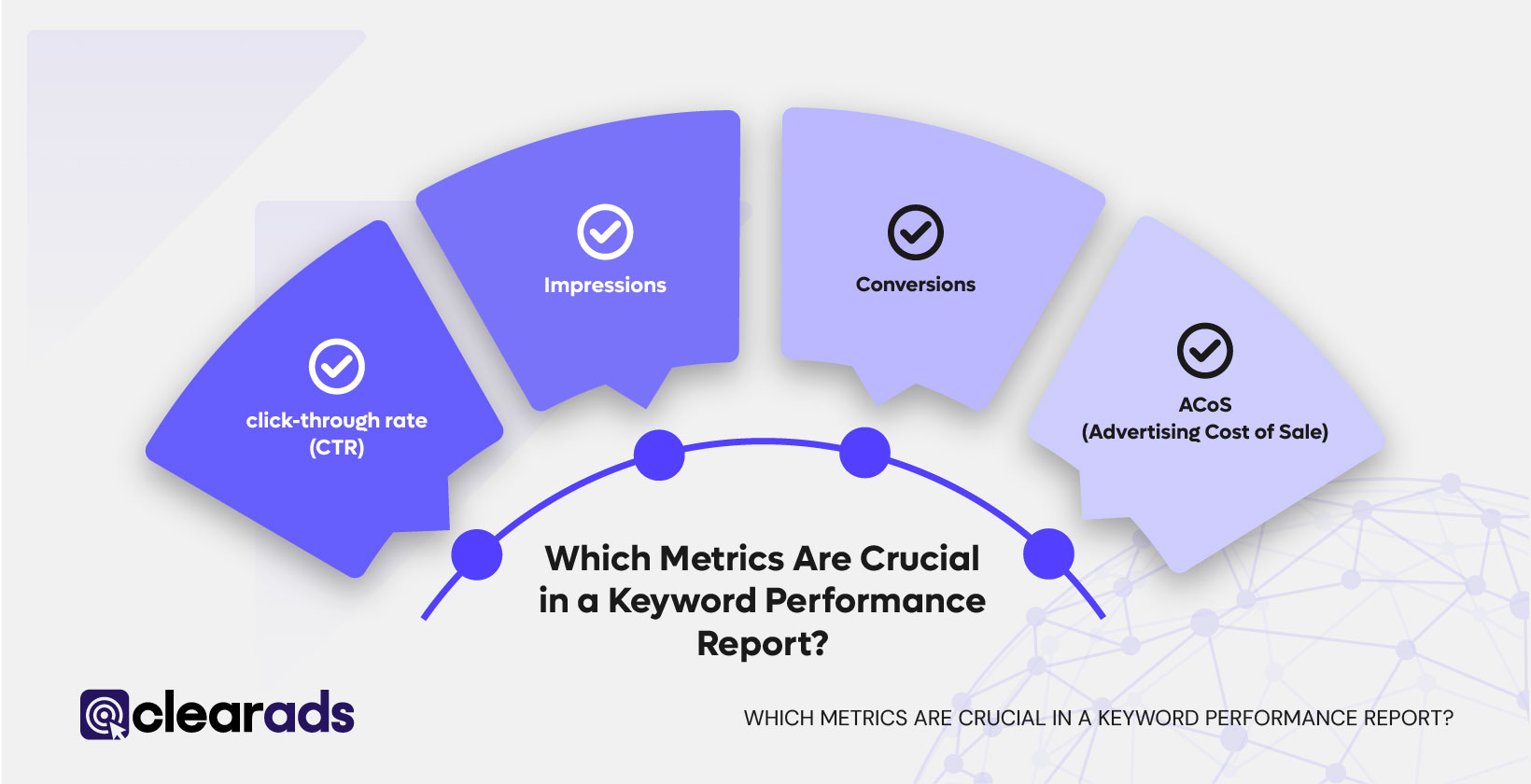
Crucial metrics in a keyword performance report for Amazon PPC include click-through rate (CTR), impressions, clicks, conversions, and ACoS (Advertising Cost of Sale). CTR reveals how compelling your ad copy is, showing the percentage of shoppers who saw your ad and clicked. Impressions quantify how many times your keyword triggered your ad to appear. Clicks, the raw number of times shoppers clicked on your ad, demonstrate the tangible traffic driven by the keyword. Conversions track how many of those clicks resulted in sales, highlighting the keyword’s effectiveness in achieving business goals. For Amazon PPC, ACoS is especially important, showing the ratio of ad spend to sales generated. Organic search rank, while not directly tied to PPC, is still important for understanding overall product visibility. Analyzing these interconnected metrics, including ACoS and other Amazon Key Metrics, provides a comprehensive understanding of keyword performance within your PPC campaigns and allows for data-driven optimization.
How to Effectively Analyze Keyword Performance Reports?
To effectively analyze keyword performance reports for Amazon PPC involves a systematic approach, which is a crucial part of overall keyword performance analysis.
- Define Your Goals: Before diving into the data, clarify what you want to achieve. Are you focused on increasing sales, lowering ACoS, or improving brand visibility? Your goals will guide your analysis.
- Gather Your Data: Download your keyword analysis report from Amazon’s Advertising platform. Ensure you have the necessary date range and metrics selected, including clicks, impressions, CTR, conversions, ACoS, and any other relevant Amazon Key Metrics.
- Start with the Big Picture: Begin by reviewing overall campaign performance. Look at trends in key metrics like total sales, ACoS, and conversion rate. This gives you a sense of the overall health of your campaigns.
- Drill Down to the Keyword Level: Analyze individual keyword performance. Identify your top-performing keywords (those with high conversions and low ACoS) and your underperforming keywords (those with low conversions and high ACoS).
- Analyze Search Term Reports: Don’t just look at the keywords you’re targeting. Dive into your search term reports. These reports show the actual search queries customers used that triggered your ads. This can reveal valuable new keyword opportunities and help you identify negative keywords (irrelevant terms you should exclude).
- Look for Patterns and Trends: Identify any patterns or trends in your data. For example, are certain product categories or match types performing better than others? Are there seasonal fluctuations in performance?
- Segment Your Data: Segment your data by different variables, such as match type (broad, phrase, exact), product category, or campaign type. This can help you identify areas of strength and weakness.
- Calculate Key Metrics: Calculate relevant metrics, such as conversion rate and ROAS (Return on Ad Spend), if they aren’t already included in your reports.
- Benchmark Against Your Goals: Compare your performance against the goals you set in step 1. Are you on track to achieve your objectives?
- Take Action: Based on your keyword performance analysis, take action to optimize your campaigns. This might involve adjusting bids, adding or removing keywords, refining targeting, or optimizing ad copy.
- Regularly Monitor and Iterate: Keyword performance analysis, informed by your keyword analysis report, is an ongoing process. Regularly monitor your reports and make adjustments as needed to ensure your campaigns are performing optimally. Consistent monitoring and iteration are key to success in Amazon PPC.
How to Use the Keyword Performance Report?

To use a keyword performance report for Amazon PPC effectively involves a series of actionable steps.
- Access the Report: Navigate to your Amazon Advertising account and locate the “Reports” section. Generate a “Search Term Report” or a “Sponsored Products Campaign Performance Report,” ensuring it covers the desired date range and includes key metrics like clicks, impressions, CTR, conversions, ACoS, and spending.
- Download and Organize: Download the report in a format like CSV or Excel. Organize the data for easy analysis. You might want to sort by specific metrics like ACoS or conversions to quickly identify top and bottom performers.
- Identify Top Performers: Look for keywords with high conversions and low ACoS. These are your most profitable keywords. Consider increasing bids or budgets for these keywords to maximize their potential.
- Pinpoint Underperformers: Identify keywords with low conversions and high ACoS. These are costing you money without generating sufficient returns. Consider decreasing bids, pausing, or even removing these keywords.
- Analyze Search Terms: Review the “Search Term Report” to see the actual search queries that triggered your ads. This helps you discover new, relevant keywords you might not have targeted initially. It also reveals irrelevant search terms that are triggering your ads, which you should add as negative keywords to prevent wasted ad spend.
- Refine Targeting: Based on your analysis, refine your keyword targeting. Add high-performing keywords to your campaigns and remove or adjust bids for underperforming ones. Implement negative keywords to exclude irrelevant search terms.
- Optimize Ad Copy: Use the insights from your keyword report to optimize your ad copy. If certain keywords are driving high conversions, incorporate those keywords into your ad copy to improve relevance and click-through rates.
- Adjust Bids: Regularly adjust your bids based on keyword performance. Increase bids for high-performing keywords and decrease bids for underperforming ones. Consider using automated bidding strategies to streamline this process.
- Monitor and Iterate: Keyword performance analysis is an ongoing process. Regularly monitor your reports and make adjustments to your campaigns as needed. Continuously test and refine your keyword strategy to maximize your ROI.
- Segment and Analyze: Segment your data by match type (broad, phrase, exact) and product category to identify trends and opportunities within specific areas of your campaigns. This allows for more granular optimization.
- Track Progress: Track your progress over time to see the impact of your optimization efforts. Monitor key metrics like ACoS, conversion rate, and overall sales to measure the effectiveness of your keyword strategy.
Why Monitor Keyword Performance Regularly?
Regularly monitoring keyword performance in Amazon PPC is crucial for maximizing campaign effectiveness and ROI. Consistent monitoring allows you to identify trends, react to changes in the marketplace, and optimize your campaigns proactively. By tracking key metrics like ACoS, conversion rate, and click-through rate, you can quickly spot underperforming keywords that are wasting your budget and identify top performers that deserve increased investment. Monitoring also enables you to discover new keyword opportunities through search term reports, refine targeting by adding negative keywords to eliminate irrelevant traffic, and optimize ad copy for improved relevance and click-through rates. In the dynamic landscape of Amazon advertising, competitor activity and customer search behavior can shift rapidly. Regular monitoring allows you to adapt to these changes, ensuring your campaigns remain competitive and profitable. Without consistent oversight, you risk wasting ad spend on ineffective keywords, missing out on valuable opportunities, and ultimately hindering your product’s visibility and sales potential. Fluent review of keyword performance data is not just recommended, it’s essential to monitor Amazon PPC campaigns.
How Does Keyword Performance Reports Drive Decision Making in SEO and PPC?
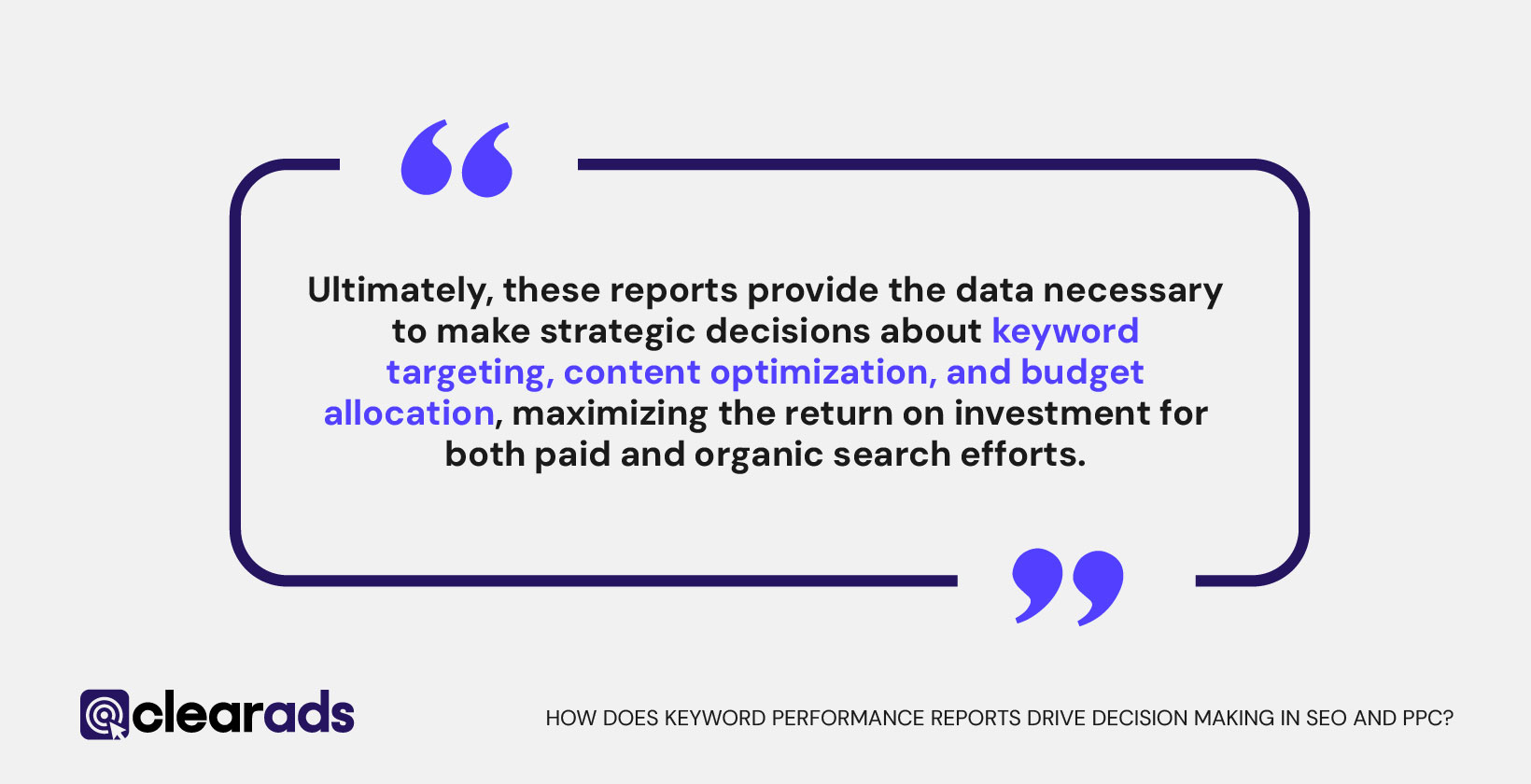
Keyword performance reports are essential tools that drive data-informed decision-making in both SEO and Amazon PPC. These reports provide crucial insights into how specific keywords are performing, allowing marketers to understand what’s working, what’s not, and where to focus their efforts. In PPC, keyword reports reveal which keywords are driving profitable conversions and which are wasting budget, enabling adjustments to bids, targeting, and ad copy for optimized campaign performance. For SEO, keyword reports illuminate which keywords are driving organic traffic and where a website ranks for those terms, informing content creation, on-page optimization, and link-building strategies to improve search visibility. By analyzing keyword performance, marketers can identify new keyword opportunities, understand competitor strategies, and track the effectiveness of their SEO and PPC initiatives. Ultimately, these reports provide the data necessary to make strategic decisions about keyword targeting, content optimization, and budget allocation, maximizing the return on investment for both paid and organic search efforts.
