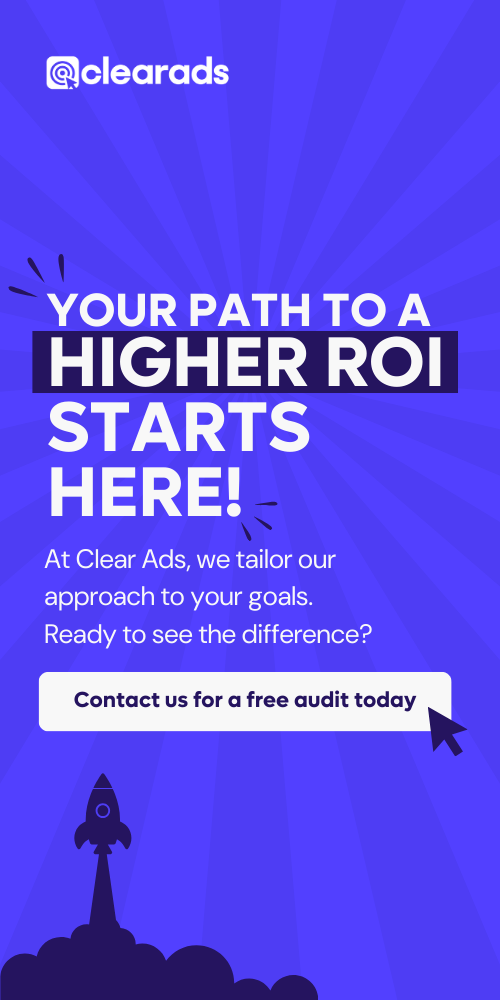Amazon’s mission is simple: to make it easy for shoppers to find the products they need when they need them.
The platform achieves this by ensuring that customers are presented with the most relevant solutions for their needs, whether browsing product categories or using the search bar.
By now, most Amazon sellers already know this. They also know what it means for them: a need to add keywords into product listings based on popular search terms. This is how Amazon connects a user’s needs with the solutions they’re looking for.
However, some sellers don’t know that Amazon considers two different types of keywords to display the most relevant results to shoppers: frontend keywords and backend keywords.
Frontend keywords are the ones we usually refer to when talking about SEO.
So what are Amazon backend keywords? How can they help Amazon sellers? And how can they best be optimised to generate sales success?
What are Amazon Backend Keywords?
By now, practically every Amazon seller will have at least a basic grasp of what a frontend keyword is. These are words that you add to product listings and product descriptions to match the search terms your target audience is typing into the search bar. These keywords will be visible to buyers as they are a part of your listing.
For example, if you sell shirts, you may create a title that incorporates keywords like ‘women’s shirt’ or ‘child’s shirt’. When users enter these terms into the search bar, they’ll be presented with products in the search results containing these specific phrases or closely linked phrases depending on the selected match type.
The closer the link between keyword and search term, the higher a product will be listed in the search results. This makes frontend keywords crucial for visibility.
Backend keywords are different. Unlike frontend keywords, they don’t appear in your product listings. Nor are they visible to Amazon users. In fact, only the seller and Amazon can view backend keywords.
What’s more, they only have a very slight impact on ranking. So what’s the point in incorporating them into your Amazon campaign?
Why are Backend Keywords Important?
If Amazon backend keywords can’t be seen and don’t have as much impact on ranking as frontend keywords, why use them?
The answer is straightforward: they help Amazon sellers find that elusive middle ground between writing for audiences and writing for machines.
Finding this balance is something that has long posed a challenge for SEO.
When it comes to search engine optimisation, it’s always been essential to find the sweet spot between adding enough keywords to inform algorithms about the context of content for ranking purposes and adding so few keywords that humans can read the content easily.
But unfortunately, finding that balance isn’t always easy.
That’s where Amazon backend keywords come in.
While Amazon frontend keywords form part of your product listing and are seen and read by potential customers, backend keywords aren’t. They are, however, visible to Amazon’s algorithm. This means it’s possible to provide Amazon with more information about your product without impacting the customer experience.
Get it right, and the results can be impressive. Backend keywords might not do much to improve a product’s position in the search results, but they can significantly impact the number of searches your products are displayed for.
Indexing vs Ranking

Every Amazon seller wants to achieve a strong rank in the search results.
However, visibility isn’t just about being at the top; it’s also about showing up in multiple places. And that’s one of the most significant advantages on offer when adding backend keywords to products.
When talking about Amazon visibility, most sellers refer to ranking; how high up a product is displayed in the search results.
But there’s another visibility element that’s just as critical: indexing. That refers to what searches a product will show up for.
Consider dog beds, for example. If you sell dog beds on Amazon, you’ll likely use the term ‘dog bed’ as a frontend keyword in your product listing.
But of course, these beds don’t *have* to be used as dog beds. Perhaps they’d make a comfy seat cushion, too.
However, adding this term as a frontend keyword would confuse shoppers and make the listing appear of lower quality. After all, those searching for a dog bed are looking for a dog bed!
Adding it in as a backend keyword has a different effect. When ‘seat cushion’ is added as a backend keyword, it will ensure the product is indexed within that category so that it can show up for relevant searches.
It doesn’t ‘water down the product for the target customer but does provide associated demographics with more choices.
The ranking may not be as strong as products with ‘seat cushion’ as a frontend keyword, but the listing will get more exposure across more categories.
Together, frontend and backend keywords cover both quality and quantity in SEO.
How to Find Relevant Keywords

As audiences don’t see backend keywords, many Amazon sellers set out to add as many of them as they possibly can in a bid to get their products indexed across the most categories possible.
However, the ‘search term’ field for backend keywords in Amazon isn’t unlimited, and there is only so much space for adding these keywords.
The space limit is currently 250 bytes, which roughly equals around 250 characters.
This means that it’s vital to identify and use only the most relevant keywords. And the best way to find these is through conducting thorough research.
Developing a strong Amazon backend keyword research strategy can help ensure that every keyword you use works for you, not against you.
That means that every keyword helps to improve visibility, drive sales, and maximise revenue. And the good news is that there’s not just one way to research valuable words and phrases.
There are several different methods to choose from depending on how you prefer to work. Some methods are considered ‘external’ strategies using non-Amazon tools, while others are ‘internal’, utilising Amazon’s built-in features.
Some of the most popular ways to find relevant Amazon backend keywords include:
Keyword Research Tools
Many Amazon sellers will already be using keyword tools to help them find high-value frontend keywords.
It’s no different when it comes to finding valuable Amazon backend keywords.
By entering a primary keyword, the tool will automatically suggest associated terms that users are searching for.
Some tools will also provide additional information, such as search volume, to help you make the right decision.
Others can even scan your competitors’ product listings to recommend keywords that they may be using for indexing that you haven’t yet utilised.
Manual Amazon Research
Manual research can be a useful way to identify potential backend keywords that you may not have considered or that automated tools haven’t yet suggested.
The best way to do this is to visit Amazon listings for competing or similar products and read their customer reviews.
Customer-generated content is hugely valuable because it includes terms that real shoppers are using and may be searching for.
This means reviews are a treasure trove of intel for Amazon backend keywords and could directly help your products to be indexed in more locations.
Amazon Search Terms Report
The Amazon Search Terms Report can be a great place to locate relevant backend keywords for sellers in the Amazon Brand Registry programme.
Sellers can generate the Search Terms Report through the ‘Advertising Reports’ menu in their Amazon Seller Central account.
By entering a specific date period, sellers can view the most popular search terms for that timeframe and access other helpful information such as search volume, product rank, most-clicked product, and user behaviours.
This is an excellent way to filter out lower quality keywords and narrow down your potential list.
Amazon Brand Analytics

Another option available to Brand Registry sellers is Amazon Brand Analytics. Like the Search Terms Report, it’s a part of Seller Central and can be found under the ‘Brands’ tab.
However, besides providing data relating to search terms, Brand Analytics offers a set of broader information that may help determine the most valuable backend keywords to use.
For example, sellers can access competitor insights, purchasing pattern data, and click estimations and conversions for each keyword through Brand Analytics. That information can then be used to select high-value terms.
Automated Sponsored Products Ads
When setting up a Sponsored Products PPC ad on Amazon, sellers can opt for either manual or automatic targeting. Many choose manual, wanting to maintain control over keywords and bidding. However, when it comes to identifying relevant backend keywords, running an automated campaign could be your secret weapon.
When set to automatic targeting, Amazon bids on terms that its algorithm estimates will have the greatest impact. Savvy sellers can leverage this insight and feed these data-generated search terms into their backend keyword strategies.
How to Add Backend Search Terms
Once you’ve determined which terms you want to use as backend keywords for a product, they will need to be manually added to your inventory. The good news is that it is very quick and easy to do. After all, you do have a 250 character limit!
Log into your Seller Central account and navigate to the ‘Inventory’ menu to add search terms. Selecting ‘Manage Inventory’ will generate a list of all products you’re selling through Amazon. Next, click on the product you wish to add backend keywords for and click on the ‘Keywords’ tab to start adding terms.
There are several different fields within the ‘Keywords’ tab, including ‘intended use’, ‘subject matter’, and ‘target audience’. While you can take this opportunity to complete your product information, the most crucial area is the ‘Search Terms’ field. This is where you can begin adding your backend keywords.
Enter all keywords, separated by a space, and click ‘save’ before exiting.
How to Check Keywords are Indexed

There’s just one thing left: ensure your product listings are indexed and showing up for the right customer searches. After all, that’s why you’re adding backend keywords to begin with!
There are two ways to check if everything has gone to plan. The first is the manual way. It’s easy to do, but it can be time-consuming if you’ve added backend keywords for hundreds or even thousands of products. So the quickest and easiest way to check indexing for large quantities of Amazon products is to automate it.
Manual Method
To manually check if your backend keywords have been indexed correctly, head over to Amazon and conduct a search. Your search should include the product’s ASIN and one of the backend keywords you’ve just added for that product. If it’s indexed correctly, the search results page will show just one product: yours. You’ll need to head back into your inventory and rectify the problem if it doesn’t.
Automatic Method
You’ll need to use a keyword ranking and index checker tool to automatically check if your backend keywords have been indexed correctly. There are several different tools available. To use them, copy your backend keywords from your Seller Central account, and paste them into the relevant field within the tool you have chosen. It will then automatically run an indexing check.
Troubleshooting: Although there are a few reasons why your backend keywords may not be indexed correctly, the most common reason is that sellers have exceeded the 250-byte limit without realising it.
The ‘Search Terms’ field does not stop sellers from entering too much data. Instead, it allows for vast amounts of data to be entered, but only considers the first 250 bytes. Therefore, if you have gone over your character limit, some of your later backend keywords may not have been entered.
Remember: 250 bytes equates to *roughly* 250 alpha-numeric characters. It’s not an exact science. Characters from other alphabets and languages, as well as any special characters, may take up more space and reduce your character count.
Optimisation Tips
Even though you’ve entered your backend keywords, you can’t afford to take your eye off the ball. Remember that customer behaviours evolve, and what’s working for you today may not have quite the same level of impact tomorrow.
As with frontend keywords, your backend keyword strategy needs to be continually optimised to ensure it’s adding value to your campaign. It can be easy to forget about backend keywords as they’re tucked away inside your inventory. Still, updating and optimising your approach is one of the smartest things you can do to maximise sales and revenue.
Some of the best optimisation tips for managing backend keywords include:
1. Monitor Performance
Over time, changes in customer behaviours, perceptions, and demand for products can rise and fall. As a result, the backend keywords you’ve chosen to enter into your 250-byte field may no longer be the most valuable or relevant options.
It’s worth regularly checking rank performance and keyword index to ensure your chosen keywords are still effective. If they are not, it’s time to optimise your approach by swapping out some less valuable keywords for higher-performing ones.
2. Utilise A/B Testing
If you’re not sure if swapping out backend keywords is the proper optimisation strategy or not, A/B testing can help.
Amazon boasts its own A/B testing feature so that sellers can create two separate versions of one product listing and run them simultaneously to determine which one generates the best results.
In terms of backend keywords, this means launching two product listings with different backend information and running both simultaneously before selecting the best option.
3. Stay Up to Date With Amazon

Perhaps the most important optimisation tip is to adjust your backend keyword strategy in line with any updates or changes made to Amazon’s own rules, regulations, and guidelines.
Amazon requires all sellers to comply with a strict set of protocols surrounding backend keywords, and those protocols could change at any time. By listening to Amazon and staying up to date with the latest amendments, sellers can ensure that their backend keywords are always meeting requirements.
Do’s and Don’ts
Before getting started with backend keywords on Amazon, it’s always good to be aware of some handy do’s and don’ts that can help you succeed.
DO…
- Include any spelling variations and synonyms of your primary keywords
- Include any shortenings or abbreviations buyers may use for convenience.
- Separate each word with a space.
- Add words in a logical order, e.g., ‘coffee beans’ rather than ‘beans coffee.’
- Use the shortest variation of a word, whether that’s singular or plural.
- Type in all lower case letters, as the field is not case sensitive.
DON’T…
- Repeat frontend keywords. It’s just a waste of the 250-byte limit.
- Enter brand names as keywords, even if it’s your brand.
- Use ASINs as keywords; Amazon prohibits it.
- Include any profanities, abusive words, or offensive words.
- Type in any temporary words such as ‘new’.
- Include words that could be subjective, such as ‘best.’
Best Practices
While there appears to be a lot to think about, optimising backend keywords for success isn’t as challenging as it may seem on the surface. Especially when you adopt best practices that can help ensure you’re approaching it in the best way.
Some good best practices to adopt include:
Ignoring Non-Essentials
In the ‘Keywords’ tab within your inventory, you’ll find one additional field that hasn’t yet been mentioned: Platinum Keywords.
Unless Amazon has contacted you and you’ve been made a ‘Platinum Merchant’, there’s no need to waste your time in this field. Anything you add into this field won’t be considered unless you’re a Platinum Merchant, so skip this. Instead, spend your energy on other things.
Using All Available Space
There are 250 bytes of space for you to use for backend keywords so use it! There’s no point having all that space – and its indexing and visibility potential – and not using it to your full advantage. Of course, you may not be able to use every single byte but be sure to use as much of it as you possibly can. If you’ve run out of top-level keywords to use, add in some lower performers to get your money’s worth.
Optimising Gradually
While it’s tempting to change everything at once, try to take things one step at a time. Whenever you make changes to your backend keywords, your rank and indexing can take a little time to adapt and update, so optimise your strategy gradually. Give your keywords a chance to prove themselves before deciding that they’re not working, and only start to make changes if you fail to see improvements over time.
Tools & Resources
While there may be a lot to think about, there’s no need to approach this all independently. There are many, many different types of tools, apps, and software out there that can help you plan, build, manage, and optimise an Amazon backend keyword strategy in the best way. There are also handy resources – like ClearAds – that can help you find the vital information you need to make great keyword decisions and elevate the performance of your Amazon PPC campaigns.
Getting Started
Ready to really maximise your visibility by focusing on indexing and ranking? We’re here to help you get there. At ClearAds, we’re working closely with businesses worldwide to help them derive even more value from their Amazon efforts by supporting them in using seller features like backend keywords that they may not already be using.
Get in touch with the ClearAds team today to learn more about how adding backend keywords could help you boost revenue and grow your business.