This article starts with the definition and importance of placements in the Amazon Placement Report and covers the purpose and usage of the report. It then explains how advertisers can access and download the report, followed by a detailed breakdown of the key metrics found in it, including engagement, cost, conversion, and performance metrics. The article further explores how advertisers can use the report to optimise their campaigns, including bid adjustments and budget allocation strategies. Finally, it highlights key takeaways from the Amazon Placement Report, focusing on actionable insights, bidding strategies, and campaign optimisation techniques.
The Amazon Placement Report provides advertisers with insights into how Sponsored Products perform across different placements. This report enables advertisers to refine their bidding strategies by analysing key metrics such as impressions, clicks, and return on ad spend (ROAS). By accessing the report through the Amazon Ads console, advertisers can evaluate ad performance across Top of Search, Rest of Search, and Product Pages, adjusting bid multipliers accordingly. The article outlines best practices for optimising campaigns, common pitfalls to avoid, and real-world examples of successful bid adjustments to improve efficiency and profitability.
The Amazon Placement Report serves as a vital resource for advertisers aiming to maximise ad efficiency on Amazon. This article explains the significance of ad placements, the steps to access the report, and the key metrics advertisers should analyse. It provides actionable insights on adjusting bid multipliers, allocating budgets effectively, and optimising campaigns based on performance data. By leveraging the report, advertisers can refine their bidding strategies, improve ROAS, and enhance overall campaign profitability while avoiding common mistakes in bid adjustments.
Amazon has established itself as a dominant player in the digital advertising industry. In the third quarter of 2024, its advertising revenue reached $14.33 billion, reflecting a 19% year-over-year increase. Over the past twelve months, Amazon’s advertising segment has generated approximately $50 billion, underscoring the growing investment from businesses leveraging the platform to reach consumers.
This 19% growth rate makes Amazon the fastest-growing among major tech companies in the advertising sector, surpassing Meta (+18.7%), Google (+10.4%), and YouTube (+12.2%). The platform’s increasing ad revenue highlights the critical role of strategic ad placements in driving performance and return on investment for businesses.
As advertisers continue to refine their strategies, understanding ad placements is essential for maximizing visibility, optimizing costs, and improving conversion rates. This article explores the Amazon Placement Report, detailing how advertisers can use it to analyze campaign performance, adjust bid strategies, and enhance overall advertising efficiency.
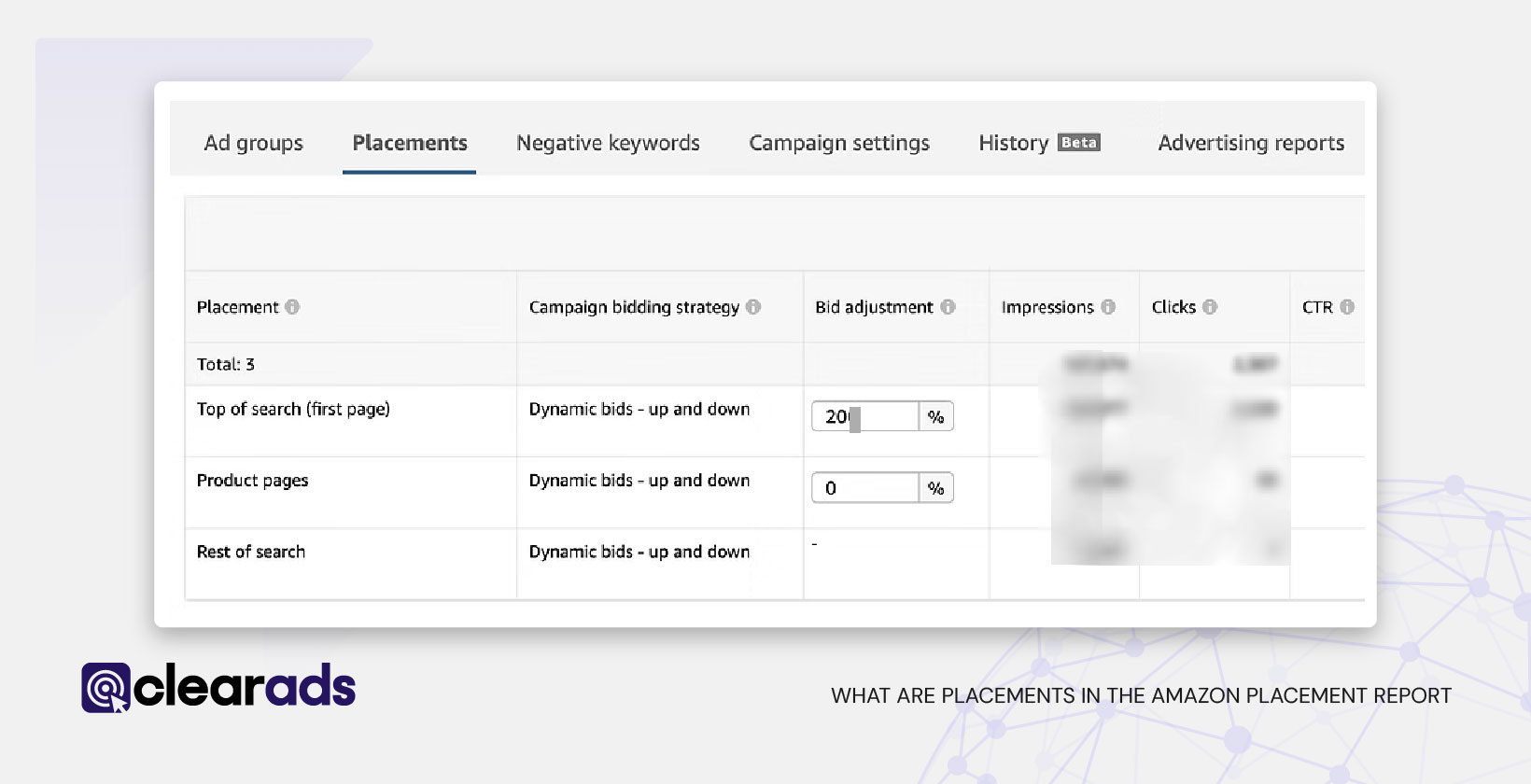
What Are Placements in the Amazon Placement Report
Placements in the Amazon Placement Report refer to the specific locations where Sponsored Products ads appear across Amazon. The report categorises these placements into four primary groups:
- Top of Search (First Page): Sponsored Products ads that appear in the top row of the first-page search results. These placements generally have higher visibility, click-through rates (CTR), and conversion rates (CVR).
- Rest of Search: Sponsored Products ads that appear in search results beyond the top row, including those on the second page and beyond. These placements usually receive lower traffic but can be more cost-effective.
- Product Pages: Sponsored Products ads displayed on product detail pages, the add-to-cart page, and other non-search placements. These ads target users browsing specific products, offering a different type of engagement.
- Amazon Business Placements (Beta): Sponsored Products placements that appear on Amazon Business. These include Amazon Business Top of Search, Amazon Business Product Pages, and Amazon Business Rest of Search, providing tailored visibility for business customers.
By analysing metrics such as 7 day total sales, impressions, clicks, cost-per-click (CPC), advertising cost of sales (ACoS), total sales, return on ad spend (ROAS), and total orders, advertisers can determine which placements are driving the best results. The Amazon Placement Report provides insights allowing advertisers to optimise bid strategies and maximise ad performance based on placement effectiveness.
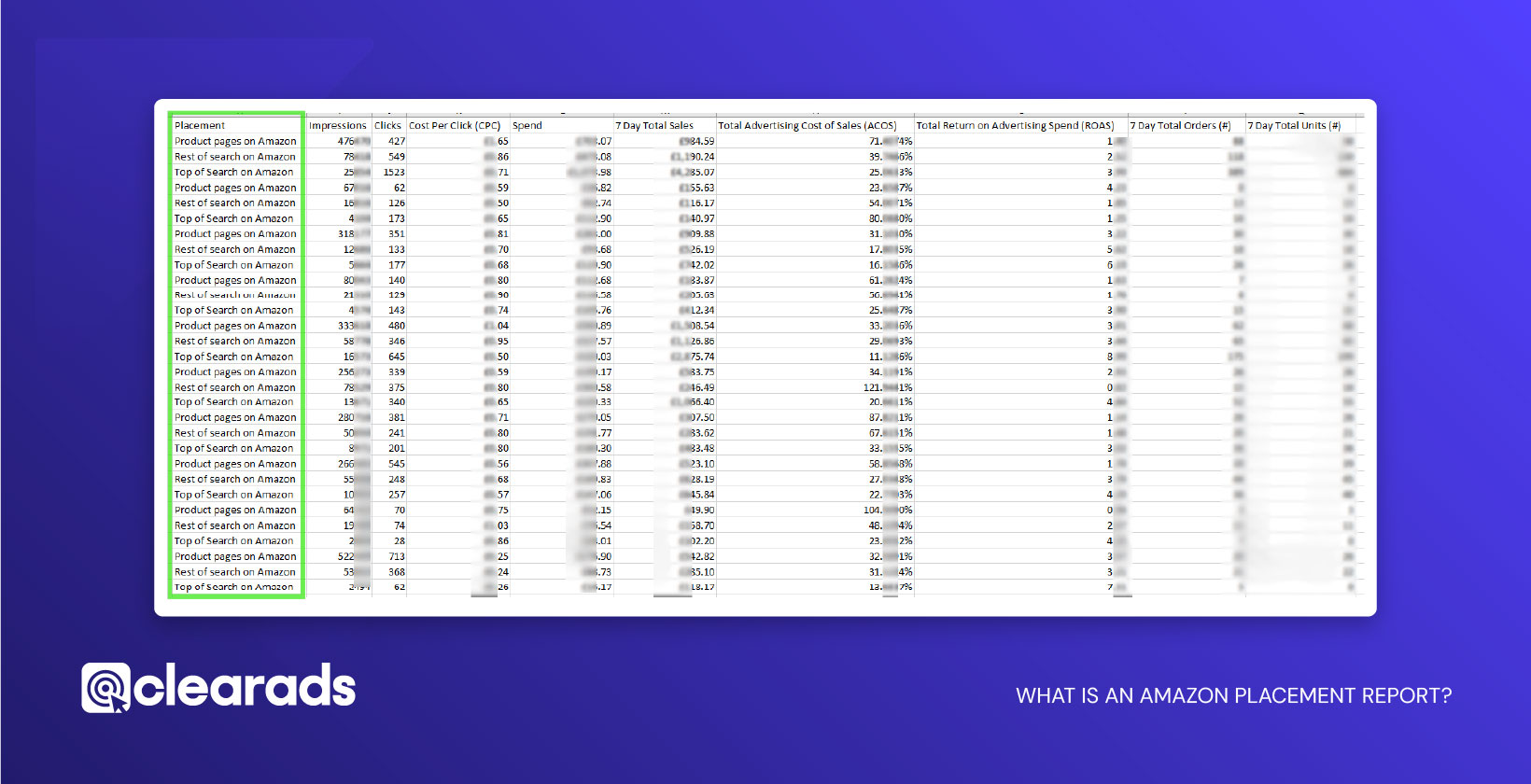
What Is an Amazon Placement Report?
The Amazon Placement Report is a downloadable report that provides advertisers with insights into how their Sponsored Products campaigns perform across different ad placements. It helps identify which placements, Top of Search, Rest of Search, Product Pages, and Amazon Business Placements, generate the most engagement and conversions. By analysing this data, advertisers can make informed decisions about bid adjustments to maximise their return on investment (ROI).
How Does the Amazon Placement Report Differ from Other Amazon Reports?
Unlike broader campaign performance reports, the Placement Report specifically focuses on ad placement data. While reports such as the Search Term Report highlight keyword effectiveness and the Targeting Report provides insights into matched targets, the Placement Report is unique in breaking down performance based on where ads appear on Amazon. This allows advertisers to refine their bidding strategies by optimising spend across high-performing placements.
What are the Different Sponsored Advertising Types Where You Can Find the Amazon Placement Report?
| Report type | Sponsored Products | Sponsored Brands | Sponsored Display |
|---|---|---|---|
| Placement | ✔ | x | x |
| Report type | Sponsored Products for Other Retailers | Available in Reporting Console UI | Available via Bulksheets | Available via API |
|---|---|---|---|---|
| Placement | ✔ | ✔ | ✔ | ✔ |
Why Is the Amazon Placement Report Important?
The Amazon Placement Report is a critical resource for advertisers aiming to maximise the efficiency and profitability of their Sponsored Products campaigns. Advertising on Amazon involves strategic bid management and budget allocation, and placements play a key role in determining the visibility and success of an ad. By providing detailed insights into how ads perform across different placement categories, this report helps advertisers make informed decisions to optimise their bidding strategies, allocate budgets effectively, and improve return on investment (ROI).
One of the biggest challenges advertisers face is understanding which placements contribute most to conversions and sales. Without this data, it’s difficult to know whether Top of Search, Rest of Search, or Product Pages deliver the best results for a given campaign. The Amazon Placement Report solves this issue by breaking down performance metrics for each placement type, giving advertisers a clear view of how different placements impact key performance indicators (KPIs) such as impressions, clicks, cost-per-click (CPC), advertising cost of sales (ACoS), and return on ad spend (ROAS).
By leveraging this data, advertisers can:
- Identify high-performing placements and prioritise ad spend on areas that drive the most conversions.
- Adjust bid multipliers to ensure their ads appear in the most profitable positions.
- Minimise wasted ad spend by reducing bids for underperforming placements.
- Gain a competitive advantage by optimising ad visibility where it matters most.
In a marketplace as competitive as Amazon, placing ads strategically is just as important as selecting the right keywords or setting the right bid amount. The Amazon Placement Report provides the granular performance insights necessary to refine ad placement strategies, ultimately leading to higher sales, improved ad efficiency, and a better return on investment.
What is the Purpose of Amazon Placement Reports?
The primary purpose of the Amazon Placement Report is to help advertisers analyse ad performance based on placement location and make informed decisions about bid adjustments and budget allocation. By understanding where ads generate the most engagement and conversions, advertisers can optimise their campaigns for maximum return on investment (ROI).
How Does the Placement Report Help Advertisers?
- Performance Insights by Placement: The report breaks down key metrics such as impressions, clicks, cost-per-click (CPC), return on ad spend (ROAS), and advertising cost of sales (ACoS) across different placements. This allows advertisers to see which placements drive the most engagement and conversions.
- Bid Optimisation Opportunities: Advertisers can use the report to adjust bid multipliers for specific placements like Top of Search, Rest of Search, and Product Pages, ensuring higher bids for high-performing placements and lower bids for less effective ones.
- Efficient Budget Allocation: By identifying the most profitable ad placements, advertisers can reallocate their budget to maximise returns while reducing unnecessary ad spend.
- Competitive Advantage: Understanding how different placements perform helps advertisers refine their strategy to outperform competitors by ensuring their ads appear in the most effective locations.
By leveraging the Amazon Placement Report, advertisers gain the data-driven insights needed to improve ad placement strategies, enhance campaign performance, and increase overall profitability.
How to Get the Amazon Placement Report?
The Amazon Placement Report is available in the Amazon Ads console and provides advertisers with detailed insights into how their Sponsored Products campaigns perform across different placements. This report can be downloaded and analysed to optimise ad strategies.
What Are the Steps to Download the Amazon Placement Report?
Below is a structured step-by-step guide to accessing and downloading the report:
- Log in to Amazon Seller Central
- Use your seller account credentials.
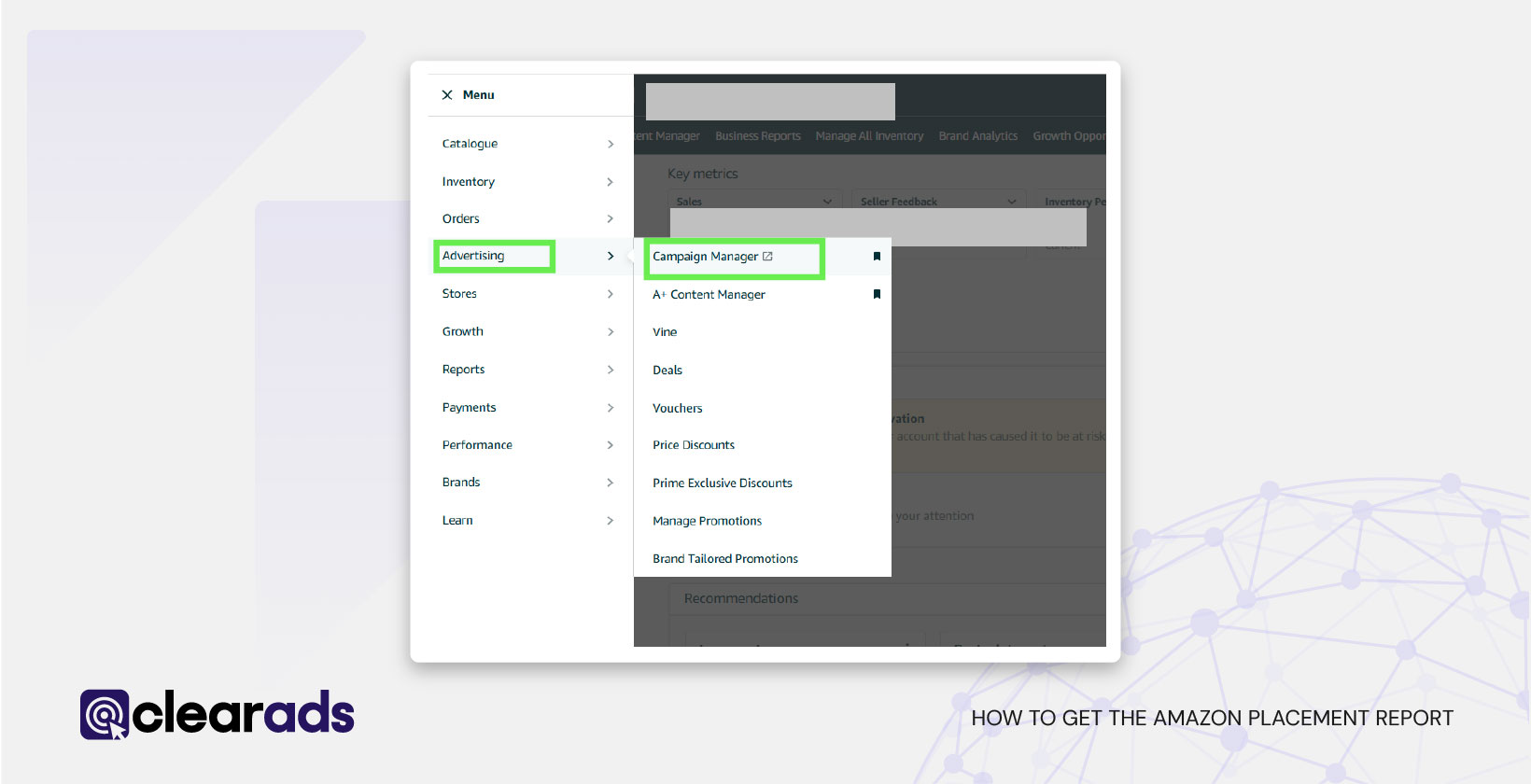
- Access the Advertising Section
- Click on Advertising in the main menu.
- Select Campaign Manager.
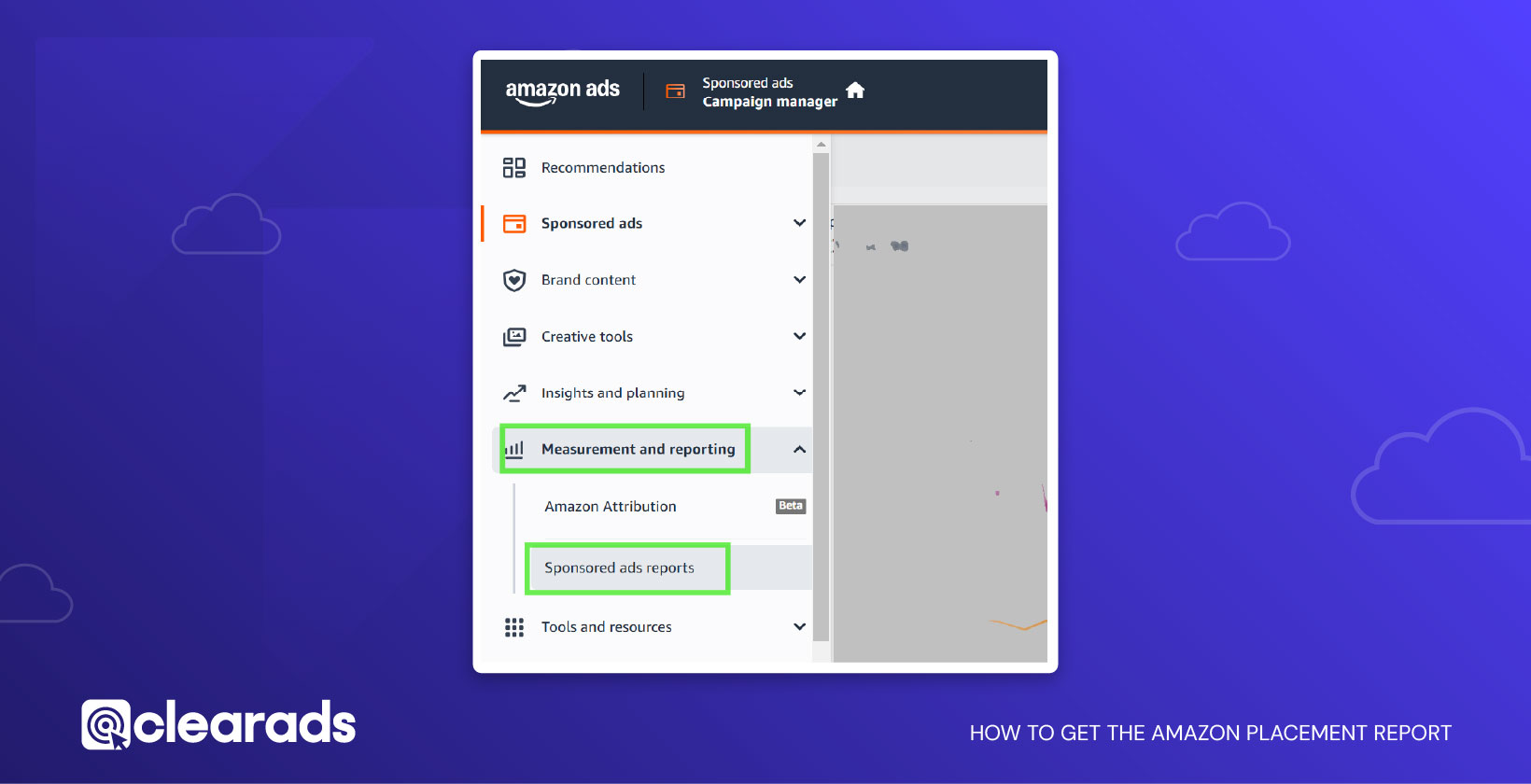
- Navigate to the Reports Section
- In Campaign Manager, click Measurement and Reporting.
- Select Sponsored Ads Report.
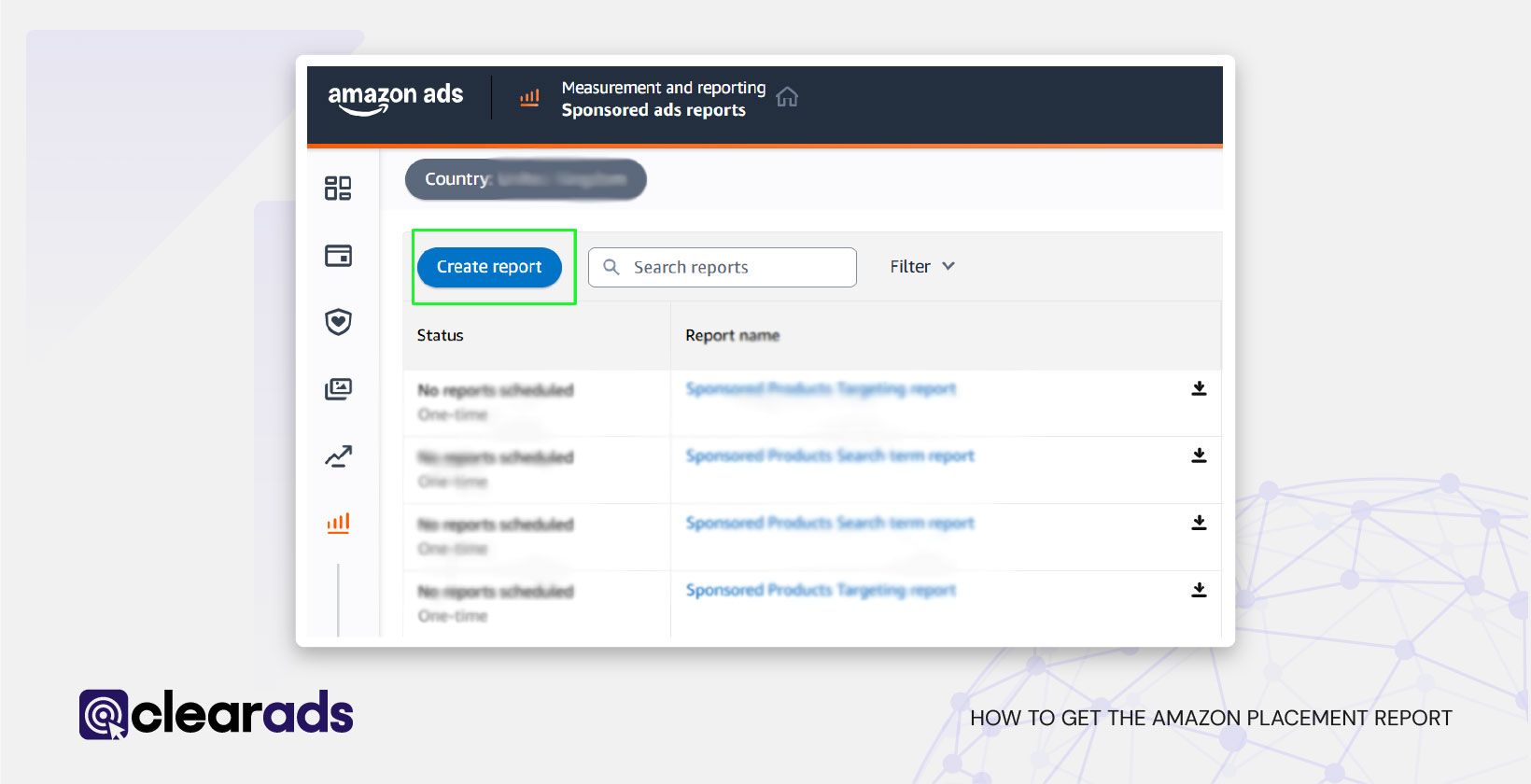
- Create a New Report
- Click on Create Report.
- Set the following parameters:
- Report Category: Choose Sponsored Products.
- Report Type: Select Placement Report.
- Time Unit: Choose Summary or Daily, depending on the analysis required.
- Report Period: Define the date range for the data.
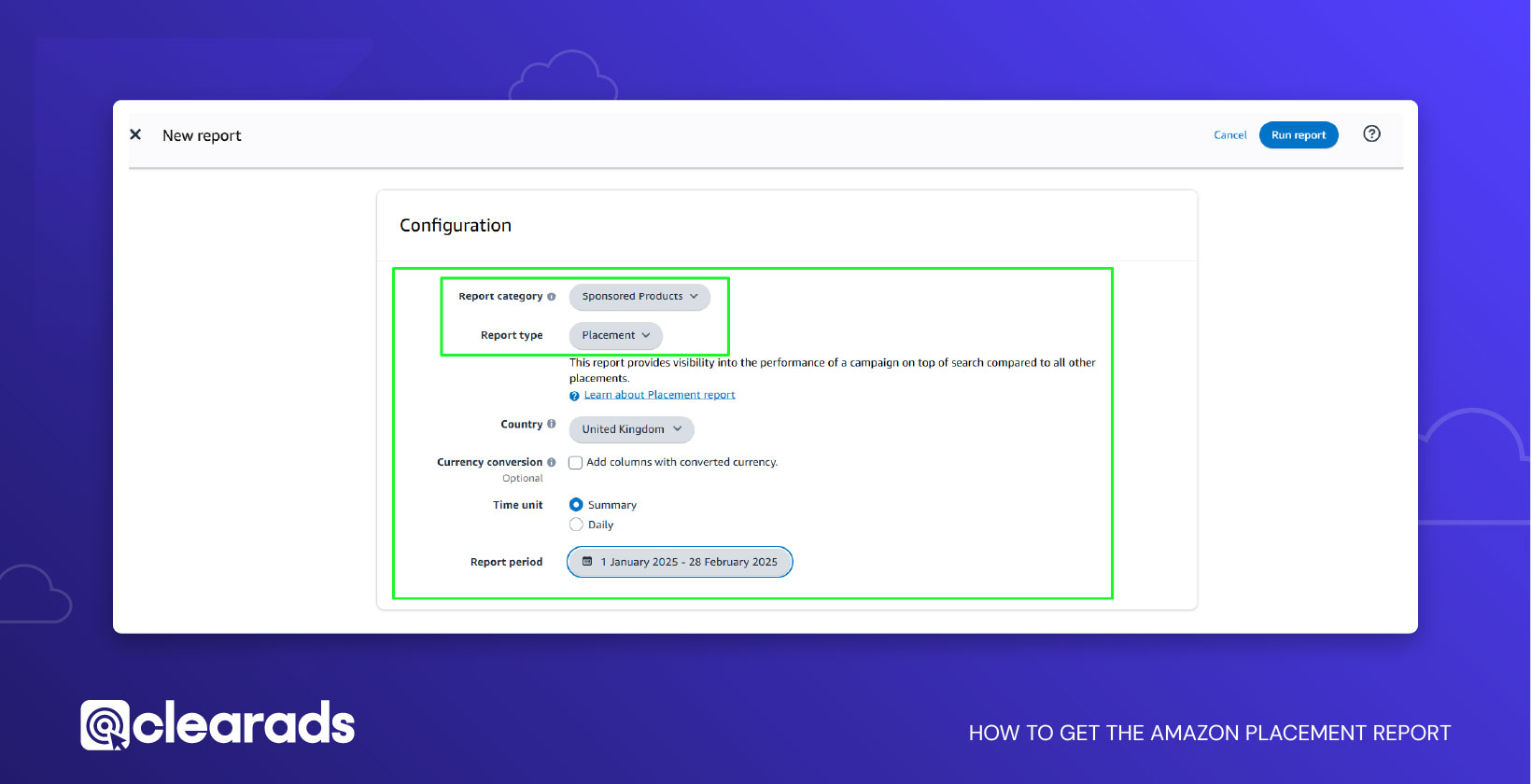
- Configure Reporting Settings
- Enter a Report Name.
- Add email recipients to receive the report.
- Request Time: Choose from Now, Future, or Recurring as per the requirement.
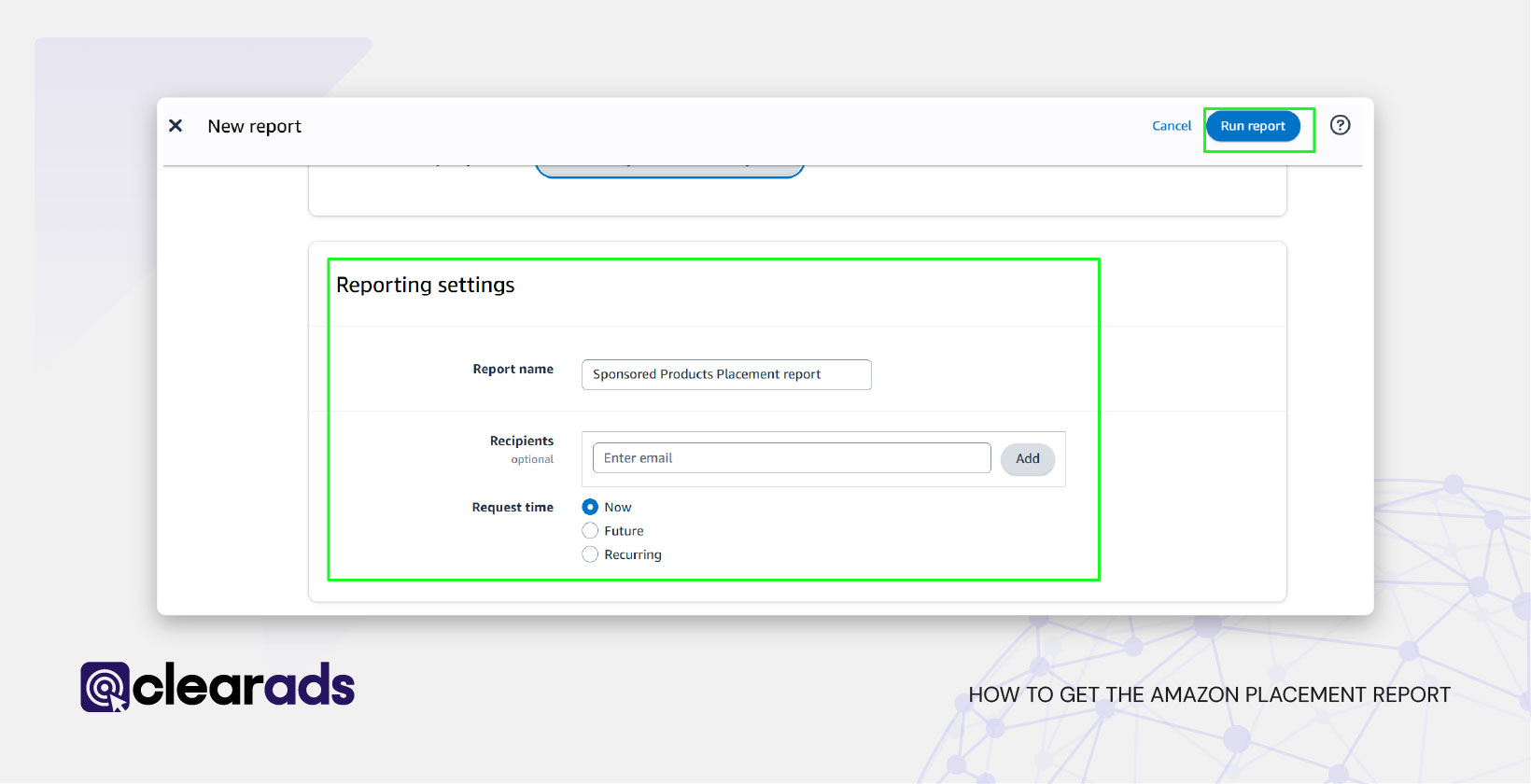
- Generate and Download the Report
- Click Run Report.
- Once ready, download the report in CSV format, which can be opened in Microsoft Excel or Google Sheets for detailed analysis.
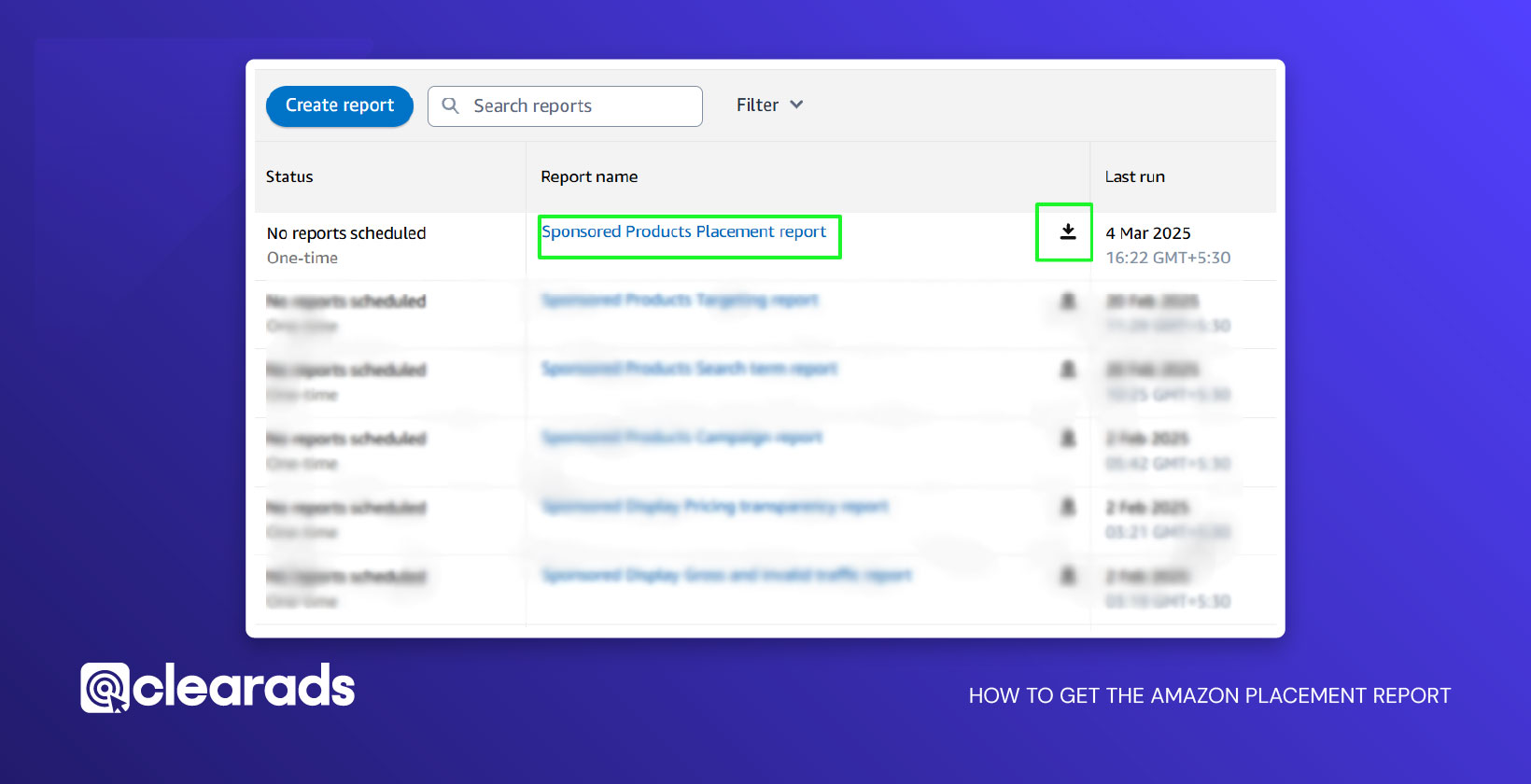
By following these steps, advertisers can retrieve placement-specific data and make informed decisions to enhance their campaign performance.
(Table Below- Step-by-step guide to accessing and downloading the report)
| Step | Action |
|---|---|
| 1. Log in to Amazon Seller Central | Use your Seller, Vendor, or Advertiser account credentials. |
| 2. Access the Advertising Section | Click Advertising in the main menu and select Campaign Manager. |
| 3. Navigate to Reports | In Campaign Manager, click Measurement & Reporting, then select Sponsored Ads Report. |
| 4. Create a New Report |
Click Create Report and set the following parameters:
|
| 5. Configure Reporting Settings |
Enter a Report Name and add email recipients to receive the report. Choose Request Time: Now, Future, or Recurring based on reporting needs. |
| 6. Generate and Download the Report | Click Run Report. Once processed, download the CSV file and open it using Microsoft Excel or Google Sheets for detailed analysis. |
Best Practice: Schedule the report to run weekly or bi-weekly to ensure regular performance tracking.
How Often Should You Review the Amazon Placement Report?
Frequent analysis of placement data is crucial for maintaining ad efficiency. The ideal frequency depends on campaign goals:
| Review Frequency | Recommended For |
|---|---|
| Daily | High-budget campaigns, seasonal promotions, and time-sensitive optimisations. |
| Weekly | Ongoing bid adjustments, monitoring placement performance trends. |
| Bi-Weekly | Mid-level campaigns require regular evaluation and adjustments. |
| Monthly | Low-budget campaigns with stable performance and minimal fluctuations. |
Example: A seller running an aggressive Black Friday campaign should review the report daily to adjust bid multipliers based on rapid market changes.
Limitations of the Amazon Placement Report
While the Placement Report provides valuable insights, advertisers should be aware of certain limitations:
1. Data Fluctuations Due to Invalid Clicks
- Amazon automatically removes invalid or fraudulent clicks, causing slight variations in reported performance metrics.
- Advertisers should track trends over time rather than relying on single-day data.
2. Placement Report Only Covers Sponsored Products
- The report does not include Sponsored Brands or Sponsored Display ads.
- Different ad types require separate performance analysis.
3. Time Zone Discrepancies
- The report displays data based on the Amazon account’s registered time zone.
- For international campaigns, consider time zone differences when comparing data.
4. Limited Historical Data Retention
- The lookback window is 90 days, meaning older data is not available for long-term trend analysis.
- Advertisers should export reports monthly to maintain historical records.
What Metrics Can Be Found in the Amazon Placement Report?
The Amazon Placement Report provides a comprehensive set of metrics that help advertisers evaluate the performance of their Sponsored Products campaigns across different placements (Top of Search, Rest of Search, and Product Pages). These metrics are crucial for optimising bids, improving ad efficiency, and maximising profitability.
Below is a structured breakdown of key metrics categorised into Engagement Metrics, Cost Metrics, Conversion Metrics, and Performance Metrics, along with their impact on campaign strategy.
Engagement Metrics (Measures how users interact with ads)
| Metric | Definition | Impact on Strategy |
|---|---|---|
| Impressions | The number of times an ad is displayed for a given placement. | A high impression count with low CTR suggests poor ad relevance; optimise targeting or improve ad creatives. |
| Clicks | The number of times shoppers clicked on an ad. | Low clicks despite high impressions may indicate weak audience interest. Refine targeting or ad positioning. |
| Click-Through Rate (CTR) | Percentage of impressions that resulted in clicks (Clicks ÷ Impressions × 100). | A high CTR signals strong ad relevance, while a low CTR suggests the need for better ad copy or visuals. |
Example:
A seller advertising wireless earbuds notices that Top of Search has a CTR of 5%, while Product Pages have a CTR of only 1.2%. This indicates that ads perform better at the top of search results, justifying an increase in bid multipliers for Top of Search.
2. Cost Metrics (Tracks advertising expenses and efficiency)
| Metric | Definition | Impact on Strategy |
|---|---|---|
| Cost Per Click (CPC) | The average cost paid for each ad click. (Total Spend ÷ Clicks). | A high CPC with low conversions may indicate wasted spend; adjust bids or refine targeting. |
| Spend | The total amount spent on a campaign. | Identify high-cost placements and adjust bids to improve cost efficiency. |
| Total Advertising Cost of Sales (ACoS) | The percentage of ad spend relative to sales (Ad Spend ÷ Sales × 100). | A lower ACoS indicates higher ad profitability; aim for efficient ACoS while balancing visibility. |
Example:
A fitness equipment seller finds that Product Pages have a CPC of $0.70 while Top of Search CPC is $1.50. However, the conversion rate on Product Pages is lower, making it less cost-effective. The seller reduces bid multipliers for Product Pages and shifts budget to Top of Search, where conversion rates justify higher CPCs.
3. Conversion Metrics (Measures how effectively clicks turn into sales)
| Metric | Definition | Impact on Strategy |
|---|---|---|
| 7-Day Total Orders (#) | Number of orders generated within 7 days of a click. | Helps measure how placements contribute to sales over a short period. |
| 7-Day Total Sales ($) | The total revenue generated from ads within 7 days of a click. | Higher sales on a specific placement justify increased bid adjustments. |
| Conversion Rate (CVR) (Can be calculated by orders and clicks data) | The percentage of clicks that result in purchases (Orders ÷ Clicks × 100). | A low CVR indicates shoppers are clicking but not buying; refine targeting or improve product listings. |
Example:
A seller promoting gaming chairs calculates that Product Pages have a CVR of 6%, while Top of Search has a CVR of 12%. Despite higher CPCs for Top of Search, the strong conversion rate makes it the most valuable placement. The seller increases bid multipliers for Top of Search and reduces spend on lower-converting placements.
4. Performance Metrics (Evaluates overall campaign profitability)
| Metric | Definition | Impact on Strategy |
|---|---|---|
| Return on Advertising Spend (ROAS) | Total sales generated for every $1 spent on advertising (Sales ÷ Ad Spend). | A high ROAS means strong ad profitability; increase bids for high-ROAS placements. |
| 14-Day Total Orders (#) | Number of orders attributed to ads within 14 days. | Useful for tracking long-tail conversions from different placements. |
| 14-Day Total Sales ($) | Total sales revenue within 14 days of ad clicks. | Indicates the extended impact of ads beyond the initial 7-day window. |
Example:
An outdoor gear brand finds that Rest of Search has a ROAS of only 1.8, while Top of Search has a ROAS of 4.2. The seller reallocates the budget from Rest of Search to Top of Search, improving campaign profitability.
5. Using Metrics to Identify Performance Trends and Make Strategic Adjustments
Advertisers should analyse placement performance trends to continuously optimise their campaigns:
- If a placement has high impressions but low clicks → Improve ad relevance by refining keywords and creatives.
- If CPC is too high with a low conversion rate → Lower bid multipliers for that placement to prevent overspending.
- If ACoS is too high → Identify placements with high spend but low returns and shift budget to more profitable placements.
- If ROAS is strong in a specific placement → Increase bid multipliers to scale ad visibility in that placement.
Example of Strategic Adjustments:
A seller running an ad campaign for skincare products finds that Product Pages have a high ACoS of 50% but Rest of Search has an ACoS of 22%. The seller reduces bid multipliers for Product Pages and increases spend on Rest of Search, leading to a 15% improvement in overall campaign ROAS.
How to Use the Amazon Placement Report to Optimise Campaigns?
Amazon Placement Reports provide insights into how ads perform across different placements, enabling advertisers to refine their bidding strategy for optimal performance. Below is a detailed breakdown of how to use the Amazon Placement Report for optimisation:
1. Analyse Performance by Placement
Amazon categorises Sponsored Products placements into three main groups:
- Top of Search (First Page) – Ads that appear at the top of Amazon’s search results. These typically have the highest CTR and conversion rate, but CPC is also higher due to strong competition.
- Rest of Search – Ads that appear beyond the first page or in lower positions on the search results page. These placements often have lower CPC but may also result in fewer conversions.
- Product Pages – Ads displayed on competitor product pages and other non-search locations (e.g., add-to-cart pages). These placements usually have lower CTR but may convert well when targeting relevant audiences.
Comparing key metrics like Spends, ACoS, CTR, and CPC across these placements, advertisers can determine which placement provides the best return.
Example:
A seller running a campaign for premium Bluetooth headphones notices that:
- Top of Search has a high CTR (4.5%) and conversion rate (12%), but the ACoS is 35%, which is slightly above the target.
- Product Pages have a low CTR (1.2%) but conversion rate is still decent (7%), and the ACoS is 22%, indicating more cost-effective sales.
Optimisation Strategy:
- Increase bid multipliers for Top of Search to maintain visibility but monitor ACoS closely.
- Allocate more budget to Product Pages to leverage cost-effective conversions.
- Reduce bids for Rest of Search if it shows high spend but low conversion rates.
2. Adjust Bids for Better Performance
Amazon allows advertisers to adjust bid multipliers to increase or decrease bids for Top of Search and Product Pages. This helps ensure ad spend is directed towards the best-performing placements.
When to Increase Bid Multipliers:
- If Top of Search has a high conversion rate but a slightly high ACoS, increasing the bid (e.g., by 50-100%) can help maintain top placement while refining keyword targeting to control costs.
- If Product Pages have a strong ROAS and low CPC, increasing bid adjustments can capture more cost-effective conversions.
- During seasonal promotions (e.g., Prime Day or Black Friday), increasing bids for high-performing placements can drive maximum visibility.
When to Decrease Bid Multipliers:
- If Rest of Search has high spend but low conversions, reducing bids can help allocate budget more effectively.
- If Top of Search ACoS is unsustainable (e.g., above 50%), lowering bid multipliers while improving ad copy and targeting can help maintain profitability.
- If Product Pages show low engagement, reducing bids can prevent wasted ad spend.
3. Identify High-Performing Campaigns
By assessing Impressions, Clicks, Sales, and ACoS, advertisers can determine which campaigns perform best in specific placements. High-performing placements can be prioritised by increasing bid multipliers, while underperforming placements can be adjusted or excluded.
4. Optimise for Profitability (ACoS/ROAS)
- A lower ACoS indicates higher profitability; if ACoS for Top of Search is lower than Product Pages, increasing Top of Search bids may yield better returns.
- ROAS (Total Sales / Ad Spend) highlights placement efficiency; a higher ROAS indicates strong performance with minimal costs.
Using these insights, advertisers can allocate budgets to placements delivering the best profit margins.
5. Test and Refine Bidding Strategies
Regularly adjusting bidding strategies based on Placement Report data ensures sustained campaign effectiveness. Testing different bid adjustments for Top of Search and Product Pages while monitoring ACoS and ROAS can help refine long-term strategy.
Placement performance can change due to factors like seasonality, competition, and bidding trends. Advertisers should:
✔ Review the Amazon Placement Report weekly or bi-weekly to identify trends.
✔ Run A/B tests by adjusting bid multipliers in increments and tracking impact.
✔ Combine bid adjustments with other optimisation strategies, such as keyword targeting, ad creatives, and pricing adjustments.
6. Align Placement Strategy with Goals
- Brand Awareness: If the goal is to maximise exposure, higher bids for Top of Search can increase visibility.
- Sales Growth: Prioritising placements with the highest ROAS can drive more revenue.
- Cost Efficiency: Lower CPC placements such as Product Pages can help maintain profitability while keeping ad spend controlled.
7. Common Mistakes to Avoid
Many advertisers misuse bid multipliers, leading to inefficient ad spend and lower profitability. Avoid these common mistakes:
- Over-Increasing Bid Multipliers Without Testing
- Some advertisers instantly apply the maximum 900% bid multiplier for Top of Search, believing it will significantly boost sales.
- Fix: Always test bid increases in increments (e.g., 20-50% at a time) and monitor performance.
- Ignoring ACoS When Increasing Bids
- Increasing bid multipliers without reviewing ACoS can lead to overspending.
- Fix: Regularly compare ACoS, ROAS, and conversion rate before adjusting bids.
- Neglecting Rest of Search and Product Pages
- Many advertisers focus only on Top of Search, ignoring cost-efficient conversions from Product Pages.
- Fix: Allocate budgets based on placement performance metrics rather than assumptions.
- Making Bid Adjustments Without Enough Data
- Optimising based on a few days of data may result in premature decisions.
- Fix: Use at least a 14-day data period to ensure accurate placement performance insights.
By using the Amazon Placement Report strategically, advertisers can refine their bid multipliers, improve ACoS, and allocate budget efficiently for sustained profitability.
What Are the Key Takeaways from the Amazon Placement Report?
The Amazon Placement Report provides critical insights that help advertisers refine their bidding strategies, allocate budgets efficiently, and maximise return on ad spend (ROAS). Below are the key takeaways from the report:
1. Actionable Insights Advertisers Can Derive from the Report
The Placement Report allows advertisers to:
- Identify the Best-Performing Placement: Determine whether Top of Search, Rest of Search, or Product Pages delivers the highest conversions at the most efficient cost.
- Optimise Bids for Maximum ROI: Increase or decrease bid multipliers based on performance trends.
- Reduce Wasted Ad Spend: Identify underperforming placements and reallocate budgets to high-performing areas.
- Enhance Budget Allocation: Direct spending toward placements with the best balance of conversion rate (CVR), cost-per-click (CPC), and advertising cost of sales (ACoS).
- Improve Overall Campaign Efficiency: Adjust bidding strategies based on historical trends rather than relying on guesswork.
2. How Different Metrics Influence Bidding Strategies
Each performance metric in the Placement Report provides valuable insights for bid optimisation. Below is a structured breakdown:
| Metric | Impact on Bidding Strategy | Optimisation Approach |
|---|---|---|
| Impressions | Shows how often an ad is displayed per placement. | Increase bids for high-performing placements with low impressions to improve visibility. |
| Clicks | Measures engagement; higher clicks indicate stronger audience interest. | Increase bid multipliers for placements with high CTR but lower click volume. |
| Click-Through Rate (CTR) | Indicates ad relevance for a given placement. | Boost bids on placements with high CTR and strong conversion rates to capitalise on engagement. |
| Cost-Per-Click (CPC) | Determines how much is paid per click. | Reduce bids on placements with high CPC and low conversion rates. |
| Conversion Rate (CVR) | Measures the percentage of clicks leading to purchases. | Prioritise placements with high CVR and low CPC for cost-effective conversions. |
| ACoS (Advertising Cost of Sales) | Shows how much is spent on ads compared to sales. | Reduce bids on placements with high ACoS to maintain profitability. |
| ROAS (Return on Ad Spend) | Measures revenue generated for every dollar spent on ads. | Increase bid multipliers on placements with high ROAS to scale revenue. |
Example:
A seller notices that Product Pages generate a low CPC but a higher ACoS, indicating inefficient spending. By reallocating budget toward Top of Search, where CTR and conversion rates are higher, they improve ROAS and reduce ACoS over time.
- Case Study: Optimising a Campaign Using the Amazon Placement Report
Background:
An Amazon seller runs a Sponsored Products campaign for fitness resistance bands. They notice:
- Top of Search has a high CTR (5.2%) and a strong conversion rate (14%), but the ACoS is 38%, making it slightly expensive.
- Product Pages have a lower CTR (1.8%) but a solid conversion rate (10%) with an ACoS of 24%, making it a cost-efficient placement.
- Rest of Search has a low CTR (0.9%) and the highest ACoS (45%), leading to inefficient ad spend.
Optimisation Strategy:
- Increase Top of Search bid multiplier by 50% to maintain visibility while optimising for higher-converting keywords.
- Increase Product Pages bid multiplier by 30% to leverage lower CPC and strong conversion potential.
- Reduce bids for Rest of Search by 20% to prevent wasted ad spend on low-performing placements.
Results After 14 Days:
- ACoS for Top of Search reduced from 38% to 30% while maintaining strong conversions.
- ROAS on Product Pages increased by 25% due to better budget allocation.
- Total campaign profitability improved by 18% by reallocating spend from underperforming placements.
Key Takeaway:
By adjusting bid multipliers based on ACoS, ROAS, and CTR, the seller optimised ad spend and improved campaign profitability using insights from the Placement Report.
4. Continuous Monitoring and Adjustment is Essential
Amazon ad placements are influenced by factors like competition, seasonal demand, and bidding trends. Advertisers should:
- Review the Placement Report every 1-2 weeks to track performance trends.
- Test bid multiplier changes gradually to avoid sudden fluctuations in ACoS.
- Combine bid adjustments with keyword refinements for a holistic PPC strategy.
The Amazon Placement Report is an essential tool for maximising ad efficiency. By understanding placement-specific metrics, adjusting bid multipliers strategically, and continuously optimising campaigns, advertisers can significantly improve overall profitability.
