This article starts with an explanation of Product Attribute Targeting (PAT) and covers how it differs from keyword targeting, what the PAT report is, and the sponsored advertising types where PAT reports are found. It then explains how to generate and download the PAT report, followed by the key benefits of using PAT reports and the product attributes that can be used for strategy. The article continues with guidance on creating effective targeting expressions, best practices for different product categories, metrics included in the PAT report, and how to track PAT performance. It further explains how to optimise PAT campaigns for better results, limitations of PAT, and finally ends with a comparison between the SKU Performance Report and the PAT Report.
The blog introduces Product Attribute Targeting (PAT) as a strategic method within Amazon Ads that enables advertisers to place ads based on specific product-level attributes rather than keyword searches. It discusses the functionality and structure of the PAT Report, which provides performance insights across Sponsored Products and Sponsored Display campaigns. Key advertising metrics, campaign tracking methods, and performance data available in PAT reports are explained in detail.
The article outlines how PAT differs from keyword targeting by offering contextual placement through attributes such as ASIN, price, brand, and rating. It also presents methods to construct and refine targeting expressions, segment campaigns by strategy, and apply filters to reduce wasted spend. Best practices across different product categories are described, including how to use category targeting for awareness and ASIN targeting for competitive positioning.
In addition, the blog provides a framework for analysing PAT metrics such as impressions, CTR, CVR, and ROAS. It includes optimisation strategies like pausing underperforming targets, using negative targeting, and aligning PAT with competitor reviews and pricing. It concludes by comparing PAT reports with SKU Performance Reports, showing how combining both tools improves budget allocation and enhances campaign efficiency.
Amazon’s Product Attribute Targeting (PAT) Reports: Strategy, Benefits & Practices

What is Product Attribute Targeting (PAT)?
Product Attribute Targeting (PAT) is a manual targeting mechanism within Amazon Ads that enables advertisers to display ads alongside selected product listings based on specific product attributes, rather than relying on keywords or customer search queries. This strategy empowers sellers to directly influence ad placements across Amazon’s ecosystem by choosing individual ASINs or entire categories, and applying refinements such as brand, customer rating, or price range.
PAT is designed to increase product visibility, enhance competitive positioning, and improve conversion efficiency by placing ads next to contextually relevant or competing products. Advertisers can target either competitor listings or complementary items within the same brand portfolio, making PAT suitable for both offensive and defensive advertising strategies.
PAT supports the following Amazon advertising formats:
- Sponsored Products: Promotes individual listings with detailed targeting.
- Sponsored Brands: Positions branded creatives above search results, with optional targeting refinements.
- Sponsored Display: Enables remarketing and in-context display ads with the ability to appear across broader placements.
PAT campaigns offer two types of targeting methods:
- ASIN-based targeting: Allows advertisers to select individual products (including competitor or own listings) to advertise against. This is especially useful when the seller has identified specific ASINs with high sales volume or customer overlap.
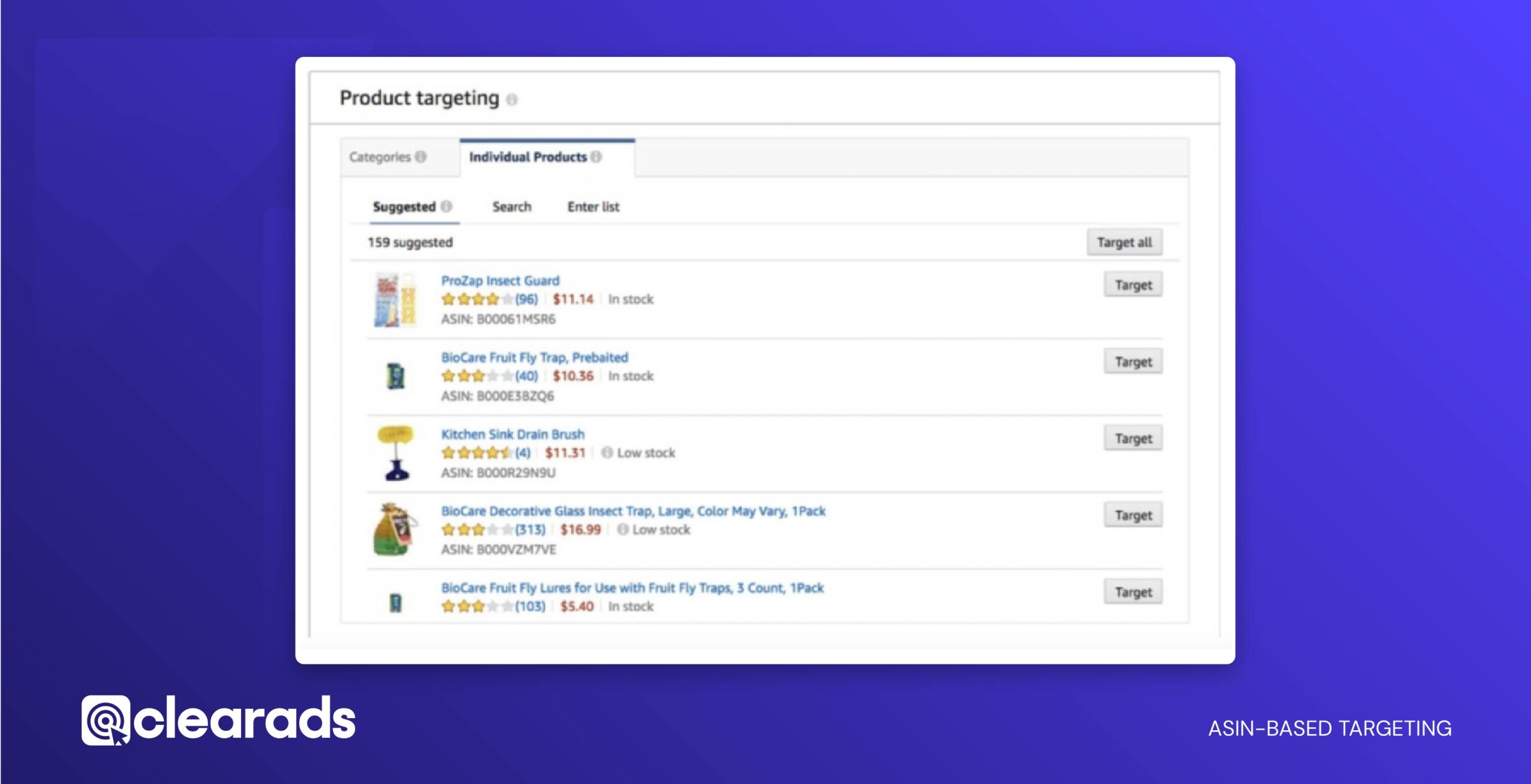
- Category-based targeting: Targets broader product categories, which can be refined using filters such as brand, price and review rating to ensure alignment with strategic goals.
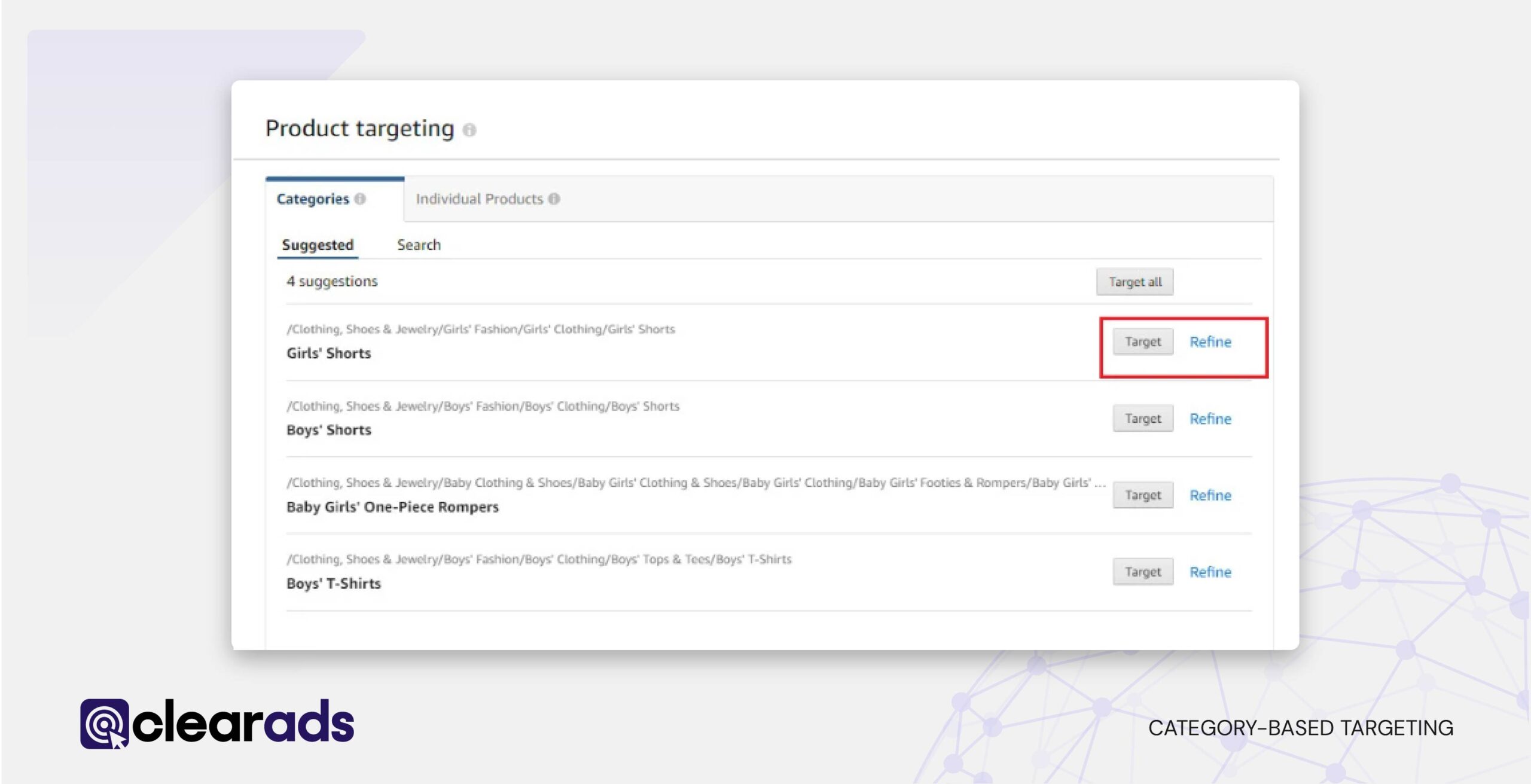
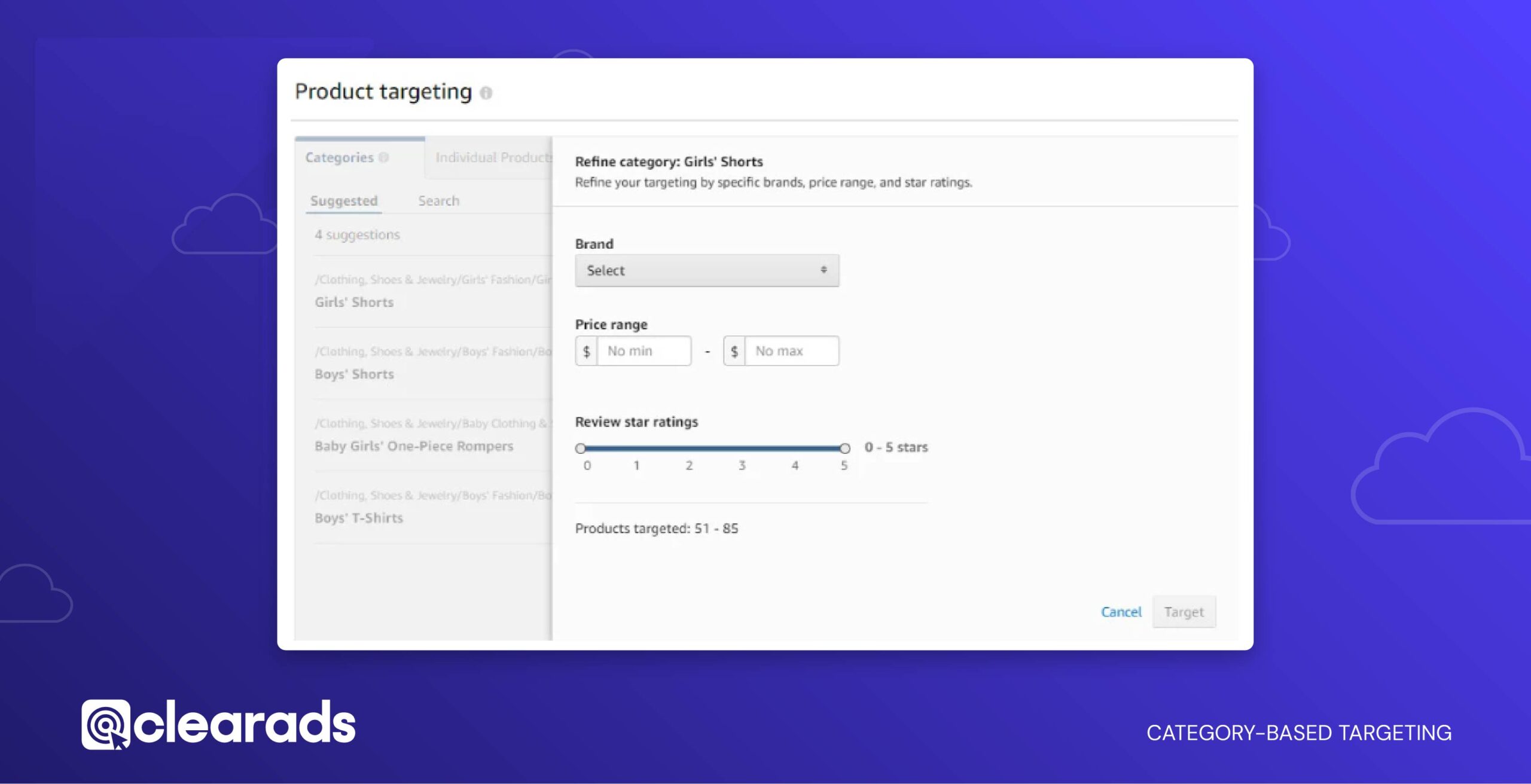
PAT ads are eligible to appear in all the same placements supported by Sponsored Products. These include:
- Search results pages
- Product detail pages
- Add-to-cart pages
- Checkout pages
- Thank-you pages
Additionally, Sponsored Display PAT ads can appear in premium positions such as the top banner of product detail pages and, in some cases, on the Amazon homepage, significantly enhancing ad exposure during high-intent shopping moments
How does PAT differ from traditional keyword targeting?
Keyword targeting functions by matching user queries to predefined keywords. It relies on shoppers’ intent as expressed in search phrases. In contrast, Product Attribute Targeting defines where ads should appear based on the contextual attributes of existing product listings, not search behaviour. For instance, advertisers can target:
- A category such as “men’s running shoes”
- A competitor ASIN
- Listings with 4-star ratings
- Products within a specific price range
This shift from query-based logic to contextual placement provides a more strategic and proactive control over ad visibility, allowing sellers to appear next to products that are already receiving high traffic or are aligned with specific audience behaviour.
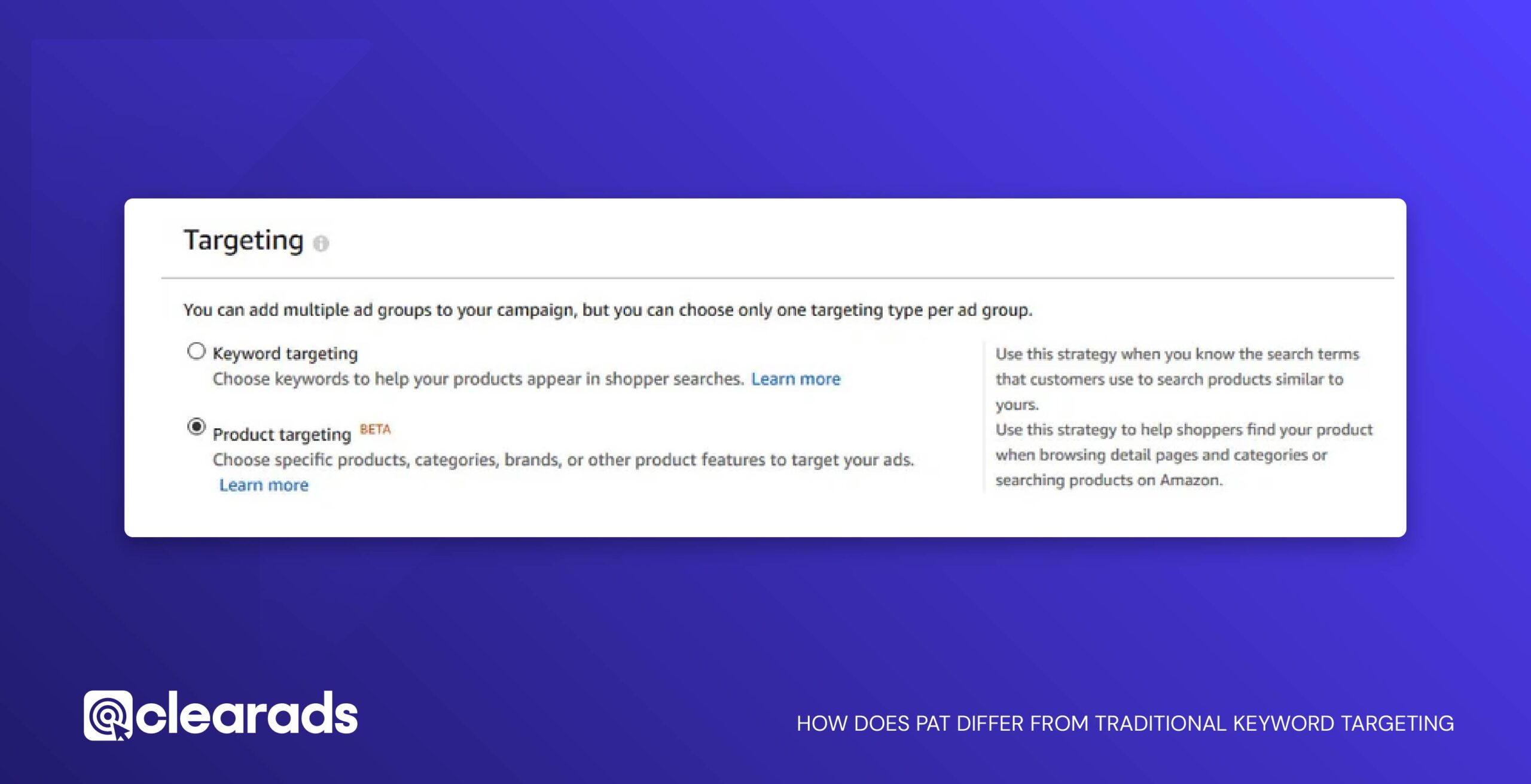
1. Granular control over attributes: brand, category, price, rating
PAT campaigns use targeting expressions structured with targeting predicates, allowing advertisers to define precise placement conditions.
2. Use cases for PAT vs. keyword targeting
PAT is particularly effective when:
- Launching new products where keyword traffic data is not yet available.
- Targeting competitor ASINs with poor reviews or higher prices, enabling strategic displacement.
- Protecting brand equity by targeting a brand’s own ASINs to reduce risk of conversion leakage.
By contrast, keyword targeting is preferred when advertisers have access to high-performing search terms and aim to reach broad audiences based on direct queries. PAT, however, provides tactical control over placement and allows sellers to intercept buyer attention at the product-level stage, regardless of search input.
3. Differences in conversion behaviour and ad placements
PAT placements are embedded within the product browsing journey, appearing on detail pages and near shopping touchpoints, rather than being restricted to search results. This visibility enables more contextual ad exposure, often when shoppers are already comparing similar products. The ad location influences user interaction metrics, often generating higher conversion potential when paired with refined criteria like rating or price.
The impact of PAT on performance indicators such as ACoS, click-through rate (CTR), and conversion rate is highly dependent on targeting precision, competitive saturation, and product value proposition.
What Is an Amazon Product Attribute Targeting Report?
The Amazon Product Attribute Targeting (PAT) Report is a downloadable performance report available in the Amazon Ads console that provides detailed insights into how ads perform across product-level targeting expressions. Unlike keyword reports that focus on search terms, the PAT report is specifically built to evaluate the effectiveness of attribute-based targets such as ASINs, brands, categories, price ranges, customer ratings, and other product-level refinements.
Amazon allows advertisers to use PAT across Sponsored Products and Sponsored Display campaigns. When any PAT-based campaign or ad group receives at least one impression, Amazon generates tracking data which is captured in this report. The PAT report is available to sellers, vendors, and authors, enabling cross-format assessment of performance by target type.
According to Amazon’s advertising documentation, the PAT report helps advertisers:
- Analyse sales and performance metrics for all PAT expressions that received impressions.
- Understand which targets are driving conversions and where ad spend is inefficient.
- Optimise bid strategies by adjusting or removing underperforming targets based on metrics like ACoS, CTR, and ROAS.
What are the Different Sponsored Advertising Types Where You Can Find the Amazon Targeting Report?
The Amazon Targeting Report is available for multiple sponsored ad formats, providing performance insights into product-level and keyword-level targeting across various campaign types. These reports help advertisers analyse how different targets perform in driving impressions, clicks, and conversions.
Applicable Ad Formats:
- Sponsored Products: This is the primary format where the Targeting Report is most commonly used. Advertisers can evaluate the performance of keyword targets, product attribute targets (ASINs, categories), and match types.
- Sponsored Display: The report is also available for Sponsored Display campaigns. It allows advertisers to analyse retargeting and product targeting performance. Advertisers can identify which products, audiences, or contextual placements are driving engagement and conversions.
What Metrics Can Be Found in the Amazon Product Targeting Report?
The Amazon Product Targeting Report offers detailed visibility into the performance of all targets that received at least one impression within Sponsored Products and Sponsored Display campaigns. These targets may include ASINs, categories, or other product-level attributes. The report helps advertisers evaluate the effectiveness of their targeting strategy and refine their bids, exclusions, and segmentation to improve return on ad spend.
The metrics are divided into four key groups: Engagement Metrics, Cost Metrics, Conversion Metrics, and Campaign Structuring Metrics. Each group supports different elements of performance analysis and strategic optimisation.
1. Engagement Metrics (Measures customer interaction with targeted ads)
| Metric | Definition | Impact on Strategy |
|---|---|---|
| Impressions | The number of times the ad was displayed (excluding invalid traffic). | Helps identify visibility trends and refine underperforming targets. |
| Clicks | The number of clicks the ad received (excluding invalid clicks). | Reflects user engagement. Low click volume despite high impressions suggests a relevance or creative issue. |
| Click-Through Rate (CTR) | Clicks ÷ Impressions × 100. | Indicates ad relevance and alignment of the target with shopper interest. |
2. Cost Metrics (Tracks advertising costs and bid efficiency)
| Metric | Definition | Impact on Strategy |
|---|---|---|
| Cost Per Click (CPC) | Spend ÷ Clicks. | Allows assessment of bid competitiveness; adjust bids to maintain efficiency. |
| Spend | Total cost incurred for the specific target. | Identify overspending targets or underfunded high-ROAS opportunities. |
| Total Advertising Cost of Sales (ACoS) | Spend ÷ Sales × 100. | Provides a profitability measure per target. A lower ACoS indicates more efficient Spend. |
2. Conversion Metrics (Monitors sales attributed to ad interaction)
| Metric | Definition | Impact on Strategy |
|---|---|---|
| 7 Day Advertised SKU Sales | Revenue from the same SKU that was advertised, within 7 days of the click. | Indicates direct conversion success of a target. |
| 7 Day Advertised SKU Units | Units sold of the advertised SKU within 7 days. | Measures unit volume directly linked to a specific product ad. |
| 7 Day Other SKU Sales | Sales value of products purchased (within 7 days) that were not the advertised SKU. | Helps evaluate cross-sell or brand halo effect. |
| 7 Day Other SKU Units | Units sold of non-advertised SKUs within 7 days. | Identifies influence on additional products in the catalogue. |
| 7 Day Total Orders | Total number of orders across both advertised and other SKUs. | Measures complete order volume resulting from ad clicks. |
| 7 Day Total Sales | Total revenue attributed to the ad (advertised + other SKUs). | Supports full ROI analysis across the brand. |
| 7 Day Total Units | Total units sold (advertised + other SKUs). | Indicates full conversion impact of the targeting. |
| 7 Day Conversion Rate | Orders ÷ Clicks × 100. | Assesses efficiency in turning clicks into purchases. |
2. Extended Conversion and ROAS Metrics (Vendor-focused, long-tail sales tracking)
| Metric | Definition | Impact on Strategy |
|---|---|---|
| 14 Day Conversion Rate | Orders ÷ Clicks (within 14 days). | Captures long-tail conversions; useful for high-consideration products. |
| 14 Day Total Orders | Orders generated within 14 days post-click. | Adds visibility into delayed purchases and high-ticket items. |
| 14 Day Total Sales | Sales revenue (local currency) generated within 14 days. | Measures revenue over an extended attribution window. |
| 14 Day Total Units | Total units sold within 14 days of clicking the ad. | Provides a broader view of volume-based performance. |
| Total Return on Advertising Spend (ROAS) | Total Sales ÷ Spend. | Key metric for assessing target profitability; supports budget scaling or reduction. |
How to Generate Amazon PAT Report?
The Amazon Product Targeting Report is available in the Amazon Ads Console and provides advertisers with performance data specific to product-level targeting in Sponsored Products campaigns. This report allows sellers to analyse ad effectiveness based on the ASINs and product categories they target, supporting optimisation for better return on ad spend and improved strategic positioning.
What Are the Steps to Download the Amazon Product Targeting Report?
Below is a structured, step-by-step guide for accessing and downloading the Targeting Report:
1. Log in to Amazon Seller Central
Use your Seller, Vendor, or Advertiser account credentials.
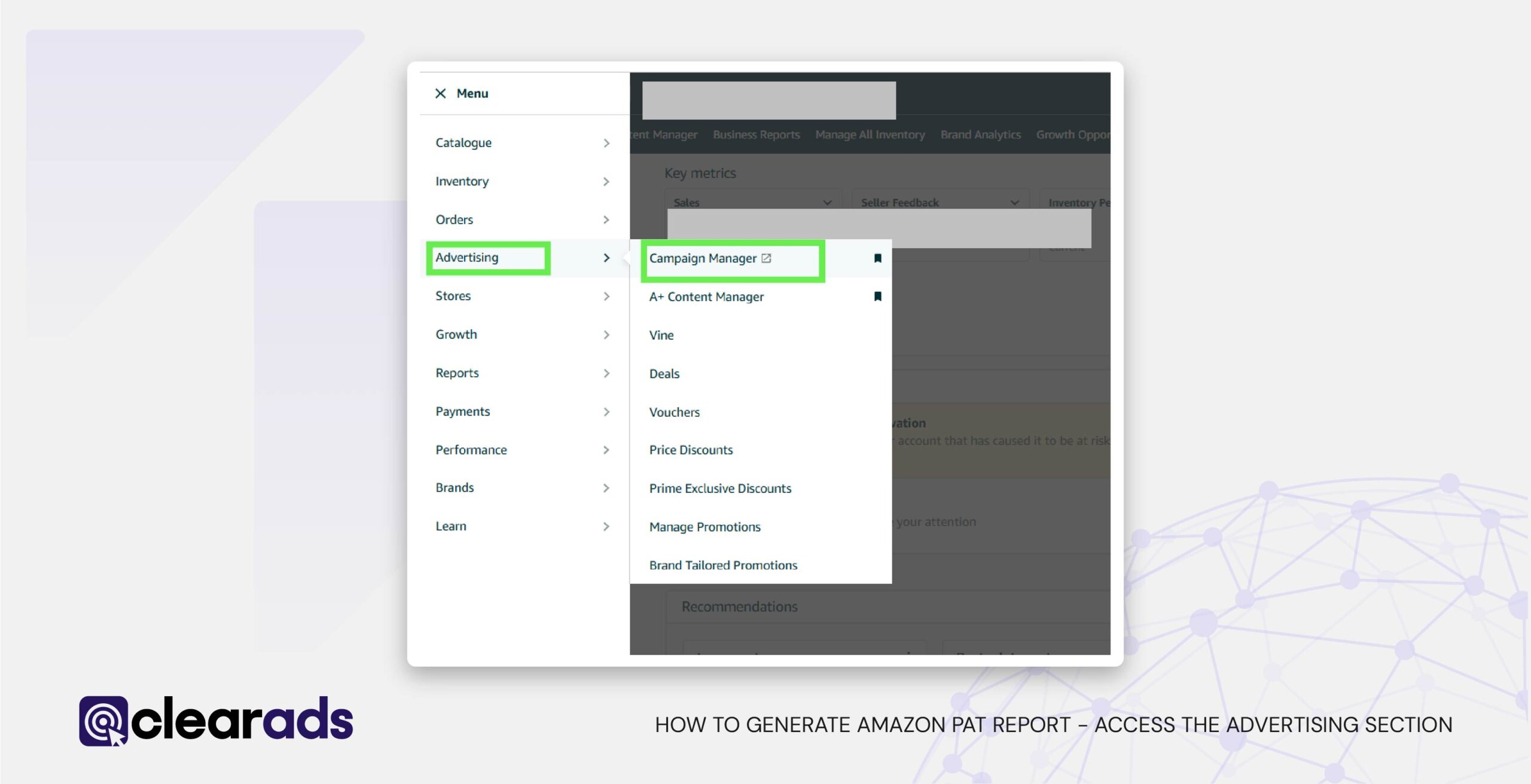
2. Access the Advertising Section
Click on Advertising in the main menu and select Campaign Manager.
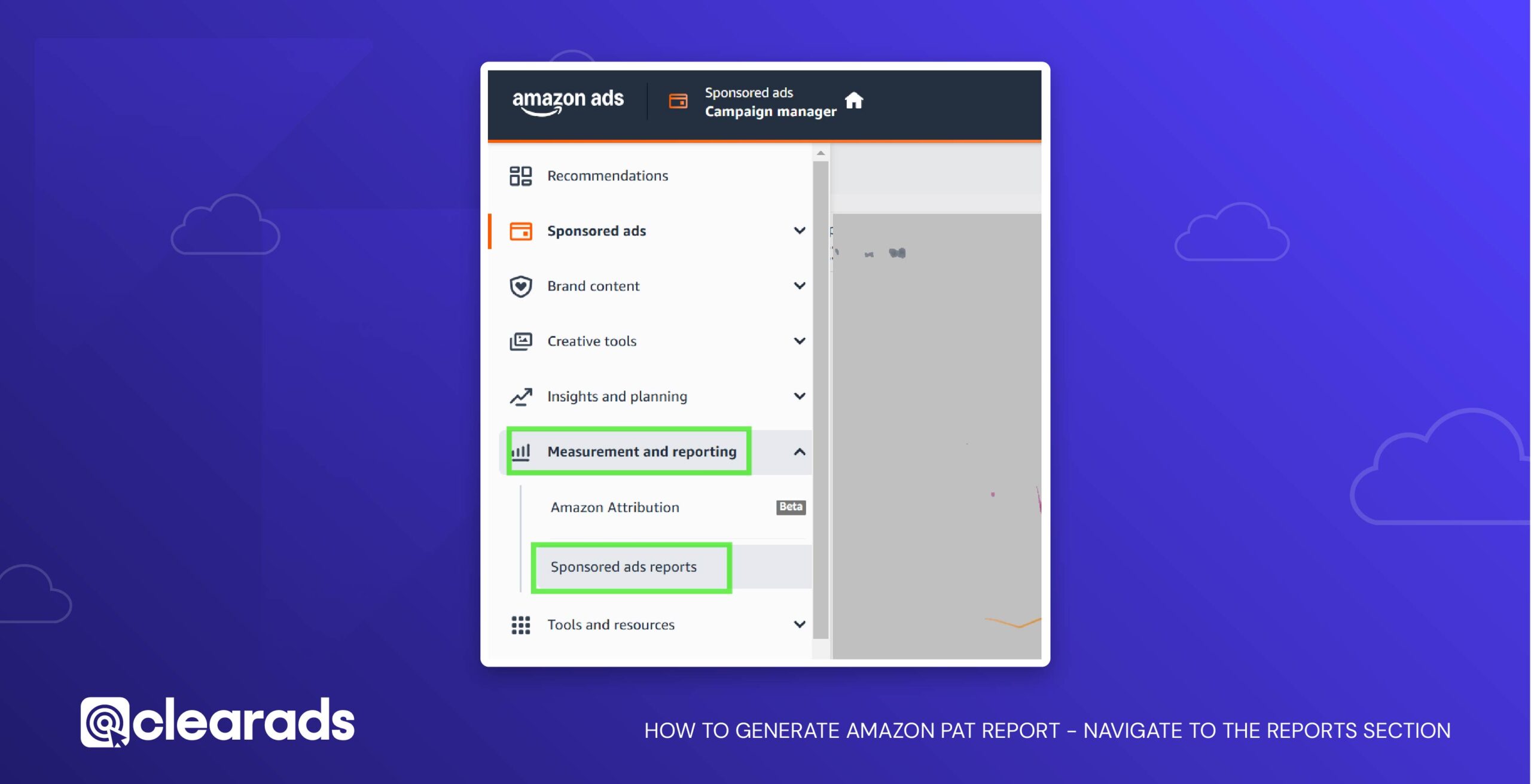
3. Navigate to the Reports Section
Inside Campaign Manager, go to Measurement & Reporting, then click on Sponsored Ads Report.
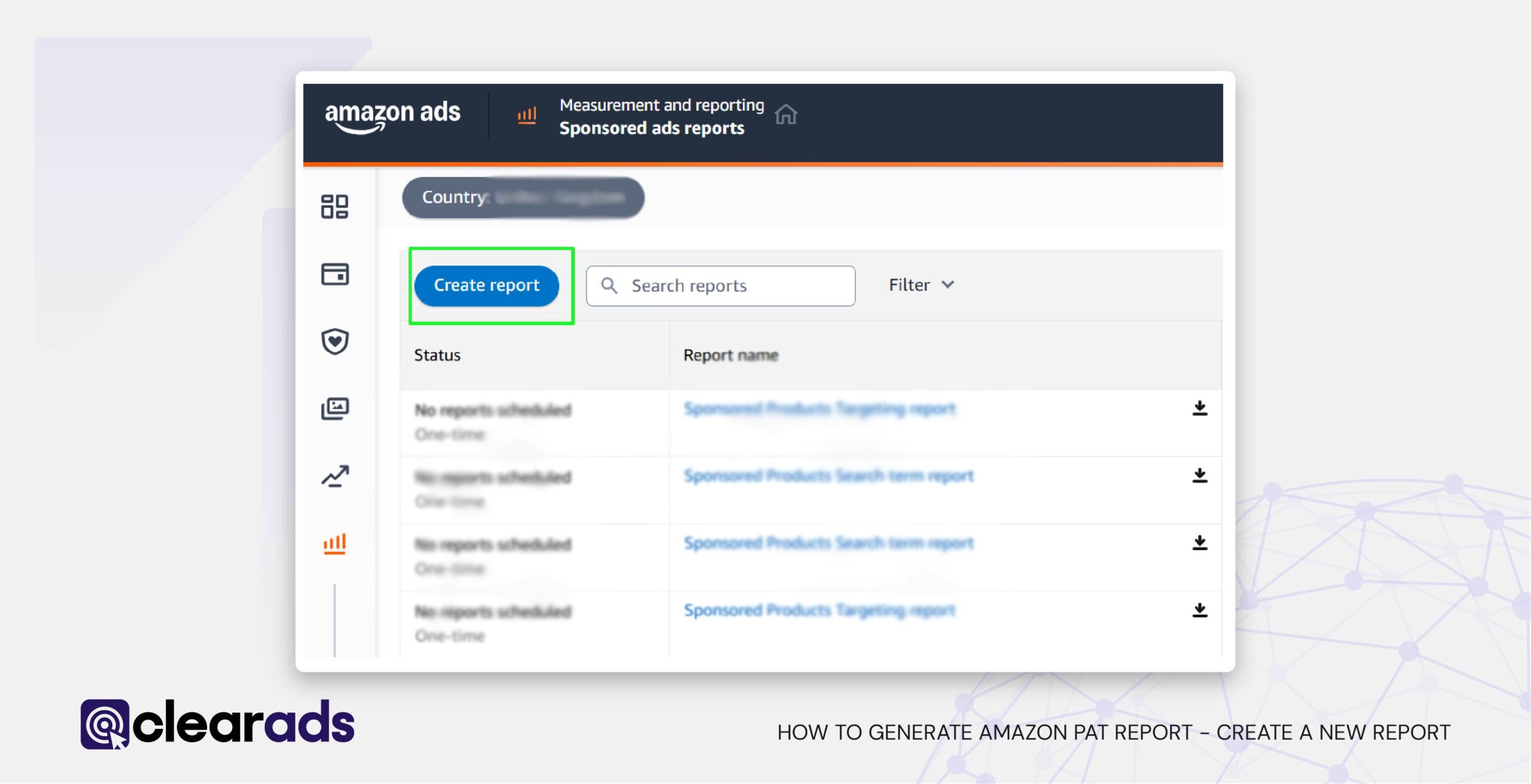
4. Create a New Report
Click Create Report, then configure the following settings:
- Report Category: Select Sponsored Products
- Report Type: Choose Targeting Report
- Time Unit: Select Summary for aggregated data or Daily for day-by-day insights
- Report Period: Specify the date range for your analysis
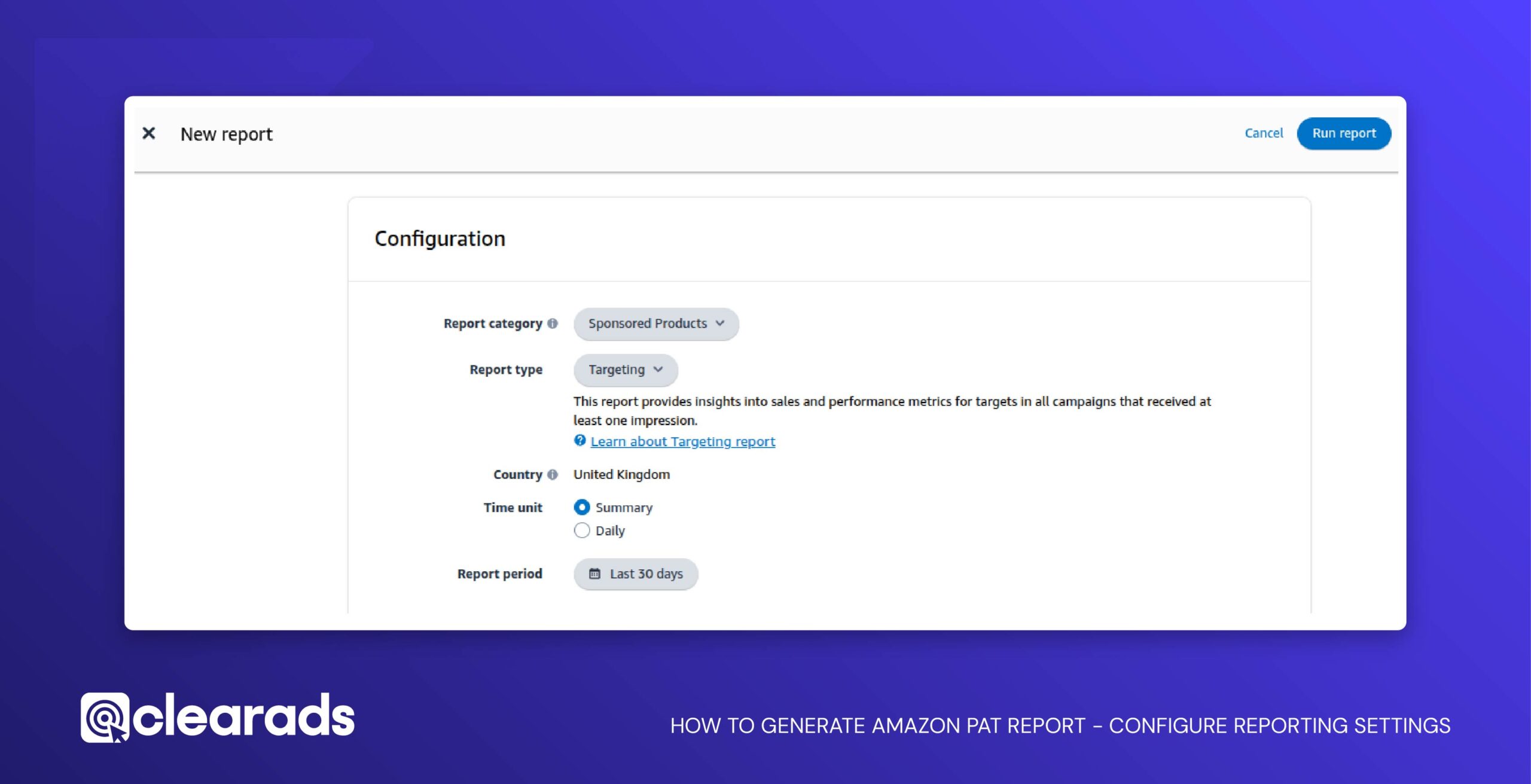
5. Configure Reporting Settings
- Enter a suitable Report Name
- Add email recipients to receive the completed report
- Choose Request Time: either Now, Future, or Recurring, depending on reporting frequency
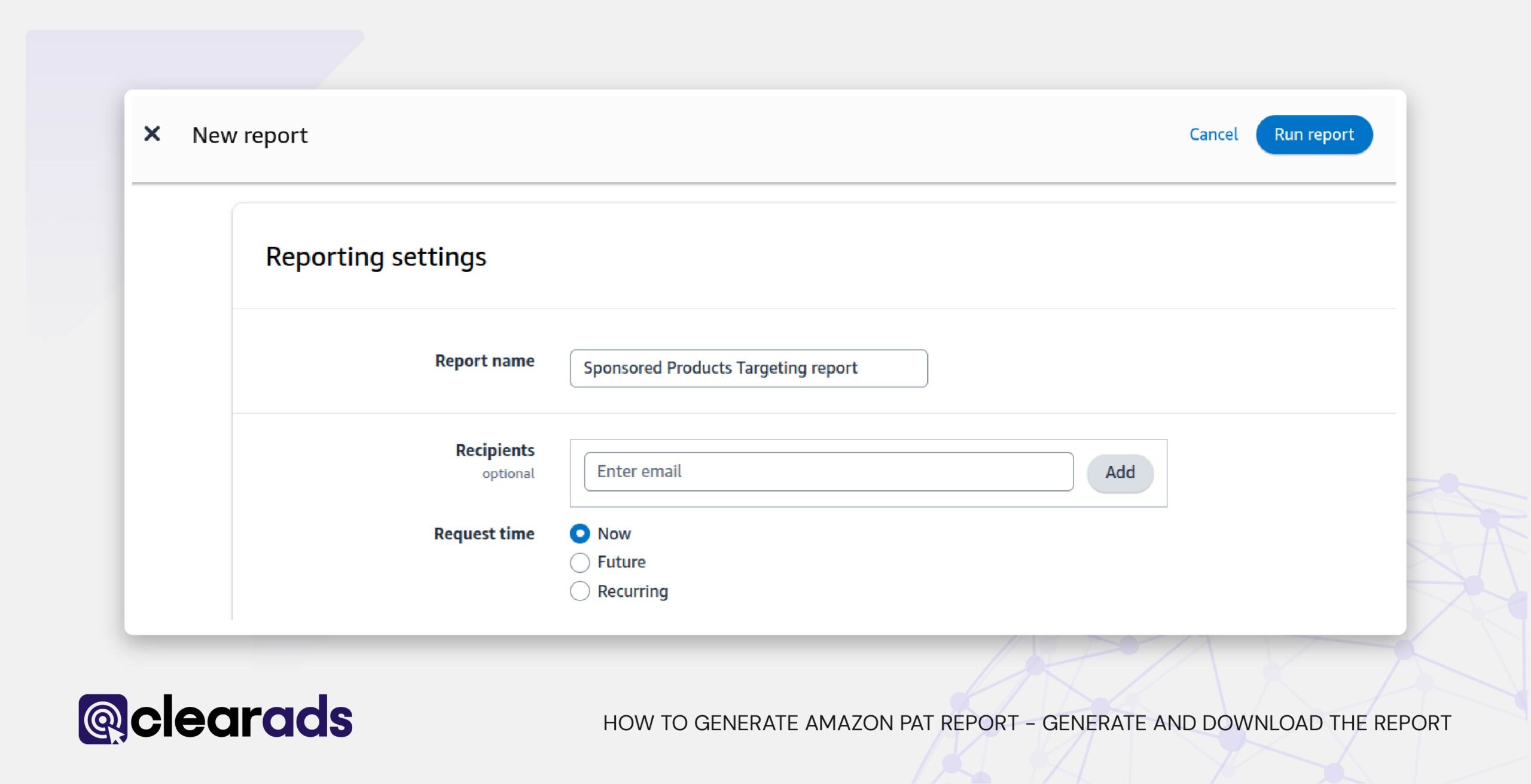
6. Generate and Download the Report
- Click Run Report
- Once the report is processed, download the file in CSV format, and open it using Microsoft Excel or Google Sheets for detailed targeting data analysis.
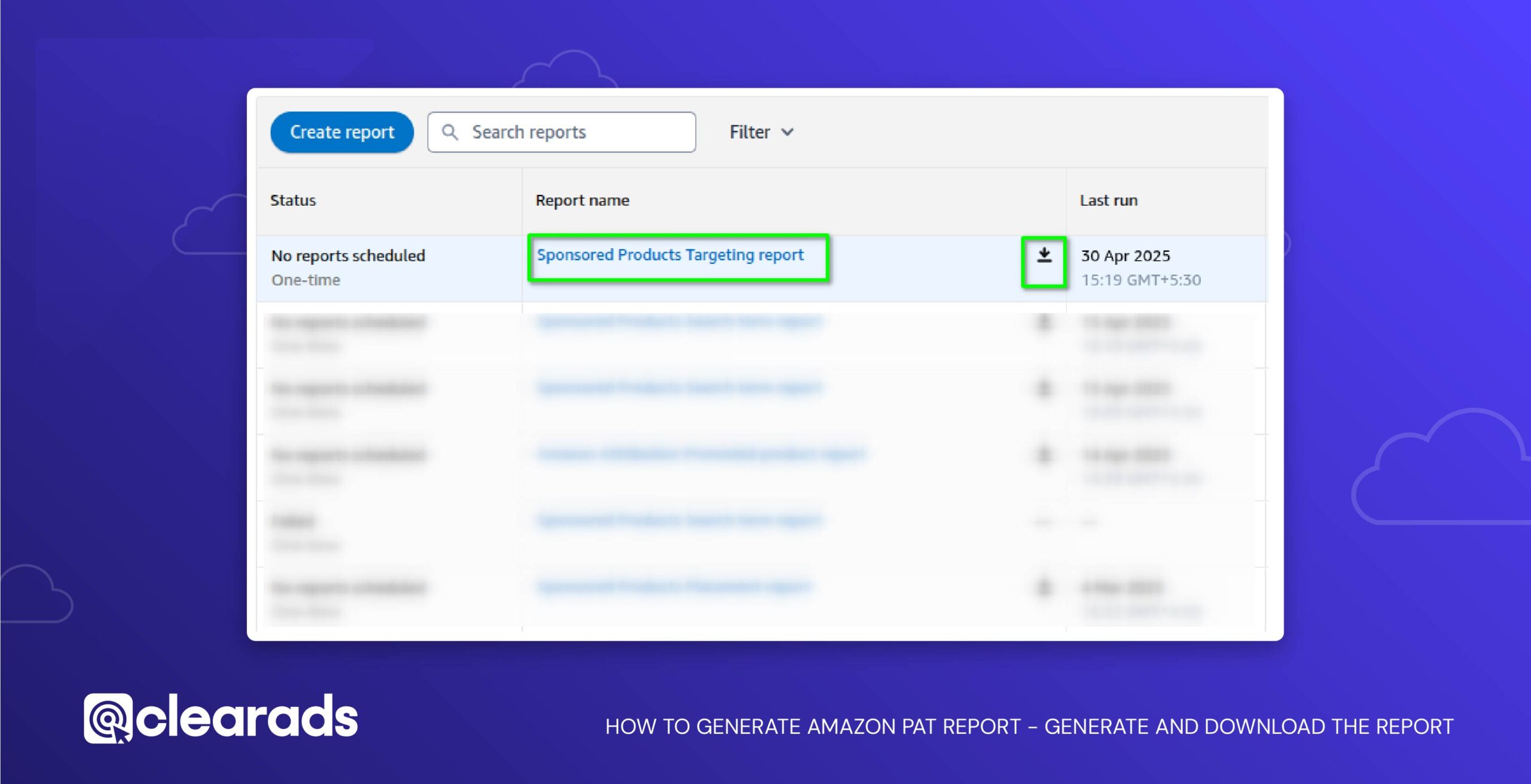
Table: Step-by-Step Guide to Accessing and Downloading the Amazon Targeting Report
| Step | Action |
|---|---|
| 1. Log in to Amazon Seller Central | Use Seller, Vendor, or Advertiser credentials |
| 2. Access Advertising Section | Click Advertising > Campaign Manager |
| 3. Navigate to Reports | Go to Measurement & Reporting > Sponsored Ads Report |
| 4. Create a New Report |
Set parameters: - Report Category: Sponsored Products - Report Type: Targeting Report - Time Unit: Summary or Daily - Report Period: Select desired date range |
| 5. Configure Report Settings | Input Report Name, add Email Recipients, select Request Time (Now/Future/Recurring) |
| 6. Generate & Download | Click Run Report and download the CSV file for performance review |
What are the key benefits of using PAT Reports?
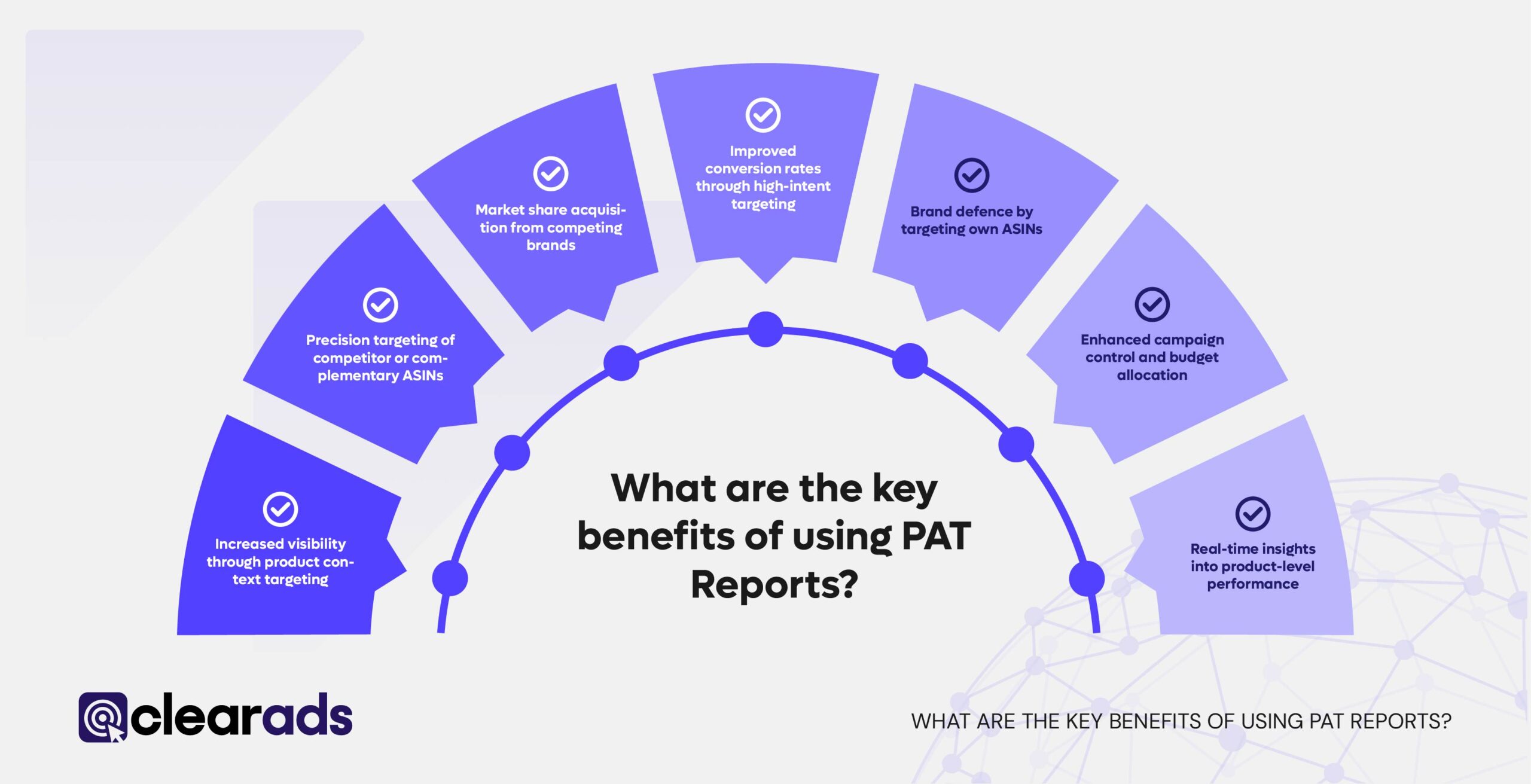
Product Attribute Targeting (PAT) report provides a set of advanced capabilities that enable more context-aware, data-driven, and strategically aligned advertising campaigns on Amazon. Utilizing PAT Reports offers several advantages that enhance the effectiveness of advertising campaigns on Amazon. The following are key benefits of PAT that help drive more precise and impactful advertising on Amazon.
1. Increased visibility through product context targeting
PAT enhances ad visibility by leveraging product-level contextual placement. Advertisers can position their listings next to related, complementary, or competing products, increasing exposure precisely at moments when customers are actively reviewing comparable items. This strategic visibility can amplify impressions across high-traffic product detail pages and ensure that sponsored ads reach buyers at decision-making stages.
2. Precision targeting of competitor or complementary ASINs
PAT Reports help advertisers evaluate performance across specific ASINs, enabling refined targeting toward competitor products or complementary items within their own catalogue. For example, advertisers can select ASINs of popular competitor products or bundle-friendly items within their brand line. This precision-level targeting empowers sellers to either capture competitor traffic or drive cross-sell opportunities from existing listings.
3. Market share acquisition from competing brands
One of the most impactful applications of PAT is its ability to facilitate market share capture. With PAT reports, sellers can identify and target competitor listings that are higher-priced or lower-rated, helping to capture category traffic more effectively. By positioning products directly on competitor pages, PAT enables a direct pathway to redirect potential buyers and increase share of category traffic.
4. Improved conversion rates through high-intent targeting
By targeting based on product interest rather than keyword speculation, PAT reaches audiences with clear buying signals. For example, a customer viewing a 4-star hiking boot is likely close to purchase; placing a similar or improved product alongside that listing ensures relevance and can enhance conversion performance. Studies have shown PAT campaigns can result in up to a 25% increase in conversion rates, driven by contextual alignment and refined product relevance.
5. Brand defence by targeting own ASINs
PAT offers advertisers the ability to target their own ASINs, preventing competitors from intercepting potential sales. This brand defence strategy ensures that ads for higher-margin or upsell items appear next to primary listings, increasing basket size while keeping traffic within the brand ecosystem.
6. Enhanced campaign control and budget allocation
PAT enables advertisers to allocate spend based on granular-level performance insights, such as conversion rates on individual ASINs or performance by category attributes. Advertisers can isolate high-performing targets and redirect budget toward them while pausing underperformers.
7. Real-time insights into product-level performance
PAT Reports offer real-time visibility into product-level performance metrics, including impressions, clicks, and conversions by ASIN or category, enabling advertisers to refine strategy with data-backed insights. These insights allow ongoing campaign optimisation and help identify high-yield targets for scaling. The availability of performance breakdowns by context empowers advertisers to refine strategy iteratively and adapt to changing market conditions.
What product attributes can be used for the strategy?

Product Attribute Targeting (PAT) enables advertisers to reach high-intent customers based on a product’s contextual characteristics rather than relying solely on search terms. Through the use of attribute-level refinements and consumer behavioural signals, sellers can precisely control ad placements and audience relevance. PAT expressions can be configured using either manual or enhanced automatic targeting logic, depending on campaign structure and objective.
Amazon allows advertisers to build highly specific targeting clauses using product metadata, also known as targeting predicates. These predicates enable ad placements based on individual or combined criteria, structured as logical expressions. Supported attributes include:
- Category: Products can be grouped under Amazon category IDs for broad targeting.
- ASIN: Targeting based on individual product listings.
- Brand: Targeting based on brand association, used alongside category.
- Price: Targeting by pricing thresholds.
- Review Rating: Targeting based on customer feedback levels.
- Prime Eligibility: Refines targeting products eligible for Amazon Prime.
- Age Range: Commonly used in categories like toys or educational materials.
- Genre: Applicable to content categories like books, video, or music.
These expressions are restricted to one category or ASIN per clause and can include optional refinements if the category predicate is present. This logic offers advertisers the ability to selectively display ads next to products with specific traits, such as low-star competitors or premium-priced listings.
Interest-based targeting from user behaviour
Beyond product metadata, Amazon also enables attribute targeting based on user behaviour patterns derived from browsing and purchasing activity. This method allows advertisers to reach customers who have shown intent or interest in specific product groups.
Amazon interprets behavioural signals like page visits and completed transactions to build interest profiles around product categories, features, and complementary items. These profiles support campaign logic that delivers ads to shoppers already exploring related categories, significantly increasing the likelihood of conversion.
Core attributes derived from behavioural data include:
- Brand and product line association
- Purchase frequency and type
- Category engagement
- Price sensitivity
- Product specifications (e.g., colour, size, material)
These consumer insights allow advertisers to execute interest-driven targeting strategies that mirror actual shopper journeys. For example, targeting “activity tracker” attributes can expose listings to users seeking fitness gear, even if they haven’t searched for a smartwatch directly.
Advertisers can also combine internal sales data, competitor listings, and market analysis to refine targeting strategy. Attributes featured in top-performing listings, customer reviews, or filtered searches provide directional guidance for prioritisation. The ability to test, optimise, and reconfigure these targets regularly ensures maximum performance across varying traffic segments.
How to create an effective targeting expression for PAT campaigns?
Creating a successful Product Attribute Targeting (PAT) expression requires a precise configuration of attributes that align with audience behaviour, product context, and campaign objectives. The effectiveness of PAT depends on using accurate targeting predicates and adhering to Amazon’s strict expression syntax, all while incorporating strategic refinements for segmentation and performance. The following best practices address how to structure targeting predicates and construct sample expressions to improve campaign precision and maximise relevance.
Targeting predicates and sample expressions
Targeting predicates are the foundational elements of PAT logic, defining how ads are matched to product attributes or contexts. Amazon supports the following predicate types, each accompanied by a sample expression:
- Category-based
category=”9″
Targets all products within a specific Amazon category ID. - ASIN-based
asin=”B0794SNF6C”
Targets a specific product listing by its ASIN. - Brand-based
category=”5524098011″ brand=”8046181011″
Combines a category filter with a specific brand ID. - Price-based
category=”5524098011″ price<10
category=”5524098011″ price=10-20
category=”5524098011″ price>10
Enables targeting based on product price segments. - Review rating-based
category=”5524098011″ rating<4
category=”5524098011″ rating=4.5-5
category=”5524098011″ rating>4.5
Refines targeting based on customer sentiment. - Prime eligibility
category=”5524098011″ prime-shipping-eligible=”true”
Limits exposure to Prime-qualified products. - Age range and genre (category-dependent)
category=”166099011″ age-range=”5442387011″
category=”8619203011″ genre=”1″
Expression rules: category or ASIN only
Amazon mandates that each PAT expression must specify either a category or an ASIN, but never both in the same clause. Additional rules include:
- A single category, ASIN, or brand can be used per expression.
- When brand, price, or rating is used, a category predicate must also be included.
- Expressions using optional refinements (e.g., rating or price) must always be paired with a valid category ID.
- All attribute values such as category, brand, and genre must match valid IDs from Amazon’s internal browse system.
This restriction ensures clarity in targeting logic and avoids conflicting audience definitions.
Syntax constraints and optional predicates
PAT expression syntax must follow Amazon’s structured formatting conventions. Important constraints include:
- Only one main predicate (ASIN or category) is allowed per clause.
- Optional attributes such as brand, price, rating, genre, age-range, and prime-shipping-eligible are permitted only with category-based targeting.
- Review ratings must be numeric (between 0 and 5) and support exact or ranged formats.
- Price ranges follow a price=low-high format with strict ordering; values are not inclusive.
- Prime shipping eligibility must be set using prime-shipping-eligible=”true”.
Advertisers must validate all IDs and ensure proper nesting when combining predicates to prevent errors and maintain performance integrity.
What are some best practices for using PAT for different product categories?
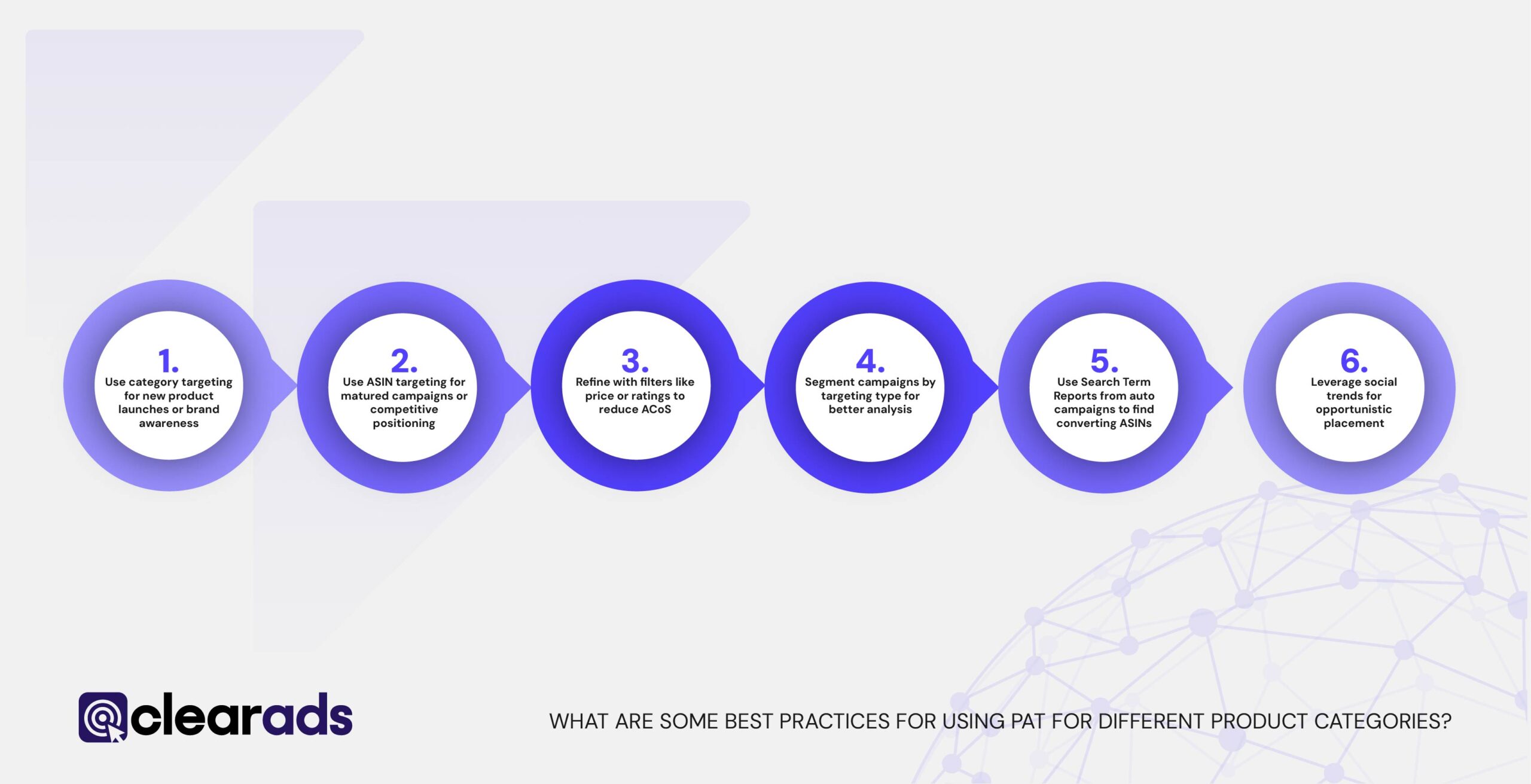
Product Attribute Targeting (PAT) provides Amazon advertisers with precise control over where their ads appear by allowing the selection of ASINs, brands, or product categories with optional refinements such as price, customer ratings, or Prime eligibility. Because different product categories exhibit distinct shopping behaviours, aligning PAT strategy with category characteristics and campaign maturity is essential for maximising visibility and return on ad spend. The following best practices address how to strategically use PAT across diverse campaign types and product categories.
- Use category targeting for new product launches or brand awareness
Category targeting is effective when launching products or promoting a brand with limited visibility. This method casts a wider net by placing ads across entire categories, exposing the product to shoppers who are actively browsing similar product types. - Use ASIN targeting for matured campaigns or competitive positioning
Once a campaign has matured and relevant performance data has been collected, ASIN-level targeting becomes more strategic. Targeting competitor ASINs allows precise positioning of ads next to similar or substitutable products, especially where there is a competitive advantage in price, ratings, or product features. This refined targeting method is suitable for brand protection, upselling, and displacing competitors in established market segments. - Refine with filters like price or ratings to reduce ACoSApplying filters to category targeting, such as price thresholds or rating ranges, can significantly reduce wasted ad spend and lower ACoS. Refined targeting reduces impressions on irrelevant listings and focuses spend on shoppers more likely to convert.
- Segment campaigns by targeting type for better analysis Segregating PAT campaigns by targeting type, such as separate campaigns for category targeting and ASIN targeting, enables granular performance tracking. This structure allows advertisers to assess conversion patterns, ACoS, and click-through rates by targeting type and optimise campaigns independently.
- Use Search Term Reports from auto campaigns to find converting ASINs
Search Term Reports from auto-targeting campaigns can reveal high-performing ASINs against which a product already converts. These insights can be extracted by filtering the report to identify converting ASINs and using them in manual PAT ad groups. Leveraging this data reduces guesswork and ensures that ad placements are informed by actual customer interaction history, enhancing campaign efficiency and targeting accuracy. - Leverage social trends for opportunistic placement
When certain brands or products experience surges in visibility due to external trends, such as social media virality or influencer campaigns, targeting those ASINs with PAT can help capture spillover traffic. Opportunistic placement in these contexts allows advertisers to benefit from increased attention in their category and redirect high-intent traffic to their listings.
How to Track the Performance of PAT Campaigns?
Monitoring the performance of Product Attribute Targeting (PAT) campaigns is essential to ensure advertising efficiency, refine audience targeting, and control budget allocation. PAT metrics provide insights into how well ads are engaging shoppers within product-based placements compared to search-term-based strategies. The most accurate evaluation is based on granular reporting, conversion trends, and data consistency over time. The following best practices explain how to use performance reports:
Use reports to evaluate impressions, CTR, CVR
Campaign performance should be evaluated using Amazon’s reporting tools that capture impressions, click-through rate (CTR), and conversion rate (CVR). These indicators reflect the visibility, engagement, and sales efficiency of PAT ads. Advertisers can also segment reports by ASIN or category to assess the performance of each targeting strategy individually. Impressions measure ad reach; CTR indicates ad relevance and engagement; CVR shows how frequently clicks convert to purchases. Monitoring these metrics helps identify high-performing ASINs or categories and informs bid adjustments or exclusion decisions.
Wait 7 days before optimising for statistical significance
Amazon recommends allowing at least 7 days for sufficient data accumulation before making optimisations to PAT campaigns. This delay accounts for attribution lags and ensures data stability. Immediate adjustments based on early metrics may misrepresent performance due to incomplete conversion tracking. A minimum observation window supports more reliable decision-making, especially when comparing performance across different targeting predicates such as price, brand, or star rating.
How to Optimise my PAT campaigns for better results?
Product Attribute Targeting (PAT) campaign optimization relies on ongoing refinement of targeting expressions, strategic exclusions, and performance analysis. To improve return on ad spend and refine contextual reach, advertisers must monitor product-level metrics and iteratively align targeting with performance signals and competitor positioning.
Refine targeting clauses, pause underperforming groups
PAT expressions must be regularly audited for effectiveness. Advertisers should refine targeting clauses by adjusting brand, price, and rating parameters to identify higher-performing segments. Amazon recommends separating targeting by category and product for granular control that exceed performance thresholds such as high ACoS or low CTR to protect spend efficiency.
Use negative product targeting for poor-converting ASINs
Negative targeting at the ad group level helps prevent ads from being shown on underperforming ASINs, brands, or product categories. This technique filters out unproductive placements, especially those that consistently exhibit poor click-through or conversion rates. Amazon recommends first lowering bids before excluding targets outright, allowing for performance testing prior to elimination.
Analyse review content and search volume for relevant attribute targeting
Customer reviews and behavioural signals provide insight into attribute-level weaknesses or gaps in competing products. Identifying negative sentiment trends allows for targeting based on attributes that reflect unmet consumer expectations. This method aligns ad placement with current customer interest and demand, improving contextual targeting relevance.
Test refined groups based on competitor pricing and ratings
Advertisers are encouraged to create segmented PAT ad groups that test targeting based on specific competitor pricing bands and rating thresholds. Dedicated ad groups for each refinement combination facilitate performance tracking and allow more precise budget control.
Are There Any Limitations or Drawbacks to Consider When Using PAT?
Product Attribute Targeting (PAT) introduces advanced precision but operates under several structural limitations that advertisers must account for during campaign planning and execution. These constraints affect targeting combinations, expression logic, and data interpretation timelines.
The following are the limitations to consider:
No mixing of PAT and keyword targeting in the same ad group
PAT and keyword targeting are mutually exclusive at the ad group level. Advertisers cannot combine both methods within a single ad group. While a campaign may include separate ad groups for PAT and keyword targeting, they must be managed and reported independently. This structural separation requires strategic segmentation and distinct budget control to avoid overlap or performance dilution.
Predicate constraints: only one category, brand or ASIN per expression
Targeting expressions in PAT are limited to one identifier per expression. An advertiser may specify either a single category, a single ASIN, or a single brand per targeting clause. This limitation prevents simultaneous multi-ASIN or multi-brand targeting within one expression, necessitating multiple ad group entries for broader reach. Each predicate must follow a valid format and be mapped to Amazon’s system-recognised identifiers.
Review predicates only valid with category
Review-based predicates, such as star ratings, cannot be used independently. They are valid only when paired with a category in the targeting expression. For example, to target products with a rating of less than 4, the expression must also specify a valid category ID.
How does SKU Performance Report Compare to PAT?
The Amazon SKU Performance Report and Product Attribute Targeting (PAT) operate at distinct levels of granularity, serving complementary roles in campaign strategy. While SKU reports focus on evaluating the financial and operational metrics of individual products, PAT enables ad placement through product-level attributes, offering broader, contextual audience targeting.
SKU reports show individual product performance metrics
The SKU Economics Report provides SKU-level data detailing all costs and revenues associated with each product. This includes key financial indicators such as gross and net sales, return rates, average selling prices, fulfilment fees, and advertising charges including Sponsored Product spend. It enables sellers to identify low-margin or loss-making SKUs by analysing cost drivers.
PAT targets at attribute level, not SKU-specific output
The PAT Report aggregates data based on attribute-level targeting expressions instead of SKU-level specificity. PAT campaigns are configured to target product characteristics such as category, ASIN, brand, review rating, or price range, rather than focusing on the profitability of individual SKUs. This method is optimised for strategic placement, advertisers define ad positions contextually based on competitive or complementary products. PAT does not provide SKU-specific cost or margin data in isolation but contributes to top-line sales and exposure across product families or categories.
Combined use enables precise budget alignment and targeting refinement
Used together, SKU Economics and PAT report provide a data-driven framework for refining advertising strategy. By first analysing which SKUs underperform based on margin or return metrics, advertisers can reallocate budgets away from inefficient products. High-performing SKUs identified in the Economics Report can then be promoted through PAT report using refined targeting expressions based on product attributes such as low-rated competitor ASINs or higher-priced items within a shared category.
