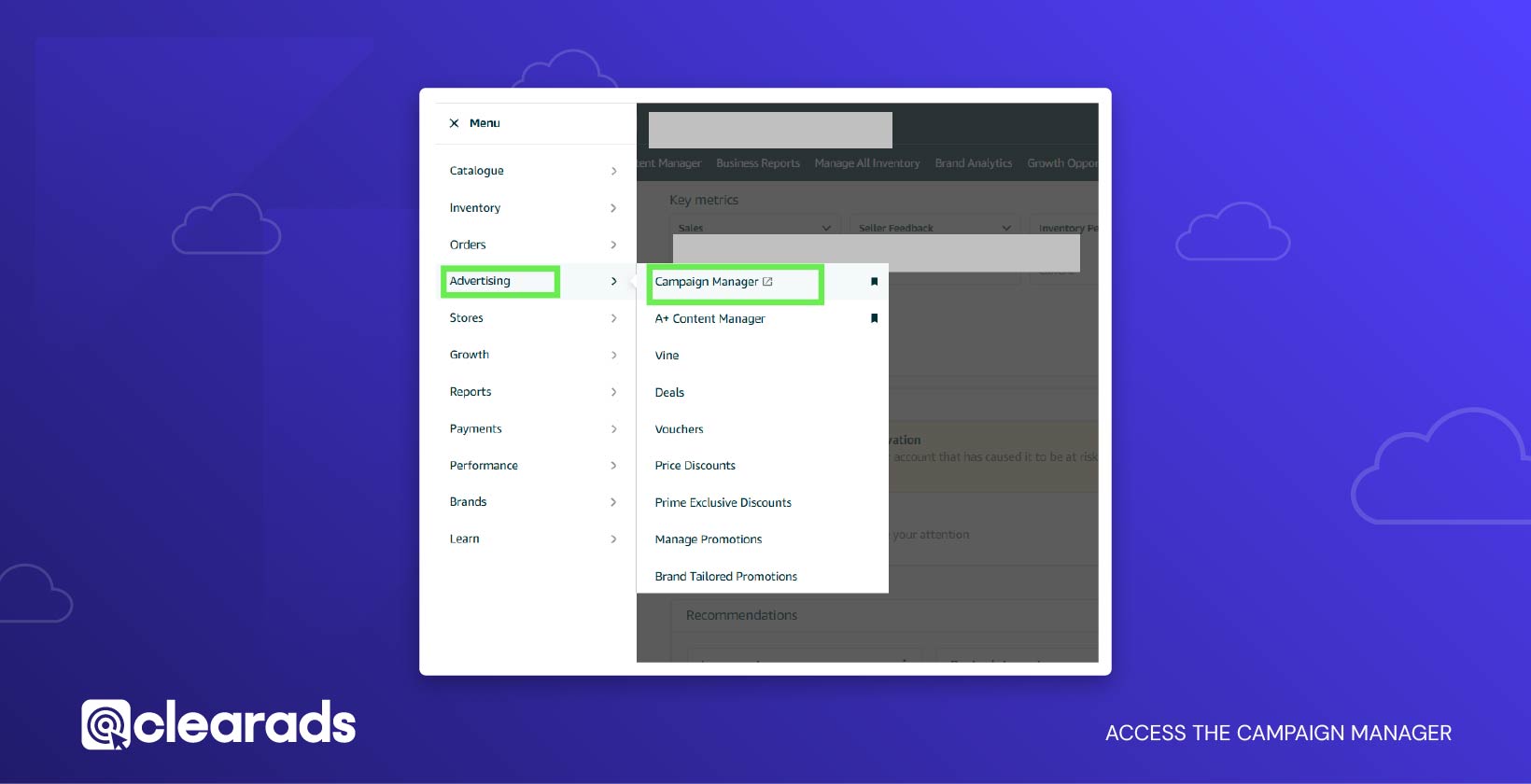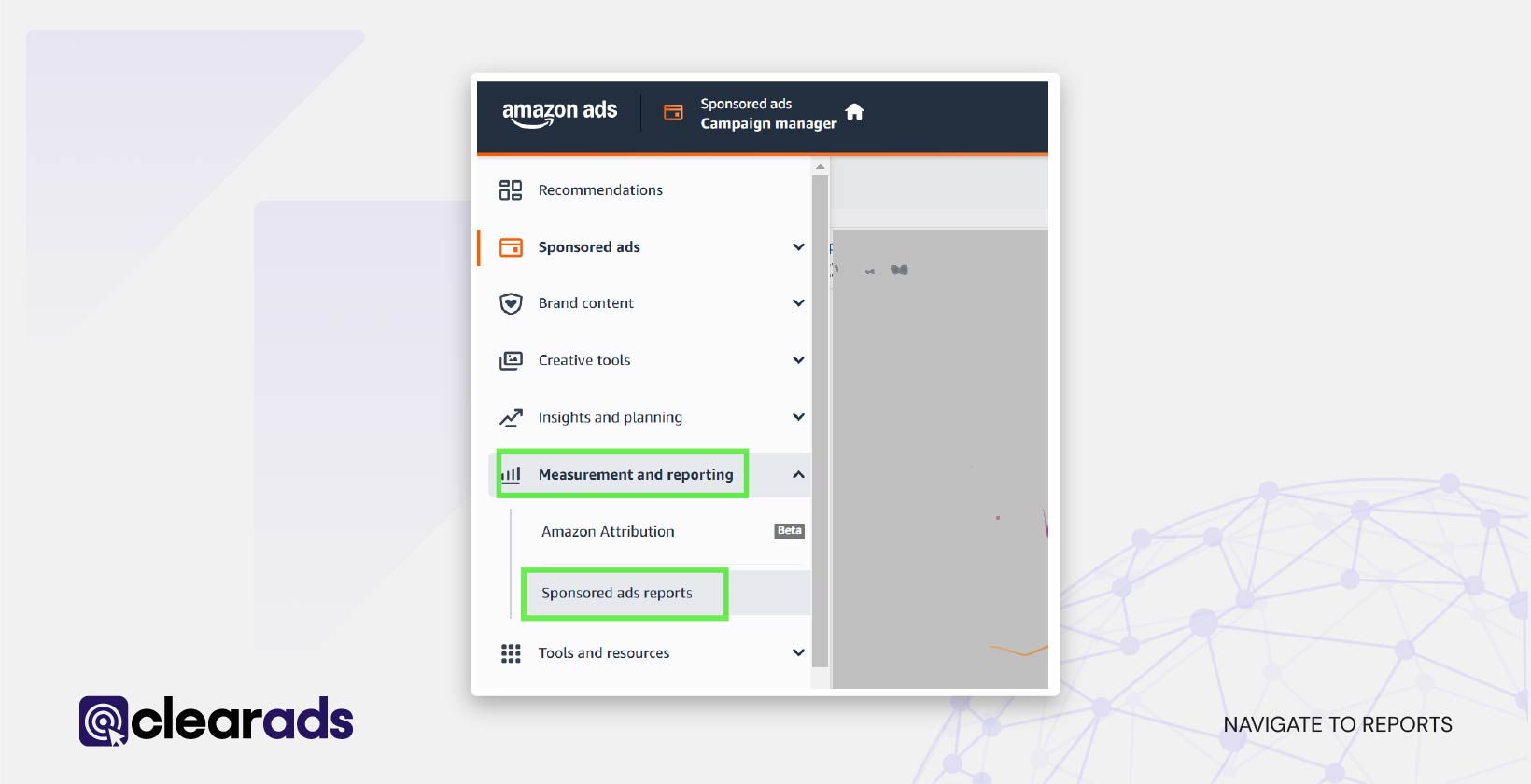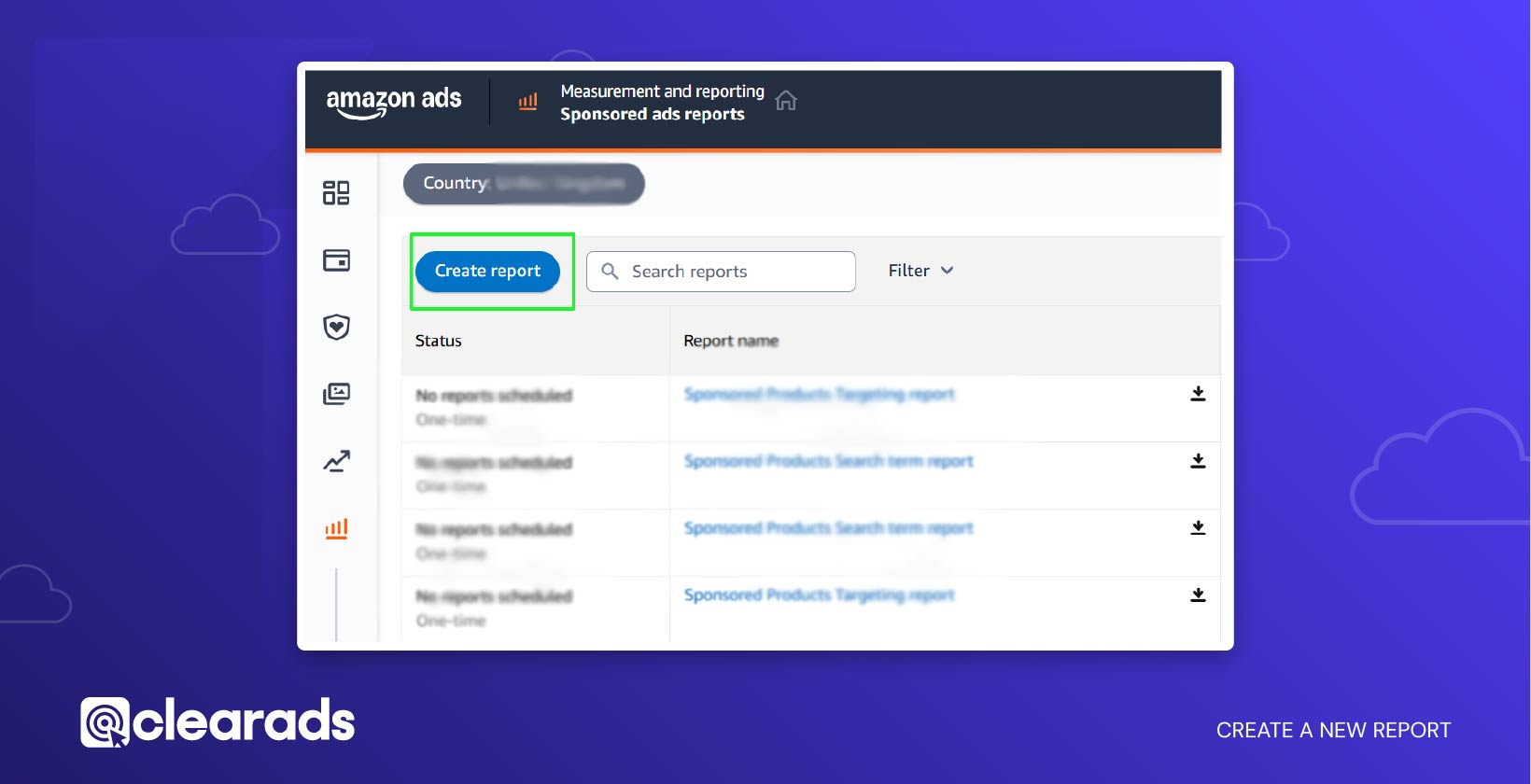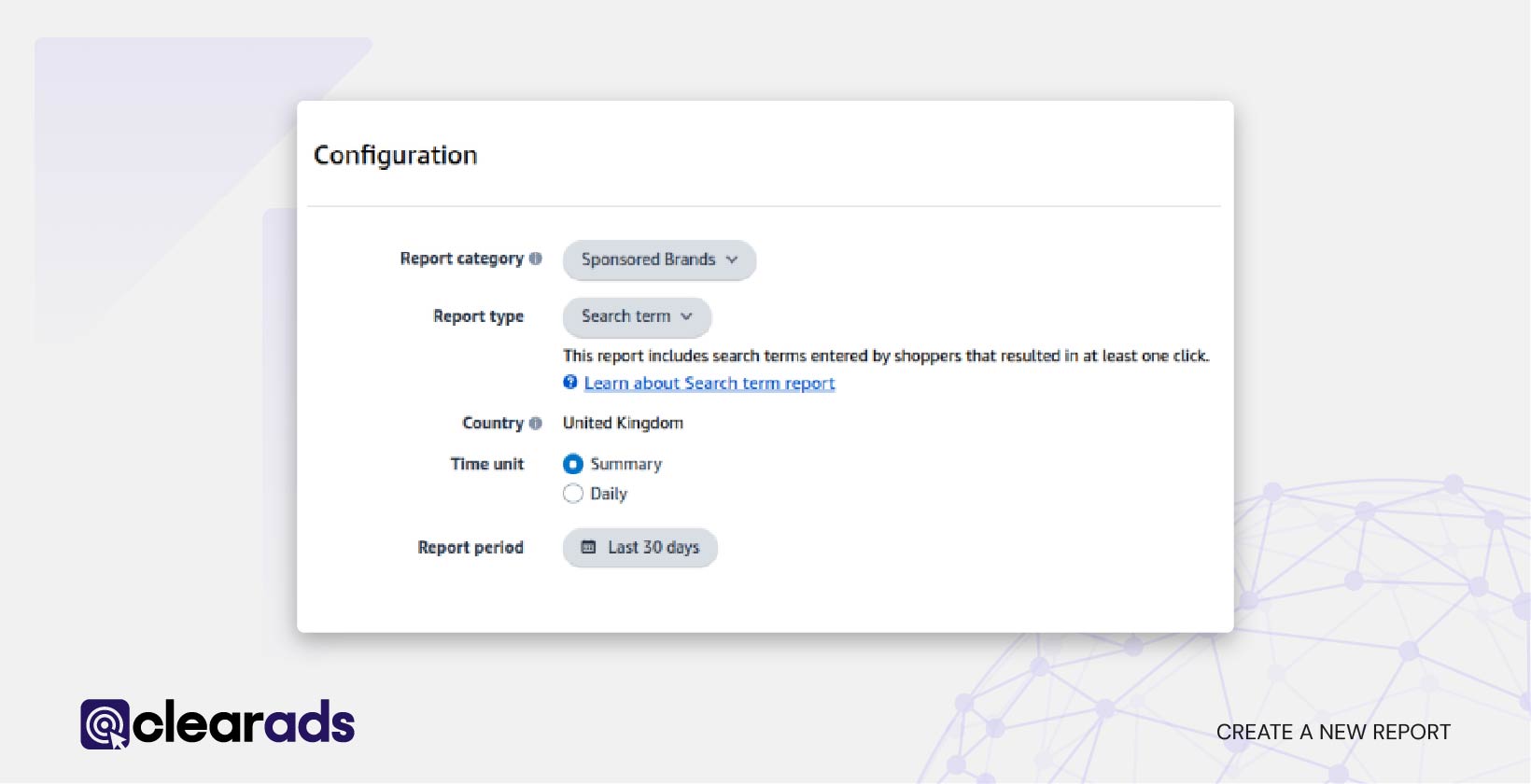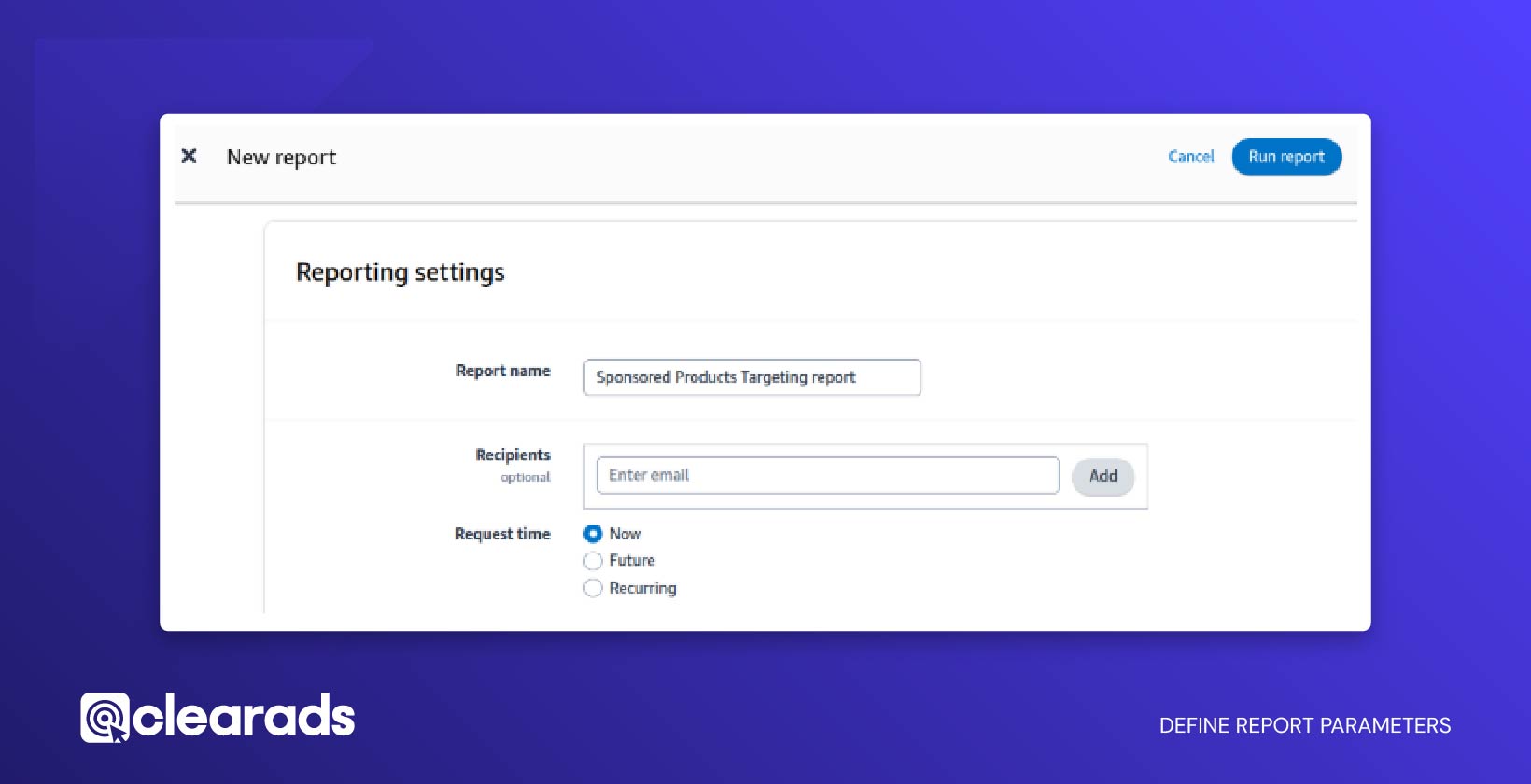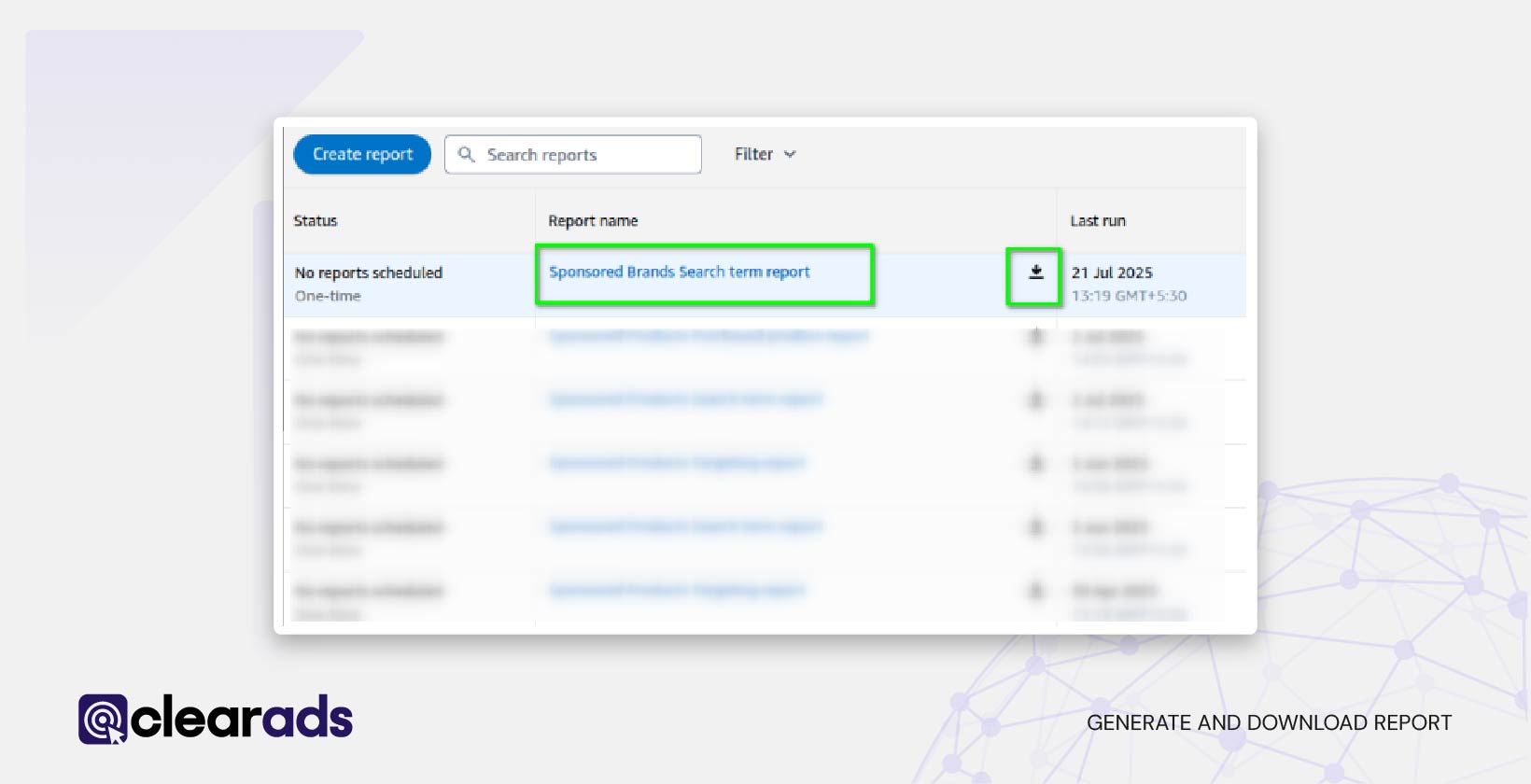This article starts with what a Sponsored Brands Search Term Report is and covers the key components of the Sponsored Brands Search Term Report, how businesses can leverage the report for keyword refinement and budget planning, and the common metrics included. It further explores the benefits of using the Sponsored Brands Search Term Report, how analysing search terms contributes to understanding consumer behaviour, the tools typically used to generate the report, and how businesses interpret trends and patterns within it. It finally ends with the challenges associated with Sponsored Brands Search Term Report, including limitations in targeting logic, keyword match inconsistencies, and reporting constraints.
The Sponsored Brands Search Term Report provides keyword-level insights into customer queries that trigger Sponsored Brands ads. It helps advertisers assess
campaign performance, refine keyword strategies, and understand shopping intent by revealing the actual terms consumers use. Key components include structured data fields like targeting type, match type, and ad performance metrics. The report offers measurable benefits such as identifying high-performing terms, reducing wasted spend, improving SEO, and enabling new-to-brand customer tracking. Tools for
generating this report include manual access via Amazon Ads Console and automated retrieval through the Amazon Ads API. Advertisers use these reports to interpret trends, monitor performance shifts, and apply tactics like the RPSB method for campaign optimization. Despite its usefulness, challenges exist including broad match inconsistency, data retention limits, incomplete reporting in preview mode, and dependency on effective negative keyword management.
Sponsored Brands Search Term Report: Components, Benefits and Challenges
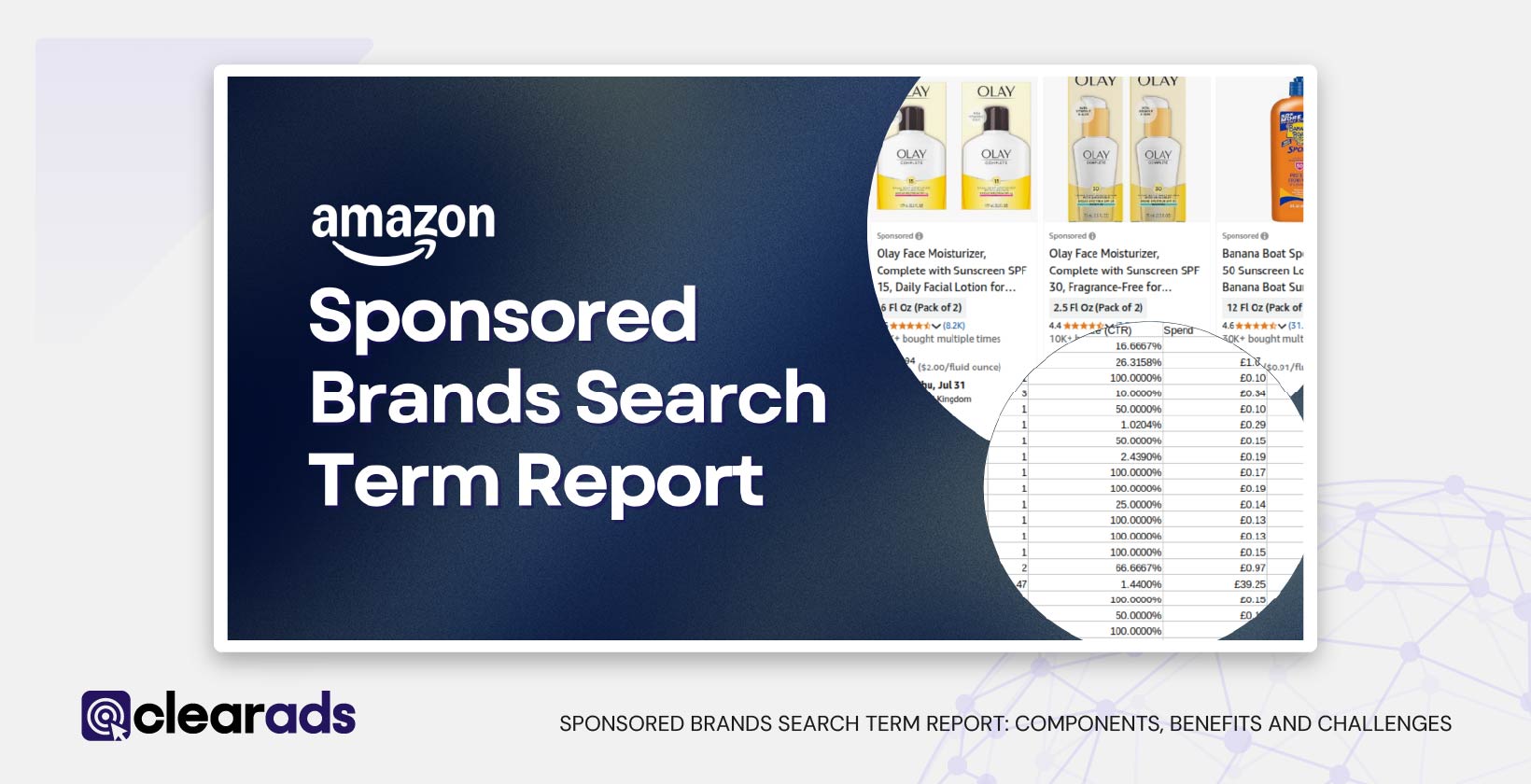
What Is a Sponsored Brands Search Term Report?
A Sponsored Brands Search Term Report is a performance analysis dataset that shows which customer-entered queries on Amazon triggered a Sponsored Brands advertisement and resulted in at least one click. It presents detailed metrics for impressions, clicks, conversions, cost per click, and return on advertising spend. The data only reflects search terms that generated user engagement, excluding impressions without clicks.
This report is specifically designed for Sponsored Brands campaigns and supports daily or summary time units. It contains data such as start and end dates, ad group names, targeting expressions, keyword match types, and customer search terms.
The report functions as a targeted instrument to monitor brand exposure through relevant keywords. It helps advertisers evaluate the relationship between consumer search behaviour and brand visibility, showing how often ads appeared for certain queries and whether those impressions led to measurable outcomes. It supports segmentation by match type and targeting logic to facilitate granular campaign refinements.
What Is the Importance of Sponsored Brands Search Term Report?
The Sponsored Brands Search Term Report is critical for aligning campaign spend with customer search behaviour and refining performance through data-driven actions. It identifies which search terms deliver meaningful results, and which result in inefficient spend. Advertisers can use this information to isolate underperforming terms and apply negative targeting or reduce bids, while increasing investment in high-performing search queries.
This report supports strategic decision-making in keyword targeting by revealing the actual terms entered by users, not just the advertiser-selected keywords. This distinction between keywords and search terms is essential because the report shows how real-world queries match or diverge from campaign assumptions. For example, a campaign targeting a broad keyword may appear for multiple related or synonymous terms that perform differently in terms of engagement and conversion.
Compared to other Amazon search term reports, the Sponsored Brands version provides enhanced flexibility and different match behaviour. While other report types maintain strict alignment between keywords and search terms, Sponsored Brands broad match may include synonyms or loosely related phrases. This broader interpretation of intent makes match-type configuration and keyword monitoring more complex but also more valuable when optimised correctly.
As part of the broader reporting framework, this report complements Sponsored Products and other ad formats by offering a brand-focused view of keyword interaction. It provides visibility into new-to-brand conversions, cost efficiency, and keyword saturation, allowing advertisers to interpret performance across multiple layers, brand discovery, click engagement, and post-click actions. Campaign efficiency improves as advertisers reallocate budget toward verified converting terms, remove irrelevant exposure, and restructure campaigns based on empirical evidence.
This level of insight also contributes to long-term campaign planning. By systematically reviewing and updating keyword targeting based on actual search term data, advertisers maintain alignment with evolving consumer language and shopping trends. This ensures that Sponsored Brands campaigns are consistently optimised to prioritise relevance, reduce waste, and enhance return on advertising investment.
How Does Search Term Report Help in Analyzing Sponsored Brands Visibility?
The Sponsored Brands Search Term Report provides direct insight into how shoppers discover branded content through keyword-triggered ad placements. By analysing the relationship between specific search terms and ad engagement metrics, it becomes possible to assess how effectively a brand surfaces in relevant search contexts.
Search term data highlights which keywords are contributing to visibility across high-impact placements such as top-of-search and product detail pages. When search terms produce frequent impressions and clicks, they indicate alignment between brand messaging and shopper intent. Conversely, if impressions are high but clicks are low, it suggests visibility without engagement, pointing to potential issues with creative relevance, targeting precision, or product-market fit.
The report also allows advertisers to compare performance across match types. Exact match keywords provide a baseline for understanding visibility when brand terms are entered precisely, while broad and phrase match data reveal the brand’s reach in wider, less-defined shopping queries. This layered view of keyword performance helps identify whether visibility is concentrated or fragmented across different types of user intent.
Visibility analysis through search term data also supports brand equity measurement. When branded terms consistently drive impressions and clicks, it reflects strong brand recognition among target shoppers.
Overall, the report functions as an empirical tool to diagnose the quality and relevance of keyword-driven brand exposure, enabling refined adjustments to increase visibility where it aligns most with shopper behaviour and campaign goals.
What Are the Key Components of Sponsored Brands Search Term Report?

The Sponsored Brands Search Term Report captures campaign-level and ad group-level data along with impression-triggered customer search terms that resulted in ad clicks. It supports summary or daily time intervals and includes a 65 day lookback window. Grouped by search term, the report allows advertisers to link specific keywords and match types to performance outcomes.
Core structural components include:
- Start Date and End Date: Define the reporting time range
- Campaign Name and Ad Group Name: Specify campaign-level structure
- Portfolio Name: Identifies the portfolio (if used) for campaign grouping
- Targeting: Displays either keyword targets or product attribute targets
- Match Type: Categorised as broad, phrase, or exact
- Customer Search Term: Actual search term entered by the user
- Currency: Defines the reporting currency tied to the advertiser’s account
The match type mechanism is distinct in Sponsored Brands:
Broad match types can trigger ads based on synonyms or loosely related terms, not just word order variations. This behaviour differs from
Sponsored Products, where search terms must closely align with the targeted keyword. To maintain control, modified broad match can be used by applying “+” before each keyword to enforce inclusion in the query (
https://www.intentwise.com/analytics-cloud/data-source/amazon-ads/sponsored-brands-search-term-report).
How Can Businesses Leverage from a Sponsored Brands Search Term Report?
The Sponsored Brands Search Term Report provides actionable data that businesses can use to allocate advertising budget, refine keyword targeting, and enhance conversion efficiency. It helps identify which search terms generate valuable customer actions, such as clicks and conversions and which consume ad spend without delivering results.
Advertisers can evaluate search terms based on performance indicators and categorise them into three strategic actions:
- Promote: High-performing search terms with strong sales, CTR, and ROAS can be added to exact match or phrase match campaigns to reinforce reach and control.
- Suppress: Non-converting or irrelevant terms can be added as negative keywords to eliminate waste and improve budget efficiency.
- Monitor: Mid-performing terms can be retained with bid adjustments for cost control or tested in new ad groups.
The report also supports keyword expansion. By identifying new search terms that consistently deliver traffic and sales, advertisers can extend their keyword lists and enter adjacent segments. These terms may also inform product content updates, including backend keywords and listing optimisation to increase organic visibility.
Additionally, the report helps monitor shifts in shopper behaviour. Changes in consumer language and new emerging queries can be identified early, allowing campaigns to adapt dynamically to search trends. This ongoing review contributes to a cycle of refinement, allowing businesses to maintain campaign relevance and competitiveness.
What Are the Common Metrics and KPIs Included in a Sponsored Brands Search Term Report?
The Sponsored Brands Search Term Report includes campaign and performance metrics that allow advertisers to evaluate the effectiveness of specific search terms in generating clicks, conversions, and sales. These metrics fall into five key categories: Engagement Metrics, Cost Metrics, Conversion Metrics, Profitability Metrics, and Campaign Structuring Metrics.
1. Engagement Metrics
Measures customer interactions with search-triggered Sponsored Brands ads.
| Metric |
Definition |
Impact on Strategy |
| Impressions |
Number of times the ad was displayed, excluding invalid traffic. |
Helps measure visibility and brand exposure for specific search terms. |
| Clicks |
Number of valid clicks the ad received. |
Indicates engagement quality and customer interest in the creative or product. |
| Click-Through Rate (CTR) |
Clicks ÷ Impressions × 100. |
High CTR reflects alignment of targeting and ad messaging with shopper intent. |
| Viewable Impressions |
Ads considered viewable based on MRC standards. |
Supports brand lift analysis; applicable to image and video placements. |
2. Cost Metrics
Tracks spend efficiency and bid competitiveness across search terms.
| Metric |
Definition |
Impact on Strategy |
| Cost Per Click (CPC) |
Spend ÷ Clicks. |
Allows bid adjustments for cost optimization per keyword. |
| Spend |
Total cost incurred for clicks or impressions. |
Used to identify over- or under-funded terms. |
| Cost Type |
Specifies billing model (CPC or vCPM). |
Informs bid management by cost structure. |
3. Conversion Metrics
Evaluates sales outcomes attributed to user clicks or views over a 14-day attribution window.
| Metric |
Definition |
Impact on Strategy |
| 14-Day Total Orders (#) |
Total orders received within 14 days from ad click or view. |
Shows the number of conversions influenced by a keyword. |
| 14-Day Total Units (#) |
Number of product units sold within the 14-day period. |
Reflects purchase volume per keyword. |
| 14-Day Total Sales |
Revenue generated from conversions within 14 days. |
Tracks financial value of customer actions post-click or view. |
| 14-Day Conversion Rate |
Orders ÷ Clicks. |
Measures the likelihood of a click converting into a purchase. |
4. Profitability Metrics
Assesses the advertising performance of search terms in terms of cost and return.
| Metric |
Definition |
Impact on Strategy |
| Total Advertising Cost of Sales (ACoS) |
Spend ÷ Sales × 100. |
Indicates campaign cost-efficiency. Lower ACoS reflects better profitability. |
| Total Return on Advertising Spend (ROAS) |
Sales ÷ Spend. |
Quantifies revenue generated per unit of ad spend. |
5. Campaign Structuring Metrics
Helps attribute performance to specific ad entities and formats.
| Metric |
Definition |
Impact on Strategy |
| Campaign Name |
Name given during campaign setup. |
Used to attribute performance at the campaign level. |
| Ad Group Name |
Group label under the campaign structure. |
Enables granular targeting adjustments. |
| Targeting |
Targeted keyword or product category. |
Identifies which search terms or attributes triggered ad delivery. |
| Match Type |
Type of keyword match: broad, phrase, or exact. |
Allows analysis of match behaviour and refinement of keyword strategy. |
| Customer Search Term |
Search term entered by the customer. |
Enables identification of top-converting or irrelevant search terms. |
| Start Date / End Date |
Reporting period used to filter data. |
Useful for identifying performance trends over time. |
| Currency |
Default currency on the advertiser’s account. |
Ensures accurate financial reporting across all campaigns. |
These metrics allow advertisers to segment and interpret keyword performance at a highly detailed level, apply bid adjustments, exclude low-converting queries, and expand on profitable ones. Data only includes search terms that resulted in at least one ad click, ensuring focus on engaged user interactions.
(Reference:
https://advertising.amazon.com/help/GLPHMX59DC5WSSQW)
What Are the Benefits of Using Sponsored Brands Search Term Report?

The Sponsored Brands Search Term Report enables advertisers to assess the commercial relevance of specific search terms. The following benefits illustrate how it contributes to strategic and operational improvements in Sponsored Brands campaigns:
- Identifies High-Converting Search Terms
The report highlights customer search terms that lead to higher click-through rates and conversions, allowing advertisers to prioritise and scale top-performing keywords across campaigns.
- Improves Keyword Relevance and Targeting Efficiency
Data from the report reveals which terms align with shopper intent. By identifying irrelevant or underperforming terms, businesses can apply negative keywords and refine match types to reduce waste.
- Enhances Budget Allocation Based on Data
By examining metrics such as ACoS and ROAS at the search term level, advertisers can shift spend toward high-efficiency terms and reduce investment in non-performing segments.
- Supports SEO Optimisation for Product Detail Pages
Profitable search terms can be incorporated into product titles, bullet points, and backend keywords to improve organic rankings and visibility.
- Provides Insight into Consumer Search Behaviour and Intent
Analysis of customer queries enables understanding of how users describe products and their shopping priorities, revealing behavioural patterns across demographics and product categories.
- Reveals New-To-Brand Sales Impact
The report tracks new customer acquisitions attributed to specific search terms, enabling brand growth measurement and customer acquisition strategy enhancement.
- Improves Match Type Strategy for Precision Targeting
Data patterns across exact, phrase, broad, and modified broad match types allow advertisers to choose and prioritise match logic based on performance.
- Enables Continuous Campaign Optimisation Through Trend Monitoring
Regular analysis of shifting keyword performance allows for agile budget updates, bid adjustments, and search term expansion to maintain campaign competitiveness.
How Does Analyzing Sponsored Brands Search Terms Contribute to Understanding Consumer Behavior?
Analysing Sponsored Brands Search Terms enables advertisers to extract detailed insights into how customers engage with product discovery and purchasing decisions. This process supports consumer behaviour analysis through three primary dimensions: pattern recognition, shopping intent interpretation, and keyword-customer alignment.
1. Identification of High-Intent Patterns
Search term data reveals the specific language customers use before making a purchase, allowing advertisers to detect high-performing terms. These terms often share structural or semantic similarities, highlighting common patterns in search queries. For example, repeated appearance of specific qualifiers like “best”, “organic”, or “under $20” can indicate high purchase intent associated with particular product traits.
2. Differentiation Between Research and Transactional Behaviour
Search terms with high impressions but low conversions frequently reflect early-stage product exploration. In contrast, terms with lower volume but higher conversion rates typically signal strong buying intent. This distinction helps brands segment audiences based on funnel stage and adapt ad messaging to suit different behavioural contexts.
3. Visibility into Shopper Language Versus Targeted Keywords
Search term analysis exposes gaps between what advertisers bid on and what customers search for. For example, while a campaign may target “wireless headphones,” customers may frequently search for “Bluetooth earbuds” or “noise cancelling over-ear.” Identifying these gaps allows refinement of keyword strategy to align ad targeting with consumer vocabulary.
4. Behavioural Insights via Match-Type Performance
By assessing how different match types perform, advertisers can better understand how close the alignment must be between the keyword and customer query to trigger conversion. Broad match results can often surface tangential terms, while exact match results offer precise data on shopper intent. This comparison provides directional insight on how flexible or specific consumer behaviour is within a category.
5. Refinement of Customer Profiles Through Query Context
Recurring search term structures enable segmentation of audiences by behaviour type or demographic indicators. For example, terms like “for kids”, “travel size”, or “sugar-free” suggest specific customer profiles. Analysing such modifiers supports persona-based campaign strategies that better target intent-driven sub-segments.
What Tools Are Typically Used to Generate a Sponsored Brands Search Term Report?
The Sponsored Brands Search Term Report is available through the Amazon Ads Console and the Amazon Ads Reporting API. It provides keyword-level performance data by search term across Sponsored Brands campaigns.
What Are the Steps to Download the Sponsored Brands Search Term Report?
Below is a structured, step-by-step guide for accessing and downloading the
report manually from the Amazon Ads Console:
- Log in to Amazon Ads Console
Use valid credentials from a Seller, Vendor, or Advertiser account.
- Access the Campaign Manager
Select the Campaign Manager option under the Advertising tab in the main dashboard.

- Navigate to Reports
Go to Measurement & Reporting, then click Sponsored Ads Reports.

- Create a New Report
Configure the following report settings:
- Report Category: Sponsored Brands
- Report Type: Search Term Report
- Time Unit: Choose “Summary” for aggregated results or “Daily” for time-series data
- Report Period: Specify the relevant date range (up to 31 days)


- Define Report Parameters
- Input a descriptive Report Name
- Add Email Recipients (optional)
- Choose Request Time: “Now”, “Future”, or “Recurring” depending on requirement

- Generate and Download Report
Click Run Report. Once processed, download the file (CSV format) for analysis using Excel or data visualisation tools.

Table: Step-by-Step Guide to Accessing and Downloading the Sponsored Brands Search Term Report
| Step |
Action |
| 1. Log in to Amazon Ads Console |
Use Seller, Vendor, or Advertiser credentials |
| 2. Access Campaign Manager |
Click Advertising > Campaign Manager |
| 3. Navigate to Reports |
Go to Measurement & Reporting > Sponsored Ads Reports |
| 4. Create New Report |
Set parameters:
– Report Category: Sponsored Brands
– Report Type: Search Term Report
– Time Unit: Summary or Daily
– Report Period: Choose date range |
| 5. Configure Report Settings |
Enter Report Name, add optional Email Recipients, select Request Time |
| 6. Generate & Download |
Click Run Report, then download CSV for performance analysis |
How to Automate Report Generation via Amazon Ads API?
For programmatic access, advertisers can use Amazon Ads Reporting API to configure and retrieve the Sponsored Brands Search Term Report. This method is preferred for enterprise advertisers requiring automation and integration into data pipelines.
Basic API Configuration Parameters:
- reportTypeId: sbSearchTerm
- adProduct: SPONSORED_BRANDS
- groupBy: searchTerm
- timeUnit: SUMMARY or DAILY
- format: GZIP_JSON
- filters: Include keywordType values such as BROAD, PHRASE, EXACT
The API returns metrics including impressions, clicks, cost, keyword text, match type, sales, and conversion data for each customer search term.
Maximum Date Range: 31 days
Data Retention Window: 65 days
This enables automated scheduling of reporting tasks, downstream processing, and real-time analysis via business intelligence tools such as Power BI, Tableau, or Google Data Studio.
How Can Businesses Interpret Trends and Patterns Within Sponsored Brands Search Term Report?
The Sponsored Brands Search Term Report enables advertisers to decode user search behaviour and adjust campaigns based on measurable patterns in performance.
- Distinguish Keywords from Search Terms for Accurate Intent Mapping
Keywords are advertiser-defined triggers, while search terms represent the exact phrases customers use. Analysing the relationship between these two surface terms that perform poorly or drive irrelevant clicks. This allows refined targeting, improved keyword selection, and reduced waste from non-converting terms.
- Mitigate Misdirected Spend from Broad Match Variants
Sponsored Brands broad match allows for synonym matching and can trigger ads on tangential or unrelated queries. Evaluating search term reports highlights where broad matches underperform. Modified broad match (using a “+” before keywords) ensures only terms containing the specified keywords generate impressions.
- Monitor Temporal Fluctuations in Performance Data
Tracking trends across impressions, clicks, CTR, and conversion metrics highlights seasonal demand shifts or emerging keyword saturation. For example, a consistent drop in conversion rate despite stable clicks may signal misalignment between ad messaging and landing page relevance.
- Execute the RPSB Strategy for Efficient Keyword Refinement
The Research-Peel-Stick-Block method involves starting with broad matches, identifying converting terms, isolating them in exact match campaigns, and blocking ineffective terms. Search term trends allow advertisers to efficiently filter underperforming segments and scale winners.
- The RPSB (Research, Peel, Stick, Block) method leverages these insights:
- Research: Identify search terms generating clicks and conversions.
- Peel: Move top-performing terms into dedicated ad groups.
- Stick: Increase bids or isolate budgets for high ROI terms.
- Block: Negatively target low-performing or irrelevant queries.
- Integrate Learnings Across Campaign Types with Amazon Ads Report
Using insights from the Sponsored Brands Search Term Report in tandem with broader reporting tools such as the Amazon Ads Report, allows advertisers to compare search term impact across ad types. This supports better budget reallocation and full-funnel optimisation.
What Are the Challenges Associated with Sponsored Brands Search Term Report?

The Sponsored Brands Search Term Report provides vital campaign intelligence, but it presents several operational and strategic challenges that advertisers must address to avoid inefficiencies and misinterpretation.
- Misunderstanding of Keywords, Search Terms, and Targets
In Sponsored Brands advertising, keywords, search terms, and targets serve different purposes but are often misused interchangeably. This misalignment leads to incorrect data interpretation and weak targeting precision.
- Keywords are expressions selected by advertisers as bidding inputs.
- Search terms are the actual queries customers enter on Amazon that trigger the ads.
- Targets refer specifically to the chosen keywords in the context of Sponsored Brands, not ASINs or product categories.Incorrectly equating these terms undermines reporting accuracy and campaign logic by blurring the distinction between advertiser input and user behaviour.
- Inconsistent Broad Match Behaviour
Broad match targeting in Sponsored Brands introduces synonym-based logic. This means an ad for “pretzels” can trigger on unrelated terms like “applesauce,” leading to off-topic impressions and low conversion rates.The inconsistency in match behaviour disrupts expected campaign output and wastes spend unless modified broad match is applied.
- Lack of Standardised Reporting in Preview Mode
As of version 3, Sponsored Brands search term reporting remains in preview. Campaigns with isMultiAdGroupsEnabled = false are not included in report generation, resulting in incomplete visibility and data fragmentation.
- Limited Attribution Time Frame
Data retention is restricted to 60 days for Sponsored Brands search term reports, and the maximum queryable range is 31 days. This limits long-term performance trend analysis and requires frequent manual or automated downloads to maintain campaign continuity.
- Manual Report Generation Complexity
Generating reports through the Amazon Advertising API involves structured JSON payloads, authentication headers, and gzip formatting. Without automation tools or technical knowledge, accessing full-funnel search term data can be time-consuming and error-prone.
- High Dependence on Negative Keyword Management
Due to imprecise matching logic in Sponsored Brands, effective negative keyword management is essential. Without proper exclusion of non-performing or irrelevant terms, campaigns often incur unnecessary spend and reduced ACoS performance.
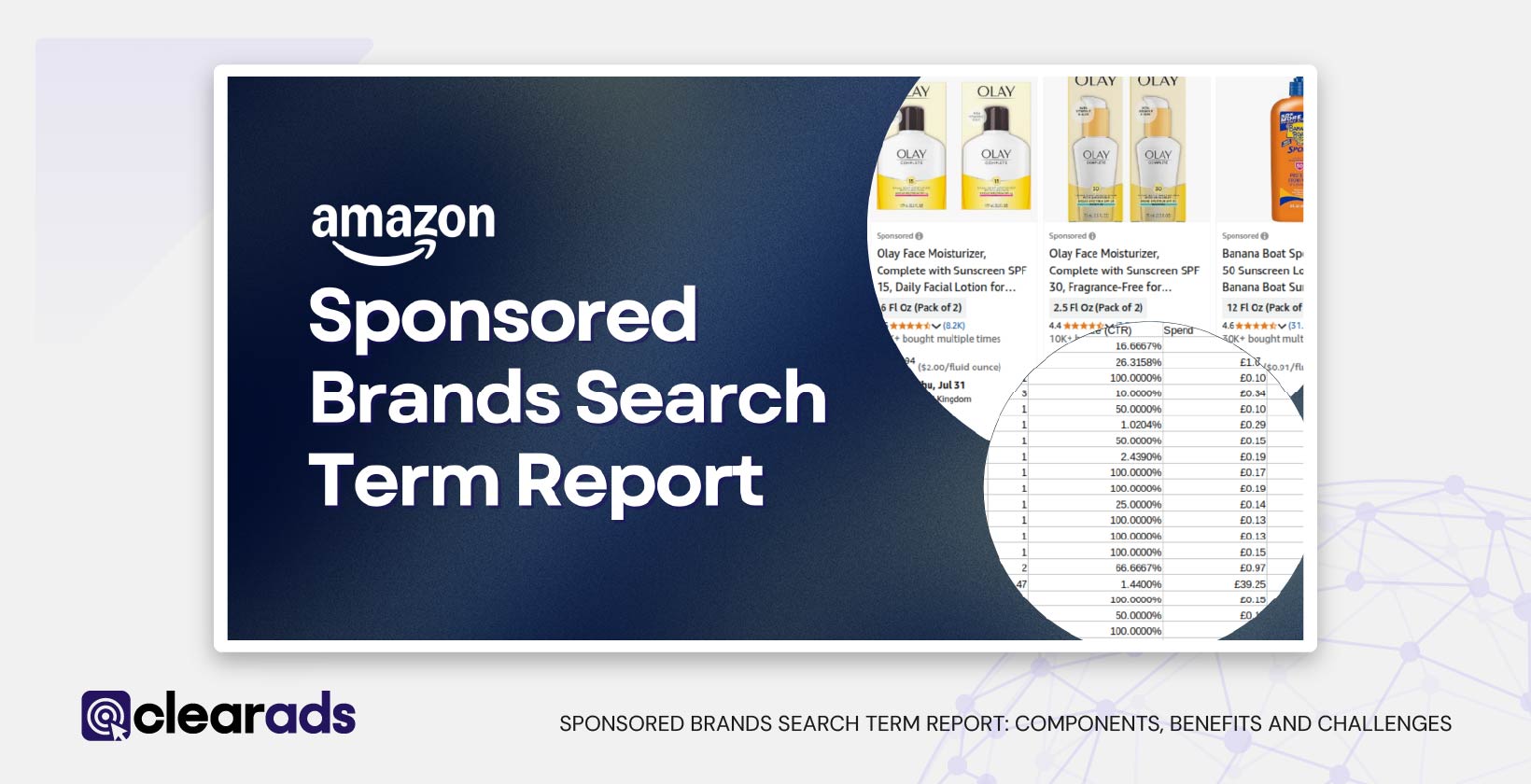
 The Sponsored Brands Search Term Report captures campaign-level and ad group-level data along with impression-triggered customer search terms that resulted in ad clicks. It supports summary or daily time intervals and includes a 65 day lookback window. Grouped by search term, the report allows advertisers to link specific keywords and match types to performance outcomes.
Core structural components include:
The Sponsored Brands Search Term Report captures campaign-level and ad group-level data along with impression-triggered customer search terms that resulted in ad clicks. It supports summary or daily time intervals and includes a 65 day lookback window. Grouped by search term, the report allows advertisers to link specific keywords and match types to performance outcomes.
Core structural components include:
 The Sponsored Brands Search Term Report enables advertisers to assess the commercial relevance of specific search terms. The following benefits illustrate how it contributes to strategic and operational improvements in Sponsored Brands campaigns:
The Sponsored Brands Search Term Report enables advertisers to assess the commercial relevance of specific search terms. The following benefits illustrate how it contributes to strategic and operational improvements in Sponsored Brands campaigns:
 The Sponsored Brands Search Term Report provides vital campaign intelligence, but it presents several operational and strategic challenges that advertisers must address to avoid inefficiencies and misinterpretation.
The Sponsored Brands Search Term Report provides vital campaign intelligence, but it presents several operational and strategic challenges that advertisers must address to avoid inefficiencies and misinterpretation.
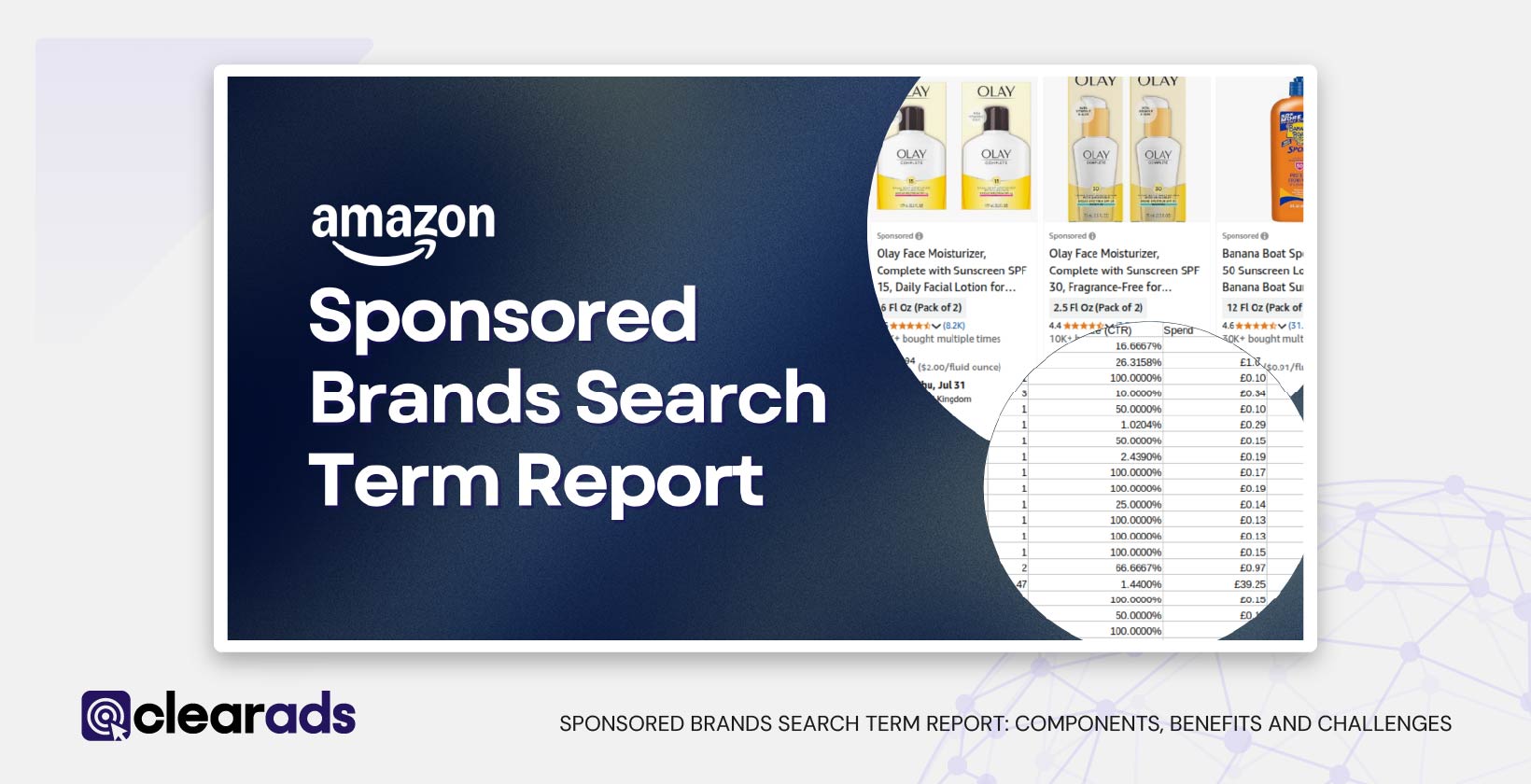
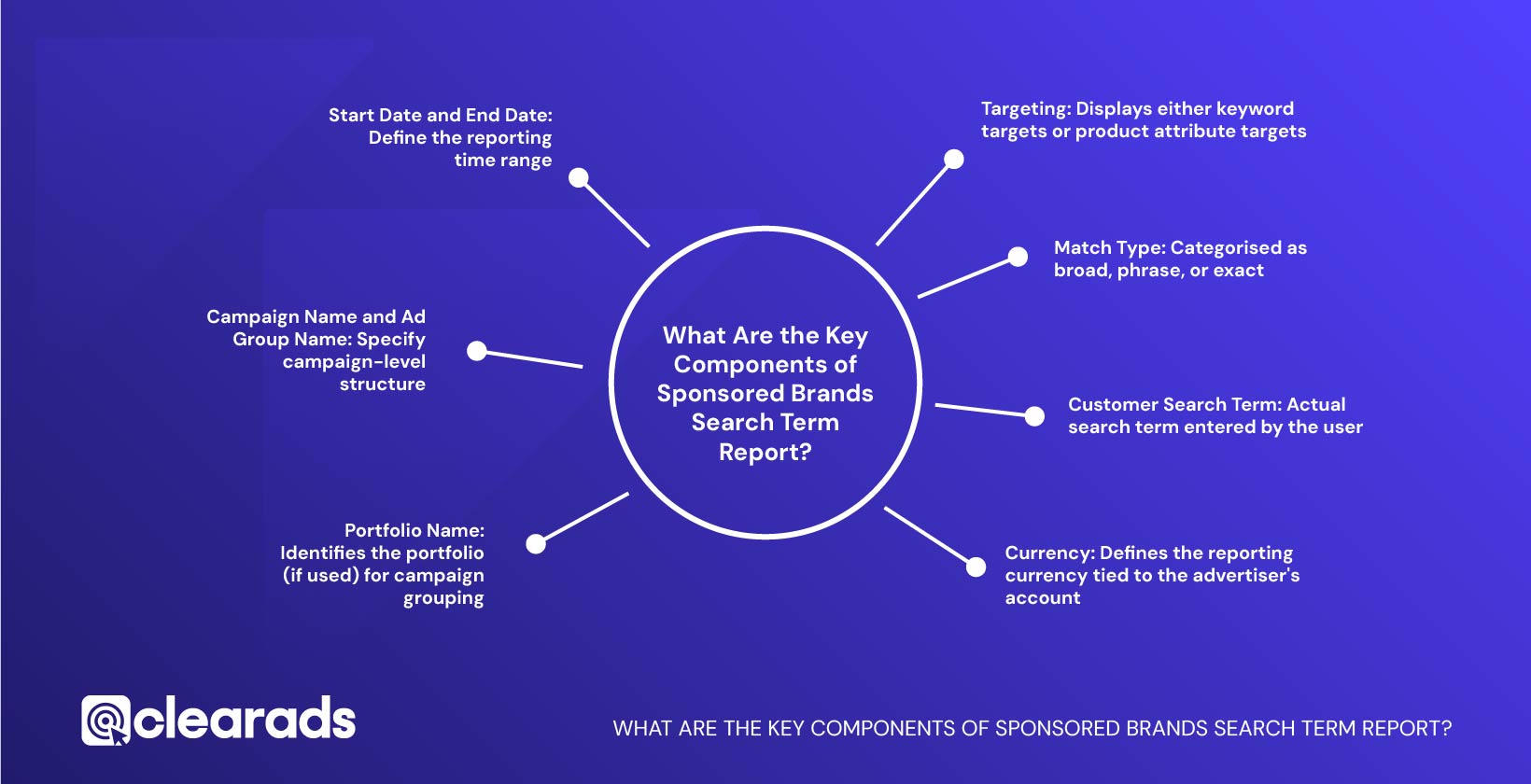 The Sponsored Brands Search Term Report captures campaign-level and ad group-level data along with impression-triggered customer search terms that resulted in ad clicks. It supports summary or daily time intervals and includes a 65 day lookback window. Grouped by search term, the report allows advertisers to link specific keywords and match types to performance outcomes.
Core structural components include:
The Sponsored Brands Search Term Report captures campaign-level and ad group-level data along with impression-triggered customer search terms that resulted in ad clicks. It supports summary or daily time intervals and includes a 65 day lookback window. Grouped by search term, the report allows advertisers to link specific keywords and match types to performance outcomes.
Core structural components include:
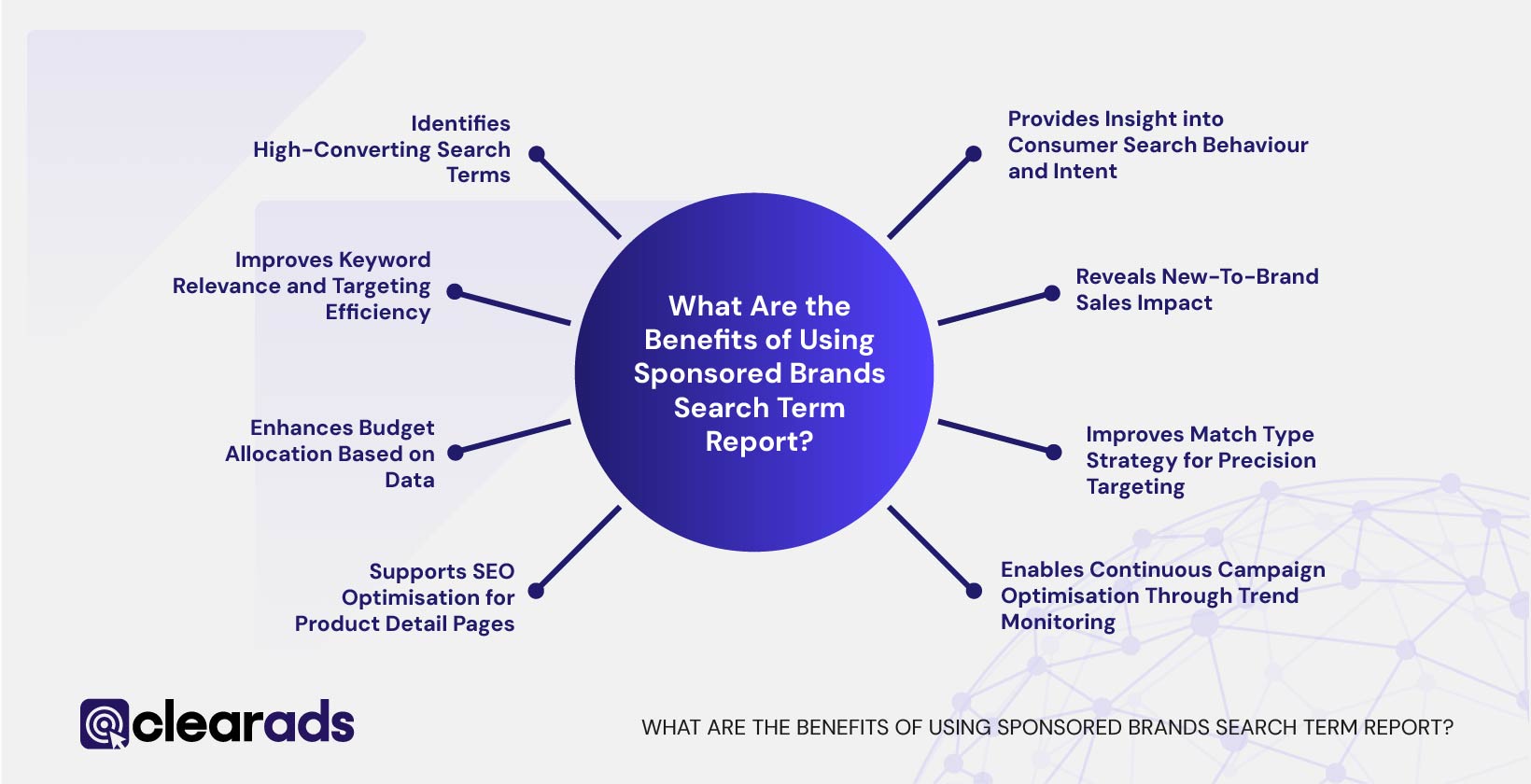 The Sponsored Brands Search Term Report enables advertisers to assess the commercial relevance of specific search terms. The following benefits illustrate how it contributes to strategic and operational improvements in Sponsored Brands campaigns:
The Sponsored Brands Search Term Report enables advertisers to assess the commercial relevance of specific search terms. The following benefits illustrate how it contributes to strategic and operational improvements in Sponsored Brands campaigns:






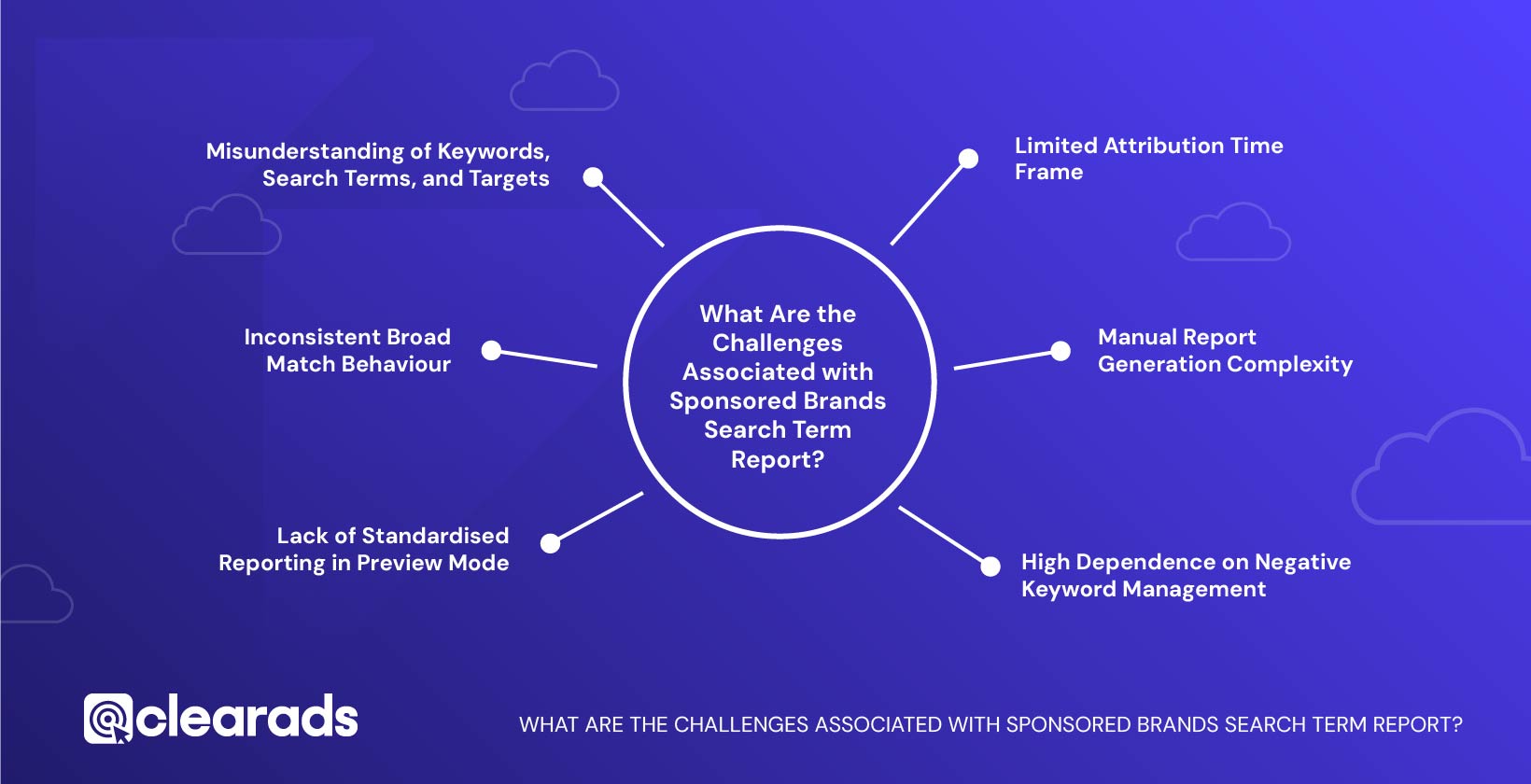 The Sponsored Brands Search Term Report provides vital campaign intelligence, but it presents several operational and strategic challenges that advertisers must address to avoid inefficiencies and misinterpretation.
The Sponsored Brands Search Term Report provides vital campaign intelligence, but it presents several operational and strategic challenges that advertisers must address to avoid inefficiencies and misinterpretation.