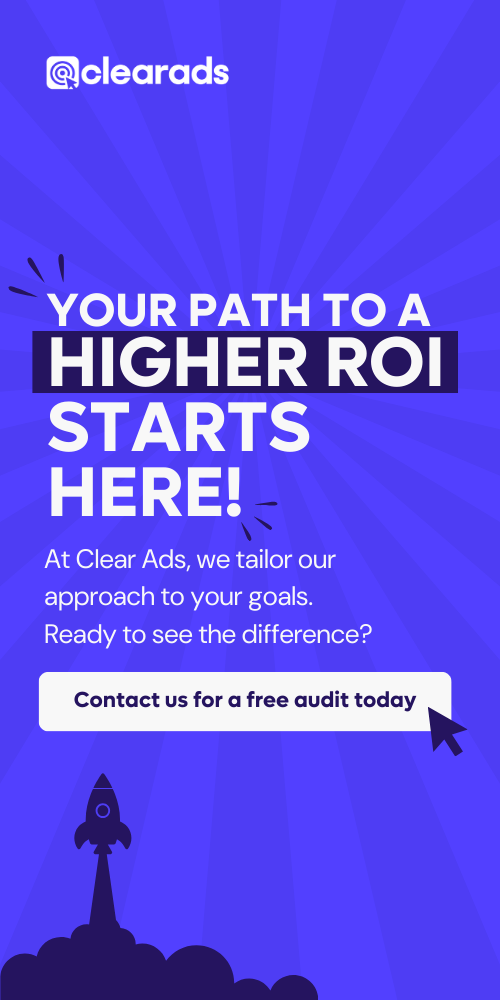Fact: Retail is ultra-competitive. Standing out is hard. Winning customer dollars is harder still. Even without rising inflation and dark rumors regarding a possible recession. If you’re an e-tailer or e-commerce business, you’ve probably realized that you’re no longer able to differentiate your firm using products and pricing alone.
Any seller can offer a similar product, at a similar price. Your competitors are already doing just that. What those competitors can’t do, however, is tell the same brand story. A brand story is something that’s unique to your brand alone, making storytelling a valuable (and potent) technique in marketing that could be your secret to success.
The power of storytelling is a major reason why video content is fast becoming a must-have addition for advertisers. As a seller, you can use video to share your story and engage with customers in new, innovative, and exciting ways. We’re a generation of streamers and TV addicts and you can use that affinity with video to build stronger connections with your buyers. Done right, you can also use video to boost your overall customer experience.
If you sell on Amazon, the easiest way to incorporate video and storytelling into your advertising efforts is to make use of one ad format in particular. That format is Sponsored Brands Video.
What are Amazon Sponsored Brands Video Ads?
Sponsored Brands Video is an ad format available to Amazon sellers within the Amazon Advertising interface. As a seller, you can use this format to engage with Amazon customers. How? Simple. By embedding video content directly into the Amazon SERPs.
This video content shows up in the Amazon search results, alongside organic listings, much like any other form of ad. However, rather than seeing a static product image, customers see a video. That video will play automatically as the shopper scrolls through the results.
Sponsored Brands Video can be thought of as a self-service version of the original Amazon Video Ads option, available only to those using the managed service.
How do Sponsored Brands Videos Work?

Sponsored Brands Video ads work in much the same way as other ad formats. You can think of them as you do any Sponsored campaigns available through the Amazon platform.
Just like Sponsored Products ads and Sponsored Brands ads, Sponsored Brands Video is based on a pay per click (PPC) advertising model. This means that it’s rooted in keywords and an auction format. The position of your video is decided in a large part by how much you’re willing to pay per keyword to occupy that space.
Just as with a Sponsored Product, a Sponsored Brands Video will automatically pull through relevant data to display in the SERPs. This includes the very powerful review count and that product’s star rating – both factors which we know to be important decision-making tools for modern shoppers.
Despite the similarities we’ve just seen, this particular ad type doesn’t work in exactly the same way as other Sponsored ads. Differences include:
Manual targeting
There’s no automatic targeting option with Sponsored Brands Video, which means you’ll need to learn about manual targeting if you haven’t already done so.
Ad groups: one ad group per campaign
You can only use a single ad group with Sponsored Brands Video, which means you’ll need to create separate campaigns for each ad group you’re targeting.
Limited SERP placements
As it stands at the moment, only one Sponsored Brands Video ad is shown per search results page. This means you’re going to be competing with other sellers and advertisers for a seriously limited chunk of real estate.
Who should use Sponsored Brands Video? Are you even eligible?
While Sponsored Brands Video can be used by any eligible seller (we’ll take a closer look at eligibility criteria in a moment), Amazon has designed this ad format as part of its ‘Better Together’ initiative. ‘Better Together’ is Amazon’s way of promoting the use of multiple ad campaigns simultaneously to deliver even more impressive results. So, the more ad types you use, the better. And that means you’ll want to embrace Sponsored Brands Video.
Amazon says that it wants to see sellers that are already using Sponsored Products and Sponsored Brands to embrace this new ad format. It promises better results and ROI if you follow that advise. On average, Amazon estimates that the ‘Better Together’ approach could help sellers increase sales by 10% and boost click-throughs by 25%.
Eligibility
The good news is that there is a very low barrier to entry for using Sponsored Brands Video ads. In fact, this ad type is open to any seller that has an active Seller Central account and is part of the Amazon Brand Registry program. If you’re not already signed up with Brand Registry, find out more about the program here. You’ll need to get that set up before you can use Sponsored Brands Videos.
Another thing to keep in mind is that you can only create ads for the categories you are registered within. So, if you’re thinking of launching a video ad for a product in a different category, you’ll need to register for this category first.
Are Video Ads Worth the Investment?

As with any advertising strategy, there are no guarantees when it comes to returns. What we do know, however, is that video is emerging as one of the most lucrative ways to boost the effectiveness of an online advertising campaign.
Clickthrough rates for video ads are around 7.5x higher than the CTR for display ads, for example. Why? Well, there are several reasons. Firstly, science tells us that 65% of the population are ‘visual learners’. In non-science lingo, this means that the majority of us understand and absorb information more easily when it’s presented in an engaging visual format.
Secondly, it’s important to consider the impact of video on passive shoppers. As Sponsored Brands Video ads play automatically, they are a fantastic way to capture the attention of passive users who may not have clicked on a textual ad.
How To Set Up Sponsored Brands Video Ads
If you’ve never used video as part of an advertising strategy, then Amazon is a great place to start. The better news is that getting started is as easy as 1, 2, 3.
Step 1: Generate an idea
Every Sponsored Brands video starts with a viable idea. If you’re new to video, don’t be afraid to conduct your own Amazon searches and see how other sellers are approaching video advertising. Look for inspiration. What videos catch your attention? Which ones are easy to scroll on by? Use this intel to shape your own strategy to give yourself the best chance of success.
Step 2: Create your video
While Amazon’s Video Builder tool was previously only available to sellers with a managed account using Amazon Video Ads, in 2022 this feature was extended to sellers using Sponsored Brands Video. It includes customizable templates and allows you to quickly create a video by automatically pulling information from your product listing. It’s the simplest way to get started if you’re not a videographer (though you could engage the services of one if you’re serious about lighting up the small screen).
Step 3: Launch your campaign
All that’s left to do is launch your campaign, and you can do this through your Seller Central account in pretty much the exact same way you’d launch any Sponsored campaign type. Select ‘Sponsored Brands’, and you’ll then be able to choose ‘Video’ as the ad format. All you need to do is follow the setup instructions, adding your keywords and uploading your video when prompted. That’s all there is to it.
Technical Specifications, Requirements and Video Ads Dimensions

It will come as no surprise to hear that your video ads will need to conform to a strict set of criteria to be approved. In general, Sponsored Brands Video ads are subject to the same requirements and creative policies as all other Sponsored Campaign types on Amazon. However, because there is video involved, there are some additional specifications that you’ll need to keep front of mind:
Video specs
- Video duration: 6 – 45 seconds
- Video dimensions: 1920 x 1080px, 1280 x 720px, or 3840 x 2160px
- File size: 500 MB maximum
- File format: .MP4 or .MOV
- Aspect ratio: 16:9
- Video codec: H.264 / H.265
- Frame rate: 23.976 fps, 24 fps, 25 fps, 29.97 fps, 29.98 fps, or 30 fps
- Video bit rate: 1 Mbps maximum
Audio specs
- Audio codec: PCM, AAC, or MP3
- Audio format: Stereo or mono
- Audio bit rate: 96 Kbps maximum
- Audio language: Official language of advertising region
Text specs
Screen text size: Minimum of 30 pts
While text is not mandatory, if it is used – either as captions or as supporting information for the product – it must not be positioned outside of the ‘safe area’. This is to ensure that text and other elements do not interfere with the user interface.
Best Practices
The requirements and specifications cover the technical elements of creating an effective video campaign. However, sellers can increase their chance of seeing powerful results by also ensuring they are following best practices for video ads:
- Optimize for mobile: Sponsored Brands Video ads are displayed on both desktop and mobile SERPs, so make sure there’s not so much going on in our video that it becomes difficult to tell what’s happening on a smaller screen.
- Consider your text: Although not mandatory, Amazon does recommend that any text is a minimum of 80 px, and in an easy-to-read sans-serif font. It also advises sellers to use white text on a black bounding box at 80% opacity.
- Keep it the right length: While videos between 6-45 seconds are accepted, Amazon’s research shows that the ‘sweet spot’ is between 15-30 seconds. 30 seconds isn’t much time, so try to stay focused only on the key selling points.
Reasons a Sponsored Brands Video Ad Might Get Rejected
Even if you have met the mandatory requirements and followed best practices, you may still find that your video is rejected by Amazon. This is quite a common occurrence, especially for sellers who are not all that familiar with video advertising.
Should this happen, sellers will simply need to address the issue, and resubmit for approval. Videos can be rejected for any number of possible reasons, including:
- Lack of brand logo
- Poor viewing experience (eg. over-the-top animation)
- Low quality imagery
- Mention of deals, generic terms, or Amazon brands
- Inclusion of customer reviews
- Unclear text or speech
- High pressure sales tactics
- Black bars at the sides of the video (eg. letterbox format)
- Blank frames at the beginning/end of the video
Top Tips for Using Amazon Video Ads Effectively

Ready to get started using Sponsored Brands Video ads? Bookmark these handy tips:
1. Focus on your product
You may be able to talk for hours about your brand. But with the optimal video length being just 15-30 seconds, try to find ways to summarize your brand story concisely through your product.
Demonstrate your brand’s passion and expertise by showing potential buyers how your product works, what it does, and why it’s better than the rest.
Use our product to provide a clear snapshot into who you are, and why you’re the right choice, without resorting to unnecessary fluff or filler.
2. Tell a silent story
One of the most important things to remember about Sponsored Brands Video ads is that they play automatically and are set to mute by default.
This means that potential buyers need to press the audio playback button to hear your video’s sound. If they choose not to, a story that’s reliant on music or speech won’t make sense, so try to tell your brand story visually, using sound only as a supporting factor.
Alternatively, use captions to ensure your story can be heard, even when muted.
3. Borrow lessons from Amazon SEO
When optimizing product listings for Amazon SEO, making use of the ‘product features’ tool is essential. This allows you to select a few specific highlights, and summarize them in easy-to-scan bullet points.
Sellers can borrow this idea for their videos, using on-screen text to reinforce important parts of the video. Whether it’s a size, feature, or specification, a simple summary can boost understanding and recall, making it more likely that a viewer will click through to learn more about a product.
4. Don’t waste time
Fancy videography such as slow fades or fun scene changers may excite your viewers, but they’re unlikely to do much for your clickthrough rates or sales.
You only have so much time to get your message across; don’t waste that time with anything that isn’t completely necessary.
A simple video may not seem like the most impressive way to attract and engage, but when your primary focus is to generate interest and motivate a customer to want to learn more, simplicity really is the key.
5. Acknowledge the loop
Sponsored Brands Video ads automatically loop, so they begin playing again once they reach the end.
Some people recommend creating a looping video that creates a seamless boundary between the end of one video and the beginning of the next, tricking the viewer into watching over and over.
But when the ultimate goal is to sell, we want to be driving those viewers over to the product listing. So, acknowledge the end with your brand logo, informing viewers they can move on.
6. Optimize your product detail page
When a user clicks on a Sponsored Brands Video ad, they are directed straight to the listing page for that product. This means that your detail page should be fully optimized to continue supporting the buyer journey.
Make sure that your product description is informative and educational, that you’re answering customer questions, and that you’re building up a strong profile of customer reviews.
Your video should create interest, but it’s your product listing that’s going to convert.
7. Remember: It’s still an ad!
Video ads are, of course, very different to standard text or image-based ads. As such, it can be easy to forget that they are, in fact, ads! But they are. And they should be treated in much the same way. So whatever practices you follow when creating standard ads, you can use these to shape your video ads.
For example, you’d always add a call to action, or CTA, into a regular ad, so don’t forget to add one to your video ad, too. Same goes for your brand logo and other tactics.
8. Keep on tweaking
Are you going to launch a campaign that’s perfect on your first try? Unlikely. Not because you don’t know what you’re doing. But because you can never be 100% sure how your target audience will react.
A great video campaign is a work in progress, built using real customer insights and behavioral analysis. Make full use of Sponsored Brands Video’s campaign report, keyword report, and search term report which will help you tweak your approach to deliver the best results.
Helpful Resources
Amazon’s Sponsored Brands Video ads guidelines are a useful starting point to learn the basics. The Amazon Library should be your next stop as it’s filled with helpful guides to creating your first Sponsored Brands video and best practice thinking.
You may also wish to use some free keywords tools, like Google Ads, to research some of the most effective keywords to incorporate into your campaign.
For even more help and support, request a call back from the ClearAds team. We’ll use our knowledge and expertise to help you get the best possible performance from your ads and up your ROI.