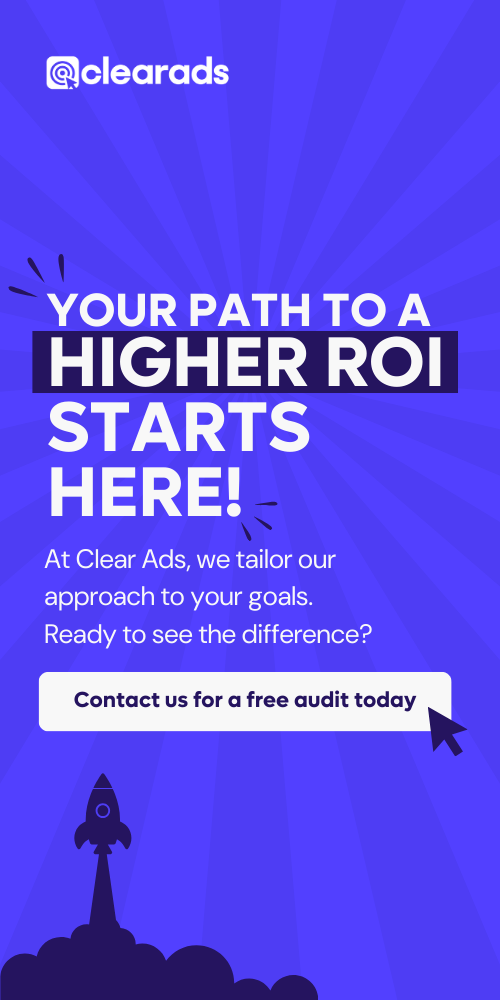If you’ve been looking at your latest reports in Amazon Seller Central, you’re probably finding that there’s a disconnect between the number of people who click on your ads, visit your product detail pages, and add items to their basket and the number of people who actually buy your product.
Essentially, those shoppers that appear to be displaying all the right behaviors don’t always end up making a purchase. Why?
In fact, this is completely normal, and it happens because the buyer journey is changing.
Today, shoppers are getting so far in their journey – they’re clicking through, they’re evaluating, they’re showing intent to buy, but they’re not necessarily buying in that session. Amazon states that just 4% of users make a purchase in a single session.
When this happens, Amazon sellers have two options:
- They can cross their fingers and hope those buyers will come back later and make a purchase. While it’s possible, the saying ‘out of sight, out of mind’ often rings true.
- They can use clever advertising solutions to draw high quality leads back into the funnel, continuing to engage even once they’ve navigated away from Amazon.
If you want to take the latter approach, you should consider running a Sponsored Display campaign. It’s one of the best ways to retarget highly qualified leads.
What are Amazon Sponsored Display Ads?
A Sponsored Display ad is a form of Amazon advertising. It helps you to keep products fresh in the mind of those who have shown an interest but haven’t yet made a purchase.
Essentially, this ad format helps you to stay connected to your most valuable prospects.
If you’ve ever wondered why, after doing a quick online search for something such as ‘new oven mitts’ or ‘natural deodorant’, you’re suddenly seeing ads for these items everywhere you look, it’s because of display advertising.
You’ve shown that you’re interested in these products, but haven’t yet purchased them, which means you may still be in the market for them.
Advertisers use this insight to their advantage, continuing to show you ads for these products to remind you of what you could be missing out on. And you can do exactly the same with this Amazon ad format.
Amazon display advertising is a way of keeping your high-quality leads in the sales funnel. While they may not be quite ready to commit to making a purchase right now, you can bring them back to the right place when they’re ready to convert.
The ads themselves look remarkably similar to Sponsored Products ads, featuring an image, headline, star rating, and price. But there are two big differences here:
- Where Sponsored Display ads appear, and
- How these two different ad types work.
Where do Sponsored Display Ads Appear?

If you’ve previously been using Sponsored brands or Sponsored Products ad types, you’ll know that these ads show up on the Amazon results pages. They sometimes appear on product pages too, depending on how you’ve chosen to set up your placement modifiers.
Sponsored Display ads can also show up in these exact same places. What makes them different, however, is that they can also be displayed off-Amazon, on third party websites. This means that they’re not limited to the Amazon platform.
The third-party websites and apps that these ads may show up on won’t be random; they’ll all be part of the wider Amazon ecosystem. This means that the sites may be owned by Amazon or owned by an organization that is closely partnered with them.
This off-Amazon functionality is what causes many people to group Sponsored Display ads more closely with the Amazon DSP (Demand Side Platform) than with other Amazon ad types. With the Amazon DSP, businesses can display ads across a wide range of third-party networks in an effort to boost visibility and awareness.
There are a lot of similarities between the two ad types. But there are a lot of differences, too.
Sponsored Display is a self-service ad type, meaning that any eligible seller can create their own campaigns, in their own way, when needed.
The Amazon DSP, on the other hand, is a managed service, with campaigns created and run with the help of a dedicated account manager.
How They Work
If you’re familiar with Amazon PPC, then you’ll already have a good understanding of the basics of Sponsored Display.
Just like Sponsored Products and Sponsored Brands, Sponsored Display is purchased on a pay-per-click basis. This means that you place bids in an auction and the highest bidder wins that space.
However, these ads types don’t quite work in exactly the same way. Both Sponsored Product and Sponsored Brands are keyword-based ads. This means that you need to add keywords into the campaign that relate to your product. Amazon’s A9 search engine algorithm then assesses the relevance of these keywords against user queries, displaying the most relevant ads in the search results.
Display advertising works differently. In fact, keywords aren’t used in Amazon display advertising at all. Display advertising uses behavioral signals instead.
The exact signals that are used to determine who sees an ad will depend on how you set up your campaign. We’ll get to that in more detail later. But to summarize, you can choose to use signals which show interest in your particular product, or signals which show that shoppers are interested in the type of category you’re selling in.
No matter which you choose, Amazon will display your ad to those demonstrating the right sort of behaviors; behaviors which suggest that they’re likely to buy.
There is something similar in the way that Sponsored Products and Sponsored Display ads work, however. And that’s that when a shopper clicks on an ad – no matter where that ad is displayed – they will be directed straight to the product detail page where they can easily and instantly purchase through a familiar platform: Amazon.
Sponsored Display’s Role in the Sales Funnel

The sponsored display advertising solution plays a major role in the sales funnel.
This makes it one of the most important tools for successfully navigating the challenges that the shift in buyer behavior has been creating over the past few years.
The way that consumers make purchases online is changing. Until recently, ecommerce was very much a ‘last mile’ activity. By the time a shopper arrived at an ecommerce website, they already had a very good – or perhaps even an exact – idea of what they wanted. They’d probably already discovered a product in store, examined that product, and then moved online to purchase for a lower price, or to take advantage of a delivery service.
With Amazon especially, that has long been the case. Shoppers would conduct most of their awareness, consideration, and decision-making activities through other channels – either online or offline – and use Amazon simply for the transaction. It’s clear, however, that’s no longer true.
Amazon is increasingly becoming an awareness platform. While the majority of sellers continue to use Amazon for sales, research shows that a growing number are using Amazon for brand awareness and to boost visibility amongst new customers.
Today’s shoppers don’t just use Amazon to buy; they’re using the platform to research, evaluate, compare, ask questions, read reviews, and more. They’re using Amazon much more like a social network than an ecommerce website.
The buyer journey used to be very straightforward, with a linear line between A and B. Shoppers would begin by searching for their problem on Google.
They’d use blogs to read up on potential solutions. They’d visit brand or manufacturer websites to become familiar with the products available. And they’d buy using Amazon.
Today’s buyer journey can start anywhere. Even on the sales platform. It can jump around between different channels, not necessarily working through them one by one, but moving backwards and forwards continually.
Shoppers can get as far as placing an item into the cart when they suddenly hop back to the beginning. Today’s buyer journey is complex, and it can take days, or even weeks. Amazon estimates the average buyer journey to now last between six and seven days.
The role of Sponsored Display is to keep leads in your funnel, even when they’re bouncing around from channel to channel.
This sort of ad type means that, when a lead pulls away, you don’t need to worry that you’ve lost them.
You can maintain that connection by reminding them of your product even when they’re browsing different websites, and you can make it easy for them to come back when they’re ready to take the next step. It’s a way of supporting the modern buyer journey.
Benefits

While we could list many, many benefits of using Sponsored Display ads, there are four big advantages that most sellers will see when running an optimized campaign:
1. Improved awareness
Sponsored Display’s ability to take your ads beyond the confines of the Amazon.com domain and into the wider web is a massive benefit.
This means that your ads aren’t just engaging with prospects at those limited times when they’re browsing the Amazon website, but when they’re browsing other sites, too.
This can help to raise awareness of your brand and products, increase familiarity, and help to build a strong, loyal audience base who understand how you can help them.
2. New customer acquisition
If you’re thinking of taking measures to grow your existing customer base, using Sponsored Display ads is one of the best ways to do so.
With an ability to explicitly display ads to shoppers who are browsing similar products, or similar categories, but have not yet explored your own offerings, this is the perfect opportunity to get your products in front of new eyes that are searching for what you’re offering.
Amazon reports that 82% of Sponsored Display sales are made to new-to-brand buyers.
3. Re-engagement
As many sellers are realizing, showing intent to buy doesn’t always equate to making a purchase.
The truth is that anything can happen between a shopper displaying an intent signal and completing a transaction. Perhaps they got distracted. Maybe they were having second thoughts. Or they could be having a deeper think about the different options available to them.
Sponsored Display is your chance to re-engage with high purchase intent shoppers when they’re ready to take action.
4. Insight
Sponsored Display ads aren’t just an opportunity to attract and engage; they’re an opportunity to learn more about your customers, too.
By running campaign reports in Amazon, you’re able to see which products are most attractive to which audience groups and demographics, giving you unique insight into the mind of the customer.
This can help you to adapt, tailor, and optimize your Amazon ad campaigns – not just Sponsored Display – to ensure you’re meeting buyer needs.
Eligibility

Interested in launching a Sponsored Display campaign? The good news is that all sellers enrolled in the Amazon Brand Registry program, along with vendors and agencies, are eligible to run these sorts of ads.
The only thing to be aware of is that products must fall under an Amazon eligible category. Most products will be covered by this, and if you’re already promoting products with Sponsored Products or Sponsored Brands ads, then you should be able to use these ASINs for Display.
How to Set Up Sponsored Display Ads
Setting up a Sponsored Display ad on Amazon isn’t all that different from setting up a Sponsored Products ad or Sponsored Brands ad. It’s a simple 5-step process.
Step 1: Create campaign
Once you’ve logged into your Seller Central account, you simply need to hover over the ‘Advertising’ tab and click on ‘Campaign Manager’. This will take you into your personalized campaign interface, where you can choose to ‘Create campaign’.
Step 2: Choose campaign type
When you click on ‘Create campaign’ you’ll be asked which type of campaign you want to launch from three possible options: Sponsored Products, Sponsored Brands, or Sponsored Display. As you can probably guess, click on Sponsored Display.
Step 3: Enter campaign details
This step is very similar to setting up any PPC campaign on Amazon. You’ll be asked to enter details such as campaign name, date range, ad groups, daily budget, and bidding strategy. We’ll talk about Sponsored Display bidding a little later on.
Step 4: Select your strategy
There are two possible strategies to choose from when launching a Sponsored Display campaign: product targeting, and audience targeting. Again, we’ll explore these options in more detail later on in this guide, so keep reading to find out more.
Step 5: Customize your creative
The final stage in setting up a Sponsored Display campaign is to actually create your ad. While you can build an ad from scratch if you want, it’s much easier to use Amazon’s automated service. We’ll talk about specs and dimensions later on.
And that’s really all there is to getting started. So let’s take a deeper look into some of the elements of setting up a campaign: targeting, bidding, and creating an ad.
Targeting Options

Most sellers will have two targeting options to choose from:
1. Product targeting
Choosing product targeting means that your ad will be displayed to shoppers who are either looking at an ASIN that you’ve specifically added to your campaign, or they’re browsing similar products or similar categories on Amazon.
If you do wish to add specific products to your campaign, you can choose to add your own ASINs, or to add products from a competitor’s inventory. Both have their own advantages.
For example, adding competitor products means that your ad may be shown to those who are looking at similar products from another brand, giving you the opportunity to encourage your competitors’ customers to try you out.
However, Amazon’s research shows that targeting your own products can deliver a 41% improvement on sales than when targeting products from other Amazon sellers.
One important thing to note here is that product targeting campaigns will only display ads on the Amazon platform. If you’re keen to have your ads show up across the broader Amazon ecosystem, you’ll need to select audiences targeting.
2. Audiences targeting
Audiences targeting means that your ad will show up more for shoppers that have expressed some sort of interest in what you offer.
When launching this type of campaign, there are two primary options to choose from: Views remarketing, and purchases remarketing, Each of the options comes with its own unique benefits.
Views remarketing allows you to display your ad to Amazon users who have previously viewed your product, or similar products within the same category.
These ads may be displayed on Amazon, as well as on selected third party websites.
There is, however, a time limit imposed on these types of ads. Your ad will only be shown to people that have viewed your products on Amazon within the past 30 days.
Purchases remarketing allows you to show your ad to those who have previously purchased similar items in the past. This typically works best when you’re dealing with consumables, such as toothbrushes, muffin wrappers, and other items that eventually get used, thrown out, and replaced.
When these customers are next looking for a replacement, seeing your ad makes you a possible contender.
Bidding & Optimization
Once again, if you’re familiar with how bidding works for Sponsored Brands and Sponsored Products, you should be able to manage Sponsored Display bidding with some degree of confidence.
It works on the exact same PPC model, which means that you – and your competitors – all submit a bid for ad space. The winner is the seller with the highest bid who’ll pay $0.01 more than the second highest bid.
There’s no minimum budget required for Sponsored Display, which means you can maintain a suitable cost per click that fits in with your budget, and helps you keep your ad spend under control across every single one of your Amazon ad campaigns.
One difference in Sponsored Display bidding is that you can use automated bid optimizations if you wanted to. There are three optimizations that you can select:
- Optimize for reach, helping to raise awareness of your brand and product
- Optimize for page visits, driving the most traffic to your product listing page
- Optimize for conversions, driving more budget into higher quality leads
If you’re running a product targeting campaign, you’ll be limited to ‘down only’ bidding. This means that while Amazon can automatically reduce bids in situations where you’re less likely to make a sale, the platform cannot raise your bid.
This is different if you’re running an audiences targeting campaign. In this instance, Amazon can both reduce and increase your bid as needed.
If a conversion is unlikely, the bid will be reduced. However, if Amazon determines that a conversion is highly likely, it can up your bid to improve the chances of your ad being displayed.
Specs & Dimensions

Unless you particularly want to spend your time creating and customizing your ad, you’ll usually be better off letting Amazon do all the hard work for you.
Amazon will auto-create ads for Sponsored Display campaigns based on the information that you’ve included within your product listing page.
While this is certainly the easiest option, there are still a few things that you’ll need to be aware of, such as…
- As Amazon draws its information from your product listing, you’ll need to ensure that your product detail page is high quality, and well optimized.
- You should ensure that any images you’re using meet the stringent guidelines set out by Amazon. You can find out more about Amazon’s standards here.
- Make sure that your product title is as relevant as it could be to your product. This is often the first thing shoppers see, and it can be make or break.
- Take a moment to ensure that you’re running the best deals for your product; any discounts and coupons automatically get included in the ad creative.
Best Practices
- Make sure you’re allocating enough of your ad budget to ensure that your campaign stays live, otherwise you could miss out on opportunities.
- Never launch and run. Track and monitor your KPIs consistently and adjust your campaign settings as needed.
- Keep your advertising goals in mind and measure the performance of your campaign against these goals. Do you want more visibility, or more sales?
- Sponsored Display is retail aware, so it won’t show ads for out-of-stock products. Keep this in mind when prioritizing your campaign activities.
Tips for Using Sponsored Display Ads Effectively
Here are some top tips from the ClearAds team for using Sponsored Display ads in the most effective way, and enjoying the best possible return on your investment:
Combine your strategies
While Sponsored Display campaigns can be hugely beneficial, they’re not the only advertising solution that you can access if you’re in the Brand Registry program.
Sponsored Display works best when campaigns are run alongside other PPC campaigns, such as Sponsored Products and Sponsored Brands.
In fact, Amazon says that sales are 4% higher when using Sponsored Products and Display together.
Start with audiences
Can’t decide between product targeting and audiences targeting? We recommend starting off with audiences, before moving into product.
Why? Because audiences give you access to shoppers both on and off Amazon, helping you to really extend your reach and explore the opportunities that are out there.
Product targeting is useful but does only provide access to a limited audience pool.
Target the right products
Amazon’s own advice is to add at least 10 ASINs to a Sponsored Display campaign, giving your ads the most chance to be displayed to the right audiences. But which products are good contenders? We recommend focusing on new products, ASINs that are performing well in Sponsored Products campaigns, and any product that is discounted, with Amazon noting discounted products receive a 42% higher CTR.
For support building your Sponsored Display campaign, get in touch with us today.