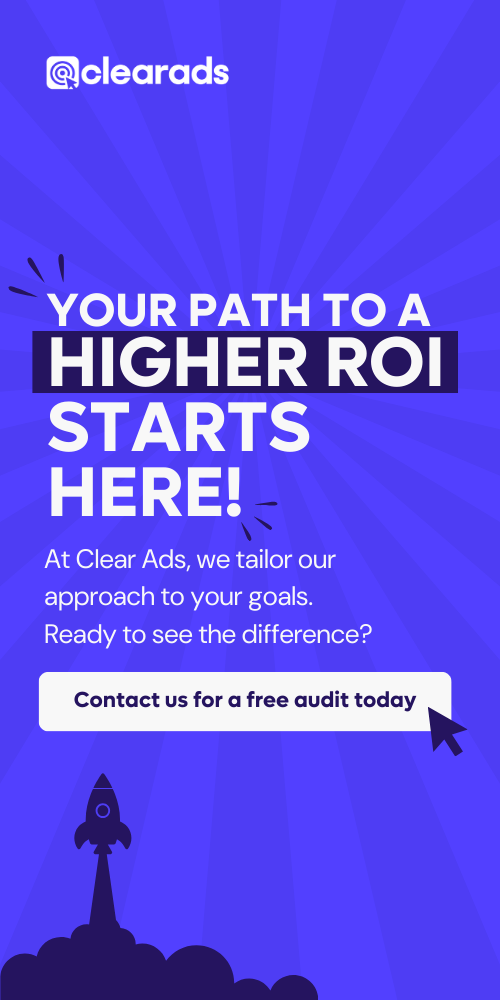An Amazon store is a brilliant way for sellers and vendors to build brand awareness and increase sales away from the search results page. A storefront is very useful for customer engagement as it provides an enjoyable virtual shopping experience. Plus, it showcases all your products and top content in one place to produce a cohesive customer experience.
Creating a storefront elevates your brand identity on Amazon, distinguishing yourself from your competition and helping to identify your niche. Developing the store will automatically give you a unique and trackable URL, which can help with your campaign strategies, including access to the store insights feature.
By directing customers to your store instead of the search results, you can use the storefront as a landing page for advertisements. You can use this to educate customers about your brand and make them feel like they are in an actual shop.
Who Needs an Amazon Store?
Creating an Amazon store is highly recommended.
As long as you are part of the Amazon Brand Registry, stores are free and straightforward to create. As a professional Amazon seller, there is a charge of 36.99 a month, not including the other expenses involved in being a seller on Amazon. To be part of the Brand Registry, you will also require an active registered text/image-based trademark.
- Sellers
- Vendors
- Agencies
If you fall under one of these categories, you are able and should certainly consider creating a storefront. There is no better way to create a brand identity and an engaging customer experience.
How Amazon Stores Work
Amazon customers can access your storefront through the product detail page or by searching your brand in the search tab during their research. However, the latter may be less likely unless you are a well-known brand.
A storefront acts as a confirmation that you are a genuine Amazon seller. Once you have piqued a customer’s interest, your storefront is imperative to sales and loyalty. It acts as a portal for customers to see your best offerings.
A storefront significantly improves shoppers’ experience and has been seen to increase conversions by up to 15%.
- Showcase your brand and product story
- creative freedom to design your store how you like
- Your own Amazon web address
- It gives you store insights that you can use to improve your strategy
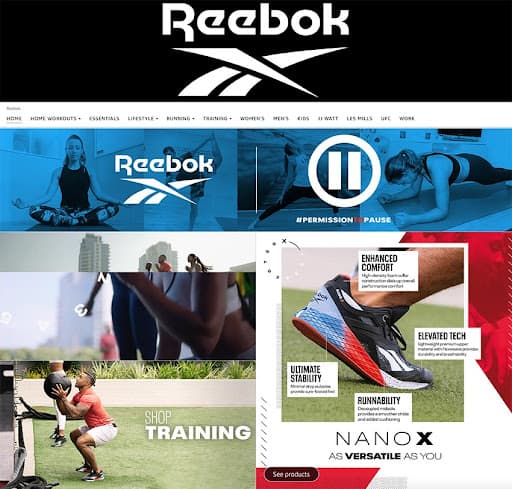
Advantages of Having a Store
- Storefronts can boost organic rankings in search engines, so keep their interest with pictures and videos.
- They are excellent for brand awareness and repeat and bulk purchases through promotion to new and old customers.
- Storefronts are great for capitalizing on different forms of traffic with your URL.
- You can give shoppers an enhanced mobile experience, which is becoming an increasingly popular method of shopping. Reach consumers where they are across platforms.
These are some of the advantages of building your storefront, but let’s take a closer look at some key benefits of creating a store and how it can help your business grow.
Customized Brand Destination
Firstly, the ability to have an easy-to-make custom brand destination is a no-brainer! It is the best way to produce a unique identity within and off the marketplace. The idea of a store is to showcase who you are and what you sell in a format that will enhance your customer’s experience and demonstrate your brand.
It is nearly impossible to present a personalized brand when you are in direct competition with others in the search results of product detail pages. With far less customization, you will often find less distinction between the presentation of similar products. The intention of PDPs and search results is to focus on attracting the immediate attention of a customer; by showcasing a specific product rather than a complete brand.
What makes you stand out is a storefront. Give your audiences a unique experience so they are not only sold on the product they are searching for but will continue to purchase from your brand.
Drive Traffic With Ads
As we mentioned, storefronts are part of the Amazon advertising program. They are a feature designed to advertise your products and brand and gain traffic.
You can utilize this by advertising recommended products through the customization tiles on the pages. The capacity to include good-quality images and videos on storefronts means instigating greater possibilities with your products. Advertise your hero product through a captivating lifestyle video! Or a hero image.
A storefront showcases products cohesively and professionally that fully capture the essence of your brand. On your storefront, you have got the immediate attention of your audience, and your job as a seller is to show them why they should stick around!
Another element of storefront advertising you should take advantage of is your personalized URL. It is an excellent way to gain traffic to your store and gain awareness of your brand through advertising your storefront on external sites like social media. Use your URL to access your external audiences to gain extra traffic to your brand from audiences more likely to convert.
No Competitor Ads
Don’t get me wrong, your brand is not entirely free from competition. Remember, there are still the ‘frequently bought together’ and other ads in search results, but your storefront is entirely your own. It is the best way to have the complete attention of your interested customer.
The advertising here is more informative than competitive. It is about fully showcasing your product capacities and ensuring your customer is confident with what they are buying.
Enhanced Analytics
Having a store will give you access to store and brand data through Amazon seller central. Take a look at your consumer’s patterns and where you are getting conversions! You can use these to fully inform your advertising strategy and make the most of your campaign!
Store analytics can track where your store traffic is coming from for your campaign strategy! Whether your conversions come from third-party sites or internal Amazon audiences. See what is working for your campaigns and optimize your business potential.
As mentioned above, you will also have access to your brand analytics. View keyword patterns and conversion rates, check out your competition and assess where you are getting repeated purchases.
Assessing your analytics in as much detail as possible benefits your campaign strategies and gives your account manager more information to adjust your campaigns.
Brand Analytics
A massive benefit of signing up for the brand registry is your new-found access to brand analytics!
These analytics can provide you with game-changing data on your brand. This information can identify things like the shopping patterns of your customers, including past behaviors. You can even look at demographic behavior! Having insight can allow you to adjust your advertising strategy accordingly.

Notable Features
A storefront allows you to personalize your audience’s shopping experience but how? What makes a store so valuable to your business?
- Your brand means your design: Amazon has made the creation process extremely versatile, so your store will reflect your brand identity. You can choose from various templates, tiles and pages to achieve the best outcome
- Your products, your promotions: stores allow you to promote numerous products in the same place. Choose which products to highlight in your store using compelling images and video content. You can promote your product catalog in a way that creates an engaging and seamless shopping experience.
- Social media sharing: You don’t need to be an Amazon influencer to share your storefront on your socials. The inbuilt social sharing feature is connected to promotional extensions, which means you can share your storefront and prompt these to your external audience.
- Categorization: Storefronts give the option of product categories. Again, it helps communicate with customers and foster a satisfying experience. You can customize the pages and tiles to suit your business needs, like adding a featured items section.
- Hands-on: Amazon storefronts have a self-service builder. The builder is simple and easy to use, so you end up with the exact store you want. Using the builder is the next step in creating a unique experience for your audience.
- No computer science needed: Amazon has created the builder and templates with the intention of a range of people using them. They value usability, sales and customer experience. The easier it is for you to get better deals, the better Amazon’s outcomes are. Simply drag and drop the information and products you want to promote, and it will formulate the algorithm for you, like interactive links to products.
- Media and content options: Amazon can add rich options to your stores to attract and educate your customers. Unlike a product display page, stores are a creative outlet, that showcases your products in much greater detail and in a way that reflects your brand
Amazon Advertising
Having a storefront is a great way to build up your audiences and the loyalty of your customers. Stores are part of the Amazon advertising program, so you can use the unique URL you receive from Amazon to market your brand on and off Amazon.
You can add a tag to your URL and gain invaluable information about your customer’s shopping behaviors. For example, assessing whether conversions are from internal or external traffic, shows which areas of your advertising need extra heat. Using these insights will help you significantly improve your ad campaign strategy.
You can take advantage of your sponsored ads in your stores. You can add sponsored brands, products and display ads to your tiles and promote your best-selling products.
As an advertiser and seller on Amazon, you are likely already using these ad types in your regular campaign. To learn more about what they are and how to use the different types, take a look at the ad campaigns course on the learning console!
Amazon Brand Registry
To build your Amazon store, you are required to be part of the Amazon Brand Registry. It is free to sign up, but the process takes about two weeks; it isn’t too long in the grand scheme of things and is worth it for your brand and storefront.
You must have a trademark or at least a trademark application submitted as part of the registry process. So long as it is an active trademark, it can be either text or image-based. Ascertain that you have fulfilled all the requirements before submitting your application to streamline the process. You don’t want any delays!
The brand registry is imperative for protecting your brand identity and protecting customers against fraudulent Amazon sellers. It helps customers identify you and your brand and know you are legitimate, like the verification tick on Twitter or Instagram.

How Much Does A Store Cost?
Nothing!
Creating a storefront and joining the brand registry program are free features that Amazon provides for its sellers. Considering the benefits of owning a storefront and the low cost, you should set one up as soon as possible.
However, there are still the natural costs that come with being an Amazon seller, it may seem obvious, but it is something to remember.
You must have a professional seller account. The account costs $39.99 a month naturally, if you are already a professional seller, there is no extra cost. However, it may be something you need to add to your outgoing information so that you are surprised or hit too hard. Off the bat, it may seem like a significant price, but for most sellers, the extra cost is worth it for the benefits.
Storefronts increase your traffic and conversion rates for your business. Even though they are free to make, sellers should be prepared for an increase in the surrounding costs like storage fees.
Increased demand for a product will come with the need to order a larger amount from your supplier or buy extra supplies if you develop them yourself. Maybe you could do more bulk orders?
Creating An Amazon Store
Assuming you are officially a professional seller on Amazon and signed up on the brand registry, it is time to develop your storefront.
Amazon has made creating a store as simple as it can. It makes sense for them to have as many people signed up and with their store as possible. The more verified brands on the platform mean far fewer fraudulent sellers, which enhances the customer experience. Amazon is ‘the brand with a smile on the box’; therefore, customer experience is important to the business.
Plus, increasing conversions is always good, whether that be for Amazon or your business.
1. Adding Your Brand Name and Logo
The first prompt, once you’ve opened ‘create a store’ in seller central, is to add your brand name and logo.
The name you choose will be shown on your storefront and is how customers will know this is your store. You must use a name that is a recognized part of your brand. There is no point in choosing something irrelevant as it will confuse customers and prevent conversions.
Your logo is also paramount for customers to recognize your brand. The image needs to be 400×400 pixels; you should have a trademark after signing up with the brand registry so you can use this.
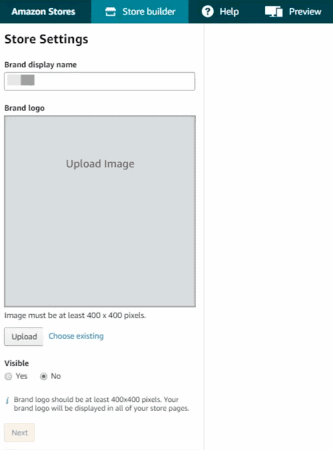
2. Choosing a Design for Your Homepage
Next, you will need to design your homepage. As we mentioned, this is done without effort; using the different templates that Amazon provides, the entire process is as simple as dragging and dropping what you need.
Choose between:
- Marquee
- Product Highlight
- Product Grid
- Blank
Each of the designs can highlight a different element. Marquees can showcase several products using big images. Alternatively, the product highlight template is for when you want to focus on your best-selling products. Lastly, the product grid will show all of the products in your catalog.
The template you use is dependent on your store strategy and the performance of your products. It may be worth discussing with your team or advisors what you feel would be the most effective for your brand, you can always change it later.
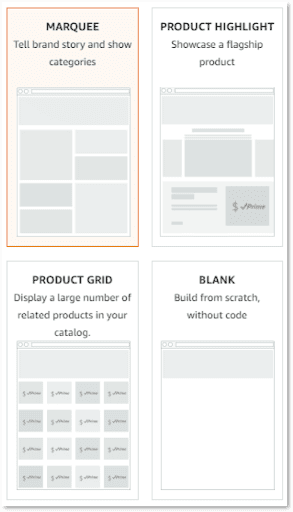
3. Customising your Amazon Store
Once you have chosen your template, add your meta description, and then you can start to make your store your own. This is the point in your store creation to add your images, text, products or images.
Text tiles can be edited how you like, for example, italicized or bold. Feel free to add links to products or a category on your store with text tiles. It is a great way to show your customers the intention behind your product and brand, so add information that you can’t add to a PDP.
The image and video capabilities for your storefronts are a brilliant way to create intrigue around your brand. Like highlighting the use of a product with lifestyle videos. What do you want your customers to know about your products?
Another essential part of this section is your hero image. It needs to be good quality and should be 3000 x 600 pixels. This image will be the first thing customers see when they click on your store, so try and have it attention-seeking and informative without being obstructive.
4. Building Pages
You can add multiple pages to your storefront. They give your customers additional navigation on your store, finding products effortlessly.
With a comprehensive product catalog, it could be worth integrating extra pages into your store. Showcase as many products as possible with various categories and help customers discover what they need and more! It will increase the chances of a sale and a return.
Add a deal or a best-seller page so customers can jump straight to the desirable places. No more wasting time; we live in a consumer society, and consumers are used to next-day delivery and immediate satisfaction. Satisfy your audience with a quick and straightforward approach to your store. How would you like to find your products?
5. Content Tiles
Content tiles are anything your customers can interact with in your store. You need to understand how they work and familiarise yourself with them.
Having decent content tiles in clear view will prevent confusion from customers as they browse the store. There is no need to worry, it may seem intimidating, but there are a variety of content grids provided by Amazon that you can choose from. Use one that would work best with what you are trying to achieve.
Your store needs to be professional, attention-grabbing and in line with your brand. It may take some time to curate it, but once it is perfected you will reap the rewards for putting in the extra effort.
Your brand will be remembered through how you made customers feel e.g if it was a pleasant or difficult experience. People often remember how they feel about something rather than the feeling itself. Hence, first impressions matter!
6. Preview Your Storefront
You’ve set up the store how you’d like. Next, it is time to preview how it will look to customers. There is a preview button on the navigation bar above the store builder.
It is the best way to ascertain how your store is working. Interact with the different buttons and pages, and identify if you need to edit anything. You could even ask others to preview it and give you some feedback. Sometimes you can go ‘design blind’ when working on something for so long.
How would you feel as a customer using your storefront? Are your images good quality? Is your text clear and correct?
7. Submit Your Store for Review
Finally, submit your store for review by Amazon!
Press the ‘submit for publishing’ button and wait. Look out for any notifications regarding your store. There may be a couple of things to change before it can be published, but assuming everything is accepted, it will be up and running! Enjoy!
Conclusion
Creating a storefront is the best way to develop yourself into a known brand. It is the next step to go from a random name on a product to an identifiable, trusted brand!
Reach new and old customers for free with a professional Amazon storefront. What are you waiting for?
With over a decade of experience in digital advertising, we at Clear Ads have become a sort-after agency for Amazon advertising. We have helped hundreds of businesses achieve their potential because we are confident in what we do.
We are proud that all our account managers stay up to date with their Amazon certifications. As Amazon partners, we consistently stay informed on industry changes and Amazon updates. You can rest easy knowing that we are qualified Amazon advertisers.
To find out more about how we can help your business grow, feel free to request a callback today!